-
Posts
170 -
Joined
-
Last visited
-
Days Won
5
Content Type
Profiles
Forums
Downloads
Posts posted by runix18
-
-
Here you are https://www.mediafire.com/file/ollxso8i9fzmcjx/nvcvi.inf/file
1. make sure test mode is enabled in windows.
2. Replace this in Display.Driver folder. Version 496.49
3. Run setup as normal.
-
On 10/3/2021 at 6:47 PM, Raymond.p said:
hi sir. ive just recently bought a clevo p750dmg with gtx965m. i had extra gtx 1060 mxm3.0b gpu. but i couldnt install it. can you also help me how to properly install my 1060? thank you...
Pls tell me the HW Id of the card so I can mod an inf
-
On 8/22/2021 at 1:43 PM, pavel.82 said:
please guys is possible run p870dm with 3080 mxm cards? at the moment i have unlocked bios from eurocom and installed 2070 ... I would like to upggrade on 3080 mxm... thanks so much for any experience in this matter. P.
What exact Clevo you have?
What chipset?
-
Hi guys, I recently done the hardware mod for the Clevo P870DM-G following this guide: http://forum.notebookreview.com/threads/...upgrade.814711/
Added GTX 1070 G Sync, installed fine with driver mod.
My problem is that in bios the card it is not recognized, on the GPU says unknown. The second GPU FAN of the laptop not working because it does not recognize the card. I would like the second GPU fan working as well (just like in the case of 980DT GPU)
Need help in adding this card support in the bios that the second fan will work. Or mod the bios for card support.
Running stock 1.05.07 gsync bios. -
On 6/24/2020 at 10:11 PM, Hax said:
I have tried to update nvidia drivers of my notebook ge72vr6rf apache pro. The only drivers that works are the ones provided by the msi. The problem is that they haven't updated those since 2016 and I can't play newer games.
Some say you need to mod your 1060 drivers, which I have no idea how to some says you need to update the flags in ini files. So please help me
Thanks for your time.
provide me the hardware id of your gpu and I will make you an inf
-
Bump,
Still waiting patiently for the 3.0 version for P870DM-G
-
On 7/7/2017 at 1:12 AM, thegh0sts said:
The primary GPU heatsink is fine. This mod is for those that want to use both fans to cool and do a bit of overclocking of the GPU.
Sent from my SM-N910G using Tapatalk
Does The 2nd GPU fan works by default with The msi 1070, or something needs to be done?
-
Hi,
Would want an unlocked bios. (with the - offset enabled)
Also I would like Coffee Lake support on it, Rtx mxm support. Also Innolux N173HHE-G32 pannel support.
Will pay anyone who manages that.
Want to upgrade the clevo p870dm-g to an 8700K, RTX 2070, and also change the panel to the one requested. (I know hardware mods are necessary, I can do those, but I suck at firmware).
THX
BIOS DUMP: -
7 hours ago, mahlerbeatdown said:
I'll give that a shot. However, I don't think installing GPU drivers after DDU will work. With the MODDED bios, I did an entirely fresh, clean install of Win10 and still was unable to install drivers w/o modifying them manually, so I don't think DDU will do anything in this case. Either way, I'm fine as long as it's normal.
Also, a manual OC only gives 70hz stable. Anything above that is fuzzy, so I'm not too sure why that's the case considering it was defaulted to 75Hz beforehand. I may try stock bios just to see what happens.
As asked before, what CPU can I install w/ modded bios?
I do not think that @BAKED added support for kaby and cofee lake cpu`s on this bios revision. Maybe he can enlighten us.
-
20 hours ago, mahlerbeatdown said:
Have a P870DM-G and just used the latest BIOS posted. No errors, except afterwards my DUAL GTX980s would not install; one was showing as "Microsoft Basic" and the other was showing as a "3D device" or something.
However, with modified drivers I was able to get them to install OKAY. Is this normal? These were factory cards from CLEVO.
Also, I lost G-SYNC. Is that normal? Or was this function supposed to return after the flash/driver install of my 980s? I don't mind losing Gsync that much, but going from 75 > 60hz is a bummer.
On another note, what's the newest CPU anyone has tried w/ these BIOS? 8 series? 9 series? 9700/9900k?
It`s perfectly normal, because you flashed a non gsync bios for a gsync laptop.
You can in this situation:
1. Keep the moded bios, but you have to reinstall gpu drivers (DDU first), because non gsync bios changes subvendor id of the cards (thats why driver does not auto adjust and needs reinstal with clean procedure) / overclock your panel from nvidia drivers to 75 hz with a custom resolution(you can even go 100 hz with proper settings, or easily 90 hz (but your panel mileage may vary) .
2. revert to the original stock bios that your laptop came with.
-
10 hours ago, Estens said:
Initially I got it working, had to modify the inf. file in nvidia driver.
But for another reason i did a clean install, and now it won't install with the modified inf file.
It get through checking system compatibility, but a while after pressing install driver the screen flashes black and the install aborts.
When this happens the microsoft basic display adapter is gone from device manager.
Someone has a solution?
check the hw Id to match the hw ID of your gpu. I know you had it right, but check again. (when going from a gsync bios to a non gsync bios the hw id of the gpu changes)
-
8 hours ago, rIc_mz said:
Thanks for the answer, runix18!
I was really thinking, they just paralyzed these 3 modules

Any idea, where to get a BIOS/EC for the above mentioned type of mobo? These "baked" versions look interesting, but i couldnt figure out which one to take.
(I´ve actually found an unverified VBIOS for the soldered 3gb gpu earlier this day!)
To be honest I have no idea what bios works for you, maybe @Baked or @Klem Knows.
With the vbios, I would advise you to be careful, just you have optimus, but still dont forget to make a backup of your current vbios
BTW: post a picture of inside of your laptop and show me which ones you thought are the 3 extra VRAMS
-
 1
1
-
-
20 hours ago, rIc_mz said:
Hello Party people

First of all apologies for my bad english.
For a couple of weeks now I own a Clevo from "Mifcom", got it rly cheap from Ebay (400EUR).
On the bottom sticker it says "P671RE", but GPU-Z is reading out "p65_p67rgrera".
The GPU is a 970m 3GB (with Optimus). I am currently running the BIOS version 1.05.12. and it is locked as f... -.-
I would love to get hands on a proper unlocked BIOS for full fun.
I've also heard that flashing the VBIOS of the 970m would "bring out the monster" :). BTW, i repasted both CPU and GPU and i noticed the extra 3 VRAM-Modules (6 all together) next to the GPU. Are they just "dead"? Could you actually somehow activate them for having the full 6GB?
Thank you very much in advance.
Gtx 970m BGA version usualy came with 3GB Vram, so those extra 3 are not dead, just that there are 6x512 mb modules that equals 3 gb. Furthermore you will need a customised vbios, the unlocked ones that u find here are for the 6gb mxm versions.
-
 1
1
-
-
On 6/28/2019 at 4:16 AM, BAKED said:
Well the Sager BIOS is completely standard except for the Sager logo ^^ my BIOS has a lot of new options added and I'm working on my new versions with updated UEFI drivers and modules, updated microcode, ability to change some BIOS settings from within windows, BIOS screenshot support etc and I'm working on kabylake and coffee coffeelake support too

Hope to see ur work soon, you the man.
-
-
On 8/9/2019 at 9:01 PM, Kanobox said:
Wonder if this is the right place to ask lol.
Got p870dm-g with most of the bios options i needed unlocked(undervolting,limits,clockrate) and g-sync working
(out of box bios? i guess)
But I seem to be lacking the ability to Turn off Hyperthreading.
Was wondering if there is any solution for this?
PM sent
-
 1
1
-
-
5 hours ago, Fever905 said:
It's from USA, Origin PC. They use the Clevo motherboards. Nothing but problems with this machine honestly. I've had it about 3 years tho and really now its just used to watch Netflix. Skylake-6700 4Ghz CPU, Nvidia GTX 1070, 64GB Corsair Vengence 2333Mhz DDR4 ram running a 4K screen, dual SSD setup in RAID array.
Yeah, I do know what I'm doing and i'm figuring that running this update is a bad idea lol.
This is the BIOS download mirror for this model:https://repo.palkeo.com/clevo-mirror/P870DM23G/
I have the 5.08 one installed now:
https://repo.palkeo.com/clevo-mirror/P870DM23G/E0508.zip
Does this make sense to you?
That Bios file is 128kb, the one from baked is much smaller. So probably not the same thing?What u are talking about is one of the system`s EC, nothing to do with the bios. The bios is 5.03, and has to have 8 mb ( if its with the me) or around 5.2 mb if its only the main part bios.
If you download the bios from the link(not stock the other one), you will see that the bake.b2 (meaning the bios itself) it`s around 5.2 mb (wich is the corect size).
download, run flash.bat in windows, that`s it ure done. Do not flash the EC`s (especially if you DO NOT KNOW what u are doing), a bad EC flash means bricked mobo, so.... no no in ur case.
PS: explain more the problems u are having with it. ( in detail)
-
13 hours ago, Fever905 said:
That was the file I had originally downloaded. So it is ok to force the update? Is that what you're saying?
From what reseler is your laptop coming from? I see u are based in Canada, is your laptop an Eurocom one? I so, you can ask them for a unlocked bios, or if u are sure of what u are doing, u can flash this one aswel.
-
On 6/30/2019 at 6:57 AM, Fever905 said:
I just subscribed so I could download this file. I have a CLEVO P870DM_2/DM_3
Does your P870DM-G file work with this Clevo main board? I am having a lot of issues with freezing on this computer and I want to lower the CPU voltage but the stock BIOS does not accept negative values (known bug that Clevo decides not to fix??) these mainboards are junk i know but I'm kinda stuck with this one.I did try to run the update and I got the message:
ROM file information does not match system BIOS
I am able to force the update of course. Please let me know if this is normal and if it will be OK to run the update. I searched this thread but I didn't see anyone else posting this error message.
Thank you in advance, looking forward to my beast to run stable for a change!
//=ever905
Here u are:
-
 1
1
-
-
8 hours ago, andy91 said:
Hey all,the same exact story happened to me too. i had to force flash back 1.05.07 g-sync from clevo mirror servers to have back my g-sync option. now my bios shows "p870dm" in bios but atleast i have g-sync back. At the moment im waiting a message from @Baked . He told me once that he can make a patch to the bios in order to make g-sync work. best regards from Germany. Andy
Hope that BAKED has a solution for us.
-
9 hours ago, GoMati said:
So you have GSync in Windows or does it break GSync everywhere? I mean in BIOS itself it probably isn't useful

No gsync in windows, coz is not a gsync bios (bye bye gsync cookies from bios). Funny enough after i flashed the bios i had to reinstall gpu drivers coz i had none (the hardware ID of the gpu`s was somehow changed. The nvidia official driver did not work, so i had to install moded drivers)
PS: does somewhere in bios exists an option to enable gsync?
-
 1
1
-
-
Hi BAKED, flashed your bios for the CLEVO P870DM-G v 2.0, and I realized I have no more Gsync after. Restarted, entered bios and saw that the bios version is 1.05.08, but from what i know the last bios for the G model is 1.05.07, is it possible to have a bios version 2.0 for the Gsync model of the P870DMG ? THX.
PS: Everything other than gsync works flawlessly.
-
bump
2x 1060 mxm sli hack (software driver)
Is it possible?
-
Hi BAKED, I have did a Firmware update to my Clevo P870DM-G to patch meltdown and spectre flaws in the ME, with Prema`s tool. Now my Intel Management Engine Version is 11.8.55.3510. Is there any chanche that by flashing your bios mod 2.0 for p870dm-g, to brick the machine?
What version of ME has your bios got?
After flashing will it be possible to patch again the lastest version of ME?




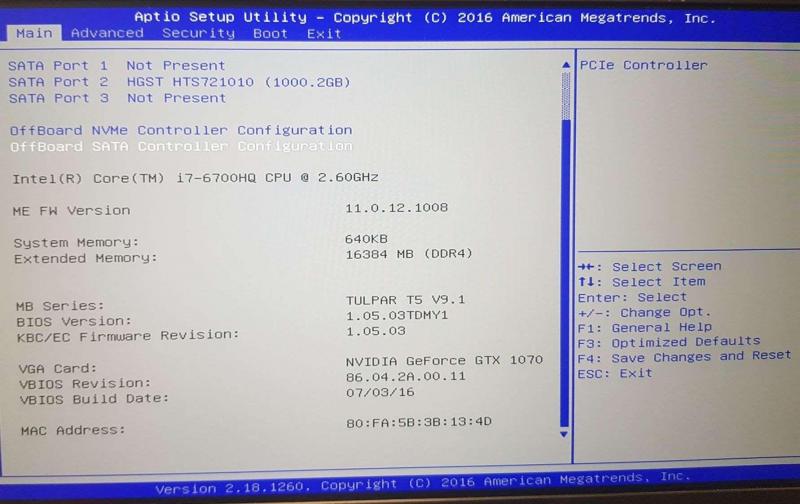
1060 in Clevo P750DM-G isn't recognized by NVIDIA Driver. Little Help?
in General Notebook Discussions
Posted
Here you are https://www.mediafire.com/file/yr1ebnhhjgx30k9/nvcvi.inf/file