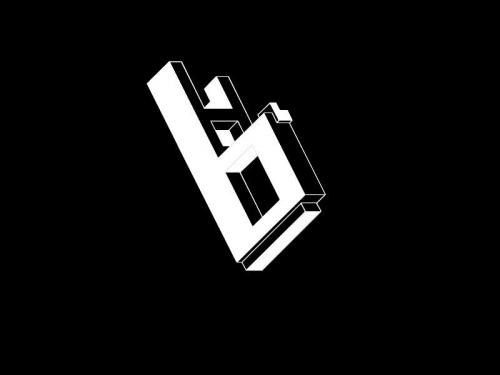-
Posts
170 -
Joined
-
Last visited
-
Days Won
5
Content Type
Profiles
Forums
Downloads
Everything posted by runix18
-
The second one points out to Compal embedded system control of some sort See if you can find something like that in your drivers list from dell support.
-

What is best for Gaming? 17" or 15"?
runix18 replied to EDYMG17's question in What Notebook Best Fits My Needs?
17" VS 15" Pro's and Cons' 17" PRO: -better cooling -bigger display -full keyboard CON'S: -heavyer -more expensive 15" PRO: -lighter -more compact -in most cases thiner -less expensive CON'S: -not so good cooling solution -no full keyboard (in most cases) -more compact (could be a con aswell if it houses high performance parts) -
search them on google with they'r hardware ID, it will show up right away what they are. If not you can always try drp.su for automatic driver install, it fast accurate and free.
-
Hi Baked, any chance for the moded 2.0 version of p870dm/dm-g? (you know, overclock menus, clean menus, and maybe any chance of the updated i7 7700k microcode ?) Thx.
-

GPU upgrade for Alienware m18x r1
runix18 replied to Bbqflyer's topic in General Notebook Discussions
I was refering tot the physical shape of the card, not the chip obviously. -

GPU upgrade for Alienware m18x r1
runix18 replied to Bbqflyer's topic in General Notebook Discussions
-

GPU upgrade for Alienware m18x r1
runix18 replied to Bbqflyer's topic in General Notebook Discussions
If Gtx 880M will work, for more than sure Gtx 980M wil also work, coz basicaly its the same card physicaly but also 980m at stock speeds runs cooler than 880m. -
Hi Andresh, I remeber when I had my Mx 14 R4 ( btw the same dead 675 ) and I upgrade it to a gtx 780m. And now to answer ur questions: 1. Unlocked bios not necesary but recomended ( to be able to switch to SG Mode to enable optimus properly), you will need moded drivers to be able to install the drivers and use the card properly. 2. Ebay is a great place to buy, a large range of prices and options, just be careful from who you buy ( needs to be a reputable seller with a lot of sales and transactions, and a very good feedback) 3. When u change the card be sure to have a good thermal paste at hand or go to specialized service if u dont want to do it, otherwise its a plug and play fit.
-
Thx Klem, but I tried to flash and it gave me an error: 18 secure flash check fail, after reading the flash. Did I do something wrong? Setting in bios maybe (uefi off / secure boot off / CSM on) Flashed the usb drive with Rufus on MBR (Bios and Uefi support)
-
Baked, when do you think we will have a 2.0 version for the p870dm bios? I realy need those cpu overclock menus. PLS
-
I know, I posted the question in another post, but had to try anyway, my finger was itching:))))
-
Baked, do you have any idea how can I undervolt the cpu, keep clock on 4.2 ghz on all cores on your bios? I couldn't find the settings (or i'm blind or stupid), and also overclock the ram at 2400 MHZ ( but that's not realy that important) And Btw, for any of you who's having Clevo P870DM-G DO NOT ENABLE IGFX in bios, it will only result in a black screen (tried it and had to do a NVRAM reset) Another thing from my findings it is advisable to flash custom VBios for your cards before flashing unlocked bios coz it sometimes might result in a black screen. This only aplies for Clevo P870DM-G, I have not tested IGFX function on another laptop.
-
Here u are: Realtek ALC892 @ Intel Sunrise Point PCH - High Definition Audio Controller
-
-
From a 680 to 980 it's preety much a PnP job, just make sure to have extra pads to mach the thickness required, and the sink to make a perfect contact with all the parts properly.
-
Maybe u were the lucky one that have had a laptop with an upgarded GPU (Dell obviously) with an exact stock hardware ID that maches stock nvidia drivers, it usualy isn't the case.
-
You will need modded drivers from then on indiferent of the OS
-

Clevo P570WM not turning on?
runix18 replied to Thelargechic's topic in General Notebook Discussions
The only thing you can actualy do is a CMOS reset. You will have to remove the AC, battery and cmos batery, push power button few times to completly drain residual energy from caps, leave for 30 sec or so, plug in only AC, turn on, if it starts turn off, replug cmos battery, replug baterry, enter bios and remake all your settings and if it does not work try also to re seat the ram sticks and/or leave only just ram stick in different slots and if that does not solve it, it means u have another bigger problem. -
If gaming is what u have in mind 7700k is WAY MORE than enough.
-

Clevo/Sager or Alienware
runix18 replied to ajnindlo's question in What Notebook Best Fits My Needs?
Either way you go (clevo or alienware) try not to get the BGA CRAP. Ps: Alienware for a long time it's not a desktop replacement anymore, not since the mx18 r2 died, everything with alienware today is BGA CRAP, you could never see a bga crap as a desktop replacement, NEVER. -
Not too far if you don't have a moded vbios(you will need that first in order to be able to push power limiter and voltages further otherwise you will just get a blue screen) And for the actual overclock I recomend Nvidia inspector because the options from the bios are a little bit vague (do it at your own risk and first google each option that you want to play with to be 100% sure you know what you are doing)
-
To keep the story short: Unlocked fast boot menu: on/off Unlocked ram overclock menus Unlocked Chipset menu( one can control everything tied to the chipset : HDAudio, Lan Card, Wifi Card, Bluetooth, Camera and much more) Unlocked Sata operation (AHCI OR RAID) Unlocked GPU settings, power trothle, power limit, PCI express Gen select (1, 2, 3), ability to power down pci express lanes when they are not in use. And much more... Things I hope to come in the future: CPU Overclock, power limit ajust and throtle stop ability (at least for the ones with a K CPU) I will also ask Baked to corect me if anything is wrong in my post.