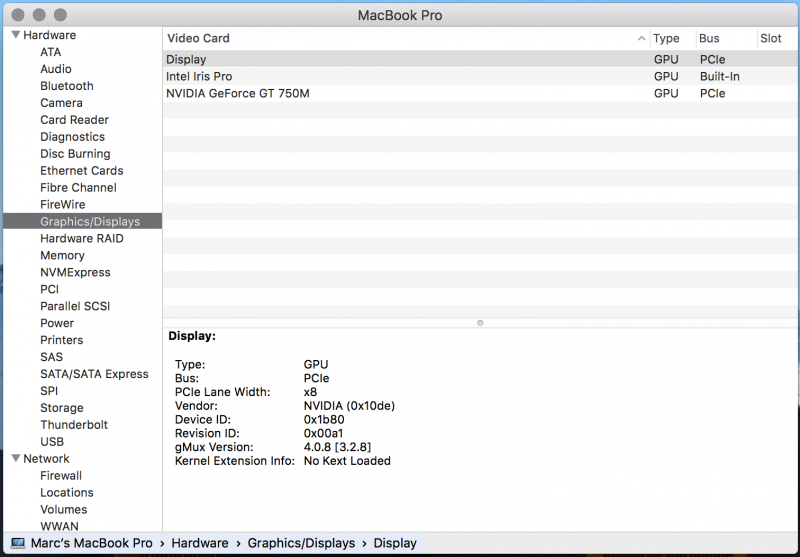Mark
Registered User-
Posts
114 -
Joined
-
Last visited
-
Days Won
1
Mark last won the day on April 25 2015
Mark had the most liked content!
About Mark
- Birthday 04/01/1994
Recent Profile Visitors
The recent visitors block is disabled and is not being shown to other users.
Mark's Achievements

T|I Advanced Member (4/7)
27
Reputation
-
Both. It doesn't matter which screen as long as the eGPU is running (i.e. using the external screen as primary). I've even disabled the internal screen using DisableMonitor. No luck. Meanwhile even just switching the primary screen back to the internal screen of the laptop removes the lag/fps drops with 4k video. I just noticed something as well, seeing as it's Apple software could it be something to do with Metal not playing ball with NVIDIA's driver? I don't think VLC/YouTube uses Metal as well as a couple of games that I tested this with... hmmm I wonder if this can be solved by using an AMD card? Anyone with an AMD eGPU try to play 4k video?
-
Basically playing back 4k video on Photos, Final Cut Pro and Quicktime lags a lot for me with the eGPU plugged in. I'm also getting the odd frame drops with 1080p60 video as well. I have no problems playing 4k video on YouTube or VLC with the eGPU plugged in. Meanwhile without the eGPU everything is fine and I'm getting no lag or frame drops when playing back 4k video. And you can only turn off automatic graphics switching on MBPs with dGPUs i.e. he has a 15" MBP and he disabled the iGPU. Maybe it's the iGPU that's causing the problems?
-
UPDATE: Well, I'm taking some of my words back. For some reason 4k video chokes on Photos, Final Cut Pro X as well as Quicktime. Youtube and VLC however worked fine with the eGPU plugged in. Everything works fine with the Intel iGPU. I wonder if it's the NVIDIA driver playing up, or if moving over to an RX 480 would solve the problem...
-
I just got my 13" MBP with TB. I don't have access to a Razer Core yet and the situation with the Node was a bummer So what I did was I bought a TB3 -> TB2 adapter from Apple and I tested my Maxwell Titan X + Sonnet III-D set up. I used the TB3 enabler as well as goalque's eGPU script to get it to work with Mac OS. Worked better my old 2013 15" MBP+750m so far - seeing as I don't have to hot plug it at the Apple logo anymore. Not testing it on Windows yet until NVIDIA miraculously releases drivers for my 1080 - that's sitting inside my gaming pc for now. EDIT: Hot-plugging unsurprisingly doesn't work.
-
That's great news! What did you do to get it to work? Did you do the same thing as you would on a TB2 MBP?
-
Wow I'm looking forward to this Akitio Node already! So what we've also learnt here is that not all TB3 eGPU boxes work the same way either. @fakebanana have you tried the hot-plugging the Core on Windows? Just wondering if that feature works as well. The only other question now is whether TB2 enclosures will work using the TB2-TB3 adapter... I just I'll just have to find out when my MBP with the touch bar arrives!
-
US$300 AKiTiO Node TB3 eGFX box (32Gbps-TB3)
Mark replied to rene_canlas's topic in Enclosures and Adapters
Under 300? That's instabuy territory for me! EDIT: Any ETAs on when they are coming out? Or are they already available? -
Yep just preordered a 13" from a 2013 15" 750m because I want to downsize. Hopefully I won't get the dGPU woes that come with it as well. The cheapest TB2 -> TB3 adaptor right now is ironically Apple's own. So now I have a few things that I want to find out once I get it: 1. Will I get my TB2 eGPU (Sonnet III-D + Titan X) to work? Can't wait for the Akitio Node! 2. Will I get it to work on macOS? 3. Will I be able to use it on Windows? 4. If I get it to work on Windows, how much will my CPU bottleneck my GPU? 4. Will I be able to use the hot-plug feature? 5. Will I get my 1080 to work (currently waiting for Mac Drivers so it's sitting in my gaming PC)? The only thing that's getting me real salty right now is the double whammy between Apple's "early adopter 1st-gen product tax" and the £ getting a pounding against the $.
-
So with the 1080 plugged into my III-D I tried "disable dGPU" but it says it's not supported, since I'm on an 11,3 not 11,5 As with Maxwell cards I also get a black screen (i.e. no chimes, nothing at all) when I press the power button with the eGPU plugged in. The lights on the GPU light up and the fan spins like it should but nothing was happening with the MBP. Hot-plugging it at any stage on your EFI program causes it to freeze. UPDATE: I have also switched on GOP drivers, it seemed to have no effect on the whole thing at all either! I've also tried hot-plugging the eGPU on the boot selection screen after waiting for the Wi-FI, I was unable to select the drive at all despite repeatedly clicking/pressing enter on it.
-
Hiya, back from the dead here. I have a 11,3 and a III-D combo, which from my previous experience are worse at detecting the Maxwell cards than the Thunder2 and/or the SEL, both of which I've killed due to tinkering about. The 780 Ti that I first had worked great with the III-D under both OS X and Windows, however. My setup was a 11,3 + III-D + Titan X (Maxwell). I wasn't able to get this to work on Windows last year, so I gave up and just built a gaming PC in the meantime. However, hot-plugging just after the Apple logo worked a treat and I was able to use the eGPU regularly on OS X. However, as much as I would love to try this out, my Titan X has just died and I have to send it in for a replacement, which can take a week or so. The only GPU I have is a 1080 which is currently useless as there are no Mac drivers for it yet :/ UPDATE: I did some preliminary testing and it looks like Pascal might work the same way for me as Maxwell did on Mac OS, hot-plugging the eGPU just after the Apple logo has detected the 1080 as a "Display" which was the result that I expected, as there are no Pascal drivers on Mac OS just yet!
-
Oh dear, I've ran into a problem again. I'm now on El Capitan and my computer just beach balled while taking someone's call (i.e. my phone just launched the FaceTime app via continuity). The music was still playing but the screen froze, and I had to force shut down my computer via the power button. Well, what happened after was I cannot get DP output on my eGPU again. I still managed to get HDMI output on the same monitor, but I cannot get DP to work again, even by doing what I posted earlier. I do not want to try and wipe everything in my hard drive to solve this issue but I may have to.
-
US$189 AKiTiO Thunder2 PCIe Box (16Gbps-TB2)
Mark replied to Tech Inferno Fan's topic in Enclosures and Adapters
Hey guys, I'm running into a bit of an issue here. I've been trying to get to run a stock-clocked Titan X on my Akitio. What I've initially done is opened the chassis, plugged the GPU straight into the Akitio, with a molex-to-barrel plug and a 450W Silverstone SST-45SF PSU (80+ gold). It was working well for a couple of months (i.e. it ran Unigine Valley for hours on end), until it started becoming unstable! I have been getting crashes in both Windows and OS X. When it crashes it's usually within an hour or two into gaming on Windows, no matter whether the game put the GPU at 84c or hovering around 45c. So what I've done is changed the barrel plug to go straight into the EPS plug (i.e. an EPS-barrel adaptor). It still crashes. I've decided to buy a custom ACX cooler for my Titan. Doesn't solve it either, although I won't be getting 84c temps anymore. The only way I had a stable set up so far is if I used my Sonnet III-D instead. However, this isn't ideal for me as I can't use it on Windows (as I have a MacBook with the 750m dGPU, but I'd love to fix this problem). Saying that, I modified the III-D to use the 450W Silverstone PSU rather than the 300W built-in PSU and I had a 780 Ti run on it, on both Windows and OS X without problems. -
Thanks @goalque! I only got around to trying out your new version! - I installed it with a clean install of 10.10.5 with success, using the HDMI monitor of my monitor for the first time (as what I've learned). I shut it down and it booted with the DisplayPort 4k60 works as usual. - I still had the same issue with it not being able to detect the eGPU after each boot after, but I was able to fix this issue by resetting the PRAM and reinstalling the script as I used to. The only thing now is that if I do this the -a mode doesn't work when I restart my computer. I've also noticed something about this subsequent boot issue. Every time I reinstall the script, I will get an eGPU output to my monitor every time if I haven't used anything that would require the computer switching to the dGPU if there wasn't an eGPU (i.e. graphically intensive programs like games). So if I only used Safari to visit TechInferno and restarted the computer I would get eGPU output again but I play a game or use Photoshop when I boot up the computer again the bar under the Apple logo during bootup will pause way before it should and I will neither get an eGPU output nor be able to go on "About My Mac" (and I won't be able to shut down if I do that either). For everyone else's reference, I am using a Late 2013 15" MBP with the 750M dGPU, an EVGA Titan X and a Sonnet III-D.