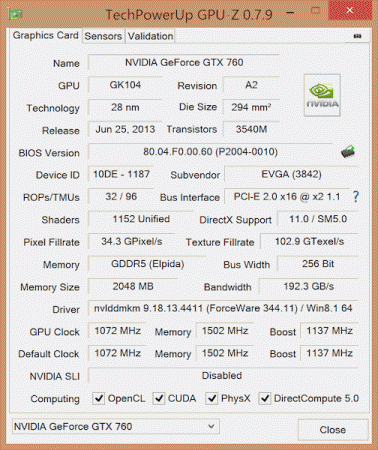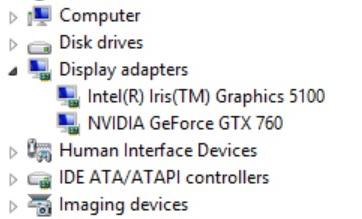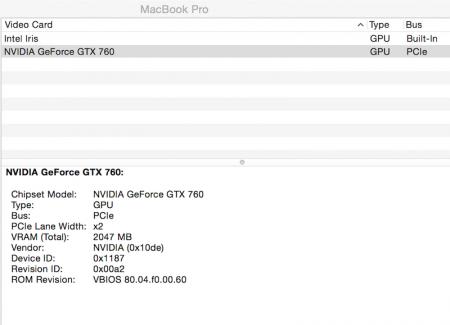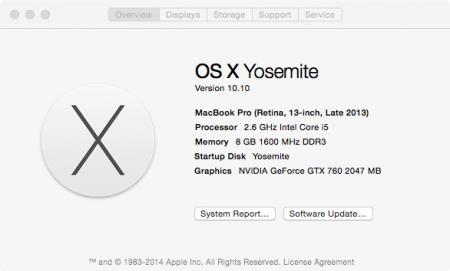Evo*
Registered User-
Posts
25 -
Joined
-
Last visited
-
Days Won
1
Content Type
Profiles
Forums
Downloads
Everything posted by Evo*
-
US$189 AKiTiO Thunder2 PCIe Box (16Gbps-TB2)
Evo* replied to Tech Inferno Fan's topic in Enclosures and Adapters
Im running a EVGA GTX 750ti SC with a 120w 10a Powerbrick from eBay with Win 10 and 8.1 as well as OS X. I did the Soldering bypass 75w to PCI slot mode mod and tapped 6 pins on the 4x slot thunderbolt board. I also edited the Bios to allow the full TDP of 65.5w. (apparently better to use than 75w to allow for overhead??) the card was limited to 38.5w at factory. Running well so far with no issues. waiting for win 10 to support optimus before i test it fully. -
[GUIDE] Macbook: enabling Optimus internal LCD mode
Evo* replied to Evo*'s topic in Apple eGPU discussion
any usb media device connected on boot i believe interferes with the grub boot. detach any connected devices. -
Unfortunately after further testing this is not true. initially you need to use power from a riser or the dc jack. then you can disconnect the power source once its booted up. the unit will remain powered until the PSU is turned off... I could restart and shutdown fine without the riser. but if i turned the psu off/power trip then i would need a power source to start the unit up again. sorry for the confusion. i never turn the psu off normally. but i wanted to check just to clarify.
-
ah brilliant! i was not to sure what i was doing to be honest. but wanted to get my temps down. i will try them settings out and the benchmarks when i get a chance. thanks for the guidance. also just to note. the powered riser is not required with my EVGA GTX970 FTW. nor does the Thunder2 unit require a power source. it seems that the 2x6 pin pci-e power cables that plug into the top of my graphics card actually power the whole rig. and i have noticed my setup turns off on shutdown and starts on power up. where as before with my gtx760 the fans would spin until the psu was manually switched off.
-
Added my Throttle Stop settings. which reduced my CPU temps from 80+ to 58-60 Constant Degrees Celcius. Whilst keeping full performance in my Games. (Adjust Accordingly to suit your needs) I now have the 15rmpb and sold my 13". A huge performance increase is had. If Screen Brightness is not working. i found a fix. its not ideal but it works. have power settings set so the mac does not sleep with the lid closed. then literally close wait a second open the lid and brightness resets and performs again. I now run a EVGA GTX 970 FTW 4GB OCed +60GPU +400Mem running at 50-60Degrees @ 45-60FPS with Optimus Mode (Game Absolute MAX Settings + Gedosato (7680x4800@60) Downsampling + Forced Sparced AA x8 and SweetFX. FFXIV looks Stunning.
-
You can add the files to an empty usb sticks EFI and change the grub code to apple_set_os exit the startup disk needs to be set in os x (to windows). after running the code from selecting the USB at boot it will exit out back into the boot process set by startup disk in os x. i couldn't replicate this on my internal SSD unfortunately and had to use the setroot command
-
excellent! glad to help. what did you change the root disk to out of interest? in os x does it show the kext is loaded from system info? if not it will show (no kext loaded) i had a similar problem. and i redid all the steps for the os x guide and got it working again. I am currently unable to do any testing as i have returned my thunder2 box. due to a problem. and should get a replacement from support asap. (fyi the support is fantastic from these guys) - - - Updated - - - Hi! maybe give this a read. and you maybe able to figure out if the setpci commands work for your system. i unfortunately do not have a dGPU to test. start reading from near the bottom onwards https://discussions.apple.com/thread/2770866?start=45&tstart=0
-
Updated Optimus Guide and Files. Please be careful and read the guide fully before proceeding with operating with the EFI partition. thanks
-
NETWORK FIX. 1. Right click start icon > Open Command Prompt Admin 2. Type "chkdsk /F C:" without the quotes (or change C: to the windows partition letter) 3. Select 'yes' (y) if it asks to check on next startup. 4. Restart in regards to your questions. 1. The rEFInd Boot Manager: Installing rEFInd i am close to finishing the new files. which will do away with the refind bootloader and will be using just the standard apple boot loader and auto boot windows once the script has completed. should be complete within a few days
-
Hi. Thanks for the info. I am away from home this weekend. But I have some updates files and included a cleaner more Mac theme and a revised step guide I will post up when I'm back. I edited the grub configure file to enable direct boot into Bootcamp automatically now. And removed all unneeded code. Literally all that is needed is the apple_set_os in the grub.cfg to enable igpu at boot. How simple! From your errors. I believed I have missed a step as the folder structure has changed the boot file needs the bless command issued again in terminal. Sorry about that. On a side note I have noticed brightness control is not working. Which I am looking into at the moment.
-
In this guide I provide a way to give 100% optimus internal LCD mode on a iGPU-only equipped Macbooks (not GT650M/GT750M/HD6750M MBP) on every boot. No special hardware interaction is necessary! Discovered as part of my implementation at >>
-
blank . . .
-
Yes i was worried about the hot plugging and i really don't recommend it at all. i have however ordered another x16 Riser as to the join them together and have the Hotplug via the 2 riser cables. also having the powered riser directly into the pci slot of the aikito eliminated the need of an external power supply / molex to dc adapter as the riser powers the aikitio board on its own. I did have some success with the black and yellow cable joining the 2 system boards of the aikitio boards. but have yet to work out the correct sequence to get a solid boot. i will keep working at getting as close to perfect procedure as soon as possible. I do have a TV as a second display but i really prefer to use my internal due to the quality and sharpness. I have found optimus to be perfect for running my games on the internal display so far. I have been doing alot of research from all over the web on different ideas i wish to explorer to make a solid and easy prcedure to enable optimus on a macbook with the aikitio. i will continue to update the main post when i find a solution.
-
how to delete this whole post? i have made another with correct title and hopefully clearer.
-
[WIP/Guide] 2013 15" Macbook Pro Iris + GTX970 @ 16Gbps-TB2 (AKiTiO Thunder2) + Win8.1 - OSX 10.10 System Specs MacBook Pro Retina 15” (Late 2013) i7-4750HQ 2.0Ghz i7 quad-core CPU 8GB Ram 512GB SSD Integrated Iris Pro Graphics 5200 Components AKiTiO Thunder2 PCI Enclosure Powered x16 to x16 Riser/Extender Cable with Molex Corsair RM650 Gold PSU 3m OWC Thunderbolt Cable EVGA Geforce GTX970 FTW 4GB Silverstone SG05-Lite ATX Case Windows 8.1 Setup (Requires EXT Display for initial Driver install.) All Hardware/Components Connected Together (PSU - GPU Installed - TB Cable Connected - Ext Display Connected etc...) Power ON PSU Power on MacBook (Windows Default Boot Selection) - Windows will Boot to External Display Install Nvidia Latest Drivers and Restart when prompted after driver install. Windows will now boot with External Display on every boot/reboot with the eGPU (Integrated Graphics will be Disabled on Boot automatically. Windows 8.1 Optimus + Internal Display Procedure - See http://forum.techinferno.com/implementation-guides/8558-%5Bguide%5D-macbook-enabling-optimus-internal-lcd-mode.html#post110757 Optional Recommended Steps/Fixes Physx Settings. Open NVidia Control Panel Configure Surround / Physx Tick the Box to Dedicate the "eGPU" to Physx Processing and Apply Settings. Core Parking Settings. REGEDIT HKEY_LOCAL_MACHINE\SYSTEM\CurrentControlSet\Contro l\Power\PowerSettings\54533251-82be-4824-96c1-47b60b740d00\0cc5b647-c1df-4637-891a-dec35c318583 Set 0 in ValueMax Set 0 in Attributes Open the Power Plan "Advanced" Options > Under Section "Processor Power Management" >Processor Performance Core Parking min Cores Set Battery/Plugged to 100% Network/Wifi Issues [SIZE=3][FONT=arial]1. Right click start icon > Open Command Prompt Admin[/FONT][/SIZE] [SIZE=3][FONT=arial]2. Type "chkdsk /F C:" without the quotes (or change C: to the windows partition letter)[/FONT][/SIZE] [SIZE=3][FONT=arial]3. Select 'yes' (y) if it asks to check on next startup.[/FONT][/SIZE] [SIZE=3][FONT=arial]4. Restart[/FONT][/SIZE] ThrottleStop I Managed to reduce my Temperature down to 60 Degrees Celcius whilst playing my games at peak perfmance by adjusting settings in Throttlestop. Healthy Balance of Max Turbo State and Reducing the Voltage Offset whilst keeping peak performance in my Games. Windows 10 Experience. Windows 10 is a huge step up for Gaming from my viewpoint. the difference from 8.1 to 10 in FPS in FFXIV is Win8.1 (50FPS) vs Win10 (60FPS) the Game feels very fluidly and more responsive. I was able to Install Windows 10 the same way natively using OS X Boot Camp Assistant and the Default stock Bootcamp drivers for 8.1 (Just run the Boot Camp Assistant to create a USB Install using the Windows 10 iso.)
-
good morning! sorry about my thread i am currently re writing it to make it more clear. sorry about the confusion. Yes if i plug in the GPU card at every boot at the boot selection menu i have optimus every time. i know this is a bad way for the hardware but i know it works. i will continue to retry the method you have provided to see if i can get it to work more safely than my method. hopefully we can find a permanent solution, as i want to enclose all my hardware into a bitfenix prodigy case. thanks for your time and help.
-
http://forum.techinferno.com/diy-e-gpu-projects/7950-%5Bwip%5D-2013-13-macbook-pro-gtx760%4010gbps-tb1-thundertek-px-win8-1-a.html#post108757 - - - Updated - - - I tried the method you described with the changing main display for over an hour with no luck. I found this method works for both the Thundertek/PX and Thunder2 Units.
-
Received my Thunder2 PCI Unit!! What a Difference! FFXIV Maximum Settings @ 1920x1200 Internal Optimus 60FPS Constant FFXIV Maximum Settings @ 1920x1080 Ext Display. 75FPS Range Again the above steps I found to work for optimus boot are the same as the Thundertek instructions as above in original post. I assume there is a check on boot for graphics. is there any item I can buy that puts a delay on the pci slot?
-
Update. Added first time driver installation and Optimus boot steps. ……………………… One thing I have noticed and was hoping would have been cured by using an eGPU is my MacBook still runs hot when playing games. 80 degrees sometimes more. Is there a reason for this? Also my games show the gpu as Intel Iris. Even though it is definitely running the game on the eGPU. (Thundertek) As for performance. I can run FFXIV on maximum settings with full models. @ 1920x1200 on my internal retina screen between 25-65fps. Mostly holds around 40-50 mark. .................................... If Running windows 8/8.1 fully update as I had memory dialogue boxes constantly popping up about memory low issues. After fully updating with windows update. This issue was fixed.
-
Have everything connected and hooked up. Then remove cable/card from thunder2 PCI slot. Turn MacBook power on. listen for the Mac boot tone. At the very end of the tone but not after. Plug in the cable/card into the PCI of the thunder2. Let windows auto boot as normal. (Have windows as target boot drive) this was the only way I could get my GTX 760 to show for driver install. And is the only way to boot into Optimus.
-
UPDATE: Still waiting for my Thunder2 unit to arrive, I had a play with the Thundertek Unit to see how far i could get... Success on both Yosemite and Windows 8.1! The Boot Order to get Windows to recognise was the hardest part to work out. i will write up instructions when i get back from work. incase anyone else is interested. and post them in the main post.
-
At the time i was ordering (2 weeks ago) the AKiTiO shipped to AU was pricey. since then i see the price has dropped for the AKiTiO... I may have to Order one now and return or resell the ThunderTek. thank you for bringing the price drop to my attention! I have emailed them for a shipping price.
-
Hi! I am currently Awaiting all my components to be delivered from all over the globe to me in Australia. I will update this post as much as possible as and when i get some progress and if and when I need to ask the community for advice. I am really not that tech minded at all, and would appreciate any advice and help and in turn i hope to make this a guide which will eventually help others. MacBook Pro Retina 13” (Late 2013) 2.6Ghz i5 CPU 8GB Ram 512GB SSD Integrated Iris Graphics 5100 I have ordered the Following in hope of making my working eGPU: Firmtek ThunderTek/PX Thunderbolt to PCIe Chassis (Received) (Returned) AKiTiO Thunder2 PCIe Box (16GBps-TB2) (On Order) 3m MacSales ThunderBolt Cable (Received) Corsair RM650 Gold PSU (Received) 4x-16x PCI-e Riser (A) (On Order) 16x-16x Powered PCI-e Riser ( (Received) 5.5mm DC Molex Cable (Received) EVGA Geforce GTX760 SuperClocked 2GB + EVGA ACX Cooler (Received) I have a Fresh install of Windows 8.1 Core SL x64 in EFI Boot (+ WinClone Copy) ready to Go! *Problems/Questions* (Please be mindful i am totally new to this and am seeking advice) ............................................... Thankyou for your Time and advice in helping me complete my Setup. .............................................. Update. Whilst awaiting for my Thunder2 enclosure i decided to have a go with the Thundertek unit and see where i could get. Steps to Enable Optimus and First Time Driver Install. 1. Have Everything Connected up but leave the Thundertek PCI slot empty for now. 2. Power up PSU 3. Power up Macbook from Cold Start and Hold "Alt" to Enter the Boot Selection Screen. then wait for a few seconds. 4. Connect GPU card to Thundertek PCI slot 5. Windows should boot with External Screen for First time driver install (Install Drivers Time) / Optimus Boot. 6. boot with Optimus start steps 1-4 with cold boot (not 100% success) if not keep trying! 7. To always boot with ext display. Have everything connected inc GPU card. And Windows should always boot with External display even with reboots. Sucess! OS X Yosemite and Windows 8.1 (Thundertek)
-
US$979 Sonnet Echo Express III-D enclosure (16Gbps-TB2)
Evo* replied to Tech Inferno Fan's topic in Enclosures and Adapters
I've been searching online for 3 days. 1x- 16x no problem. 4x no chance. Unless you buy minimum 100 lot. If I cut the slot on the unit. Does a 16x to 16x work as plug and play? As these are easy to come by. Thanks for the advice on the psu. I will look for a better unit. Thanks again. -
US$979 Sonnet Echo Express III-D enclosure (16Gbps-TB2)
Evo* replied to Tech Inferno Fan's topic in Enclosures and Adapters
I'm having such a hard time finding a 4x-16x powered riser in Australia. I'm not tech savvy either. I have ordered the 199$ box from the states. Found the molex DC (45 day delivery time) Would there be and problem or penalty for getting a 4x-16x standard riser. Then extending again with a 16x-16x powered riser? And for a psu. Would a corsair vs350 work good? I plan on running a evga gtx 760 SC 2gb Many thanks.