-
Posts
121 -
Joined
-
Last visited
Content Type
Profiles
Forums
Downloads
Posts posted by allstone
-
-
-
On 13/08/2016 at 11:07 AM, 雨灵 said:
Hi,
1. First forgive my English is not very good (PS:Baidu translate),My computer is Y500,Found the ideafan, has been using this software,Last month upgraded the WIN10 version 1607,Found Ideafan can not get open hardware monitor of the temperature, that is AUTO failure, Upgrade from open hardware monitor to 0.7.1 beta after automatic mode return to normal。
2. Yesterday, the upgrade win10 14901 ideafan after the above situation, however, there is no new version of the open hardware monitor available, there is a good way to solve it, although the manual can also be used to open ideafan
3.The mouse pointer on the ideafan icon does not display the temperature of the screenshot below,The normal condition is the display temperature,Seek solution
Hi 雨灵,
as I understand no problem about English, it sufficient to understand ;).
1. I have 1511 still, because when going with further Windows update = INTERNET is gone. So I had to revert. Could you confirm what is your current Windows 10 version (Start->Run... and type winver.exe)? I understand, that automatic mode is not working and temperatures are not showing. I believe I can fix it - give me some time to review.
2. I believe I will be able either to find or code some sensor app to receive temperatures. I will get back with the solution.
3. Yes, not showing on my PC too. I have been running manual mode, but it is not as convenient as the temperature based. So I personally want the solution too.
Any others using Windows 10? I am at least thankful my y510p drivers still work on Windows 10. In fact, it runs faster than previous Windows versions.
Update 2016-09-04: IdeaFan 1.6 (link is in the first post) is working on Windows 10 Build 15111.
-
Hi, I noticed you copied my bios walkthough video in youtube, could you please add the link to original video in the youtube video comments? https://www.youtube.com/watch?v=iGaRBBBR8Ac Thanks
-
I have found one seller that sells propietary Ultrabay connector for our laptop model on aliexpress.com . As far as I know it is the only place where you can buy this one. If anybody is interested in this project then this is the only place to buy this connector. I am ordering one for myself for future use. I do not know if this will work but I will sacrifice few euros for this project because using wifi pci-e port for egpu is not ideal for me.
Is this it: 0.635 BAY PLUG ASSY ? I mean this one: TE 1376974 1 0.635 BAY PLUG ASSY-in Other Passive Components from Electronic Components & Supplies on Aliexpress.com | Alibaba Group
Is it the exact match @elementalfx ? And does it work at all?
-
Try to clean the fans first using the DUST CLEANER
Go to search in windows 8 or 10 then type energy management open it and click on DUST REMOVAL
do this 3 to 5 times until you get your fans and cpu really clear and try to play the game after that
Try using http://forum.techinferno.com/lenovo-ibm/7358-ideafan-y510p.html it does the same dust removal and with forum members help tweaked timeouts in between starting dust removal. Temperatures keeps steady for me more than a year and half of usage now.
-
So NO one even bothered to help me solve my issue... But its cool, I got it sorted out by myself. I have a another question that the helpful people can once again ignore. Can someone tell me how to flash a higher default clock settings to my internal gpu? (I have the secondary 750m gpu from a 510p in my 410p and its working fine)
Sent from my SM-G920I using Tapatalk
Lizzo - because noone ever did it. Either only screen is black - then people provided instructions for when bios boots up, use up/down/enter keys to reset the igpu value (find bios video to check where to go in youtube). Or the screen is black because bios flash failed and EC is bad, so USB is not even booting. If someone ever solved this, other than replacing motherboard, please do share.
-
allstone, would you by any chance know if there are any programs that conflict with ideafan? when i ran my laptop on safe mode it worked perfectly fine. thx
 )
)Hi SteelTempest. Could you explain how to reproduce it? You first run some program, then you double click the ideafan icon ? Or how its ran? Because if you are in some window, you cannot run IdeaFan w/o going out of that window (to desktop or explorer). Not sure how to reproduce it.
-
I see there is uEFI security upgraded BIOS 3.08. Not sure if it brings any other updates (cannot find 3.06, 3.07 release notes, but for z410 someone mentioned fan ran on highest speed continiously with IdeaFan app, not sure if y510p recieved any updates regarding this).
Laptops and netbooks :: IdeaPad Y Series laptops :: IdeaPad Y510p Notebook - Lenovo Support (US)
-
Seems that it only fixed uefi bios security issue, where this new virus could write a program into uefi and control the computer. Any other news?
-
 2
2
-
-
Works fine on Y580. Thanks a lot.
I do not think it works with EVERY model, but as the model lists grows bigger, the better for the community, for all of us. For example I do not think it will work with Y50 or Y70 (anyone tried yet?).
I have updated the title that Y580 works. Unfortunetely, I cannot update the thread title as seen in forums lists, only inside title. Not sure how to ask admin @admin, @administrator) to update the title or make thread sticky ant not confuse people that it this tread is only for y510p.
- - - Updated - - -
This is pretty awesome. With this tool my 660m gets maximum 68 degrees hot and my CPU 70 degrees celcius, under FULL load!And you all must now that my 3630QM runs at 3,2GHz with throttlestop, on all cores and my 660m on 1200MHz (core) and 2800MHz on memory...
No throttling on my Y580, just full clocks and nice temperatures

Oh, nice, thats Sandy Bridge architecture for you instead of Haswell. To be honest, recently I have got upgraded Haswell based Dekstop processor instead of Sandy Bridge. And sadly, it has the same problems as laptop does - throttling all over the place. Hrrr, intel failed big
 Thank you for this!
Thank you for this!You are welcome, happy using. For now, do not think anybody's fan died because of this. But please, if anyone encounters fan replacement, please tell, it would help others to decide whether they want to use IdeaFan or not.
Edit: you should change the title of this thread. because it really seems like IdeaFan is working for every multimedia-lenovo-notebook so happy about this, ty again
so happy about this, ty againTried to refer to admin, hopefully it will catch attention and someone will be able to help changing it.
2. Edit: @allstone Maybe this could help you for more improvements in future http://forum.techinferno.com/lenovo-ibm/3849-y580-fan-control-2.html#post87843
http://forum.techinferno.com/lenovo-ibm/3849-y580-fan-control-2.html#post87843
Unfortunately, a lot of people tried meddling with this EC part but it seems it is locked. As so, cannot be used. Maybe if I had Y580 and EC is unlocked I would try something out. Or if its really unlocked, maybe it could be READ from Y580 eeprom to bin file and restored (WRITE) on y510p eeprom and we would be able to control it. If someone has PirateBus and has invested in Arduino parts and can read the microscheme to restore it if something bad happens, please try something out
 I am sure there is a simple solution to a problem, but how to get to it without investing too much time.. not sure yet.
I am sure there is a simple solution to a problem, but how to get to it without investing too much time.. not sure yet. -
allstone - I love you bro. Ideafan is rly amazing tweak for high like toaster temps :3 Is there possibility that there will be some way to make constant for example 90% fan usage ??
Thanks, MACKGEVER, I use it daily too
 now Im playing Planetside 2 and it really helps. Sadly, I do not think it is possible with current non-hacked EC firmware to control % of the fan. Not sure if anyone invested some time to hack it. Maybe its just not worth the time.
now Im playing Planetside 2 and it really helps. Sadly, I do not think it is possible with current non-hacked EC firmware to control % of the fan. Not sure if anyone invested some time to hack it. Maybe its just not worth the time.- - - Updated - - -
Hello!Can You pls advise how I can fix this problem for my Lenovo Y510 P. Windows 8.
Looks like Your program is only one solution to cool down my laptop.
Thanks in advance.[ATTACH=CONFIG]12844[/ATTACH]
Hm, some of your programs are already using Ctrl+Shift+Q combination. Not sure which one, but maybe ideafan just cannot bind this. Not sure if anyone would benefit of introducing hotkey setting in INI file ?
- - - Updated - - -
Great program . Simple and effective . But I still wanted to fine-tune the cooling system in my Y510P . What thermal paste do you recommend?Any would do. The problem with this laptop that pasting job is done very poorly, and any good repasting job with almost any paste would help you on critical temps. Then again, Arctic Silver 5 or if you have some more money GC Gelid Extreme would shave several more C.
- - - Updated - - -
Nice! Helps for me! But I don't recommend using OpenHardwareMonitor. I use 8gadget. I picked the CPU Monitor and the GPU Monitor in it. As for using Y410P laptop with Nvidia Geforce GT 755M. It's best for me to lower the game's resolution. That makes it windowed. So I could see the temprature of the GPU which changes every second. I can also see the usage of the CPU's every core usage. Very useful. So you don't need to open a window (OpenHardwareMonitor) to check the temperature.So, I think you should change OpenHardwareMonitor to 8gadget. Because 8gadget also has many useful gadgets, like Network Monitor and others.
Thanks anyway!
May be a good suggestion to use 8gadget, but OpenHardwareMonitor provides interface to get the temperatures from the program into IdeaFan, not sure if 8gadget has got such interface..
- - - Updated - - -
Hi thanks for the program, i set 85 degrees how max temp and this app basically run everytime when i play
Is it a problem? can i damage my fan??
thanks
Same here during intensive gameplays, almost everyday.. Running for almost a year, fan still holds. If it can hold at least 1 year I think thats good, but should hold even more.
- - - Updated - - -
Is it safe? I mean constant speeding up and down?Well, fan always change speed, depending on what you do. Sometimes, it changes speeds at 1-2 setting interval is temperature is going around that and CPU spiking. And I am running it for almost a year, fan still holds. Not sure if its safe, just sharing my situation

- - - Updated - - -
In this script it doesn't have such a function but I am pretty sure that it is not so hard to do.Actually, speed itself cannot be controlled. Either dust function is enabled or not. Speed is internally controlled by EC firmware, which nobody has hacked and nobody in this forum knows how to modify unfortunately.
- - - Updated - - -
Allstone, hello!Your app is very good and helpfull. I have Y510p with Dual 750m and it runs perfectly.
The thing is my friend owns anothe Y510P but with dual 755m and he cant run your app. When he starts it he get an error like on a pic in quote.
and HWmonitor doesnt start automaticly.
Tryed launching on a friends laptop with Administrartor rigths and installed .NET v4.5, Latest DirectX, and Complete Visual C++ packs.
But still cant get it running.
On my laptop i get menu on you app
- start
- stop
- Degree input
- auto
- startup
- exit
on Friends laptop manu look like;
- Suspend hotkey
- pause script
- exit
Tried new donwload of an app tried coping my APP Completely to his laptom - doestn work.
Coul you plese help me?
Hi. I think some other app is holding to Ctrl+Shift+Q key comibination and IdeaFan cannot start because of it. Please check if any other running program has key bindings to this key combination please.
- - - Updated - - -
Hi! I owner of Lenovo IdeaPad Y570 and my button of Thermal Managment (where i can use fan modes like dedusting or Efficient Thermal Dissipation) is broken hardwearly. I dont know how to call this menu. But u made a good job! I have some programming skills so can u tell me how you catch and call dedusting function?Hm. You would need some hacking skills to hack through all the layers. If I remember correctly, it goes something like this: 64bit lenovo energy app, 32bit lenovo energy management dll, 64bit or 32bit windows driver dll, 64bit windows kernel functions. So you need to hack through all the layers to finally turn up and find that function. Well, in short, there is no such 1 program to do this. I think I used 2 or 3, at least 2 debuggers for 32 and for 64 version, and at least one other for windows kernel debugging.
-
I am still using the same app with no further modifications myself almost daily (when I play some intensive game like Crysis 3 or Far Cry 4). My S and D buttons on keyboard even began to loose black paint, and now I can see red glowing buttons
 . My daily options, unchanged for a long time, are:
. My daily options, unchanged for a long time, are:
[Options]
Auto=1
maxT=90
timeoutBetween=0
timeDust=9197
sleepTime=2000And yes, it is inconsistent and fluctuating at start.. but try leaving it running for 15 or 30 minutes. It tends to get better and somehow synchronizes better after some time. Maybe EC resets or something later on. I also play with sound from game which minimizes the sound from dust function inconsistency. It really makes difference for me. And I want CPU/GPU to be as COLD as possible. The colder the better - meaning I will own this laptop longer without needing to fix something in it.
We, the community, really need to stick together against big corporations who cannot even make some software for EC controlling (ekhem, Lenovo ) or who disables overclocking (ekhem, Nvidia)..
Make sense. So if I'm getting cycle gaps that are inconsistent (fluctuating from near zero to 2 seconds, randomly) who would you suggest I figure out the optimal settings for the variables? Also, do you still use your IdeaFan app yourself, or do something different now?This really made a big difference for me, so thanks again for creating it!
-
 1
1
-
-
Ok, let me try. So the loop starts. Then it waits for timeoutBetween ms and starts the Dust function. It then waits for timeDust ms and stops the Dust function and restarts the loop. As far as I remember, latest version of IdeaFan has sleepTime completely disabled and is not using it.
And its not the "cadence timing" which is off really, but there is no way to know when to kick of the process, because we cannot read the EC and identify the current status of Dust function.
AllStone,This is AWESOME! Made a huge difference for my Y510p running 755m SLI's. The cadence timing however seems a bit off for mine. The pause, seems to randomly fluctuate from virtually nothing up to 2 seconds at times. Can you explain specifically what the following in the ini do?
timeoutBetween=0timeDust=9197sleepTime=2000I'm not clear on the difference between the first and last variables. Please explain what they do, and how to optimize each of them. Thanks!
-
have it on your lap
please guys, do not use it on your lap.. except if you will not be needing your balls at all later on =] same goes with mobile phone in your pants pocket ;o
-
 1
1
-
-
I am looking for this since the 1st time i use y510p, thanks a lot!!
is it possible to make dust removal run on temperature lower than 80?
yes, just see to the icon near the clock, right click it and you can find temperature setting there - click on temperature and change it if you want.
-
I just wanted to note for everyone - if you happen to open up the laptop and miss some screws computer might not boot up. Make sure after i.e. repasting, changing bios battery etc, that you boot with all the screws on the keyboard especially.
-
I am sure either we will manage or we will buy more powerful laptop. Its just that for now, 755m SLI version generates enough FPS on nowdays games and eGPU is not a necessity on y510p.
-
Me too - I just undervolt both CPU and GPU and it stays 60-70 on most games, on best games and ultra settings like Crysis 3 and Far Cry 3, it can get up to 80 undervolted.
-
 1
1
-
-
May i know how did you adjust the Voltage?
My unit is Y400 Single GT750M running on Unlocked BIOS by Svl7
according to the GPUz,
Clock: 1058 MHz
Memory: 2499 MHz
Voltage: 1.081v
The above score is when i running burn test with Furmark. Thus am i right to say it is undervoltaged?
I use NVIDIA Inspector 1.9.7.2 to undervolt. Please be careful then OVERvolting, if you run over 1.1V watch your temperatures and do it VERY carefully. Undervoltage on the other hand would not damage it - driver would crash or PC would turn off.
-
I bought a-data premier pro sp900 256GB m.2 ssd and I have problems installing win8 to it, even detecting it in existing win8 installation on hdd. SSD is detected in bios, but when I boot windows8, it disappears from device manager after cca 30 seconds and then it is missing in the bios after restart. It is only detected again after full shutdown and turn on using power button. When I tried to install windows 7 on it, I've had no problems, win7 runs fine from this m.2 ssd, so the ssd is not faulty, but I want to use windows 8. The only way that this ssd is working in win8 is when I set sata controller in bios to compatibility mode, but I don't want to run ssd in IDE emulation without ahci or trim support. What is interesting, that ssd also disappears in linux (archlinux with latest 3.16 kernel), so it must be caused by some feature that is supported on win8 and newer linux kernel, but not on windows7. I installed unlocked bios and tried to change some sata controller settings, but nothing helped.
Did someone managed to install windows 8 on this laptop on m.2 ssd?
I have 7 days to return this ssd with full refund, so it would be great if some solution could be found in this timeframe

I found these two events in event log right before disappearance of the ssd
Reset to device, \Device\RaidPort0, was issued.
Disk 0 has been surprise removed.I have ADATA SP920SS and no such messages occurs in my event log. May it be SSD fault? Try running ADATA SSDTool (or SSD Toolbox, dont remember exactly atm) and see what it shows.
-
Update:
However, at the same timetable it seems to, even at full CPU burn through, the temps seem to reach 99C and the fan works for 1 second every 2-3 seconds.
:/
The exact same thing happened on my Dell laptop. Replaced the fan and now it works correctly.
-
so ive noticed that with the bricked y510p that sometimes the 4th light fron the left comes on and sometimes it doesnt. i wonder if it means anything? also i got a beep out of it when holding f2 with that light on. anyone have any suggestions on anything i should try without taking it apart?
Try holding F2 and pressing up/down/right/left arrows to reset the bios settings. In the first post there is a video of bios which you can try following to go to reset option.
-
Thanks for the benchmark! is your device clocked? i see that you use sli also, i added your benchmark with the others.
So far loving the new PC, the screen as in other reviews is a bit washed out, but i have a matt screen instead, so no biggie. I love the looks, i love the feel of it. i like that they finally added the on/off lights on Num Lock and CapsLock keys, and i loved that the touch pad works properly (as everything else) still searching for minuses dough
Ah, my pardon, you are right. I have just ran the test of stock non-clocked on the same PC:
NVIDIA GeForce GT 755M video card benchmark result - Intel Core i7-4700MQ,LENOVO VIQY0Y1
By the way, on these stock settings I get 30 fps on average by playing Crysis 3 on full hd resolution and all ultra settings on the second open world level which is quite nice. I wonder if y50 performs the same.
Are Num and Caps lock lights on the keys themselves on y50? y510p touch pad is also quite good, if you know better to install non standard drivers, especially not the ones from lenovo website. And is you screen samsung, chi mei or au optronics or some other ( Lenovo IdeaPad Y50-70 (59424712) Notebook Review Update - NotebookCheck.net Reviews ) ?
For comparison of graphics only, which means ALOT in games, here are results our results:
y50
4009 (clocked 4335)
y510p
4278 (clocked 4824)
As so, I get those 30 fps but probably y50 wont get those.
Where y50 performs better is physics score, because calculations of physics intensive applications are better. Not the graphics score though..
I would have liked to imagine 870m was on the y50, which would really turn the tables to be honest.
-
Hi!
This program was working nicely until it just stopped working. I just reinstalled it and even if I right click the icon and press start nothing happens, also same with CTRL+SHIFT+Q.
I have Y510p.
Thanks!
Have you, by any change, upgrade Lenovo energy management software? Does usual Dust Cleaning function work from Lenovo energy management software window ?



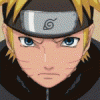

![Y8C091M%VODZ8]P@D8]37AV.png](https://www.techinferno.com/uploads/monthly_2016_09/57cc79a5af683_Y8C091MVODZ8P@D837AV.png.ba0422791c03ab19beae7884e7fd2701.png)
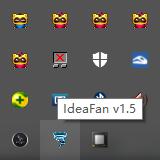
IdeaFan for y510p y500 G500 Y580 y410p
in Lenovo
Posted
I see. Give me some time to get ready and update to 1607, I will check what is going on on that version.