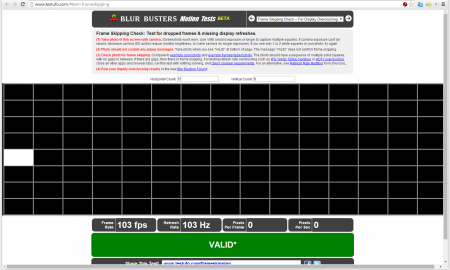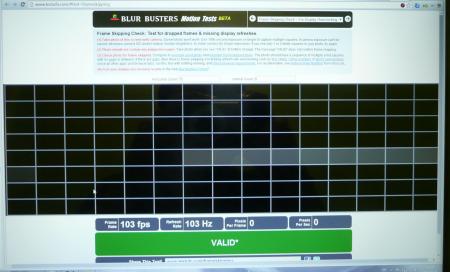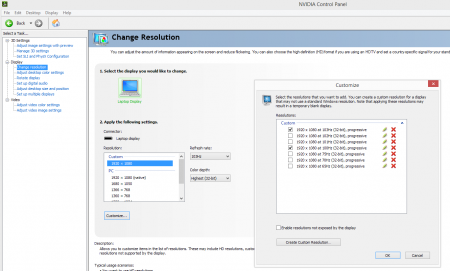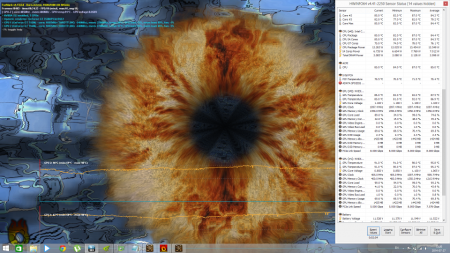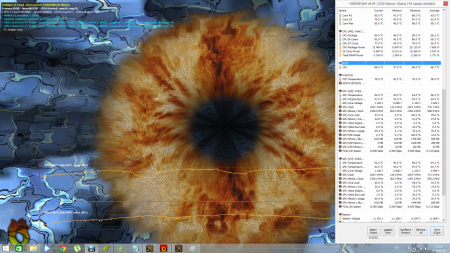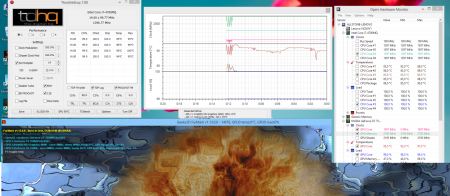-
Posts
121 -
Joined
-
Last visited
Content Type
Profiles
Forums
Downloads
Everything posted by allstone
-
Btw, try setting sleepTime back to 2000. It has effect on idle cpu usage, but it not for running dust cycles.
-
I have noticed this from the start - when CPU usage is VERY high, the initial setup of 5s works best. But when its not, your 9s works better. Nothing new, but I still changed defaults because when CPU is relatively not high, it works better with your settings. I will use this program in daily basis with you settings from now on, after a week or two well see how it works.. Yes, if there is someone who knows how to disassemble the EC program / change it. But for now the answer is NO.
-
Put everything into the improvement list.
-
I just wanted gpu contacts to be clean, and wanted those contacts not to get the high temperature from GPU itself (since paste was all over the place, as gpu produced heat it brought it to the contacts, which, as you may know, in a long term is not prone to high temperatures and gets bad after some time. Also I put it back in order to cover them from possible electric build up.. well, just put it back because I had no new one. But I do not think it makes a noticable difference for temperatures if you are asking it.
-
Yes, its the one. Just see theres less space, might as well use thinner 0.5mm ones instead of 1mm? Please tell how it all went. If you will not notice any new OC possibilities, at least it will not be prone to overheating/causing artifacts I guess, so might not hurt. Btw, I have removed the plastic from GPU, cleanup up it propertly, then put the plastic back, then applied the paste in a proper way, not in a chinese way
-
Well, on 755m heatsink is over all the memory chips on one side (where gpu is), on the other side thermo pads makes vram connect to the metal case of the ultrabay itself, which help dissipate the heat over the body of ultrabay. Is 650m different?
-
Inspired by you, I have taken out my ultrabay GPU card and repasted it. From the pictures, it seems ultrabay on 1 of VRAM does not have thermal pad. I see 650m has only thermal pads on one side of vrams (well, it also runs on lower clocks). As I have no thermal pads of my own yet, what I have done is trimmed all the pads and used whats left on the vram which did not have the pad. Also I have used Arctic Silver 5 on GPU and between all the pads a bit just to make sure they stick good. I can conclude that ultrabay GPU temperature dropped from 3 to 6-7C (and dropping speed is faster when its hot when running IdeaFan). Not sure on exact number, but it dropped. Also (!) the top part of the laptop (right of the keyboard) now runs cool even when GPU is on ~80C. Before, top was @42C, now it runs at 35-36C (I have infrared thermometer to measure). Not sure how that had any effect, but AS5 paste is not even cured yet (should wait for a week or two for that). So repasting at least ultrabay GPU is a MUST, because original pasting job was TERRIBLE.. I mean so BAD as its the worst I have ever seen on any laptop so far.. Also I might say that when I OC memory now, it runs more stable, at least Crysis is not crashing. Not sure if the left over VRAM pad did the job or its just too soon yet to say for sure.
-
I could pull off running CPU alone @3.5Ghz with IdeaFan and a bit undervolted. But to run nicely @3.6Ghz.. I am yet to find best possible settings match for 36x..
-
9 seconds on, 0.5-1 second off (bare minimum for it to stop and restart the command). Best of all, it is consistent. The gap never exceeds 1 second and the fans always spin for the maximum possible period of 9 seconds. Thanks for testing. For me, for first 30-40 seconds it runs inconsistently, but later on intervals decrease, maybe EC is fooled somehow. Updated defaults in v1.2. Dunno =D Maybe because its meddling with fan speeds where manufacturer *ekhem* lenovo failed to provide us in a first place..
-
Just turn Auto off - it will not start that monitor then.
-
Jerenny, but you still got way better brightness, no reflections. For dark games or movies, non-glossy is still better. And color gamut is a bit better on matte screens as far as I have seen when two laptops are standing side by side.
-
When I run unigine benchmark on SLI setup (and cpu is not idle either), I get to 97C degrees and then GPU throttles (I run into it in first 30 min of running intensive game or i.e. unigine benchmark usually, ambient T is ~28C). When I use dust removal, it keeps temperatures about 88-92 and thus my GPU never throttles.
-
I have updated IdeaFan to v1.1. Now it can run also dust function based on temperature readings. I have used OpenHardwareMonitor as it was faster for me to code that in. By default, if you reach 90C (any sensor) it will run dust function. Anything lower will not make much difference, but you can change it. Also, in ini file you can change timeouts. I have left the previous ones because running for 1 hour Unigine Benchmark 4.0 I get best results with it. If you manage to find better timeout values, tell me - I will test those and update the default ones. P.S. Btw, does it work for y410p/y500/y400/y480/y580 or these have different energy management drivers?
-
Again, EC is locked on y510p. You cannot change it. You can read more in this thread http://forum.techinferno.com/hwinfo32-64-discussion/7207-lenovo-y510p-y410p-exploit-fan-control.html
-
I would advise of extreme caution modifying these settings unless you sure you can recover original BIOS settings if changing these would make your laptop unbootable. Is not XTU enough?
-
Please do post the picture. Could you also provide a link to the thermal swtich on ebay or whatever you bought it ?
-
Unless you or anyone else is up to modifying the EC, it might. But for now it seems we cannot remove that gap because of internal EC controls.
-
As you all know (or will know from now on), it is technically possible to overclock LCD. As I want to keep it simple, you can imagine CPU voltage as analog, or GPU overclock possibilities as analog situation: LCD manufactures makes LCD and some of them has different maximum refresh rate than others. But they make them work at some stock voltage on which all the LCD panels work. As it happens y510p refresh rate is 59/60 set by manufacturer. It works on both of these fine, be it on Intel HD, 1xGPU or 2XGPU setup. If you did not mind bigger refresh rate before, please check on any gaming monitors out there (i.e. BenQ XL & RL Series | BenQ Gaming Monitor) - refresh rates really does make a difference. So, how do you test it? For 2xGPU notebook its quite simple - you go into Nvidia Control panel and make custom resolution. Try in 5 Hz increments and move upwards 65,70,75. When resolution is applied, screen should be working. Also you need to restart the browser to get new refresh rate from the system. Apparently, when the screen goes dark, I always need to restart the PC as it does not come back to the previous resolution. For 1xGPU setup Nvidia control panel does not let you change resolution. And integrated HD 4600 software does not neither. There are plenty of programs that enables any refresh rate on any resolution for Windows but be careful with 3rd party ones - I tried several, they needed the reboot, and after that system hung up in a cycle of never ending reboots.. until I put second GPU card in and that fixed everything. I have y510p with glossy screen (same as in Y500 LP156WF1-TLC1). Should be similar as in y500. My screen runs at maximum of 103Hz. Games run smother even after setting 80Hz, but 103Hz they look even more nicer, even disabling Vsync kind of looks better than on stock 60Hz. VALID Screenshot from Blur Busters UFO Motion Tests And photo taken with my camera of that page: Seems smooth.. @Jerenny pmed me with another y510p anti-glare screen, hes been able to produce 80Hz. Is that the maximum, Jerenny? What about others? What about those "kind of better" matte screens (LP156WF1-TLB2), can they be overclocked even more? P.S. For example, someone was so lucky as to get 180Hz-able laptop screen: http://forums.blurbusters.com/viewtopic.php?f=8&t=188 Edit: so it seems a lot of LP156WF1-TLB2 (matte, non-glossy) screens are able to be overclocked up to 83Hz, but 80Hz stable. Edit: and it seems a lot of LP156WF1-TLC1 (glossy) screens are able to be overclocked up to 103Hz, but 100Hz stable.
-
Yes its all in EC. The thing I have noticed is that 2 seconds in between 9s intervals is what causes gpu to heat more than w/o dust function. I tried a lot of different timeouts combinations and it seems that more than 4-5s and after several cycles I still get 2s gaps from time to time (my guess is because of EC design) which still causes gpu to overheat. Would it do any good if i let to modify those intervals for testing purposes? Some of you might find some other sweet spot of sending commands to the EC then maybe. Sent from my X8 using Tapatalk 2
-
I have been trying to find a way to control fans on my y510p. As everything else failed up to the Embedded Controller (EC), I have made myself a program to call dust removal function. With a help of this forum members, I have perfected calling and stopping timing which works on my computer. Basically, running Furmark, if I do not run this program, I constantly run into 97C and thermal throttling for my GPU (see Mhz of core and memory): And when I do run this program, it manages to keep temperatures at 88-93C and there is no more throttling in a long run. Usage: run the program and it will enable dust function when you reach GPU/CPU temperature of 90C. Or Start/Stop it with keyboard shortcut Ctrl+Shift+Q or through menu on tray icon. Download: IdeaFan v1.6 (includes OpenHardwareMonitor 0.7.1.0 beta) So far, this has been tested on 2 computers (y510p Win 8.1/Win 8.1Pro/Win10). Both with Lenovo Energy driver v7.x and v8.x. I have tried it for both 2xSLI and 1x GPU, also for CPU stress tests or simply during high CPU usage, i.e. rendering videos. Feel free to use and leave some comments that it can be further improved if possible. Danger! Do not use Furmark to stress your GPU unless you know what you are doing. I have used it here for testing purposes only. Release Notes v1.6 *change* Migrated to OpenHardwareMonitor 0.7.1.0 beta) *fix* Temperatures are shown and working on Windows 10 (tested on build 1511) v1.5 *fix* Supposedly startup error with OHM should be fixed *new* Added another keyboard shortcut just for diversity v1.4 *fix* When fan is running, nothing should disrupt the cycle (not tray menu nor high cpu/gpu usage or temperatures) *change* Startup option changed from startup folder to windows task *change* Updated default settings *change* Removed sleeps, introduced timers/threads *new* Lower cpu usage v1.3 *change* Reverted default settings (to have several versions with all newest changes available) v1.2 *change* Updated default settings (provided by octiceps) v1.1 *new* Options are saved in ini file *new* Automatic dust function control based on temperature (OpenHardwareMonitor 0.6.0 beta included) *new* Startup option fixed *new* Ability to change timeouts in ini file v1.0 Initial Version to run dust function And here are possible improvement requests for the fututre: 1. Make fans start hitting the 9s/0.5-1s cadence right off the bat. Need to make sure that the last time fans are stopped, its within 0.5-1s gap when they are stopped. This is due to the EC somehow remembering where it left off the last time and resuming from there. If you stopped it in the middle of a spin cycle, the next time you run it the fans will be inconsistent inside the first minute before finding their rhythm again. The length of the gap is also determined by last your stopping point. I've gotten it anywhere from basically none (fans spin down and spin up immediately) up to 1s, but it never goes above that. Edit: tested to stop at 0.5-1s gap, but that seems to have no effect on the initial position. Also tried variable timeouts - seems for EC its no different, with variable its unpredictable, constant value may be required afterall. For now its seems the only way to start off the bat for sure is to know internals of EC - or at least get a fan RPM sensor readings which we do not have. 2. When OHW 0.6 is not started, IdeaFan throws errors (need to check for them), only at COLD first start. See http://forum.techinferno.com/lenovo-ibm/7358-ideafan-y510p-6.html#post102492 (should be fixed in 1.5) 3. Introduce easy HotKey settings in INI file (like Ctrl=yes, Alt=yes, Key=q) and let change the hotkey. Also handle hotkey cannot bind error.
- 201 replies
-
- 22
-

-
Usually I get these messages when voltage is too low (when I undervolt). So, I give more voltage and it runs fine.
-
Yesterday I tried meddling with the settings and CPU overclocking. With p95 28.5 (and Intel XTU Benchmark) I always run either into current limit throttling (strange how - its should be huge 85A) or with higher voltage into thermal one. So Took Prime 95 v26.6 without AVX, disabled hyper threading. At 3.3-3.4 Ghz, from -50/-40 to -20/-10 mV corrections, I manage to run the test and stay at 80-90C (28C room temperature). But it was stable and no throttling (do not remember exact undervoltage values). TS showed 44-48 watts or something like that. In fact, running all cores at 3.4ghz with 0 undervoltage and adding gpu-z test on top of it I always thermal throttle (even on stock clocks on GPU, but -100mV undervoltage; probably because they are on the same fan and heat pipes connect altogether). So if nvidia GPU is used together with p95 test (meaning 100% load on CPU cores, ~80% on GPU, but no CPU AVX), still better cooling is needed. Or I lower cpu clocks to 3.1-3.2 in XTU, run gpu-z test at ~78C and get no CPU throttling too. All these numbers are what I remember, did not write them up on paper during tests, just wanted to re-code some videos with x264 so had to put CPU at 3.4Ghz constantly to encode and it ran fine (was not loading CPU cores 100% of course), so later on did some tests. Please note again my room temperature of 28C.
-
It should be packed bios CMOS battery. Is it movable at all? No damage by moving it except if it somehow non-movable. It must be packed in plastic as a lot of those batteries are. Note if you remove the battery, you must remove it for 20-30 minutes at least to reset BIOS.
-
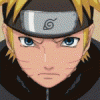
y510P not recognizing second graphics card with latest Nvidia driver
allstone replied to keithgchapman's topic in Lenovo
Did you perhaps noticed any FPS changes or stability issues or something? Or its basically the same as the previous version?