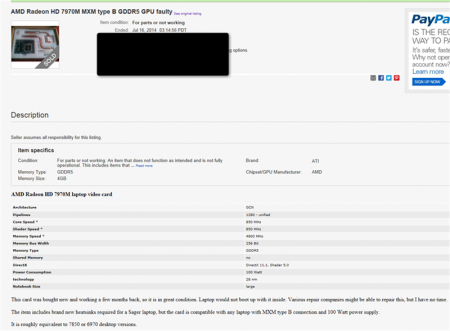Magnusson2004
Registered User-
Posts
12 -
Joined
-
Last visited
About Magnusson2004
- Birthday 10/20/1977
Magnusson2004's Achievements

Settling In (2/7)
12
Reputation
-
Hi I have an old Medion Erazer with a 3rd gen cpu and a failing gtx 670mx. What is my easist chance of upgrading..without flashing vbios etc. Will an MSI 980m 4gb card fit and work? Will I need a new heatsink? Or a 880m ?
-
Hi all I kinda have an issue with my 680M...I transferred it from my P170HM to my Medion Erazer x7820 (MS-1762 rebrand). It came with a 670MX. I reflashed the 680M back to the original vbios 80.04.33.00.10 (I think it was)....then I flashed it with the modded vbios 80.04.33.00.24_OCedition It worked really great...installed driver 340.52 (official) and modded the .inf file with the 680M and my device. This also worked, driver installed. My issue is, that I can't use Nvidia Control Panel (Keeps telling me that my screen is not hooked up to a Nvidia GPU), driver 340.52 wants to install all the time from Geforce Experience and the 680M has a code 43 error in Device Manager. Plus GPU-z and CPU-z don¨t show any voltage or CUDA/PHYS-x or anything. What can I do?? I have also tried Dox´s driver..that didn't want to install on my machine I had it on the P170Hm, and it worked great! Is it an optimus issue ? or do I have the wrong driver?
-
P170HM - black screen, lapstop boots up. 7970m blind flash
Magnusson2004 replied to Magnusson2004's topic in Clevo
Hi H658tu:) Thanks for your reply! Where are you located? I have not tried Non-Uefi boot....would that help? I have a spare heatsink which the card is already attached to...would not mind shipping it back and forth with the extra weight:) -
P170HM - black screen, lapstop boots up. 7970m blind flash
Magnusson2004 replied to Magnusson2004's topic in Clevo
So..have tried to use Yohsey´s vbios and others...nothing happens Guessing the card is bricked from the beginning. Have tried in the 2 laptops that I own...they do start up, no dangerously blinking lights or sounds..normal start up..but totally black screen. If the card is bricked...is there a kind soul on here, that lives in Europe and is capable of soldering a new vbios chip on the card? (Will pay of course!!) -
Well, well, welll...guess I feel stupid now, and solved my own dilemma....had power save turned on in Clevo control panel. Guess I have to buy myself a beer now
-
Hi..yes you can..I also had 6990m installed in mine. Got the 680m now.
-
Hi all:) I have installed the 680m on my p170hm..no problems at all. Except when I run Intel XTU (i dont oc, just use it for temp. lookup) the processor frequency is always 0,80ghz..tried cpu stress test in OCCT, and it failed after a minute. My cpu is a 2670qm. My ac adapter is 220w. The modded Nvidia driver is 306.02.2. Any ideas what is wrong with the processor?
-
P170HM - black screen, lapstop boots up. 7970m blind flash
Magnusson2004 replied to Magnusson2004's topic in Clevo
Hi Yoshey Thank you very much..I will give it a try:) Just being curious, would it also work on a MS-1761 (MSI)? -
P170HM - black screen, lapstop boots up. 7970m blind flash
Magnusson2004 replied to Magnusson2004's topic in Clevo
Hi I used the 7970m modded vbios fil from Notebookreview...from Jaybee: (hope it is ok that I mention a name and link to the site!) [GUIDE] - Blind-Flashing AMD 7970M modded vBIOS for Clevo P1xxHM Laptops -
How about these guys...ship worldwide: Origin X8100 - Parts by Brand It says that the parts are compatible with the Origin x8100
-
Hi All I am new here to this forum. I have a question..I bought a 7970m (Clevo version) for my P170HM from eBay...The seller did list it as faulty/not working and explained that it had worked but after an update it did not work...I bought it hoping that I was lucky But all I get is a black screen, the laptop boots up ...but gives me nothing. No beep or lights flashing. Black screen and the laptop starts up. I have tried blind flashing, but did not help. Is there anything I can do to "save" it or is it actually dead? I actually think it has been baked/reflowed, as the stickers look burnt. Can a wiz in here do some magic so that it works again? It is v. 1.2 with a vbios: BR43595.003 and was used in an Alienware M15x...but I did blind flash it. Here is the card from eBay: Thanks in advance! Michael
-
Hi Maybe RJtech have something? Clevo Laptop Parts