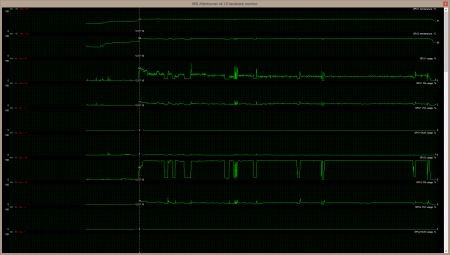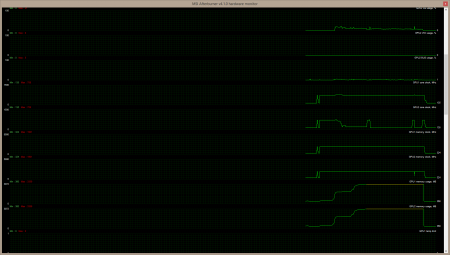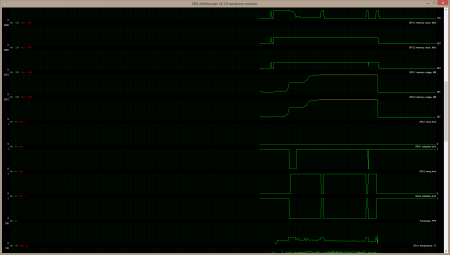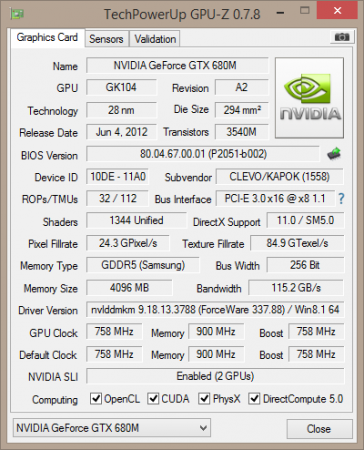JChristian
Registered User-
Posts
26 -
Joined
-
Last visited
Content Type
Profiles
Forums
Downloads
Everything posted by JChristian
-
One of the 680M SLi might be dead after an update?
JChristian replied to JChristian's topic in Clevo
bump -
My issue: one of the two 680M GPUs started displaying an "Windows has stopped this device because it has reported problems. (Code 43)". My hardware: Clevo P37EM / Sager NP9370 My OS: Windows 10 Enterprise 2016 LTSB x64 I keep the OS always up-to-date (Windows LTSB only ships security and fix updates). I also have very few softwares installed. Basically, my computer was working normally, but today I was playing Overwatch (which I always play) and after some hours, I suddenly heard a Windows beep, the game froze and the computer restarted. When I was back at the desktop, I noticed the resolution was not right and then I opened the Device Manager to see that one of the 680M was giving a Error Code 43. Both GPUs appear on my BIOS setup, the BIOS correctly identifies them as 680M. I found it strange, so I check my GPU VBIOS and noticed something odd, one of them was at 80.04.33.00.10 and the other was at 80.04.67.00.01 (I get these drivers here). I know for a fact that since some older NVIDIA Driver, the VBIOS must be 80.04.33.00.10 or else I got some errors on this SAGER model, so I flash 33 on both a while back. I then proceeded to flash the correct version again. When I run DDU I notice it only detects the VBIOS version for one of the GPUs, the other one doesn't show the VBIOS version. My results are: NV Driver 398.36 ROM 33 PCI BUS 2 working PCI BUS 1 error code 43 ROM 67 PCI BUS 2 working PCI BUS 1 error code 43 NV Driver 391.35 ROM 33 PCI BUS 2 working PCI BUS 1 error code 43 ROM 67 PCI BUS 2 working PCI BUS 1 error code 43 Can a Nvidia update or Windows update brick a GPU? How can I know if it's a software or hardware issue? I'm afraid that one GPU died as I don't have the money to replace it now and it would be difficult to find a spare new 680M (which is now old hardware) where I live. I'm panicking a little...
-
While I was playing GTA V my core clock of the GPU 2 was dropping to ridiculous speeds. Take a look: The core clock on the GPU 1 is ok, 719MHz all the time, but the GPU 2 is at 100~200MHz all the time, only when I pause the game it goes back to 719MHz. This cause serious fps drop, it's not even "drop" anymore, the game is always at 20fps -ish because of this thing. The game would run 10x better if the core clock of the GPU 2 was normal, a 680M SLi is enough to run on high 1080p/60fps. 680M SLi Driver 350.12 VBIOS NVIDIA 80.04.67.00.01 Everything stock Help, please.
-
Guys, where can I get the ORIGINAL/STOCK vbios for the NP9370 / P370EM 680M SLi? UPDATE: Found http://www.techpowerup.com/vgabios/index.php?architecture=NVIDIA&manufacturer=&model=GTX+680M&interface=&memType=&memSize= So, which one do you guys recommend? Clevo 80.04.33.00.10 80.04.29.00.01 80.04.67.00.01 Nvidia 80.04.67.00.01 80.04.29.00.01 They are all from 2012 The newset is from 2012-09-12 00:00:00. It's Clevo and Nvidia 80.04.67.00.01
-
I'm using stock 680M SLi ROM (80.04.33.00.10) in my NP9370 and the Voltage is 0.837 V, what would change if I use the custom Clevo 680m - 80.04.33.00.10_'OCedition'_revised_01 - OV 1000v? What this higher Voltage would help me in? Would Performance in-game be better? Any chance of it harm my notebook?
-
The problem is that I can't even upgrade to 880M as the this model needs a update in BIOS to support it... Well, someone needs to fix this shit, I didn't pay high $$$ to get old drivers... My next GPU probably will be an AMD. The problem seems to be specifically in the Clevo model, so this is more a Clevo fault then Nvidia.
-
I hope, but they talked that they don't have this model to test right away, so they are trying to contact Clevo and bla bla... -.- Maybe in the next WHQL they (Clevo + nVidia) fix this thing.
-
Yeah, it seems to be a problem that occurs ONLY with the 680M in the Sager notebooks, I already talked to Clevo/Nvidia, but nothing resolved. -.- Stock and custom Clevo GTX 680M (80.04.33.00.10) doesn't work with the 337.88, just 335.23 or anything below that...
-
Yes, a little, anyway, I changed to the default ROM again. The problem is that this last WHQL Driver from Nvidia doesn't work with any 80.04.33.00.10 BIOS, nor default, nor custom. So, I'm currently using 335.23.
-
After I play like a hour of TF2 on Ultra, my notebook is shutting down, maybe is something related to the custom ROM? With the old normal ROM I didn't have this problem playing the same game for much more time.
-
Why the Clevo 680m - 80.04.33.00.10 'OCedition' revised_01 is the right one? What's the difference between this and the 80.04.67.00.01? And which one of the 33.00.10 are you referring to? Clevo 680m - 80.04.33.00.10_'OCedition'_revised_01 - OV 1000v.zip (121.6 KB, 230 views) Clevo 680m - 80.04.33.00.10_'OCedition'_revised_01 - OV 1025v.zip (121.6 KB, 254 views) Clevo 680m - 80.04.33.00.10_'OCedition'_revised_01 - OV 1050v.zip (121.6 KB, 280 views)
-
Is it safe to test until it "crash or freezes"? nVidia Inspector doesn't have the on-screen display that shows the info, I do need to use MSI Afterburner for that, but I leave the OC things OFF in the MSI, is this way good? A good way to try the OC is running softwares like 3DMark and see if everything runs OK? And what's the difference among "Clevo 680m - 80.04.29.00.01 'OCedition' revised_01", "Clevo 680m - 80.04.33.00.10 'OCedition' revised_01", "Clevo 680m - 80.04.67.00.01 'OCedition' revised_01", which one should I use? I'm using the 80.04.67.00.01, and I feel that the GPU2 temperature is a bit higher with this custom ROM comparing to the default ROM. My GPU:
-
I have a Clevo/Sager 680M SLi cards. I'm using the custom ROM "Clevo 680m - 80.04.67.00.01 'OCedition' revised_01". Which numbers should I put in the "MSI Afterburner" software to get the best performance? Core Clock can go all the way to +405 Memory Clock can go all the way to +1000 I'm using the default, as of now!
-
I have a Clevo/Sager 680M SLi cards. I'm using the custom ROM "Clevo 680m - 80.04.67.00.01 'OCedition' revised_01". Which numbers should I put in the "MSI Afterburner" software to get the best performance? Core Clock can go all the way to +405 Memory Clock can go all the way to +1000 I'm using the default, as of now!
-
Anyone experiencing problems with nvidia driver 337.88?
-
Yeah... I see this, but what they mean? + voltages = + power ? My PSU (Sager NP9370) would be good for any of these?
-
The version to go with a 680M SLi in a Clevo Barebone is the "Clevo 680m - 80.04.33.00.10_'OCedition'_revised_01 - OV 1050v.zip", right? What's the difference between the 1000v, 1025v and 1050v?
-
So, I'll give it a try when Nvidia releases a new driver, because now I'm with "no computer", my Sager NP9370 was working 100% with the old 335.23 WHQL driver, but the new one 337.88 WHQL is horrible, it doesn't detect my GPUs correctly, the videos and images are "strange", not "seamless", like you see the gradient in the images, problems and problems, I even formatted my notebook and didn't work, so for now I'm using my little XPS14 with 630M, that I won't do anything as I only use it to programming and music. (: I'm a little excited to flash my 680M SLi and make it even better, it's a nice GPU, a little old but can run things in Ultra even nowadays. Thanks for reply.