
Djdan
-
Posts
40 -
Joined
-
Last visited
Content Type
Profiles
Forums
Downloads
Posts posted by Djdan
-
-
Hi @all Please help me,
after I overclock my Ram and CPU successfully. There were no issues for weeks.
Today the PC freezes on Bios Logo screen.
i can’t get into the Bios.
Any idea what to do ?
-
Hi @all
please help me. I d like to use the Die Lapper from Nlap but I don’t understand how to red it. There is a Scale on it. The first step is to find the 0 Spot this is found if the Die gets its first scratch Marks. After this step I’m lost. Derbauer made a Video but I don’t understood how to use the Scale properly after step one.
Please help me.
-
Hi @tmash and everybody who successfully modded their bios with the old glitched Microcode.
Could anybody pleeeaaasse mod my bios. I buy you a Beer ;).
Thank you
-
Is there anybody how can modify a Bios to take advantage of the all core Max Turbo exploit ?
i would pay for the Service.
-
Hi@all
i have a Pascal Quadro. I’d like to overclock it. If I set a Overclock in any OC Tool and hit apply it reverts to default clock.
I modded the Nvidia Game ready driver.
Any suggestions how to overclock it ?
Thank you for your help.
-
Id like to ask Prema to mod my Vbios I'm willing to Pay for his service.
Could anyone help me to contact him ? I cant Game with current vbios. Please help me.
Kind regards
-
Hi@all,
I m owning a p5200 MSI version with 160W it crashes in Games. Need to Downclock it a bit and lower the Voltage.
Currently settings don't apply on OC tools it resets.
Please anybody Help.
Thank you
-
I bought the p5200 moded with eprom chip and modified Heatsink.
could you @Prema help me modifie the Bios of the Card ?
-
Hi@all
Would a 160w tdp work in P570wm ?
or should I choose the 110w Version ?
my Powersuply is 780W.
Thank you.
-
-
Hi @all,
Why doesnt, the 1080 work ?
How About the 980 desktop n16e-gxx ?
-
Please Help Someone,
Cant find anyware the Prema Mod v5 for my p570wm with a 980m.
Prema has closed his wordpress site.
Can anyone send me the Bios via pm please .......
Thank you
-
Unfortunetly the Zotak 10xx Series dont work in the p570wm. Prema was trying to mod ec. Does Anybody know about the Progres of ec Mod for the p570wm to get the 1070 Work.
My second question is how About the 980 Desktop version. Somebody wrote that it Would Work in the p570wm.
Anybody tryed it?
Please help.
Thanks
-
Hi@all,
I thought this tread could be intresting for those like me Who wont to be abble to fix their Electronic Devices.
Could anyone knowleged in this Subject Do a Step for Step guide.
Like for example how to mesure Chips smd and Capasitors how to find the Broken Part ? How to desolder Borken Parts and solder New ?
Thanks at all keep it general.
Kind regards
-
Hi @all,
How van i oc my P570wm ?
Im on prema Bios Mod v5 i van oc in BIOS or Xtu. In Xtu the sliders Are on Max (Standard Clock).
Is There a Tool that van oc bclk on P570wm ? Set fsb didnt work.
Please help me techs.
-
Thank you Prema
I have 2.1A so no 880m Support ?
I have seen a Post in a other Forum one User Upgraded a 2.1 rev with a 980m.
Can you confirm that?
I have 680m Sli curently. To what cards Can i Upgrade 970m ? Are all other cards Working only 880m Not ?
I have a xeon 2680 es with retail stepping. I cant oc It in BIOS or Xtu.
Is a BIOS mod neccesery ?
Its Working fine beside oc.
I Use your mod v5.
Thank you
-
Thank you for reply Prema,
How do i find out What Mainboard Version i have ?
Kind regards
-
Hi Prema and Techs,
Please help me. I bought two 880m 8gb Version with Dell bios. I flashed the unlocked bios to all sucessfull. But only one is reccognised by your bios. And i cant Boot to Windows the Screen Stays Green sometimes other colors. The hdd Led blinks and loads Windows also my Custom keyboard Color is beeing loaded.
IF i Put back my old 680m sli everything work again.
Any idea what i can do ?
I Used nvflash 5.136 for dos.
With nvflash -4 -5 -6 command get Device id mismatch but nvflash says everything sucessfull. i try to Flash second Time same bios again and still got the Device id mismatch message.
Why does the Device id mismatch still There doesnt nvflash fix this with the overwrite.
Please help
-
I got an egineering Sample they allways unlocked. Sometimes also with retail steppIngLuke the one i have.
Prema can you help ?
-
Hi @all
Theresa is one guy on tommymac86 Who got Mac OSx El captain Working on the p570wm. Unfortunenetly the User is off for years now. So anybody here that can Help me finding right boot flags.
I get firewire Device id 0000000 error this prevent me booting in osx installer.
Please help.
-
Hello Prema and Techs,
I tried a few Intel ES CPU on my p570wm with the last Bios mod V5. Meny where unstable or not recognise (Intel Genuine CPu)
I now found a Xeon e5 2680 ES with retail Stepping it works Perfectly now to my question.
XTU doesnt Show Multi higher then 35 and in the Bios i cant overclock either. I tried the CPU in my Desktop Overclock Multi adjustabel upto 200.
So it must be a bios isue. Could anybody help me please ? Took me some time to find a working chip now i'm stuck.
Would it help to downgrade the Bios ?
Could you mod it to work with my ES 2680 Retail Stepping ?
Any idea ?
Thank you.
Kind Regards
-
 1
1
-
-
Hi@all
Please help me. When i Oc my 680 SLI and Start 3dmark 11. It shows Oc on GPU One and 2nd has Standard CLocks.
The result of OC and no OC is the Same.
I want OC on Both.
Can Anyone help me.
Kind regards
-
Hi@all
I succesfull Oced my Display from 60hz to 96Hz. I wont to go further.
I read It can ne done if lowering the Display Timing unfortunetly i have no idea what all the figures mean.
I use CRU Tool to OC and to add Customizing Resolutions to Windows with Custom Extension block.
Please Help me. How Do I know what to edit in timing table of the Display.
And what do all the figure mean what efect has it when turned down.
Does the Respondtime gets worse if lowering the timings.
Thank you.
-
Hi@all
I cant get my Laptop Display to Work again must be doing something wrong i try to figure out for Weeks.
My externel Display Works gamming for hours no problem too.
So who of you would like to buy a bargain? Im selling it. Ist a x7200 with a xeon x5679.
Tahanks to all for trying to Help to fix the Display isue.
Bye


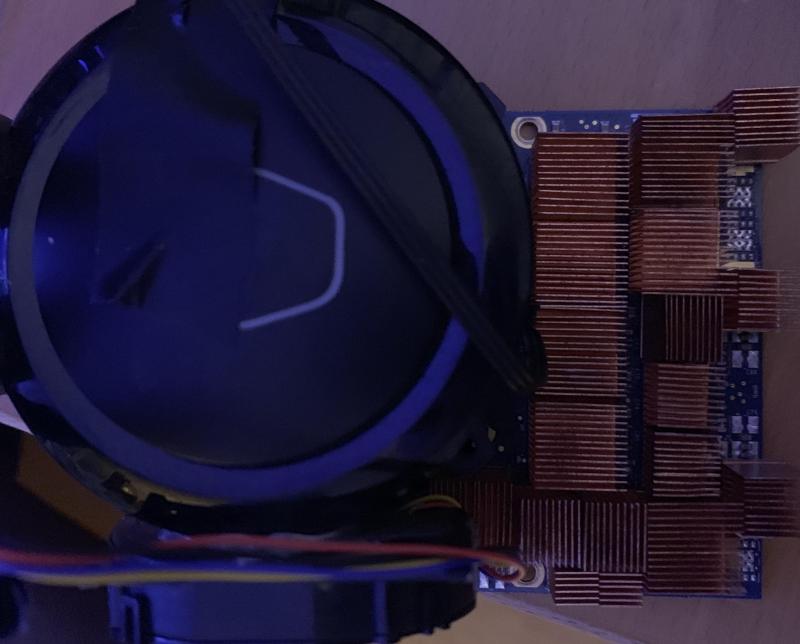

Clevo P570wm code 43 Fixed ?
in Clevo
Posted · Edited by Djdan
Hi@all
Please help !
i reinstalled Windows installed Newest GPU drivers but still got code 43 error.
I’m using two p5200 Cards one Works and the other has code 43 error.
I’ve discovered a Fix if I disable the second Card. The One with code 43 error, then Restart and enable it again.
the Error is gone Windows reports Card is working Properly !
How could this be a Fix ?
sli Still don’t work.
Please help me.