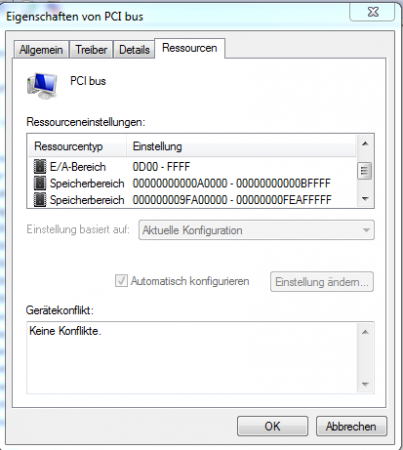ivan_xiao
Registered User-
Posts
33 -
Joined
-
Last visited
About ivan_xiao
- Birthday 04/28/1989
Profile Information
-
Occupation
Student
ivan_xiao's Achievements

T|I Semi Advanced (3/7)
11
Reputation
-
Hallo Thanks, thats explain why my egpu not switched to Intel HD when a simple tasks are engaged By the way, may I know how is your system setup..? Is your laptop using the UEFI or Legacy Bios when you installed the eGPU..? I just heard some incompability between the UEFI and some GPU ( I use GTX 780 ) Thanks
-
Hallo May I ask. How can I know, if in my vaio SVZ the Optimus activated..? On the previous vaio VPCZ1 with pcie 1.1, it is definetely easier. If I can get 10k++ 3DMark06 score, that mean the Optimus is active. But how in the vaio SVZ with a pcie 2.0..? Obviously the score would be more than 10k++ I ask this since something weird happend. I use nvidia control panel, and check the box, to let me know, which GPU I use currently. As long as I use the external monitor, it looks like the nvidia GPU always active, and never switched between Nvidia and Intel HD4000 ( Looks like no Optimus ). And when I switched to internal LCD, the Intel HD4000 active, and Nvidia idle Thanks for your help
-
Hallo TI Member I just installed my eGPU System with this spesification : - Sony Vaio SVZ - i7 3612QM - HM77 CHipset - Intel HD 4000 - Asus GTX 780 6GB Strix OC Edition - PE4C V2.1 After I got it, I did a bis flash mod. Everything just go smooth. But after some time after booting ( aprox. 20 or 30 min after laptop booting ), sometime I got a BSOD. On the BSOD I saw something about Video Card it self, but I can not read everything, since after BSOD, my system just shut down Then I check the Mini Dump File, and read it with WinDBG and I got a information from that Mini Dump like I posted. Its being said, that the cause was : nvlddmkm.sys ( nvlddmkm+921828 ) May be have you got some experience like this..? Or is this because my PSU dont give enough power..? Or it is because a Bios mod flash...? thanks for your help
-
Hallo Nando4 Thanks, already managed it to work again By the way, what is actually CLKREQ..? I read it from another egpu forum v2.0, and someone tell, that it is used if a additional external clock needed. But for what exactly..? thanks
-
Hallo Nando4 Thanks for reply. I just make some experience. The red led for CLKREQ will turn on if I switch from disable to Nr. 2 ( turning on just few seconds, then the light turn off again ). Is this a normal..? Is that led supposed to turn on all the time if the switch in position 2 or 3..? And how about the led for PERST..? It doesn not turn on at all By the way, I try this experiment without any GPU attached since my new GPU still on delivery. Or is that possible, the both LED will turn on if I already attached the GPU on the adapter..? Thanks for your help
-
Hallo got a PE4C V2.1 today But something weird. The PERST and CLKREQ Led are not turning red ( on ) when I am not in disable mode. First time I set it to Mode Nr. 2, the Led turn on, but after I try to set it Mode Nr. 3, then back to Nr.2 again, then the red led are not turning on again Is this a faulty..? thanks
-
Thanks Nando4 I already checked the link you mentioned Somehow I was amazed. I saw some benchmark review of 780 and the score for 3Dmark13 ist approx. 12000. That it is almost no performance lost if using GTX 780 with PE4C V2.1 even in just x1 from the link you send ( 3Dmark13 14069 ) Correct me if I am wrong Thanks
-
Hallo TI Member Just want to know, is there any good to use a mini Titan ( GTX 780 ) on PE4C V2.1 for PCIE 2.0 and in x1 Line..? Can I get at least 70% of the GTX 780 Performance..? My Laptop Spec : - Sony Vaio SVZ ( Z3 2012 ) - intel HD 4000 - HM 77 Chipset Thanks
-
Hi Thanks decided to buy the PE4L v2.1b since the PE4C v2.1 use flex cable
-
Hi Tech Inferno Fan Thanks for the explanation By the way, I'm still a little confused. If I see the Bplus website, there is already listed the new PE4C v2.1. Which one should I buy, a x1 PE4L 2.1b or x16 PE4C v2.1..? The one, that make me confused is the x1 or x16 socket on the adaptor ( and performance impact between x1 and x16 ). And which one you recomended me for my system since the price difference is not so big Vaio SVZ131CHXXI i7 3612QM HM77 Chipset Intel HD4000 Thanks for your help
-
RE: http://forum.techinferno.com/diy-e-gpu-guides/2158-%5Bguide%5D-13-sony-vaio-vpc-z2-svz13-gtx780%404gbps-c-mpcie2-pe4l-2-1b-win7-8-a.html#post27918 Hallo By the way, has anyone tried the PE4C V2.0 on the SVZ and geting the x16 Lanes..? I just wondering any performance impact using the PE4L 2.1 since it has a x1 Lanes than the PE4C V2.0 with x16 Lanes Thanks
-
Hallo Tech Inferno Fan Before I buying a eGpu adapter, I need some enlightment about the pci lanes x4, x8, and x16 I am a little confused about that, since I used usually a pe4h with x16 lanes, and the pe4l if I am not mistaken just have x4 lanes. The problem is, I a little confused to buy a pe4l with x4 lanes or pe4c v2.0 with x16 lanes. Is there will be any performance impact with these different adapter if I use something like GTX 7XX ..? And if you see my AIDA64 pcie controller, which lanes can I get ( x4 or x16 )..? Thanks for your enlightment
-
Hallo is there someone, who have PE4L L060A and want sell it to me..? thanks
-
Hallo Tech Inferno Fan Thanks for your explanation. You helped me a lot before in another thread while I did VPCZ1 eGpu I thnik, it is not a big problem now. I just read, that the pcie 2.0 performance almost same with pcie 3.0. The reason why people want buying the 3.0 motherboard just for increasement performance in SLI By the way Tech Inferno Fan, can you confirm that my tolud is lower than 3,5GB..? Thanks