-
Posts
349 -
Joined
-
Last visited
-
Days Won
39
Content Type
Profiles
Forums
Downloads
Posts posted by Xonar
-
-
Ya like I said, its a good TN panel and that's about it.
Sent from my HTC Sensation
-
You will need the unlocked BIOS. It adds the ability to boot from UEFI. you will also need a 5970m heatsink/and or dremel.
Sent from my HTC Sensation
-
it's the refresh rate. i've bumped it down to 60hz just to see what the difference is and it became unbearable. its instantly noticeable when you drag a window accross the desktop and can still read the text with 120/144hz but in 60hz everything becomes blurred/chunked/lines running through it.
-
I was tempted by that same monitor but didn't want to deal with TN picture quality. I'm tempted to sell my titans and get a pair of classifieds.
Sent from my GT-I9100
My first monitor was an IPS so I felt the same. But man once you see 120Hz @1ms response time you'll never go back. The viewing angles are above average, and I just applied some sypder calibrations people posted online. Overall its a good monitor, but a great TN panel.
Sent from my HTC Sensation
-
Of course, this is T|I, so who the hell runs at stock config?
CPU i7-4770k @ 4.5GHz 1.3V, Cache @ 40x RAM 2x4GB @ 2133MHz 1.6V GPU GTX 780 svl7 vBIOS @ 1250MHz Core, 3300MHz Mem Monitor ASUS VG248QE @ 120Hz LightBoost StrobeLight mod
Pics of my rig will be tomorrow. Too busy enjoying the hell out of it! :D
QuoteQuotenice setup! it might run counter-strike 1.6 with decent framerates ;)
I remember running that game on an Athlon XP 2700+, GeForce MX 440, 192MB RAM and 90Hz CRT. :D
It's still a fantastic game, very well refined, but I've moved onto Global Offensive, super popular in Sweden too. Footsteps...footsteps... -
Well boys, time for my first desktop build. :)
The main tower is geared towards top performance, without going broke to LGA2011/Titan config.
The accessories are geared towards FPS games, particularly competitive Counterstrike: Global Offensive.
Here's the stock config:CPU Intel i7-4770k $280 Motherboard MSI MPower Z87 $190 Video Card EVGA ACX GTX 780 $660 RAM 2x4 GB Corsair Vengence LP 1600Mhz $60 SSD 128GB Plextor M3Pro (OS) -- HDD 750GB Seagate -- CPU Cooler Corsair Hydro H70 (2x Corsair 120MM fans pull) $50 Sound Creative SoundBlaster ZxR $200 Power Supply Corsair AX850 $120 Case NZXT Phantom 630 Full Tower $170 Monitors Main: Asus VG248QE 144Hz | Second: HP 2311xi IPS $250 Keyboard Steelseries 6Gv2 (Cherry Black) -- Headset Sennheiser PC 350 SE $250 Mouse Logitech MX518 (@400 DPI) --
My main tower cost: $1730
(SSD/HDD pulled from laptop)
Accessories: $500
(Keyboard/Mouse purchased years ago)
----------------------------------------------------
Total: $2230
[ATTACH=CONFIG]8624[/ATTACH]
----------------------------------------------------------------
Conclusions:
1. Anyone who says 60Hz is fine for FPS is full of shit or needs to go to the optometrist/ophthalmologist to get those eyes checked out. I use the LightBoost StrobeLight mod to get the fastest refresh rate/latency possible, (120Hz Storbed is better than 144Hz). It's simply.... AMAZING. I switched back to 60Hz just to test the difference and my eyes felt like crap within a minute.
2. "Sound cards do not make a difference from integrated". Wrong on so many levels. Your gear has to match the sound card, for instance my 150ohm impedance Sennheiser's are quiet as hell on integrated. They also don't sound nearly as amazing on a NICE sound card. I'm not talking about a SB Audigy 2 from 2001 or using iPod headphones. I'm talking Asus Xonar/SB Zx&ZxR with professional headset/speakers.
3. Fuck the Haswell silicon lottery. I got an average chip. Can't clock higher than 4.5GHZ, even though I have tons of thermal headroom.
4. If you are debating GTX 780 vs. Titan, get the GTX 780 Classified. That thing is an insane overclocker for $700. Otherwise a custom cooler GTX 780 is a good buy regardless.-
 7
7
-
-
hey any other news about this topic? hehehe found a link for another brand with the same processor Core i7 2630QM but successfully install a 32GB memory.
this is the link.. G74sx 32gb ram?.
@admin sorry if this is allowed. my apology. hope i would not be band here.

No you will not be banned... haha
The question was will i5 work with 32GB. We know the i7 quads will work.
-
VCCIN Auto is a problem.
You need ~2V
-
Yeah mine does 4.5Ghz @ 1.3V.
-
You are very lucky. My 4770k lidded cannot mantain stability at anything over 4.5GHZ (Even with VCCIN @ 2.0-2.1V and VCore @ 1.4V+). At 1.4V I'm only hitting 80*C, so IMO it's stupid to even think about the possibility of higher clocks because it'd require an insane voltage bump for 100-200mhz gain.
-
hmmm is the classified worth it? what's the OC potential vs. the standard ACX?
-
1.212v (+65mv) so unless you have a golden sample (1300mhz+) I don't think youll be getting TDP throttled.
-
 1
1
-
-
@svl7 don't know if it's intentional but the quiet ACX vBIOS has 115% power target. I never breached it, but was hitting 93% TDP occasionally.
-
Links are very welcome. I just don't like unapproved re-hosting. If a post doesn't show up then it was most likely not approved, which can be for several reasons.
@all EVGA 780 ACX users:
I added a new version to the first post, it comes with a new fan profile which should lower the noise when idling. Please let me know if all is working fine, then I'll add it to the main site for public access.
stock fans idle: 1350-1400 rpm, 39%
new vbios: 1100-1150 rpm, 29%
So what's the consensus on the best OCing software? Is inspector the best because EVGA/MSI mess w/ boost clocks still?
Weird OCing glitch with inspector? I can hit 1267mhz core stable in unigine heaven but when i bump my clocks up to 1275, it goes to 1280mhz. There's no middle ground at that point; it's either 1267mhz or 1280mhz and 1280mhz causes slight artifacts.
-
 1
1
-
-
Can you confirm this ?
770M in 1761 ? really?
I know 670M works, but I read all over the internet that Kepler cards dont - something about optimus
-
Sennheiser 350 + Sound card with 300 ohm or more Amp is the best combo if you have the money.
Otherwise, Siberia v2 are good.
5.1/7.1 virtual surround sound is overrated for games. Any game with directional audio will create an echo with Dolby 7.1.
Sent from my HTC Sensation
-
-
When moving from a 570m to a 770m will a heatsink modification be needed? I can't really make it out from compairing the two cards =/
I think 770m uses same PCB layout as 680/780m. So no. Unless you want to dremel away the heatsink.
Sent from my HTC Sensation
-
 1
1
-
-
Awesome, thanks @svl7!
-
 1
1
-
-
Could be a vBIOS related issue. What vBIOS + manufacturer are you using?
-
Hello and welcome!
-
Guys, I read on another forum that it is not safe to raise power limit to 115% with this bios as it would result in 391W against stock 250W ; so, is 100% (340W) safe?
Or are the guys on other forum wrong?
On the first post of this thread:
Features of the "OC edition": -
Can I apply GT683's bios to GT683DX?
Yes
Is there a possibility in the GT680 to put an ivy bridge processor and if yes then when would a BIOS version with such a support be available?No, it's impossible no matter what you do.
Hello, is there a possibility to have this modified bios in the new GT70 2OD versions?, Regards!, I miss to put the link of the bios!, here is: MSI Global GT70 2OD Win8 AHCI Mode.because i dont have raid!Soon I might.
-
Hi, answer, please, what is the difference between versions of "Retail" and "Whitebook" bios?
It depends on your notebook model. If you have to ask this question, don't flash the BIOS.
-
 1
1
-




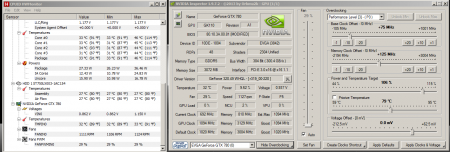

7970M on MSI GT683DXR (16f2)
in MSI
Posted
Yep sound right.
Use 683 BIOS for your notebook.
If you buy the 7970m heatsink unmodified (so 5870m heatsink from previous MSI), you will need to use a dremel to cut off a couple corners of the heatsink.