-
Posts
259 -
Joined
-
Last visited
-
Days Won
2
Content Type
Profiles
Forums
Downloads
Posts posted by jcagara08
-
-
OH YEAH, way to go KHENGLISH!!!!!!!!
you are now officially a mad scientist!!!!
You are now officially REDDIT famous! (saw this over reddit too!)
Please post more images and videos for us all to enjoy!
-
battlefield 1
Sent from my ONE A2003 using Tapatalk
-
Hello and for the past two days I have been tryiing to get my EGPU set up to work on myHP probook 6540P with intel HD 300 graphics. I have about 8 gb of ram as well and used the DIY program. I keep getting error 12 and I tried doing the DSTD override but I'm getting confused on how to do it. In addition I read HP whitelisted certain ports which makes this a little complicated either way, with the DIY program I was able to make it detectable but i'm still getting error 12. Can anyone help and would upgrading to window's 10 be useful to me? Since I used to run an egpu on my asus rog but I do not have that anymore so I'm trying to run the egpu on this older laptop.
your OT buddy
Sent from my ONE A2003 using Tapatalk
-
i wanted to eliminate saying the excuse "its in my home pc" or "yeah i have that but its in my pc"
Sent from my ONE A2003 using Tapatalk
-
2 hours ago, kakashisensei said:
Looks like a very interesting product. But if you need thunderbolt for the epgu, why even need the mxm gpu. Intel is releasing a skylake quad core NUC called skullcandy, that only has an igpu and a thunderbolt port. Might want to check that out.
having a desktop grade GTX 980 in MXM format in a super compact factor would be great, heck even an SLI GTX 980M is beast but I know the market does not demand such, it is only a dream if not a niche.
ah yes, saw it on Linus Tech Tips channel few hours back yeah!;
my dream setup




I bet @Tech Inferno Fan is jumping on his seat now, like to hear from the eGPU big boss
-
wow such a great endeavor for the eGPU community BRAVO!!
is this project supporting both gpus from the two giants NVIDIA and AMD?
-
I know I have been away for a while but can't help but notice all the developments towards eGPU and its public acceptance and adoption(some are just portability snubs that I almost been contaminated with the same thought process, maybe cause my desktop PC broke on me since 1 month maybe LOL hence my ideas now) I was looking to build a mini ITX pc since last year and now is the chance to do it with my limited resources and already available PC parts but I came across this post: http://www.legitreviews.com/gigabyte-brix-get-updated-skylake-processors-thunderbolt-3-geforce-gtx-950m-dual-gigabit-lan_177440
this could be a great portable solution for both desktop and egpu experience, this is my ultimate wet dream a NUC platform that supports MXM based gpus. And no dont want laptops anymore. Need an HTPC or a nuc that supports TB3
Enjoy!
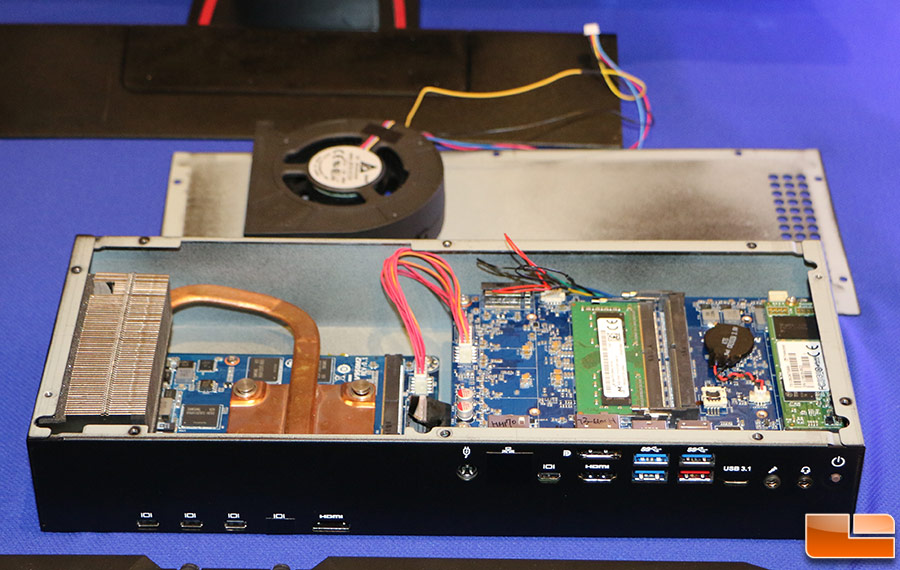

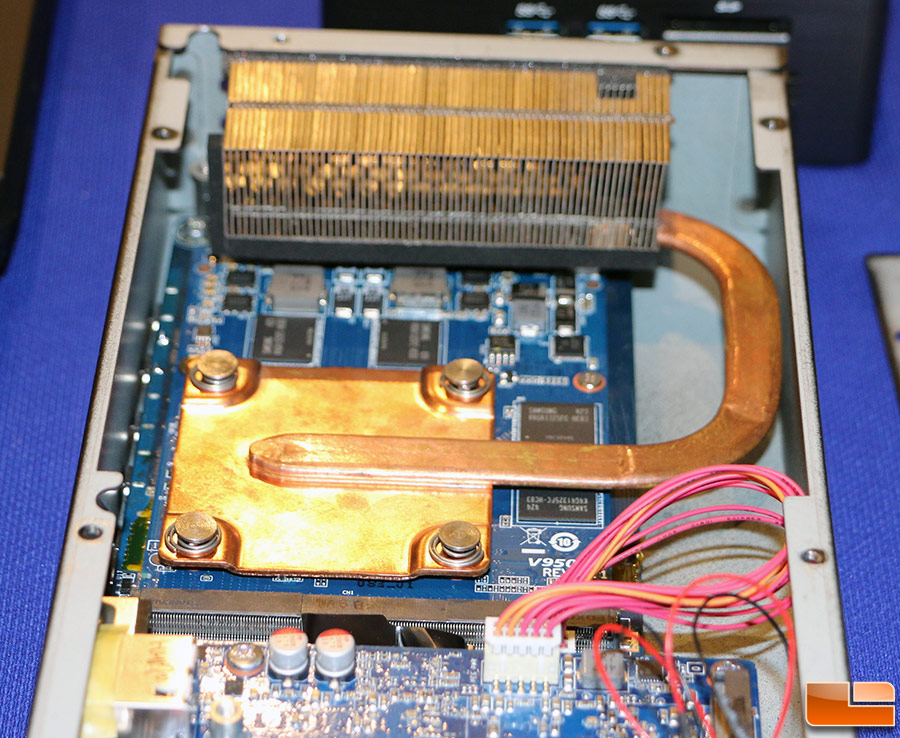


Sent from my WORK PC using Mozilla
-
it only bothers me when I want to max out all settings in GTA V and seeing that VRAM slider only wants to stop at 3.5 GB, otherwise, game crashes or instantly reverts back to dekstop. Still hoping for VRAM memory stacking support (I know wishful thinking) and will SLI these babies to top up VRAM to 8GB - or 7GB (no pun intended)
-
guys I was browsing my local computer stores last night and luckily I found a 2560p used laptop for about $ 205 bucks now I wanted to know if is this the same breed as the 2570p and can it support the desired upgrades like CPU and extra storage solution up to 2 TB?
-
Never heard of it before. Besides that, showing me this thing which is only mediocre in performance isn't proving wrong what I wrote. I didn't write that it's not possible to make, I wrote that it won't happen in terms of manufacturers or even Intel themselves pushing those NUC boxes with MXM graphics cards. There's no reason to. There will be enough of small form factor devices coming up if SteamOS and the "Steam Boxes" will be pushed on the market.
Apart from this, with the hopefully extended distribution of Thunderbolt(usual or USB-C plug) and official support of eGPUs, take a mobile quadcore Intel processor like what we've got in the Macbook Pro 15", HP ZBook, Thinkpad W540/541 etc, implement a sufficient cooling(maybe AiO water cooling) that doesn't sound like a departing airplane, at least the possibility for 8 GB RAM, M.2 slot for system storage, integrated wifi, LAN and give it, as the important part, a Thunderbolt slot in whichever form with eGPU support.
That's it. Put that in such a NUC box. No more need for crappy overpriced mobile GPUs if you can plug your desktop GPUs into such boxes. The Intel mobile quads are more than capable to compete with desktop Intel CPUs.
Yes I agree with all your point buddy, hell I don't want to spend $500 for an MXM based GPU, I'd get a GTX 980.
Thunderbolt 3 ports on all devices should be necessary, all devices, not just those fruity brands and hellish expensive laptops.
-
Won't happen. Especially if Intel will officially push eGPU through Thunderbolt why implement expensive MXM gpus in their NUC? Exceeds temperature target of the NUC as well. Definitely not going to happen if you ask me.
Hope I understood you this time. Sorry for the previous misunderstanding.
it did happen once with this;

here's the link to its mini review; Fast, but compromised: Gigabyte
-
Yes, I've started a shadow thread about it: http://forum.techinferno.com/provisional-guides/10368-intel-nuc5i5ryk-gtx970%4016gbps-m-2-p4sm2-win8-%5Bwormholev2%5D.html
Is this guy a member here too? I think he is or maybe he's just over at hardforum.com
Sent from my iPad using Tapatalk
-
That's no innovation dude
 He's using his M.2 slot. No MXM anywhere.
He's using his M.2 slot. No MXM anywhere.What's cool though is to be able to see a running M.2 system without an explicit eGPU adapter. All he is using is this -> P4SM2 (PCIe X4 to M.2 Adapter) and a x4 to x16 unpowered riser. Guess he's seen the DA-2 usage over here or he's discovered it himself.
Buddy I meant if Intel will implement the MXM gpu support on the NUC platform, that will again shake the computing market. I know he is only using the movie slot of the NUC using a riser.
@Tech Inferno Fan have you seen this breakthrough?
Sent from my iPad using Tapatalk
-
guys take a look at this innovation!
I was thinking about this a while back!
think NUCs with MXM GPU support!
This is not mine by the way! Courtesy of wormholev2 @ hardforum.com

Source: i5 NUC and GTX980 - [H]ard|Forum
-
Nando4 man I highly suggest for you to make patents of all the work and all your contributions to the DIY eGPU community buddy that way you can sue anyone blaspheming this new and great innovation that you paved way for everyone
-
Now I'm really excited for 2016! With all these announcements (Skylake, TB3+eGPU, 512Gb micro SDXC, etc.) would the NUC have a fighting chance at gaming?
NUC platform might be shaking knees..I want t see them implement an MXM based gpu support so they can co exist and compete with these new stuff intel will be implementing soon, as consumers, its decent to have enough choices for portable computing you know [emoji1]
-
TB3 seems pretty promising
Wowowowowowowowoow
-
I guess Intel noticed that petition made to make Asus sell that thunderbolt dock that can enable eGPU usage...
-
I don't know if this was posted already but I felt like sharing this all of you guys here @ TechInferno forums...
So good news guys here it is, the official announcement of Intel about Thunderbolt 3!
iClarified - Apple News - Intel Announces Thunderbolt 3 With USB Type-C Connector
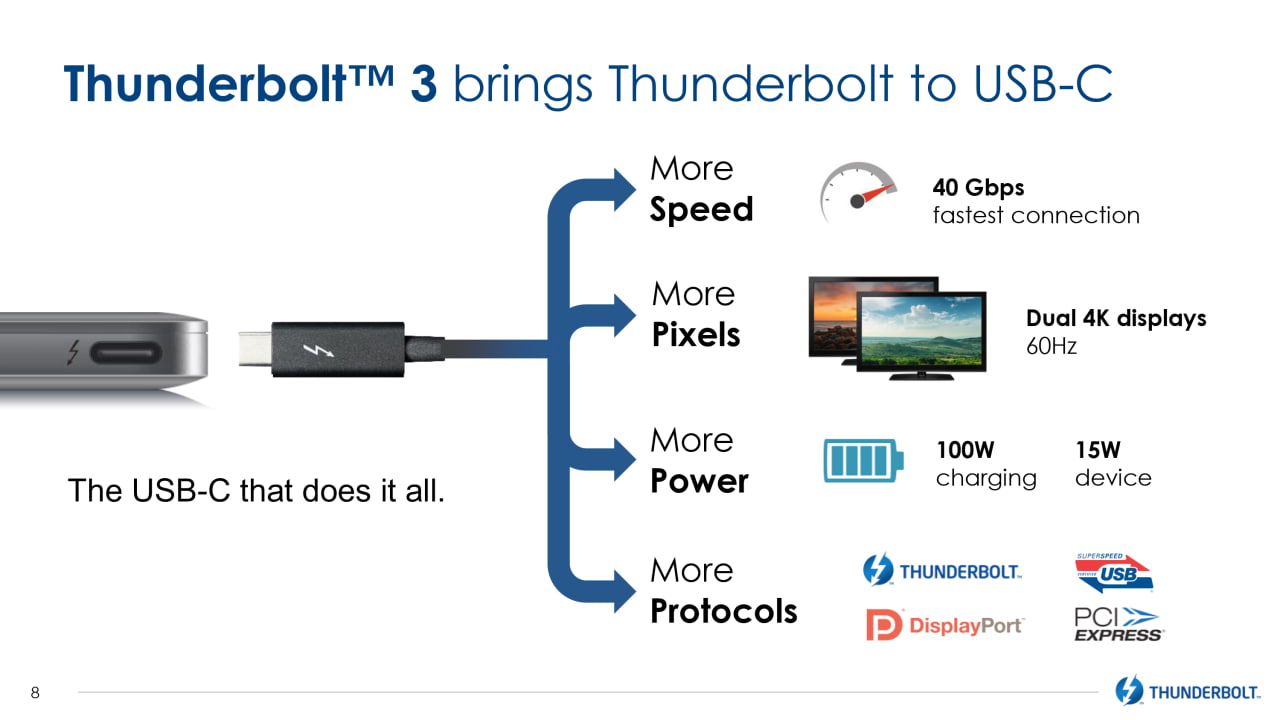
-
Its too much when you find yourself in debt of great amount that will take a while to pay off from your own pocket for your own purpose.
-
mine will be dirt cheap;
i5 4460 (no need of overclocking, if so i5 4690k or i7 4790K should do the task)
Hyper 212 EVO (Air cooling is worth it)
Asrock Z97 PRO 4 (Z97 Allows OCing of CPU, this is capable of THUNDERBOLT 2!)
R9 290 (Or wait for that R9 390X HBM GPU and go CF if 4K is needed. Titan X is too expensive!)
8GB RAM (16GB if running a lot of apps and gaming same time)
120GB SSD (more GBs needed for great reduction of load times, a miracle nowadays!)
1TB HDD (more GBs for Personal Things such as Docs, Photos, Videos, and ETC Files)
600-750W Gold PSU Semi or Fully Modular (Cable management can help in thermals of PC)
Case with Acrylic side Panel, Case Fans 2 in front as intake, 1 at the rear and one on top as exhaust (its nice too look at the parts of your PC and the effort you put on assembling it. YEAH!)
Remember "Warm air rises, cold air sinks" (correct my grammar please LOL)
And you'll be a happy gamer like me!
-
can you help me to configure my lenovo g580 for to use exp gdc? mybe i wrong something inside my bios config or i don't know...
Check out my posts buddy, I think I made a Thread about it
-
Fast and Furious 7
-
so i saw a vid with disassembled heatsink, and there it is!! BGA garbage
You sir put the last nail in the coffin!
LOL




12.5" HP Elitebook 2570P Owner's Lounge
in HP Business Class Notebooks
Posted
buddy can you PM me the link where you have ordered yours? looking for 1 for my brother