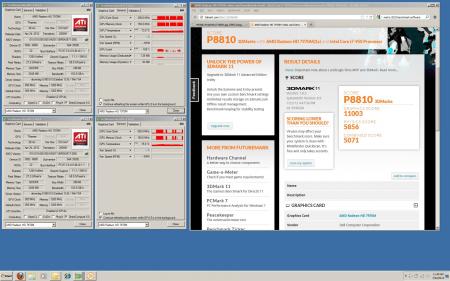Whap-A-Chow
Registered User-
Posts
14 -
Joined
-
Last visited
-
Days Won
1
Content Type
Profiles
Forums
Downloads
Everything posted by Whap-A-Chow
-
This is from someone a whole lot smarter than me on the subject and gives some great insight as to how it operates. It seems as though his post is long before the 240W adapter, but the basis is the same and there are a lot of the same components in the 2 adapters.
- 69 replies
-
- 1
-

-
Sorry about that, got sidetracked on some other things. I ended up getting a 330W adapter from Dell and a spare 240W adapter off of eBay and opened both up. I found the ID chip which actually looked like a transistor and displaced the ID chip from the 240W to the 330W. It still threw the "unsupported adapter" warnings in the start-up, down-clocked everything in the Windows environment, and would not charge the battery. I did some further research about the 1-Wire platform from Maxim IC and found that in order for the ID to successfully transmit, it needs to have a certain resistance applied to it in a reverse bias. I'm still researching and looking at what needs to get altered to successfully get the ID to transmit to the laptop - but it may not only be within the adapters that needs the alteration.
- 69 replies
-
- 3
-

-
Got a 330W PSU from Dell today. Tomorrow is a work day for me, but planning on taking it apart on Friday and checking the ID chip to see if it's the same pin count as the one in the 240W. If all looks promising, I'll transplant the chips and go from there.
- 69 replies
-
- 6
-

-
Just need to know if it's mechanically possible before I venture into it - if the pin count differs between the 240 and the 330 ID chips, then I'd have to look at other means such as acquiring, adjusting, and flashing the image from and to each PSU chip.
- 69 replies
-
Does anyone happen to know if the EPROM chip in the 240W PSUs from the m17x-R2 can be extracted/de-soldered and placed inside of the 330W PSU to override the "unsupported adapter" errors when powering up the R2 w/o the 240W? From the research that I've been doing, both use the 1-Wire Design from Maxim Innovation. But what I cannot find are the internal pictures and schematics of the 330W PSU to even contemplate this as a viable mod. Ideally, I'd like to have a lighter option than 2 x 240W PSUs to power my R2. Thanks guys.
- 69 replies
-
[M17x R2] with AMD 7970M CrossfireX
Whap-A-Chow replied to StamatisX's topic in Alienware M17x / AW 17
The drops in the clocks reflect the phases of the test being performed. I'm going to get a Kill-A-Watt on Tuesday and verify my power draw and if I'm close to the PSU ceiling, explore/invest the 480W dual in-line power supply. I need to reformat my machine and rerun the test, I've got too much stuff running that's accumulated over the years. -
[M17x R2] with AMD 7970M CrossfireX
Whap-A-Chow replied to StamatisX's topic in Alienware M17x / AW 17
Quick benchmarks... I don't OC, but my biggest concern was the amount of heat generated. These 7970s run so much cooler than my CrossFire 6990 set up. I know people say it all the time, but the R2 is definitely a great laptop considering the upgrade avenues for this thing are not exhausted yet. Overall, I'm a happy owner again. -
[M17x R2] with AMD 7970M CrossfireX
Whap-A-Chow replied to StamatisX's topic in Alienware M17x / AW 17
@svl7 - PM me your email address and I'll send you a copy of the original vBIOS. @Brian - I've been running The Secret World in CrossFire just to check stability and performance. Although it doesn't look that much different than my 2 x 6990Ms, the temps are *significantly* cooler - about 20 degrees Celsius cooler via GPU-z. With that reduction in heat production, I'm hoping it's going to save my R2's guts for a few more years. But I'll definitely get some standard benchmarking done tomorrow and post. @everyone else - It's a load off of my mind to know that I didn't waste that money on this upgrade and I am extremely thankful for everyone's patience and assistance. -
[M17x R2] with AMD 7970M CrossfireX
Whap-A-Chow replied to StamatisX's topic in Alienware M17x / AW 17
That vBIOS right there did it. Got my flex cable in today, flashed the 7970M that was renting my wife's R3 with the above file, popped it in my R2 and got display. Thank you all for your suggestions & help. -
Problem with alienware m17x r2 crossfire
Whap-A-Chow replied to Antonio Nieto Gutierrez's topic in Alienware M17x / AW 17
Had the exact same problem you were having on my R2 and figured out it was the CF cable through a continuity tester as well. Called Dell tech support and tried to explain to them the issue was the CF cable, not the cards. 3 visits by techs & 3 card swaps later, I gave up on Dell to get the part I needed. In short, I was able to get a CF replacement from mythlogic.com. Tell them what you got and they'll set you up with the right sized cable to get your CrossFire working. Good luck. -
[M17x R2] with AMD 7970M CrossfireX
Whap-A-Chow replied to StamatisX's topic in Alienware M17x / AW 17
I have tried both the latest Dell BIOS. -
[M17x R2] with AMD 7970M CrossfireX
Whap-A-Chow replied to StamatisX's topic in Alienware M17x / AW 17
Thank you for the welcome. And yes, cables are all plugged in correctly. Tried multiple reseats of the GPU itself and my 6990M being operational indicates to me that there's not an issue with the screen or inverter. I also did attempt an external HDMI screen and got no where on that as well - with cycling through any outputs via Fn+F6&F7. I'd have to say that I'm stumped on this. EDIT: sorry, I just noticed that you specified VGA. I'll have to give that a try as soon as I can get this thing open again. As I said, I'm waiting for a replacement flex cable to come in so I can power this thing up again after dis-assembly. -
[M17x R2] with AMD 7970M CrossfireX
Whap-A-Chow replied to StamatisX's topic in Alienware M17x / AW 17
I'm patiently awaiting a new flex ribbon cable for the power button/touch panel before I take this thing apart again. I'll give it a shot, but I agree, I don't think the power drain will make a difference either. -
[M17x R2] with AMD 7970M CrossfireX
Whap-A-Chow replied to StamatisX's topic in Alienware M17x / AW 17
Howdy fellas, Long time lurker, but here's my first post on your forums: I too have an m17x-R2 that I bought with the ATI 4870s in CrossFire, got hooked on the NBR forums about the possibilities of the upgrades for this thing and successfully installed the 6990Ms in CrossFire. Then I got word of the 7970Ms available and bought myself a pair here. I specified the P170EM version of the cards and had them in my hands within a week. I already saw the success that others had with installing these cards from Eurocom, I was thinking that the ones I bought were just a vBIOS flash away from getting up and running if I ran into any problems. Well, I got them installed and got a blank screen. So then I backed out the card in the secondary slot and tried to boot just off of just 1 7970M - still no luck. I switched cards and again, no luck. Attempting to boot off the secondary slot was a dead end as well. The machine would post as I was able to hear Windows start up - just no display on the screen. So my next thought: make a bootable USB drive and blind flash it to ichime's vBIOS from his successful Eurocom cards. I did a few test runs with my 6990s installed and got the keystrokes & timing down to blind flash and made a batch file with all the appropriate commands and assumed that I had successfully flashed it - but still no display on my R2 from these things. Making sure that I had operational cards, I installed one in my wife's m17x-R3 and was able to flash it to the Dell OEM vBIOS through DOS and it fired right up without any problems. So now I could confirm that I was able to flash the vBIOS in DOS under ATIFlash and move the cards from the R3 into the R2 after a successful flash, yet not yielding any successful results. So my question is: Do you guys have any insight as to why these Clevo-based cards would *NOT* work in my R2? I'm at a loss of ideas to try and any help would be appreciated.