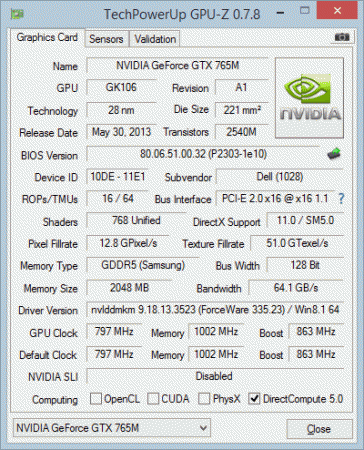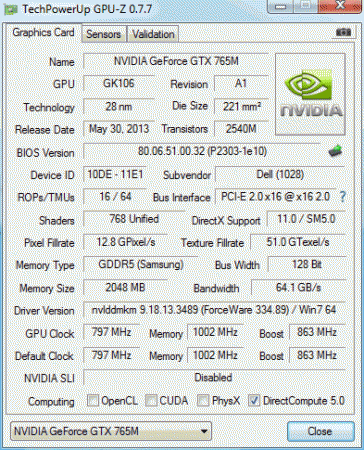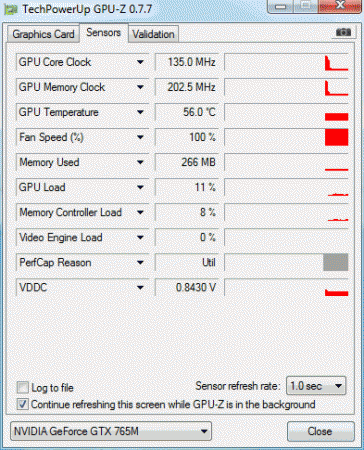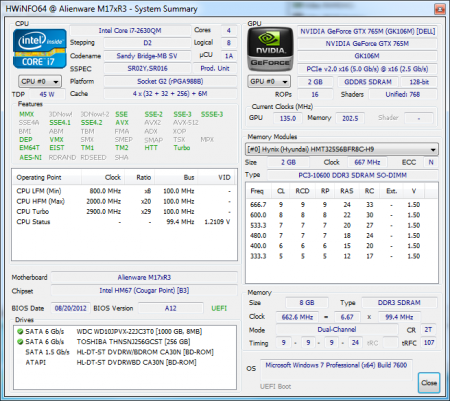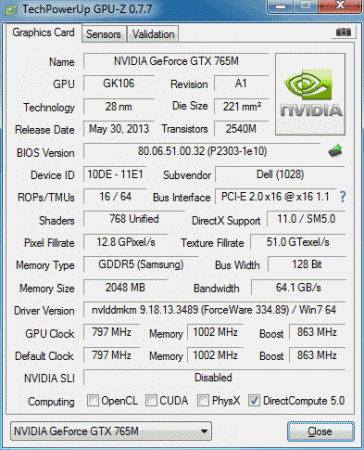Kephra
Registered User-
Posts
10 -
Joined
-
Last visited
-
Days Won
1
Kephra last won the day on January 17 2018
Kephra had the most liked content!
About Kephra
- Birthday 04/03/1969
Recent Profile Visitors
The recent visitors block is disabled and is not being shown to other users.
Kephra's Achievements

Settling In (2/7)
13
Reputation
-
Ok, had the chance to grab the current video bios (80.06.51.00.32 A01) for the GTX 765M as requested. Sorry it took so long. Alienware M17xR3, upgraded to 765M, video bios that came on the new card from ebay: gtx765M_video-bios_80.06.51.00.32_A1.zip Anything else you'd like, or need? To date, I've had only one weirdness in functionality, which I'm trying to resolve with drivers and poking. When running skype (desktop, not 8.1 metro), the incoming video was very odd. It basically split into three horizontal sections, where I could see useful video with gaps. Resizing the window resized the 'bars' of video, showing more or less of the image I was receiving, but I never got a stable single-image out of it. Just mentioning this in the event someone has a similar problem and is turning to google in desperation. I noticed a 80.06.61.00.01 "OC edition" v00 for the AW17, for a 765M. Is that safe to flash to my card, in your opinion, or should I leave well enough alone? Edit: Also reinstalled GPU-Z, and am once again wondering if I should be concerned that the only 'computing' box at the bottom that's checked is DirectCompute 5.0. OpenCL, CUDA, and PhysX are unchecked, and I know they should be (or thought they should be) available on the 765M. Certainly I can't find any documentation to the contrary.
-
Sorry, work's been hammering me. I've now got the software side all sorted (dual boot win8.1 and win7 pro on the SSD, with a data drive in split partitions to prevent win7 and 8.1 fighting over security descriptors) for the basics, stable, video and sound working. By this weekend I should have the hwinfo back on, and be able to implement the right settings from J95. Hopefully I'll also be able to send svl7 the video bios (I'll hunt down the instructions for other posts); somehow missed that you wanted that earlier.
-
Posting this in a separate thread. [uPDATE:] Used the custom fan control in HWiNFO64 to set temp sources as CPU and GPU, and the fan spun up. So I didn't damage the fan at least. Is it because the BIOS doesn't know about this card, so it won't use it as a temp source? Is there a way to fix that? Some of the settings in the unlocked bios I've been leaving alone out of me not knowing what they do (and I may not have had the integrated video as disabled as I thought, since it's showing up in the hwinfo reports as 'active'), but with guidance I'm willing to tinker. [/uPDATE] Upgraded to an Nvidia 765M, installed a fresh Win7 pro, got through driver issues, and have it working (and the integrated HD audio working too). Seeing a couple of odd problems, but the one that has me scared: The right-hand fan (when you're looking at the keyboard)/left hand (when you've got it upside down and have the innards showing) fan, that supports the heatsink for the video card, doesn't appear to want to do anything. GPU-Z shows the GPU fan at 100% while it's motionless. I had HWiNFO64 v4.36 installed with the persistent driver, but took it out fearing it was doing something with the controllers that was making that single fan stop. No change, so I put it back in (haven't done the driver yet). With some time, if the HWiNFO64 report is needed, I've got that saved as well.
-
[M17xR3] Upgrade from 460M to 765M success! I think.
Kephra replied to Kephra's topic in Alienware M17x / AW 17
Appears I might not be quite as successful as I thought. Ran a citrix session, and locked the computer up with a grey screen after the remote system seemed to be loading fine. And when I look at GPU-Z (thanks, btw!) I seem to be missing physx and cuda support (which I thought sure the 765M could do). Here's my output: Worse, that side's fan doesn't seem to be working. I looked at the graphs in Z after looking at a brief game session (to see if games were working) and noticed the temp was at 53, and the fan 100%, but I didn't hear much fan action. Checked with my hand and the CPU side fan was running but the video side was not and the vents were hot to the touch. Flipped it on its side, removed the base cover, and the fan supporting the video heatsink is not spinning at all. Wires look fine. Ideas? -
AW m17x can't manually switch graphics
Kephra replied to craineeum's topic in Alienware M17x / AW 17
I'm going to take a wild swing and guess you have an nvidia card for your discrete graphics (that it's the one in your sig) AW has a tendency to have Optimus running to handle transitions between the integrated and discrete cards. Open the nvidia control panel, and under 3d settings you can change your default from the HD card, to the nvidia discrete card (or go through program by program to control which one gets what display adapter). If that seems painful, and it likely does, go into BIOS and turn your integrated card off. There should be an option for video that has SG and PEG (SG is the on-board integrated Intel, PEG is the PCI Express Graphics discrete card). Even without unlocked bios, you should be able to select PEG (which should turn off the integrated entirely). Reboot, go back into BIOS. You should see integrated not detected, and the PCI discrete card. Finish booting and you should be running on nvidia only. -
I tried and failed to put optimus back in play on an M17xR3 with a nvidia 765m in it, and failed utterly. The fact that you have to do gymnastics with the drivers to keep the HD audio running suggests some serious address or resource contention issues that probably confuse the heck out of optimus... but that's a total SWAG.
-
[M17xR3] Upgrade from 460M to 765M success! I think.
Kephra replied to Kephra's topic in Alienware M17x / AW 17
I pulled it off on the Windows 8.1 install prior to the post hitting the forum. Then went back to try to make it go on my windows 7 install, and it was a nightmare. I used the post you referenced, tried it as written, then with many changes, and could get nowhere. Decided on a clean install (to separate my boot and application partitions while I was at it). I did the 'clean install' method. And it still took the better part of a day to find a working combination. I believe this worked: Bios->disable HD audio (PEG is enabled, everything else is the same as my win8 install, including AHCI instead of raid). Fresh install of windows 7 pro x64 Installed all drivers, in this order (rebooting at every request): Chipset Intel Management Engine Interface Intel Rapid Storage technology Wired ethernet driver Wireless driver (from qualcomm site, now that bigfoot has been bought) The install folder I made in the first post for Nvidia (334.89-notebook-win8-win7-64bit-international-whql) to install the 765 driver Attempted install (with the hardware still disabled) of dell A01 audio driver (failed for 'no supported hardware detected') bluetooth driver media card reader touchpad driver AW OSD driver (onscreen display) Renesas USB driver Intel Wireless display Freefall sensor Intel INF update (probably totally unneeded) Made a system restore point. Rebooted. Enabled HD Audio in bios. Booted to safe mode. Installed dell A01 IDT software Rebooted. Saw that damned white screen (though my login worked, and I could hear audio). hard power off; boot to safe mode. Clean uninstall of nvidia driver (DDU 12.4 again). Restart. boot to safe mode again. Reinstall Dell A01 IDT software. Reboot to normal Win7. Allowed system screen to go white. heard windows starting sounds. Put my password in blind. Watched for drive activity to drop off, and login sound to happen. Tapped windows key, right arrow, return (blind shutdown request), allowed graceful shutdown. Boot to safe mode. Install nvidia drivers from my custom folder. Reboot to normal windows 7. This time it worked. It appeared I needed to get one clean start, not in safe mode, to have the audio drivers 'stick' enough to allow the nvidia install to go (and resolve whatever resource conflict forces the white screen). I include all the verbiage because I had poor luck (or something) on doing it from an already finished install trying to do a clean OS reinstall, and though the keyboard shortcuts (and the knowledge that if you've got a white screen but hear all the normal system sounds, you can use keyboard shortcuts to get a graceful shutdown). (possible dupe. Didn't see the reply post, didn't see the 'being reviewed' window either. If so, please erase) -
[M17xR3] Upgrade from 460M to 765M success! I think.
Kephra posted a topic in Alienware M17x / AW 17
Posting to share success on doing a replacement of the original 460M discrete to a 765M discrete purchased from Ebay. And to make sure I didn't skip any important steps, and maybe find out the best way to keep an eye on the health of the new card in case I did a lousy job with the thermal pads or damaged something. Process Installed unlocked A12 BIOS after restart: uninstalled IDT audio package from control panel->programs->uninstall Rebooted Shut down, went to bios, disabled integrated HD audio. Set video from SG to PEG to disable integrated HD3000. Convinced Win8.1 to reboot to safe mode (charm, Settings, change pc settings, update and recovery, recover, advanced startup, clicked restart now) When it came up, did advanced, change startup settings. When the menu came up, selected safe mode. Used "Display Driver Uninstall" v12.4 to fully remove Nvidia drivers and shut down (third option). Disassembled laptop, removed old card. removed heatsink from old card, cleaned up the old thermal paste, replaced pads that were falling off, added a pad or two to places that looked like they needed coverage. On the new card, it didn't have the weird metal backplate over some of the video ram (that Dell helpfully hides a pad under). Put a pad on the new card's exposed vram, but left the new backplate/spreader (lacking the dell plate) on it instead of trying to remove the old one from the old card. applied a bit of new paste to the new processor, put the heatsink back on (having to remove the captured screws that worked with the new card. Fortunately the person I bought the new card included mounting screws, pads of varying thickness, etc). installed the new card, buttoned up the machine. Booted cleanly to bios, making me feel very very happy. Immediately shot myself in the foot by reenabling the internal HD audio (too soon!), which caused the first windows boot to freeze on a white screen. Went back to bios, turned the HD audio back off, booted to windows. Status: Up, on windows basic display drivers. Yay! Extracted the 334.89 whql drivers I'd pulled from Nvidia. Used the inf modding guide (Nvidia INF driver modding (Guide) - Guru3D.com Forums) to make the following changes in the nv_dispi.inf in the display driver folder. Added to the last section: NVIDIA_DEV.11E1 = "NVIDIA GeForce GTX 765M" NVIDIA_DEV.11E2 = "NVIDIA GeForce GTX 765M" Added to the NTamd64.6.3 section (and the 64.6.2 and 64.6.1 sections, in case I had to roll back to Win8 or Win7): %NVIDIA_DEV.11E1% = Section102, PCI\VEN_10DE&DEV_11E1 %NVIDIA_DEV.11E2% = Section102, PCI\VEN_10DE&DEV_11E2 Ran the driver install, which failed with a vague error message. Remember the excellent advice from here to turn testsigning on. From admin cmd prompt, did bcdedit /set {current} testsigning on rebooted Tried running the nvidia setup again. This time it completed successfully. Rebooted. Turned testsigning off (bcdedit /set {current} testsigning off) rebooted Status: System now working on nvidia drivers, appears to be set! Now to turn the audio back on. Shut down, went to bios, enabled HD audio. booted into windows...white screen again. Shut down, disabled HD audio, booted into windows. Tried to install Dell provided IDT. It balked. Tried to install IDT from Realtek. It took. When system restarted, went in to bios before windows finished rebooting, enabled HD audio, saved and finished the boot. 8.1 splash screen showed, login showed, I started typing in my password thinking I was finally done, when the screen went black and did not recover. Sighed. Hard power off. Boot to bios, turn HD audio back on. Status: System seems happy with the video card, but I failed to get around the white screen lockup fully. With the HD audio enabled, I get to the login screen but lose all video within a few seconds. With it shut down, clean boots. Audio shut down pending me figuring out what I did wrong. So the video card went without any major hitches, barring me doing something dumb with pads or goo. The audio is still disabled, but I'm going to go browsing for the posts on how to do that RIGHT and see where I went wrong. What else do I need to do? What is the best way to monitor video card (and cpu) specifics (like temp) even if I'm not going into the advanced menus to overclock yet? I used to have some widgets to watch that, but 8/8.1 seems to have killed that concept, so what's the best low resource but workable thing to use on an older Alienware? Much thanks to @J95, svl7, and everyone else who posts problems and solutions for others to research! -- Kephra M17xR3, Nvidia 765M (2GB, video BIOS 80.06.51.00.32), 8GB RAM, i7 (2630@2GHz), Toshiba 256GB ssd boot, WD 1TB data drive, purchased 2011, -
That's good to hear. I was having the same problem, however Dell recently replaced my M17xR3 mainboard (and failed to update the service tag in BIOS). I'm told there's a utility disk that comes with the mainboard replacements, that can set the service tag in bios. Question: Anyone have a pointer towards an ISO of this? I plan to ask the next service tech if he can give me a copy of it (since they're currently flailing, and look likely to re-replace the board).
-
They removed the GUI for it, but I found a reference for running it from a command prompt. There's also a freeware app that claims to do the same thing as the old WEI (and likely does it by using the command line). It's a two step process, prepop then using commandshell to display the results, if you do it from command-line. Lifehacker referral for the application: WEI Tool Brings the Windows Experience Index Back to WIndows 8.1 (which points you to WinAero: Winaero WEI Tool) Command line reference article: Find your Windows Experience Index scores in Windows 8.1 | How To - CNET (I had mixed results with this. First prepop seemed to work, but them the display piece gave me all zeros. Running the app after that instantly displayed the prepop, rescan gave the same result, so I suspect a syntax problem with the xml displaying).