-
Posts
201 -
Joined
-
Last visited
-
Days Won
1
Content Type
Profiles
Forums
Downloads
Everything posted by deadsmiley
-
Being able to see where the chip was just means there was enough paste applied. It does not mean there is good contact between the heat sink and die. Heat sink paste is designed to fill microscopic spaces between the heat sink and GPU. It is not designed to fill large gaps between them. To give you a rough idea of the scale i am speaking of, a "large gap" would be the thickness of a human hair. Actually that would be a very large gap, in my opinion.
-
Willfully refusing to fix a known problem with a driver update? Intel just released a beta driver update. (Your words.) So did he update his drivers or not? Your post contains conflicting information.
-
It doesn't mean the seller did a good job.
-
It sounds like it is a used system? If so, clean the fan and heat sink fins. Repasting the GPU is a good idea. If that doesn't work you probably have a warped heat sink where it contacts the GPU die. In that case you need to sand it to get it flat. I did this for my 880M and got a 10c drop in temps.
-
PM replied. - - - Updated - - - 337.88??? Luxury! I am still using 327.23 and it drink it from a rolled up newspaper!
-
94c is waaay to hot for your GPU. I have a single 880M and don't get above 77c while gaming. But, I have done some cooling mods to get there.
-
I have the stock vbios from my P170SM-A. It should be the same. Shoot me a pm and I will send it.
-
Yeah it could be temps to. Clevo seems to have an issue with warped heatsinks in the die contact area. I sanded mine and saw a 10c drop. There is a good thread on cooling mods for the P377 over on NBR. It would be worth looking into.
-
If you are pushing your system by overclocking, a single 330w power brick will not be enough. This can cause a crash. Are you running a single power brick? 93c is high for the GPU but shouldn't cause a crash. The GPU will simply throttle to lower the temps.
-
P177SM or P177SM-A? They are different! I accidentally flashed my P170SM-A with the P170SM bios and got the same result as you two did.
-
I just bought the 330w brick for the NP9570/NP9377. It has the same 4 pin connector as my NP8278.
-
9650 was my best with the 230w power brick. The 230w brick would not allow me to overclock my CPU along with my GPU. I needed another 50 - 60 watts or so.
-
Finally got a 330w power brick for my Sager NP8278 (Clevo P170SM-A). I cracked 10k in 3DMark 11 today. P10013 NVIDIA GeForce GTX 880M video card benchmark result - Intel Core i7 4900MQ,Notebook P17SM-A
-
2) If you RMA your video card due to a bad flash I wouldn't expect that to be a warranty RMA. That one would be on you.
-
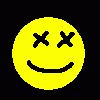
[HARDWARE MOD] Clevo P150/P170 cooling system (solutions here)
deadsmiley replied to beefsticks's topic in Clevo
FN+1 toggles between auto fan speed and maximum fan speed. -
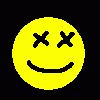
[HARDWARE MOD] Clevo P150/P170 cooling system (solutions here)
deadsmiley replied to beefsticks's topic in Clevo
Furmark is really a harsh test for your hardware. I would use that sparingly. My 880M used to hit over 90c during gaming. I had to limit the core clock to 954 to keep it reasonable. This was just to show that it can definitely be improved. -
I have seen 278w at my wall measured with a Kill-a-watt. The rating on my power brick is Efficiency Level V which is 87%. This means my laptop was pulling 241w out of my 230w power brick. Fortunately, my P170SM-A has a 4-pin connector and the larger 330w power bricks work. I have a 330w ordered that will be here on Monday. My point is if you push it a 230w supply is not enough.
-
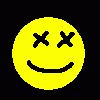
Clevo gtx780m or 880m in alienware m17xr4
deadsmiley replied to trigger25sg's topic in Alienware M17x / AW 17
Why would you want to do that when there exists an unlocked VBIOS for the 780M? Many are having issues with the 880M just getting it to run at stock speeds. -
After I wrote this I double checked... if you are using the eDrawings viewer like I am the it is a definite maybe. Running the sensors screen in nVidia Inspector I see a spike up to max clock and memory when I have the nvidia graphics selected in the nvidia control panel. I see the power mode P0 as well. It doesn't do that when I have Intel graphics selected. I need to do more testing...
-
The 860M is completely useless for Solidworks. My P170SM-A loads them quickly too and utilizes the Intel graphics even though I have an 880M. You need a Quadro or similar professional card that is certified for Solidworks for it to take advantage of the card. I even tried an inf mod on the Quadro drives and still no love.
-
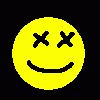
[HARDWARE MOD] Clevo P150/P170 cooling system (solutions here)
deadsmiley replied to beefsticks's topic in Clevo
I did my GPU first and it was a huge improvement. The CPU I did just because I wanted too. I don't overclock my CPU. The 880M was running very hot even at stock clocks, which is why I started looking into cooling mods. Now I can run it at 1032 core at .9875v and 1450 memory. It hits 71c during 3DMark 11 and 77c max during gaming (Mechwarrior Online). It should be noted that Mechwarrior Online pegs the GPU while sitting at the start of a match with no real 3D stuff going on. During gaming it usually runs below 70c.



