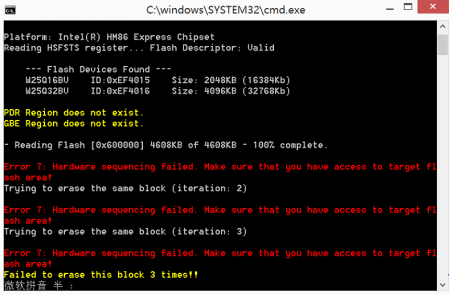gyc93
Registered User-
Posts
13 -
Joined
-
Last visited
About gyc93
- Birthday 04/15/1993
gyc93's Achievements

Settling In (2/7)
11
Reputation
-
for win7,you should uninstal you ENERGY MANAGEMENT to make you 7260 BT work,but you will lose fn+f5 to turn on/off the wifi wireless
-
I downgrade to bois v2.07 and swap 7260AC into Y510P everything looks great except that is incompatible with power management softward press f5+fn,gives a blank window,and bluetooth can't work If I uninstall power management,bluetooth can work normally but I can turn on and off wireless card through f5+fn and volumn control does't work any ideas?
-
I'm already downgrade v3.05 to v2.07,and used EzH20 to remove whitelist one more thing is how to unlock hidden bios options such as grahpic card over clocking? @svl7
-
if you grab a 7260bgn,and you are already on bios v3.05,you don't need to break whitelist,since it is added to the whitelist.(some models of y510p came up with 7260bgn) but if you wanna grab a 7260ac, you need to downgrade to 2.07 and then break whitelist
-
graphics will not be benefit from upgrading 8g to 16g since graphic card has its own memory,for gt 750m or gt 755m,it's 2g. if you are professional in design or has a extreme need in gaming, then you need 16g ram 8g is big enough for most games. btw,you can buy a 8g 1600mhz samsung 1.28v ram chip seperately,roughly 70 bucks
-
actually there are a msata slot and a ngff slot on y510p. msata slot is connected to a wlan card but the length of that is not long enough for a msata ssd. i also considered buy a ngff wlan card(7260AC) and install a msata ssd on the vacant msata slot but that needs professional skills
-
only some of early Y510P have m-sata socket. most of Y510p have 42*22mm ngff socket. as you mentioned, you have a preassemble 24 ssd,it seems to be ngff. 42*22 ngff ssd is very limitted and quality is not so good.but it has up to 128g capacity. my suggestion is to swap your hdd with a 2.5 inch ssd,and place you hdd in dvdrom
-
I used fptw64 and ezh2o to modify and backup/flash everything is ok until flash it sometimes says Error 208: Failed to disable write protection for the bios space sometimes says Error 7:Hardware sequencing failed. Make sure that you have access to target I already enable bios back flash in bios and backup/flash as administrator
-
intel 7260AC is a wonderful solution,and it is verified ob Y510p,i guess it will be the same on y500.but you need to mod bios to unlock whitelist
-
My previous laptop Y560P usually went to 80-90℃ when gaming. Then I used silicone grease and even liquid metal to cool it 10℃ down. But it's a little bit difficult to apply on Y500