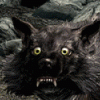-
Posts
70 -
Joined
-
Last visited
About DARKWORLD
- Birthday 04/23/1986
DARKWORLD's Achievements

T|I Semi Advanced (3/7)
17
Reputation
-
Yes, you'll have to flash ultrabay card just as well. Also if you're planning to overclock cards - be warned that there's no modded BIOS for ultrabay card, so SLI will not work on windows 8.1.
-
Apparently as soon as you update drivers - SLI will be turned off and you wont be able to turn it on again, you'll need to flash it over and over again.
-
Its disabled on a hardware level, there's no info on it in both original and modded BIOS.
-
1) I flashed 3 times, never had the issue. 2) No, it wont. 3) Not using bluetooth, so cant comment on that. 4) You better PM svl7 with your offer directly since he's not browsing those threads often. Also I dont think you can mess up anything if you follow instructions carefully. Well, if you are not an experienced PC user then probably you can.
-
You can safely flash, no need to worry about settings, just dont touch them if you dont understand what they're for.
-
Screen please.
-
Its HM86 mobo, so only up to 1600Mhz, so dont bother.
-
Yeah, boot sector's dead. All you need to do is to get working usb flash with proper windows image and install it on your new ssd, everything'll be fine after.
-
Its definitely something with usb then. And if the usb device working correctly and usb boot is enabled then it will be present in the boot priority for sure. Have you tried booting up HDD without any mSata drives?
-
It looks nice and all, but you uncovering more and more pitfalls when spending time with it, its ridiculous. Even reminded me the horror times with millenium...
-
I had exactly the same problem a month ago, bought crucial mSata ssd, and got that atheros error. First try to put your hdd first in the boot priority list, if it doesnt work then probably boot sector on hdd is fucked and you need to re-install OS. If you want to boot from usb also make sure usb boot is enabled and your usb device is on top in the boot priority list. After thi is done you should be able to boot from usb and install OS, if not, try your usb device on another pc/laptop - probably something is wrong with device itselfs or rather with OS image on it.
-
I also purchased single card Y500, bought second from there. Site looks shitty and untrustworthy, but at least delivers :> Also keep in mind that you will probably need 170W PSU.
-
I said "fuck it" and did the same two weeks ago. Tried to solve somehow, but when I learned about VSYNC bug I was 100% positive to move back on 7.