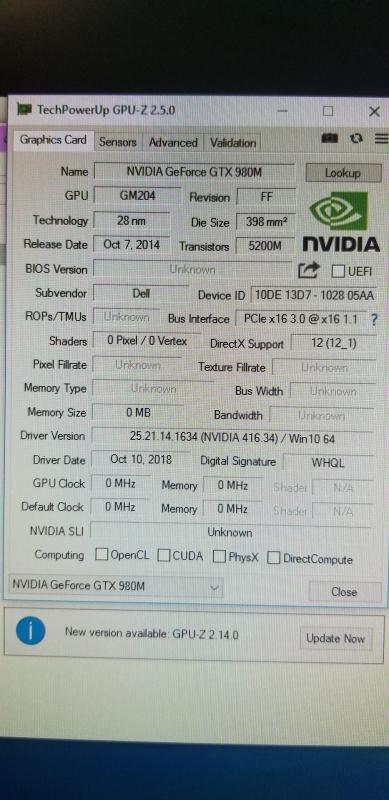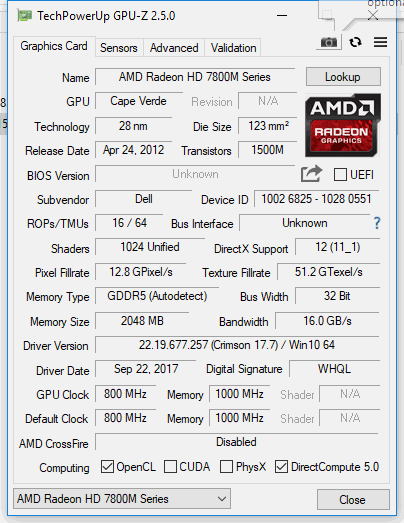-
Posts
39 -
Joined
-
Last visited
Content Type
Profiles
Forums
Downloads
Everything posted by code9523
-

m17x r4 upgraded with 980m, GPU fan not working
code9523 replied to MrMEEE's topic in Alienware M17x / AW 17
Flash it with different vbios for your card. -
Hi guys! I have an AW 17 R1 just instaled gtx 980m there. And i got CODE 43 error. I done everything as normal. New thermal pads and good thermal pads. (done it billions of times) I checked this gpu in other dell laptop and it was just fine but in aw 17 things looking strange. The gpuZ cant read vbios version information but can dump rom. Also it doesn't show videocard memory information. I tried to flash it with stock clevo vbios (card is from clevo) but have same result. What may cause this error? Thanks for your's advice!
-
Hello everybody! Can anyone please share the biso dump for asus g752vl board with gtx 965? Thank you!
-
Hello! I'm facing some problems with AMD FirePro M6000 in my AW m17x r4. I got this card from Dell precision m6700 and it was fully working. I installed it in to my aw m17x r4 it can detect it as amd gfx in bios but the gpu fan is not spinning and its get very hot! When laptop boots the fan turns on for a couple seconds and turns off. (I checked many times the fan connector and it's totally fine) I can manually turn it on in windows with HW info. I tried to flash different vbios's from techpowerup collection but any of them didn't turn the fan on. I had same problem when i installed gtx980m from aliexpress to the aw m17x r4 but after flashing vbios from TI fan started working just as it should! I attach the dump i took from the card before flashing i think it's original dell vbios for firepro m6000. Also aida64 detects it as 7870 but windows says it's 7800 and GPUZ says it's cape verde... By the way the aw m17x r4 runs unlocked a11 bios from this site. If anyone knows how to solve this problem please respond. Regards! Cape Verde.rom
-
Try to add voltage to the gpu.
-
Try to flash enother vbios. Also you should check this card in another laptop.
-
I faced same problem when I installed gtx980m in to my m17x r4 but when I flashed unlocked bios and disabled Intel HD this problem gone and now gtx980m is giving a full output of performance. Also you should inspect the thermal paste and cooling pads. It may overheat in the are where is nivtheal sensor and throttle.
-
Sli via USB 3.0??? Scammers))
-

Alienware 17 R3 hk GTX980M 8GB VRAM BIOS Chip Location
code9523 replied to voodooglock's topic in Alienware M17x / AW 17
I owned 17r2 with gtx970 (bga). That was my first Alienware previously I owned Asus rog laptops. But as I can tell I haven't met crappiest laptop than r2! After upgrading to win 10 I had a problem that my laptop didn't want to shut down completely from time to time I had to hold power button to turn it off. The battery died with no reason at 12%. And the temps)) even after repasting with Arctic mx4 I faced CPU throttling))). As I think modern laptops with all chips on bga are crap! If something fails it's very hard to troubleshoot and in many ways it will lead you to the motherboard replacement. And even used one from China will cost you almost like same used laptop on eBay))) So no repairs no modding and no update for you. Now I bought Alienware m17x r4 and put there a gtx980m with no issue! And I will not switch to any "new" laptop without mxm. And the funniest thing is that my m17x r4 will kick ass of any new gaming laptop for around 1k$! -
Hello Prema! Can you please make a mod bios for alienware 15/17 R2 (2015) with RAID option selection enabled. A lot of people will thank you for it! Regards!
-
Thanks a lot! I know that a little left or right it is an output positive circle. I will have to do something with my psu.
-
Hi everybody! Can anyone measure what is the voltage on a central (smart pin) on 240w power supply I have a 180w and it shows 0.5 - 0.6 volts on it. I also received a 240w psu but the voltage on center pin is 19.5 volts and i'm afraid to use it because I think the voltage difference is to high and I can burn something in my lappy. Somebody please measure the voltage on your 240w psu! Thank You!
-
Links from first post don't work. Thanks!
-
Hello everybody! I need a bottom base for alienware 17 R2 (amplifire one) The part number is 0tvfyj. I searched every where I could an there is no sign of it. The part may be new or used! If some one know where to find it please let me know. Or if someone have one for sale please pm. Thanks! P.S. The part I need is attached on photo.
-

$300 Alienware Graphics Amplifier [Discussion]
code9523 replied to mnrc's topic in Enclosures and Adapters
Hello people! I'm on my way to start an egpu projects. Now I have gdc beast v8 with dell da-2 and also I borrow from a friend an alienware graphic amplifire. As dell says it is external pci-e port I started research as it is all in one egpu solution designed to be maximum user friendly if you have alienware laptop. But i'm wondering that it has fancy port and cable for connection which makes it unusable with not alienware laptops. But I think it's cable and port is just mini pci-e port but with strange shape. As it comes with 460 watt power supply and it's plug and play it is good solution with nice build quality I think it's possible to change it connection to some sort as gdc or pe4 are using to make it plug and play. For now i stuck with pin layout of its connector... I was looking for spare cable to cut it in one end and try to solder it to a mpci-e connector but I could not find one on the internet. It only comes with amplifire. I need someone to help me with this project. I'm from Ukraine and i'm limited by my location very much. We don't have a lot of stuff on local market and only way to search is google. But I could not find anything at this time. As I have an amp which is not mine I cant do much in modding but I can do photos and experiments. I cant purchase whole setup at the moment because it's expensive. But if someone can help me finding the cable for it it will be half of a job. I have skills and tools for soldering smd rework and programming so if I will be able to make a working connector it would be a grate egpu solution. Also if some one can provide me any technical documentation like service manuals pin layout etc. It would be grate either. -

15" Asus G55VW + GTX460@10Gbps-TB1 (AKiTiO Thunder2) + Win10 [plipz]
code9523 replied to plipz's topic in Provisional Guides
What power supply do you use for it? May be it's not giving enough power because here is a report that asus g46 works fine. And it is similar platform. -

EXP GDC Beast/Ares-V7/V6 discussion
code9523 replied to jacobsson's topic in Enclosures and Adapters
Hi to every one! I'm thinking about startind my gdc beast project and found one in gearbest for 60usd with dell powe adapter http://www.gearbest.com/laptop-accessories/pp_229355.html I'm wondering are they chating or not because price for all is realy cheap including shipping. Has any one purchased from them? I saw that banggood is selling just gdc without power adapter for 45usd. If gearbest is not cheating it is perfect price deal to get started. Any sugestions? -

[G75VW] - modified BIOS & VBIOS for higher overclocking
code9523 replied to svl7's topic in ASUS Gaming Notebook Forum
Flash tool download link is not working! Please fix. -
I understand. But I can't help you much with it because I solved it in the way I told you before. And I didn't search for another solution. You can get a installation iso from Microsoft if you call them and tell them your license key which you can read using program rw everything. After telling them your key ask them about iso with windows matches your key it can be Win8 OEM or Win8 SL etc. And they will mail you with a link for direct iso download. I done all this with my g750jh because I wanted to wipe hdd add an ssd and get aclean copy of windows installed on my ssd. They can also give you a link for win 8.1 but you'll need to activate it by phone after installation it can take more then 5 minutes but it's value it! In your case I would try reinstall windows from usb drive and if it doesn't help borrow form a friend an external usb dvd rom and install from it. Also they are kind a cheap these days so buying one of them is not a big deal but it may be helpful in some cases. Also I removed my blue ray drive because of optibay installation with storage drive and put it in to cheap dvd drive case value for about 6usd and it works good and can be used with every pc or laptop which has usb port.
-
I got same ISO from Microsoft direct download link and after installing from USB it didn't work. It only worked after DVD installation))
-
Try to reinstall windows. I got same problem on g750jh when clean installed from usb stick I think it did not installed something... Because when I installed same iso from dvd disk it worked perfectly. I think it's something related to uefi because after first install from usb stick it didn't detect ssd and log in to bios but after disabling fast boot etc... it loaded in windows but ROG logo disappeared and there was a windows logo during startup.
-
Hi everybody! I have G750JH and I want also get started of building my rig. I don't have a lot of cash for that at the moment but I can buy goods one by one. Firs thing I wan to start with is monitor. I want to buy Asus Rog Swift PG278Q and I want to use it with my G750JH till I will set up all other stuff I need (pc). I found that Asus Rog Swift PG278Q don't have HDMI input only DisplayPort and USB 3.0 hub. I know that I need some sort of adapter like HDMI to DisplayPort converter. I also searched in net and find out that usual cable like DisplayPort to HDMI will not work if I put HDMI male to laptop female and DisplayPort male to monitor female. Also I have a thunderbolt port in my laptop so I was thinking may be I can get it to work with it like apple laptop or something like that. Please help me to find out what is the best way to get everything to work beause I don't have any experience in such connections. And I also don't want a basket of useless cables after an experiment)))
-
It may be bad paste job! You should spread as thin as possible layer on whole crystal not just put a drop in the middle (its works only for PC's) also repast your gpu. Try to use arctic cooling mx4 paste.
- 7 replies
-
- 1
-

-
- asus
- asus g75vw
-
(and 3 more)
Tagged with:
-
Hello everybody! I want to share with you my experience in upgrade Asus G750 series laptops. I owned G750JX laptop with a GTX770m gpu I always was thinking about upgrade gpu from gtx770m to gtx780m but there where several facts which stops me. 1. Compatibility of parts from different laptops. 2. Cost of rebuild. But I found a donor laptop which was Asus G750JH after water damage and started building! Fortunately gpu wasn't damaged and was in perfect condition. I toke 2 laptops apart and swapped my working motherboard and keyboard module from G750JX to G750JH and turned it on. It logged in bios without any complications so I decide to assemble everything together and booted to windows. Everything was working. Except one thing in windows device manager gpu was detected as Standard Microsoft Video Adaptor. The only program which recognized it was Aida64. So I started searching for solution. 1. The easy way is to modify drivers. (I haven't done it myself) 2. To flash bios from G750JH board. I choose the second way. I asked my friend to make a mod for me to flash the G750JH bios to G750JX board. Because when I was trying to flash original rom from JH to JX I was getting errors like "wrong model" "size not matching" "version of bios is to old" etc. But mod was flashed using afudos without any problems. Exception was that my keyboard lights gone. So I decided to flash original mod after all using asus winflash. And everything works fine! No errors no bsods. Just works as it should! Now my board in bios is recognized as G750JH board also gpu in device manager is recognized as GTX780m and everything works fine! When building I found out that both mother boards are identical also I found marks that they are Asus G750JW REV 2.1 even bios chips are same but they have another firmware on them. Also I know that traveling from Asus G750JW to G750JX motherboard is possible just by replacing gpu. Everything else like cooling etc will feet on it's place like it should. I instructed a guy from ROG forum and he also successfully upgraded gpu in G750JX to G750JH but now he is running in stock G750JX body with cooling system from G750JS. So in cases I described upgrade for G750 series is possible! I'm now thinking about going further and upgrade to GTX980m from G750JY as body parts are same and it should feet inside. P.S. All you do you are doing at your own risk! Some pictures and video is coming soon =)
-
Hello everybody! I have g750JH laptop but my motherboard died and I ordered a new one. I assembled everything but the board I ordered came to me with asus g750JX bios and now my gpu is not recognizing in system. Please tell me how can I flash a g750JH bios in to g750JX motherboard or can I edit or modify g750jx bios for gtx780?! Thanks a lot!