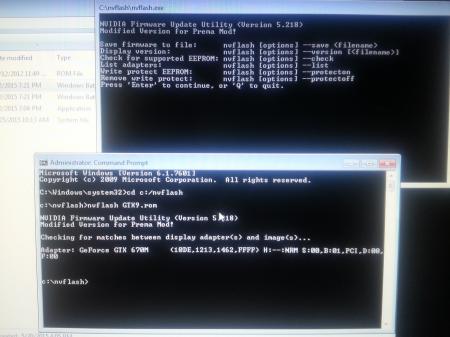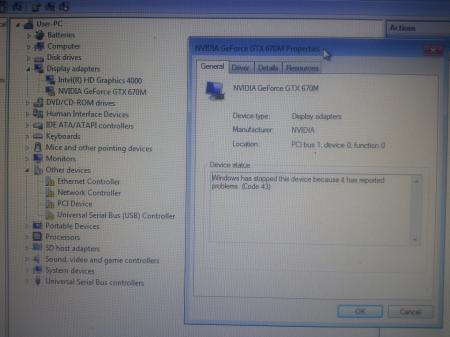djdblaster
Registered User-
Posts
104 -
Joined
-
Last visited
Content Type
Profiles
Forums
Downloads
Everything posted by djdblaster
-
Does anyone have? I'm currently experiencing problems with this card. Pulled from AW system, couldn't display screen on MSI system. Flashed older VBIOS using Clevo system, forgot to save the original VBIOS. Installed in MSI system, installed Windows right away, worked for like 10 minutes and fans started spinning hard. Didn't want to kill the card so I forced shut down. Shows Code 43 error on MSI and AW system. Just wanna rule out every possible option to determine what the problem is. :/
-
Alright, I will have to do a small update. Sorry for not doing this earlier. Clevo laptop is not around anymore. Right now I have M17X R3 and AW 17 R1. The card is recognized in AW 17 R1 in BIOS. I haven't done any 3D images on it. Should I since I need to get it working in M17X R3?
-
Hello guys! Here I am with more updates. Alright, so the 7970M has been re-programmed. Great. Inserted in back in M17X R3 and doesn't work. Switched to PEG and disable iGPU, doesn't work either, 6 beeps. Luckily, I have M17X R5 laying around, inserted 7970M there and it gets recognized by BIOS and atiflash every time. I flashed a couple of Dell vBIOS'es and installed it a couple of times back in R3 and still nothing. Luckily again, I have 770M laying around and installed it in R3 and it showed black screen and just hangs. I didn't mess too much, but, this would tell me that MXM slot works? So, I'm running out of options here... Any advice?
-
Just a small update on this old thread for new people to come in and look for solutions. The problem was vRAM. I sent the card back to the seller and got refunded. Never got it to work though. This thread can be marked as solved. Thanks.
-
Hello everyone, just to close this thread with following words: 1) The keyboard has been replaced by Clevo Germany through warranty. Great! 2) Laptop still throttles, but this is normal behaviour in Windows. However, under Ubuntu, it flies on battery, not to mention on AC. 3) Bluetooth has been solved with older version of Clevo Control Center. Works great now Please mark thread as solved. Thanks.
- 1 reply
-
- battery throttling
- clevo bios
-
(and 3 more)
Tagged with:
-
Medion Erazer x6819 unlocked BIOS / no screen
djdblaster replied to djdblaster's topic in General Notebook Discussions
Please mark the thread as solved. Thanks.- 2 replies
-
- black screen
- gtx 570m
-
(and 3 more)
Tagged with:
-
Hello everyone, I just want to close this thread with great news. 7970M has beent sent to a guy from the link above. He re-programmed it, sent it to me and it works great! Big thanks to him once again! Also, thanks devilhunter for the info and link! This thread can be marked as solved. Thanks.
-
Yes, there is some gap, I would say 0.5 mm just like you said senso. However, according to the picture, I have to cover the top of the card which has a gap of 5 mm. I believe my question has been answered fully. The picture helped a lot! Thanks everyone! This thread can be marked as solved. Thanks.
- 5 replies
-
- alienware 17
- gtx 860m
-
(and 1 more)
Tagged with:
-
Well, I've tried with different versions, none worked. Card has been sent for re-programming. I will keep you updated.
-
The thing is that there was none thermal pads on the GPU. I bought it online and now I want to install it. BTW: maklakiewicz: thanks a lot! 860M is the same, except mine has less vRam. Everything else is pretty much the same. I need to identify thickness now. senso: thanks for the info! I want to note that this GPU will be used for occasional gaming, no OC. Would 3.2w/m-K thermal pad be good for that?
- 5 replies
-
- alienware 17
- gtx 860m
-
(and 1 more)
Tagged with:
-
Hello guys, I would need to get thermal pads for this GPU. Which brand do you suggest and how thick should it be? Is it enough to cover just vRam? It is already covered on the back side with x-bracket.
- 5 replies
-
- alienware 17
- gtx 860m
-
(and 1 more)
Tagged with:
-
GPU-Z while in Windows or Safe Mode? I tried NVFlash 5.136 in pure DOS. Still no luck. It skips when needs to flash it. I cannot check EEPROM status. Actually it says Unknown.
-
When I start nvflash tool in Safe Mode, I get this message: Unable to start service (0x0000043C).
-
Hello, is there anything else that could be done in order to flash GTX 670M to MSI vBIOS?
-
XMG 502 PRO (Clevo P150EM) BIOS failed / No warranty
djdblaster replied to djdblaster's topic in Clevo
False alarm! Everything works great! Temps are being read! Please close thread. Thank you. -
XMG 502 PRO (Clevo P150EM) BIOS failed / No warranty
djdblaster replied to djdblaster's topic in Clevo
Alright everybody, the bricked 7970M was solved by re-programming and flashing latest CLEVO 7970M vBios. I installed it back in P150EM, installed latest ATI drivers, but I do have a slight problem. I cannot read temperatures. As I am typing this, I am also downloading official 7970M driver (laptop is from XMG, btw), so I will see if that helps. I have seen people commenting how it could be related to vBios issue. If so, I do have stickers on the card where it says what vBios version is. So I guess I could download some older vBios and flash it? This is what I have found: Index of /support/drivers/VBIOS ------------> P150EM_HD7970.zip The stickers on the 7970M say this: AMD WIMBLEDON V1.1 2G VBIOS: 015.024.000.001 6-77-15EL-D11-4 Front side: S-BJABKAB I could fire up GPU-Z, save vBIOS and see what the difference is. -
I will upload a video of what is happening, is that alright? https://www.youtube.com/watch?v=d3GzWG4uG84&feature=youtu.be
-
I can read 670M info on GPU-Z, however, not BIOS version and clocks are set to 0. Ran ModMe.bat, no progress. Want a screenshot?
-
I still cannot flash it. It just skips when checking image and ID's. I tried method -4 -5 -6 vbios_name.rom and cmd shows list of commands. However, your attached NVFLASH does read 670M, but still no luck writing to it. Wanna do Teamviewer or I could post up screenshots? Error: supported EEPROM not found. This shows when I try to back up vBios. When I try to flash it, it just skips. I ran ModMe.bat in Windows and it shows first CMD window, asks for permission and then shows seconds CMD windows for half a second. I'm doing all this in MS 16F3 laptop, because P150EM has thermal shutdown and won't run more than 1 min or less.
-
Prema, first I thank you truly for spending time to take a look at my problem! Second, I shall insert 670M in either laptop that gets it recognized and flash in Windows or that must be specifically in P150EM? What about the vBios version? I've never done NVFLASH in Windows, what is going to happen when new vBios is flashed? Third, I have a couple of vBioses: 1) Clevo vBios that came with the card, which I have saved before flashing (version 80...) 2) Clevo vBios from Techpowerup (70...) 3) MSI vBios from Techpowerup (70...) 4) MSI vBios downloaded from some thread on Notebookreview, seems like the original MSI 1.5GB latest version (80... I guess). I could use NiBiTor to check them all. So yeah, which one? My original plan was to use 670M in MS 16F3. Is my plan possible?
-
Hello everyone, I bought used 670M pulled from AW system to insert in my MS 16F3. Installed, no screen on boot. Luckily, I have Clevo P150EM laying around. Installed it there, no thermal alarm, BIOS recognized it as GTX 670M, nvflash also, everything looks great. I saved its vBios and went on another computer to look for vBios version just to be sure which card it is (used NiBiTor to see vBios version which was 80.something..). Since the card is 1.5GB, I assumed it wasn't DELL/AW card because they come with 2GB? That led me to download older 70.24.. Clevo vBios which was successfully flashed after. BIOS and nvflash recognized it, no thermal alarm, great! Pulled the card out of Clevo P150EM and installed in MS 16F3. Screen on boot, no fan spinning max, everything perfect! Installing Windows for like 10 minutes and then fan starts spinning max. Installed Windows, chipset, Intel management, Intel VGA and finally nVidia driver with custom .inf from laptopvideo2go.com. Device Manager shows yellow triangle next to GTX 670M. Rebooted and tried flashing MSI vBios with nvflash. I get the line checking image and ID's, something like that, and skips flashing. Checked EEPROM and it said status Unknown. Entered Windows and 670M shows in Device Manager with yellow triangle next to it. (Code 43 was error from the beginning btw) Reinstalled 670M in Clevo, BIOS and nvflash recognized it, however nvflash cannot write anything to it. Reinstalled back to MS 16F3 and same thing with nvflash. It shows it is there, but cannot write to it. Back to P150EM, 670M shows in BIOS and nvflash, but I cannot flash it. After 2 restarts, nvflash doesn't recognize 670M, but BIOS does. So I am confused now. How can a card show up in Windows if it doesn't get recognized under nvflash nor can be flashed? Shall I try different nvflash version or reinstall in either laptop? I've put this thread under Clevo because P150EM reads a lot of cards, serves me as a diagnosis tool and I would like to get it working it there first. It might be lengthy post, but I tried to include every detail and be specific. Hopefully it helps someone else too!
-
Hello all, got a new Dell 7970M and installed it in AW with A12 unlocked BIOS (downloaded from here), but it is not recognized. I have another laptop, Clevo P150EM, and installed the 7970M in it and there it gets recognized in BIOS as AMD Radeon 7970M. I ran Atiflash in Clevo and it listed one adapter which is 7970M I believe and there was something like test failed and bios n/a. No idea. Also, Clevo laptop was making beeps, probably due to thermal shutdown because I didn't put any heatsink on the memory, just core? vBios sticker on the 7970M says this: 015.022.000.001.000000 How do I get it to work and run in AW?
-
I have a bricked (bad flash) Clevo 7970M and would appreciate help from someone with AW M18X SLI configuration who could install it and reflash with mine original stock Clevo vBios. I'm located in Karlsruhe, Germany.