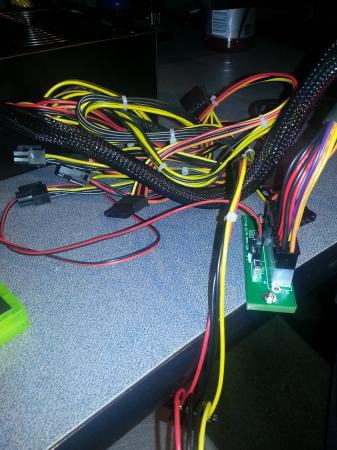nscherer31
Registered User-
Posts
6 -
Joined
-
Last visited
About nscherer31
- Birthday 05/20/1995
nscherer31's Achievements

Curious Beginner (1/7)
10
Reputation
-
Hello, I got my eGPU a while ago and everything still works great except my computer crashes or just goes blank sometimes after I disconnect my eGPU. I currently have the express card adapter setup with a 650ti graphics card and 500w power supply. I could not find any posts regarding how to properly disconnect so I have just gotten used to this but I wanted to see if there was a different way. I have always just took out the express card and my computer would go black and I would have to force shutdown and then start it up again. My laptop is a lenovo t430 with intel i7. I have Windows 7 as well if that makes a difference. Thanks!
-
Hello, I got my eGPU a while ago and everything still works great except my computer crashes or just goes blank sometimes after I disconnect my eGPU. I currently have the express card adapter setup with a 650ti graphics card and 500w power supply. I could not find any posts regarding how to properly disconnect so I have just gotten used to this but I wanted to see if there was a different way. I have always just took out the express card and my computer would go black and I would have to force shutdown and then start it up again. My laptop is a lenovo t430 with intel i7. I have Windows 7 as well if that makes a difference. Thanks!
-
Lenovo T430 PE4L 2.1b installation help
nscherer31 replied to warhound's topic in DIY e-GPU Projects
Thanks for the help @angerthosenear , I appreciate it! -
Lenovo T430 PE4L 2.1b installation help
nscherer31 replied to warhound's topic in DIY e-GPU Projects
I GOT IT TO SHOW UP! So now everything is okay with my graphics card besides the fact that I have the error 12 lol. This is what I did, before I mentioned that when I plug the PSU into the 6pin port on my graphics card, and turn on my computer I would just get a black screen. This is while the floppy connector is hooked up to the PE4L board as well. So I did the same thing but I let my computer fully boot to the home screen and then I plug in the adapter with my eGPU already turned on. I don't know how, but it was finally recognized and I was able to install the driver. But now I have error 12. What are my options for this? And what is Setup 1x? Is it complicated because it seems pretty complicated? -
Lenovo T430 PE4L 2.1b installation help
nscherer31 replied to warhound's topic in DIY e-GPU Projects
Thankyou, I will fix what you said. Hopefully you can see the pictures now. My problem is with the last picture, that small 6pin port thing. Does there need to be a power cable inserted in there along with the fact that the floppy connector is already hooked up to the PSU in the 2nd picture. Other than that, I am not sure what is wrong. I'll update real soon! -
Lenovo T430 PE4L 2.1b installation help
nscherer31 replied to warhound's topic in DIY e-GPU Projects
Hello, I am not too good with all of these terms and this whole process is one big puzzle to me and I'm sure some other people are feeling the same way. First, my problem is my computer is not recognizing my egpu when I look for it in device manager. In a related issue, when I try downloading the nvidia driver, it checks for system compatibility and quickly shows this error message: "graphics driver could not find compatible graphics hardware" Here is everything I have: My graphics card: GIGABYTE GeForce GTX 650 Ti OC 2GB GDDR5 2x DVI / HDMI / D-SUB PCI-Express 3.0 Graphics Card Graphics Cards GV-N65TOC-2GI Power Supply: Cooler Master eXtreme Power Plus 500w Power Supply (RS500-PCARD3-US) I have the PE4L with expresscard adapter I am running Windows 7 on a Lenovo T430 CPU: Intel i7-3520M Current graphics: Intel HD4000 with switchable graphics to Nvidia NVS 5400M Note: My PSU and graphics card run fine and the fans seem full speed. But it is still not being recognized. In my BIOs, I saw the expresscard slot is ENABLED and for my Display option, I picked Integrated Graphics, the other two options were Discrete Graphics and Nvidia Optimus. However the question below this asks if I want automatic Nvidia Optimus to be turned on which it is aka ENABLED. My last note is the Power for expresscard slot or something, not sure if it was the power section. But it said Generation1 or Automatic. It was initially on automatic but I switched to Generation1, didn't make a difference. Questions: Can I do the 1.2xOpt Setup? If so, are there additional steps I need to do to activate/enable it? I believe I can but I am not 100% on this What steps must I go through with my setup to get it working, I think I read the 1,2xopt is simple, pretty much plug in and play Following number 3, do I need to configure anything in BIOS? MY BIGGEST QUESTION: How do I connect the power supply to the PE4L? Do I only have to hook up the floppy connector and 2pin dupont cable? And what is the 6/8 pin connector concerning power? I read about this and I have a 6pin port on my graphics card. So I plugged one of the plugs from the power supply into it and started my computer and there was a black screen. Here are some pictures of my current setup: My power supply with all of these cables. What do I do with them? Are they okay the way they are? This is my PE4L with the graphics card in it. The floppy connector is plugged in on the right and the dupont cord is on the left. This is my expresscard adapter plugged into the slot This is the 6 pin port thing I am confused about which caused concerns as well as problems. Please help me out, I spent weeks searching for threads but it didn't give me the full picture. I am sure this thread would help beginners like myself as well. THANKYOU