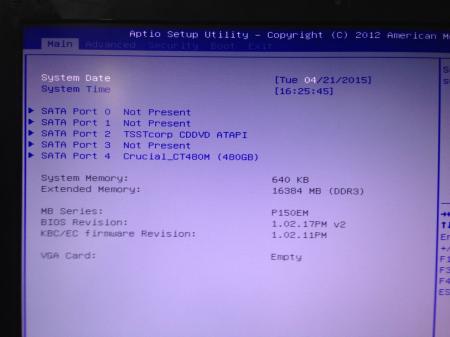marteng
Registered User-
Posts
5 -
Joined
-
Last visited
About marteng
- Birthday 03/04/1980
marteng's Achievements

Curious Beginner (1/7)
10
Reputation
-
Thank you all for your help. Prema already helped me out and my girlfriend now enjoys a GTX970m in the aged P150EM while playing farmville like stuff I now changed to a P770ZM which is a real monster together with a i7-4970K, GTX980m and Samsung SM951. And it's completely quiet while surfing the web or at office work. No need for a seperate desktop. I remember the time when disk IO was the biggest bottleneck with laptops. Things can change
-
Visual difference between GTX 980M 4GB & 8GB
marteng replied to marteng's topic in NVIDIA Video Cards
Thank you for your awnsers. I didn't know that the capacity of the memory chips is fixed so that you can determine the VRAM from the numbers of RAM chips. I'm in need for the 8GB version not for gaming. I'm doing GPU rendering with really complex scenes so the additional VRAM is a must. I know of professional quadro cards, but this laptop installation is a proof-of-concept to estimate the possibilities and advantages of GPU rendering. There are no desktop cards under $1000 with that much ram that I know of. -
Yes, it was a HD7970M 2GB. But the system (win 8.1 pro 64bit + updates) was installed from scratch during the gpu exchange...
-
Hello, i have got a P150EM with the Premamod-BIOS V2 (screenshot) and just installed a GTX980M 8GB (hopefully, at least i paid for it). Windows 8.1 64Bit is freshly installed with updates. Intel drivers (HD4000) are updated. The Prema-VBIOS for the 980M is installed. After successfully installing the 347.90 drivers windows restarts. At the windows login screen i can only see the mouse cursor on a black background. The result is the same on an external display (connected via DVI). In the BIOS the systems says, that there is no video card installed (see screenshot), is that correct? Please help me! Thank you. Martin
-
Hello, I recently purchased a new GTX 980M 8GB for my Clevo P150EM. Now I'm trying to install the drivers successfully. But my first question: Can you tell me, how to differentiate visually the 8GB from the 4GB version? The mxm card has the PCI-ID: 10DE:13D7 Thank you. Martin