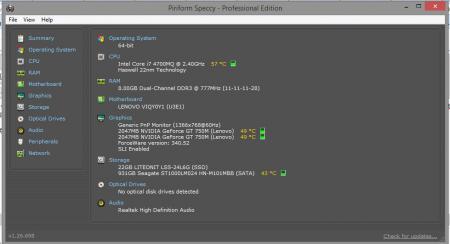jam97
Registered User-
Posts
25 -
Joined
-
Last visited
Content Type
Profiles
Forums
Downloads
Everything posted by jam97
-
Could you please try to discharge it to e.g 50% then plug it into the AC and check the remaining time to get fully charged? Thanks,
-
Hello, Since windows 10 released, I installed many versions of windows 10 in a hope that battery issue is solved. The issue I mean is that windows 10 does not show the correct value for the remaining time for the battery to get fully charged, instead it shows unreasonable time e.g. "01 minutes till fully charged" no matter how much the real remaining time! I read a lot about this bug, most say it's BIOS related issue. Any fix, ideas ? Thank you,
-
Will this driver fix the Windows10 related issues for Ideapad Y510p? As this is the only available driver to download for Win 10! Anyone have installed it? Thanks, http://support.lenovo.com/us/en/products/laptops-and-netbooks/ideapad-y-series-laptops/ideapad-y510p-notebook Sent from my SM-N910P using Tapatalk
-
Actually I haven't any battery problems with Win8.1. Thank you, Sent from my SPH-L720 using Tapatalk
-
@DougQuaid Dose windows 10 show correctly how much minutes needed for the battery to get fully charged? For me it doesn't, but I haven't tried with Intel drivers yet because I rolled back to Win8.1 Y510P 750sli Thanks,
-
After I did some internet search I found a method to convert the entire HDD into GPT even after installing Win8 in legacy mode without losing any data or reinstalling Windows8 in UEFI mode. By using AOMEI partition software, you can convert any MBR disk to GPT disk without losing any data.
-
Thanks for help, it works with GPT option. But my HDD is with MBR partitions. I have 4 partitions, so is it possible to change only the partion C: without losing the other partitions?
-
Thanks, I already installed win8 with lagacy mode enabled but if UEFI enabled, it will not boot! I attached the massages I got after enabling UEFI. I don't understand what is it supposed to do?
-
Hopefully soon. I installed win10 64bit and rolled back to win8.1, cus it has alot of problems and most of them are related to the Intel drivers.
-
Does Ideapad Y510P support UEFI ? If yes, how to get benefits from it? Thanks,
-
We have to wait until Lenovo officially release Y510P windows 10 drivers.
-
Flash BIOS update - Flash from Operating System version for IdeaPad Y410P/Y510P Version 74CN47WW(V3.08) Applicable OS Win7 & Win8 & Win8.1(all 32-bit & 64-bit) Installation README Updated Date:2015-1-30 This package updates the basic input/output system (BIOS) on IdeaPad Y410P/Y510P BIOS, abbreviation of Basic Input/Output System, is integrated in ROM chip on main board, which contains the basic input/output program, system configuration information, system startup self-check and pre-setup programs. BIOS provides most basic low-level hardware operations; it is the connection between software and hardware, and interfacing window of hardware and operating system. Note: Make note of any settings you have changed in the BIOS Configuration Utility. These settings may have to be re-entered after updating the BIOS. Attention: Do not power off or restart your computer during the BIOS flashing process, which will cause serious damage and improper functioning of your computer. Print this file so that you can refer to it during the installation. Downloading the package ======================= 1. Click the file link to download the file from the web page. 2. When prompted, select a drive and directory in which to save the downloaded file. Installing the package in Windows. ====================== 1. Locate the file viqyx308.exe that has been downloaded. 2. Double click the viqyx308.exe icon. 3. Click install 4. Click flash bios 5. Press Enter to start flashing. During the process, you are advised not to turn off the computer. 6. When the update finishes, the computer will automatically reboot for the changes to take effect. Updated Information: Latest Version BIOS fixed all merged issues from previous. Summary of changes ================== General Information: 74CN47WW 1. Implement code for uEFI security vulnerabilities. Laptops and netbooks :: IdeaPad Y Series laptops :: IdeaPad Y510p Notebook - Lenovo Support (US)
-
it was about 27C.
-
Cursor Cooling Pad LCP-850 Cursor
-
Game : GTA IV test duration: 10 minutes ------------------------------------------ Case1 (without mod) : Max cpu temp. 83C Average temp.73.71C Cpu log file without.txt ------------------------------------------ Case2 (with mod) : Max cpu temp. 81C Average temp.69.66C Cpu log file: with.txt
-
No way! just the dust filter and the cooling pad.
-
Have you updated the 2nd gt750m bios? If not, update it from NVIDIA GeForce GT750M Second VGA BIOS Update for Windows 8.1 (64-bit) - IdeaPad Y410p, Y510p - Lenovo Support (US)
-
Actually those temps are after GTA IV gaming for about 10 minutes. You've got only 40C at idle, this is cool, specially for the CPU. Mine is 45~50C with web browsing only!
-
I have never flashed any modded bios, just upgraded to 3.05 stock and now I want to go back to 2.07 stock.. So is it safe to downgrade the Bios from 3.05(stock) to v2.07(stock) using the attached file the 1st page(http://forum.techinferno.com/attachments/lenovo-ibm/10029d1387540570-y510p-y410p_v207_%5Bstock%5D.zip)? Thanks,
-
OK, I inspected the temperature on both cards by using Piriform Speccy and they almost had the same temp. Do you think this is a good sign, so no need for a new paste? In your opinion, what is the proper paste for lenovo Y510P? Many Thanks,
-
I just wanted to check the thermal paste on the 2nd GPU, So I took off the heatsink then return it back immediately(the paste was wet). Is it necessary to re-apply thermal paste and pads every time I take off the heatsink? Even if it's just for a few seconds? ? Thank you,
-
I modified my cooling pad and it gives really good result! just expose the cooling pad's fan as shown below .
-
I've tried it with no problems, and updated my LITEONIT LSS-24L6G ssd firmware from DSR2204 to DSR2206.
-
This utility will examine your system configuration and detect all Solid State Drives installed. It will then check the firmware revision of the drive and judge whether your PC requires a firmware update or not. If required, it will prompt you to run the appropriate firmware update program for your drive. Download: Lenovo SSD Firmware Update Utility FWSD21 for Windows 7, Windows 7 64 bit, Windows 8 64 bit, Windows 8.1 64 bit Free Download


-1.thumb.jpg.83b836fb575b922fdb9db0e5fc23f587.jpg)