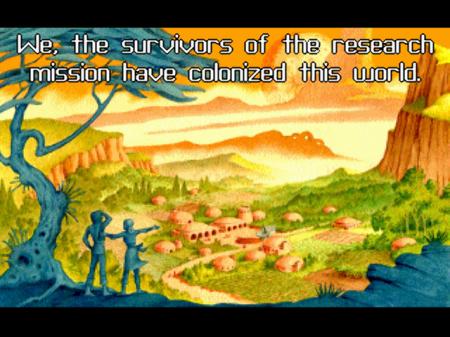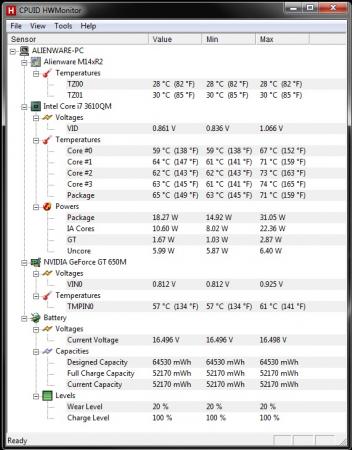zenvendof
Registered User-
Posts
7 -
Joined
-
Last visited
About zenvendof
- Birthday 08/08/1988
zenvendof's Achievements

Curious Beginner (1/7)
11
Reputation
-
[M14XR2] Hardly any overclocking possible?
zenvendof replied to Hauke Kobarg's topic in Alienware M14x / AW 14
Overclocking basically is asking the chip to perform faster than it was spec-ed to do, it will create instability, introduce errors and freezes with GPU's that is not up for that push. Increase voltage strengthens the electrical signals in the GPU at the expenses of heat generated (and therefor instability when heat goes up). Your best bet is increase voltage and do a step based adjustment (e.g. 20mhz-50mhz each test upwards) to find a sweet spot. Temperatures are not an issue here, CPU can go up to 95-100C and GPU up to 80C (Beyond that the chip will crash/suffer heat failures on silicon die). What IS an issue could be the noise! lol -
Get something with 3 antennas so you can do up to 450mbps, something with external antenna that you can direct towards your AP. Some USB Wifi has a short cable allowing you to position it a little. Best bet is going to 802.11ac, you get higher bandwidth and directional beam tech.
-
Choosing between Intel 7260 and Intel 6205
zenvendof replied to xyz_cityhunter's topic in Networking
I'd choose 7260, the signal to noise ratio would have been improved with each new generation. However you really should pair up with a good Access Point (e.g. 5ghz or AC capable). -
The 7260AC looks very good, I am thinking about that too. Equally important is your Access Point, that needs to be a 802.11ac AP as well, right now I am eyeing the Apple Airport Extreme AC edition. The new 802.11AC has beam focusing technology and within the AP there may be as many as 8 antennas. Another option is to use an external USB dongle with high gain antennas (For 2.4Ghz) or a good 5Ghz (Which can reach 450Mbps) which will work extremely well because not alot of users in that spectrum (less interference too, from Microwaves, Wireless Keyboards...etc.). I am using a Edimax EW7733UnD which is working quite well. Another tip about Wifi networks are check around you who is using the same channel, if there are more than 3 networks in the same channel (e.g. 11) and their signal is stronger than yours, your network will slow down significantly. Think about moving to another channel or going to 5Ghz. Have fun! Zen
-
You want games with character, fun and a grand old time, try these: Star Control II - One of the best space soap opera game. You can have this for free at The Ur-Quan Masters - News Here's the background story courtesy of Wikipedia: The events of the plot occur twenty years after the Ur-Quan Slave War pitting the New Alliance of Free Stars against the Ur-Quan Hierarchy. The Hierarchy has won. The old Alliance is in ruins; the only members that are not slave shielded, the Yehat, have become Battle Thralls of the Ur-Quan Kzer-Za. The two Ur-Quan subspecies, the Kzer-Za and the Kohr-Ah, are locked in a Doctrinal Conflict, and the Hierarchy is left unattended. Meanwhile, on the second planet of the Vela system, Unzervalt, a huge underground installation of the Precursors is found by a group of stranded scientists turned colonists, an installation that soon turns out to be a starship factory. The colonists build a ship which they hope to use to return on Earth, and assign The Captain to lead it. Soon, The Captain finds out about the situation and sets on a quest to return freedom to the races in our region of space. He eventually succeeds to destroy the Ur-Quan's most powerful weapon, the Sa-Matra, and speed up the hybridization of two old Alliance races, the Chenjesu and theMmrnmhrm. The resulting race, the Chmmr, using their powerful Avatar battleships and aided by the other races of the New Alliance, are able to vanquish the fleets of the Ur-Quan, bringing peace to the region at last. If you enjoyed this. come back, I know more ;-). Zen
-
:54_002:WARNING: You can break you machine if you are not careful during the dis-assembly, especially the white bracket that holds your DVD/Blueray cable to the motherboard, it's actually brittle. Otherwise the rest with some care you be OK, expect to spend at least 4 hours on it and expect more just in case you forgot a screw or a cable to plug back (it happens....), Make sure you are in a static free environment (where I am humidity works for me), get an anti static strap and attach the other end to any kind of earthed metal. Radio shack is your friend. Thought I did make at least 1 of my first 5 messages meaningful. Here it goes! If you follow instructions carefully, you will finally have access to the motherboard which you will have to unscrew the heat sink+fan combo. It's not a very good design as you can see both the CPU (On the extreme left), GPU (in the middle next to the fan) are extracting heat via two copper pipes, they both goes to the same heat spreader fins setup which the fan blows against. You can easily get the dissemble info, a good one I followed here: Alienware M14x Disassembly/Teardown and Upgrade Guide! Check out the above, when I got the machine via a used vendor, it got dents, hair, dust, skin (OMG) all kinds of horror on it. When I took it apart I basically sterilized the machine.....with gloves and a mask, it was that horrible. The area I highlighted is actually where it cause all your problems, accumulated dust/hair/otherwise non air blow-able particles/dust/gremlins/....etc. Here is the system temp on normal usage (60C average and peak around 80C++) I have like 40 chrome web pages and a VMWare running at the background.) If I put some door stoppers behind I probably bring down the temperature further as suggested. Before the cleaning, temperature for both CPU/GPU stay constantly above 65C, reaching an ungodly 102C under load and emergency system shutdown (not to mention the fan was constantly loud). For repaste I recommend you review the web a little, I used Cool Master's E1, anything that's easily to spread, cheap and good review will do. Another tip will be taking a small USB fan and put on an angle, blowing you and bring in some cool air to where the fan draws air under the laptop. You and the M14X gets cool together, awesome! Have fun! Zen
-
M14x R2 A13 Unlocked Bios + Modified Vbios Now Available!
zenvendof replied to Eats7's topic in Alienware M14x / AW 14
Is there an option to configure HD4000 internal memory allocation? Not so much into overclocking but want to know the memory size so I can OS X properly....;-)