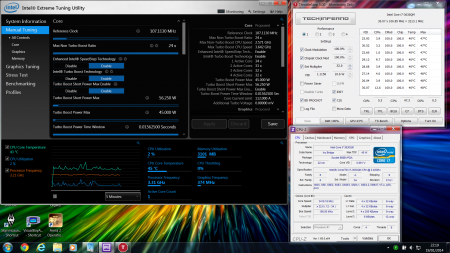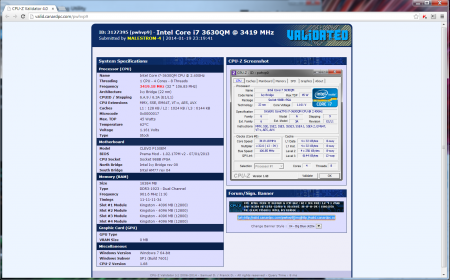Zero.EXE
Registered User-
Posts
11 -
Joined
-
Last visited
About Zero.EXE
- Birthday 04/11/1992
Recent Profile Visitors
The recent visitors block is disabled and is not being shown to other users.
Zero.EXE's Achievements

Settling In (2/7)
14
Reputation
-
Hey Prema, just thought I'd let you know I set a world record speed in the i7 3630qm catagory, i'm surprised my computer isn't blowing up as i type this xD. Here's the link to the record btw brandon calvert`s CPU Frequency score: 3630.45 mhz with a Core i7 3630QM. Thank you again for what your mods make possible!
-
I did some more OCing for highest possible bclk (disregared if the gpu got dropped) and maxed out at 106.99 on cpu-z (107.18 reference clock) above 107.26 the system lags for about 5 seconds then crashes (well shuts down thanks to xtu safety features) I would experiment more but i almost corrupted windows using the "restart glitch" to bump the bclk past 107 and had to recover from the disc. Thank you to prema for making this possible!!!! Here's the fruits of my labour:
-
Sadly I have the 680m as when comparing cards ppl complained enduro had issues with performance and stability so I went for the safe option. Though its nice that the 680m has 4GB vram.
-
I have XTU up to date so it must just be how it handles it, it cant go from 105 to 106 in the same boot at all though, no matter how much time is left between the increase but restart using the windows shutdown menu works as long as it is at 105 when i restart it. It's just a weird quirk. Sure is lucky, the cpu seems fine and it could go higher but the gpu gets dropped at 107 so i dont know how i'd go about fixing that.
-
I've been using your bios a while now and must say it is excellent. However i've come across an interesting overclocking quirk. The laptop (p150em, v2-k2-2T bios) is normally only stable up to 105.06-105.2MHz but if I restart the computer it is stable up to 106.6MHz but if I try booting with 106.6 left on in xtu once xtu loads the system freezes and next boot I have to go up to 105 restart and then go up to 106, any ideas why this happens? P.S. Im using the bclk because I have an i7-3630qm (though I got my 1600MHz RAM up to 1921MHz)
-
Happy to report I have my BCLK up to 106.53 stable. Turns out it was my RAM not my iGPU. I reduced the multi on the RAM and turned the BLCK up more and it was fine. My system drops the dGPU around 107 so that's a no go sadly. But i have my 3630qm running at 3.4GHz as standard now xD. My RAM speed is 1920MHz now instead which is only a small difference. Truly awesome BIOS for unlocking the computer's potential.
-
Interestingly its my iGPU that packs up first, tried adjusting its multi for a bit of fun (and possibly improved dGPU throughput? You know, cos its wired weird) and it froze up instantly, stable at 105.0616MHz reference clock (actual clock is around 104.8), no higher, i get a couple of seconds shaved off bench times so its all good, only worth about 1 frame more in games at best though xD. I also need to check the cooling job on my cpu because core temps have around a 10C discrepancy between core 1 and core 2/3. Also OC'e my RAM to 1961MHz! (With increase in cycle times however) - - - Updated - - - Mine is reported as a p15xEMx too. In my case it is a p150em and I think that's the case overall. CPU-Z should tell you as well under motherboard tab then model.
-
Your BIOS is GODLY!! Thank you so much for its creation. My temps are down a lot with this mod. Ran fur mark and temps took ages to break 70C with my 680m (with OC!). The CPU is cooler too, ran TS Bench n the highest temp was core 3 at 79C on the 32M run, interestingly my lowest temp was on core 1 was 69C, i sense something off with the cooling there. How do you adjust the BCLK btw? I didnt see it in the BIOS menu at all but i am using a p150em w/ i7-3630qm (1 below your allowed OCing but thought BCLK/RAM timings would still be available). Im enjoying the new BIOS. Whats the highest stable BCLK anyone's got to for OCing? I get 104.88MHz with my 3630qm which knocks it up from 3.2GHz to 3.35GHz. CPU-Z proof =) ¦ v
-
Super noob back with a couple more questions. Just got the modded bios from rapidshare. Do i need to change anything in the fparts file or do i leave it as is? And how recommended is it that i flash from 1.02.xx to your supplied stock bios? (I just don't want to screw things up some how xD). Last question, do i need to reinstall windows after flashing the bios or is it fine to keep my current installation? I know I'm probably asking loads of stupid questions but it's my first time at this and just want it to go well. (To note, i have win7 installed on a mSATA SSD rather than a HDD incase that has implications).
-
Just read the post about not being 1.03.xx friendly, is it 1.02.xx friendly? As I have that bios currently, it does have UEFI boot compatability but thats it. Also since your bios allows fan control does that mean it's compatible with speed fan?
-
hi, i've had my p150em a while and want to upgrade my cpu to the 3940xm, since my laptop gets quite warm anyway thought this BIOS might be a good idea. Only problem is i've never flashed a bios before, can anyone give me a little guide just saying what i need to do, though i cant download it yet anyway so no rush xD