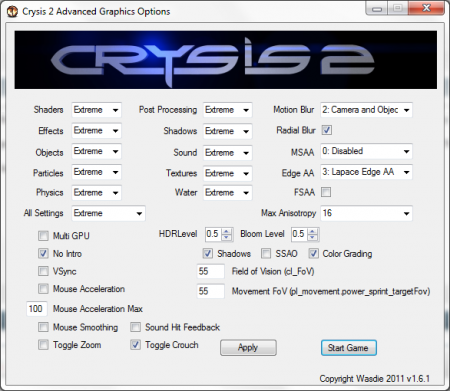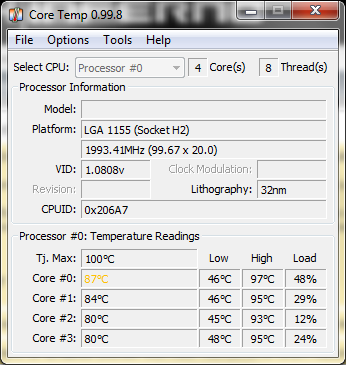louis198920
Registered User-
Posts
21 -
Joined
-
Last visited
Content Type
Profiles
Forums
Downloads
Everything posted by louis198920
-
Alienware M14x starting to lag after gaming
louis198920 replied to louis198920's topic in Alienware M14x / AW 14
hiya, I solved this problem by changing refresh rate back to 60Hz. -
I downloaded it from the Dell website few weeks ago, so I assume it is safe to perform the downgrade? =p
- 85 replies
-
- battery m14x
- fix m14x
- (and 4 more)
-
Can we download the A01 bios from Dell website and use it to make our bios to A01? mine came with bios A03 =/
- 85 replies
-
- battery m14x
- fix m14x
- (and 4 more)
-
So I did it with Crysis 2, you can see my settings below, tried from Memory Clock 900Mhz with increment of 50Hz until 1080Mhz(max), FPS increases from 30-31 =/ haha, haven't tried the cpu/shader though. will give it a go when I have more time =)
-
Hey guys, is there any significant difference between memory clock @ 900Mhz VS 1080Mhz? IIRC stevenx said before that 900 VS 1000 makes no significant difference but increases the GPU temp..
-
Alienware M14x starting to lag after gaming
louis198920 replied to louis198920's topic in Alienware M14x / AW 14
you mean get the driver from Dell website? -
Alienware M14x starting to lag after gaming
louis198920 replied to louis198920's topic in Alienware M14x / AW 14
I found the source of the 'lag' xD it's the refresh rate of the screen, was poking around the nvidia control panel and came across the screen resolution page and saw the refresh rate was at 40Hz. Any idea what games might automatically changed that? o.O I have, AC, AC:BH, Black Ops, GTA IV and NBA 2K11 for now if that helps =/ EDIT: forgot to mention that once I change it back to 60Hz, the 'lag' feeling is gone -
Alienware M14x starting to lag after gaming
louis198920 replied to louis198920's topic in Alienware M14x / AW 14
thanks for the reply stevenx! will check out the steps! -
hey guys, it's me again, just noticed this yesterday. my laptop is starting to lag o.o lag as in the animation such as minimizing, maximizing, right clicking, you can feel the lag =/ even moving the mouse, you'll feel it's sluggish.. any idea where the problem might be at?
-
Alienware M14X / AW14 Gaming Discussion Thread
louis198920 replied to ragingazn628's topic in Alienware M14x / AW 14
I would suggest NBA 2K11 for basketball fans, since it's the only basketball on PC platform (NBA Elite 11 is only on gaming console). don't have details about the fps and all though- 220 replies
-
- alienware
- alienware m14x
- (and 8 more)
-
One more question: why does the CPU gets hot instead of the GPU? I was under the impression that because I overclock the GPU to 750/900, I should monitor the GPU temperature, but instead GPU max temp at 75C =/
-
@Steven - will do that right away =p @Alex - already did as posted above xD
-
I just called technical support and after running the diagnostics blah blah blah, they said the hardware is fine and ask me to continue to monitor the situation. So I was like 'So I only call when my system shutdowns due to overheat?', he said yes >.> the reason he's not providing support is because he said CoreTemp is a 3rd party application and may not be accurate. So guess I'll just use the thing till it dies and call them up again >.>
-
@Adroc I got it on the 28th.. I dunno if this is normal, but I hear something like a loose screw sound when I shake my alienware =.= it's around the GPU area, where the fan is..
-
currently using CoolerMaster Infinite Evo as cooler if that helps =/
-
Hi all, I've been playing around with my new laptop and I tried to run GTA IV on 1600x900, all settings with auto configure(all high). I monitor my cpu temperature with CoreTemp 64bit and also overclock my GT555m to 750/1000 with EVGA. I noticed that my CPU core temperatures are really high and as far as I can tell it is not good. My GPU max temperature is around 75C. I noticed that there's only one fan underneath the laptop, which is on the left, can anyone tell me what's the component above the big 'hole' on the right side? Any help is appreciated! =) EDIT: Just remembered I was converting songs on iTunes in the background, but still, my normal core temperature is around 50C =/ EDIT again: I played again for 30 mins and the core temps are climbing as above, max temperature reached is 97C, which is only 3C away from Tjmax.
-
Alienware M14X / AW14 Gaming Discussion Thread
louis198920 replied to ragingazn628's topic in Alienware M14x / AW 14
I only see one link =(- 220 replies
-
- alienware
- alienware m14x
- (and 8 more)
-
Alienware M14x Battery, how to protect it? =/
louis198920 replied to louis198920's topic in Alienware M14x / AW 14
Already set it when I finished reading your replies =p thanks~ there's no possible way of changing that option without going into the BIOS right? -
Alienware M14x Battery, how to protect it? =/
louis198920 replied to louis198920's topic in Alienware M14x / AW 14
hi, thanks for the reply! I'll be looking into that option for now then. Another question is that, if I disable charging in bios and I'm plugged in, will my battery level go down? Or it'll just maintain as it is because the laptop will draw all the power from A/C ? -
hi all, I just got my brand new Alienware M14x today. Been looking around the internet and just wondering if anyone can gimme some tips on how to maintain the battery on this laptop so that I don't spoil it? I usually unplug the battery when I'm plugged in A/C but it's not exactly convenient for these laptops right? Any tips would be appreciated, thanks!