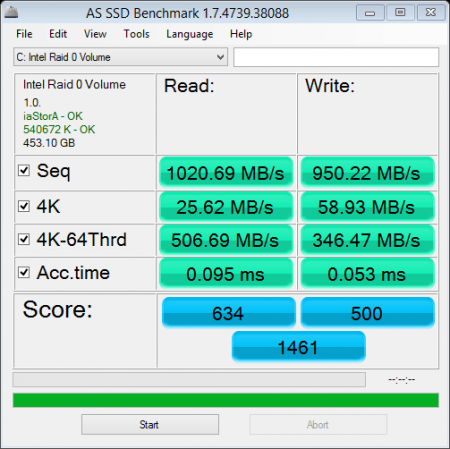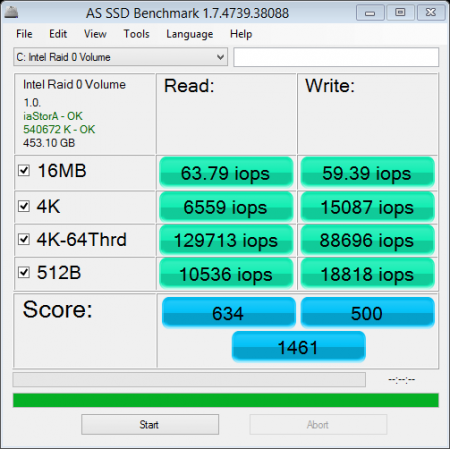robbob4
Registered User-
Posts
4 -
Joined
-
Last visited
About robbob4
- Birthday 06/10/1989
robbob4's Achievements

Curious Beginner (1/7)
10
Reputation
-
Thank you for this guide. It really went without a hitch for me except for a little confusion as to whether I needed to flash the first video card. The bios is much more capable, and I am not getting the wireless black listing problem any more. Too bad there was so much hassle just to get the forums to even let me download a file; its incredibly discouraging and feels like a scam especially when there is monetization just to temporarily lift the limitations. *EDIT* I have started having some issues now after moving over to 8.1 and updating all my drivers. Secure boot seems to be removed from the bios, or at least I can not find it, but Windows detects that secure boot is not configured correctly (and I suspect that may be the cause of my problems). In addition to this, I did update the bios on my SLI card, and I have flashed it back to the backup but irregardless of the bios, it is reporting errors and SLI is not available. How do I enable secure boot again, or where is it located now? *EDIT 2* Found a hotfix to remove the watermark here: http://www.winbeta.org/news/windows-81-secureboot-isnt-configured-correctly-watermark-finally-removed-hotfix-kb2902864 *EDIT 3* Alright, apparently for once Lenovo is on top of this. There is a update to the vga bios that fixes SLI on windows 8.1 650m: http://support.lenovo.com/en_US/downloads/detail.page?DocID=DS038405 750m: http://support.lenovo.com/en_US/downloads/detail.page?DocID=DS038406 I am certain that I will be locked in to a lower clock again, but having my second GPU working is much more important.
-
-
You might want to download a program called inSSID or something similar so you can see how many competing networks there are, consider changing control channels, or look in to a dual band router/card.
-
Dell U2410 vs Alienware M17x R2 RGB LED 1200p
robbob4 replied to StamatisX's topic in Alienware M17x / AW 17
Was the difference worth the investment in to the calibrator?- 16 replies
-
- alienware
- calibration
-
(and 4 more)
Tagged with: