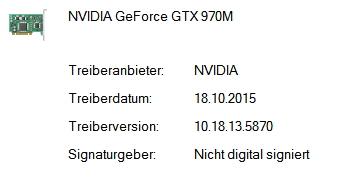MI19
Registered User-
Posts
7 -
Joined
-
Last visited
About MI19
- Birthday 05/19/1967
Recent Profile Visitors
The recent visitors block is disabled and is not being shown to other users.
MI19's Achievements

Curious Beginner (1/7)
10
Reputation
-
Is anybody able to use Wake On LAN from S5? Only when shutdown to S3 state the keyboard an mouse are working for waking up the Y500. When going to S4 or S5 sleep state keyboard mouse and networkcard are dead (seems without power). So no possibility to wake the laptopp. Waking is the only posible with On/Off switch. In the Bios i activated WOL. Any idea?
-
Could you please test if you can wake laptop from sleeping with mouse or keyboard when you have installed the AC7260? Maybe also WOL?
-
I mean suspend to disk (S4) (=Hibernate ). Normally you can wake up the Notebook by moving the mouse or pressing a key on the keyboard. Also WOL schould work (magic packet). Nothing is working. I only can wake it up by pressing the power button.
-
Updated my Lenovo Y500 to the 2.04 mod. Installed a new WLAN Card AC7260. Now i can't wake notebook from hibernate. Mouse move doesn't work. Pressing a key doesn't work. Only by pressing the Power Button the notebook wakes up. Is there somebody else with this problem? Maybe the bios settings are wrong? No matter what OS is installed. Fresh Windows 8.1 not working. Fresh Windows 10 not working. So i Thing the problem is in the bios. With old original 2.04 wake up from hibernate is working, but not from S5. Any idea?
-
Thanks for answer. The HWID is PCI\VEN_10DE&DEV_1618&SUBSYS_77031558 I found already a modded Driver (inf file modded) and could install the Driver in win10 (disabling driver signing). No problems have been detected yet. 2 Questions: With a modded vBios for the GTX970m it is possible to use the nvidia Drivers out of the box? Is it also necessary to update the Bios of the Mainboard?
-
Hi, have a XMG U706 (Clevo P770DM-G) with GTX 970m G-sync. I can't use official nvidia drivers (installation error). Only Clevo or XMG Drivers are working. Is it possible to use the one from the first post? Are they compatible with g-sync? I tried the "CLEVO_6GB_GTX970M-G_OC_PM_v1.1.1" from https://biosmods.wordpress.com/stock/ No luck: Board ID mismatch. What vBios could be used to install official nvidia Drivers?