
cresterk
-
Posts
192 -
Joined
-
Last visited
-
Days Won
3
Content Type
Profiles
Forums
Downloads
Posts posted by cresterk
-
-
Get modded .inf file, install nvidia drivers.
-
Hi,
i've got pretty much the same Acer, still searching the net for a modded bios since i got it last year.
I bumped into a modded "765m" bios (i think from the y510), flashed it and still no go past the 135mhz.
Does "unlocked vbios" means that you can overclock only with some "special" drivers, or via bat files and nvidia inspector or you can go any overclocking program ?
Anyway hope somebody advanced sees this thread.
gl dumitrumitu.
Dude... did you flash a lenovo bios into an acer?
-
I agree with dumitrumitu, that cpu is going to hold you back in many games and turning the settings down won't help.
-
Why undervolt the 675mx? It's already running under the potential of the GK104 chip. Well, I can understand wanting to minimize heat and power draw, but really, if you can go that high undervolted, I can imagine that you may touch 1GHz @ stock voltage... seems a pity. And 4400MHz memory is already quite fast afaik.
.
I have the 4gb version of the 675mx and I can hit 1019 MHz on the core clock on 1.012V and 1100 MHz on 1.025V. It gets hot though, unfortunately

On a related note, does anyone know why gpuz reports my memory clock as 900MHz, msi afterburner as 1800MHz and nvidia control panel as 3600MHz? They all seem report it as MHz but the values are obviously being doubled.
-
here my positve feedback flashing my gt70 nv gtx 675mx 2gb with svl7-oc-vbios. i did some tests (cpu not to the limit). stable result: 893Mhz GPU, 4424Mhz mem without artifacts. 3dmark vantage gpu value raised from 16800 to 21200. not bad...
You can only reach 893 mhz on the core clock? What voltage are you running?
-
Thanks for that Info as well Astelith You saved me $430 each card//

Yeah from the tests i have seen recently they are the same in performance clock for clock (when core clocks are same) And have also seen that the 780M has no problems reaching the same clock speeds if not more so Meh.. I thought that the 880M was something better and new at the start but now that i know its the same damn chip an pretty much the same card and obviously just a glorified top binned GPU anyhow. Sooooooo i guess there is absolutely NO reason to pay more then $400 more for it..
Yeah i didn't know what omega939 was on about there when he was comparing 680/780 SLI with single 880.. I then thought maybe he meant price wise but the SLI will still cost slightly more than the single 880. Hahaha Anyways, i ended up buying two 780M,s locally to run in SLI so no 880M,s like i thought i was going to run. I don't mind paying lots but to pay $430 more for the same thing with a dumb memory increase and it won't make an ounce difference now that im over hardcore benching which is why i didn't buy the new P570WM which is king in that department, my AW is much nicer and will destroy all the games im going to enjoy!

I think it would be better to drag around a desktop with 2 titans than a P570WM.
-
 1
1
-
-
For what I've seen the 880M is a 780M with higer default clock, a 780M with the 880M clock is the same card...
9026 graphics score at 3dm11 with the core @ 1000 @ 1V (can run the test even @ 0.975V)
NVIDIA GeForce GTX 780M video card benchmark result - Intel Core i7-620M Processor,Alienware
Compared to this test Nvidia GTX 880m review the performance is 100% the same
Yeah, it just has a bastardised 8gb of vram where most likely you would only use 3gb max. I think nvidia is using it to appeal to the people who think more vram = more power.
-
 1
1
-
-
There is good reason for it actually. I am selling my P570WM which cannot take any newer cards than 680M,s and i need new cards for my M18x as the GTX 675M,s are not doing the job for me sorry to say.. lol
A single 780m will be better than those 675Ms. I dont know what games those guys with 2 overclocked 780Ms are playing, unless they are using multiple screens, 1440p or 120hz screen.
- - - Updated - - -
hmmm but come to think of it.. one 880m is like an sli 680m/780m. If there's a stable driver for this one then good to get. Provided to wait first until driver gets stable and amd gets a counter part for this gpu, then price will be competitive :-)A single 880m is nowhere near a 780m sli or 680m sli.
-
Pretty sure it is. With the addition of the ridiculous memory increase.. lol BTW, don't worry about the Question i asked ppl, i found out you can use the Clevo card in the AW.. I may just buy the 780M,s and save myself about $400 each card..

Cheers!
Thats probably the best idea. Wait until the 880ms are released and the price of the 780ms go down before buying the 780m. I would probably do this as well.
-
I think an integrated gpu will let you play those games on 720p. Try looking up some benchmarks for intel hd 4500.
-
fan control works great on my gt70. thank you for this useful post! i use the 16f2-12 settings with the default profile.
Well, I am glad someone found it useful

-
 1
1
-
-
I found this hard to masturbate to. But I managed.
-
I opened my GT70. physically this should be no problem (MXM-Standard). What is your current config and what card would you like take as the replacement ?
Do you think it is possible to stuff a 780m inside a gt70 0nd with a 675mx?
-
1.25 V, are you serious?! Or do you mean 1.025V? I think 1.25V is too much, desktop cards normally only go up to 1.175V.
Ooops I meant 1.025V. I messed up while I typed out the file name for compressing and uploading. I fixed it and edited my earlier post.
-
Careful with that tool and some of the more advanced svl7 vBIOS!
Altering a svl7 BIOS further resulted in a nice brick...
I managed to mod svl7's msi 4gb 675mx vbios for a bit more voltage. I didn't use svet's tool though. I attached the vbios I modified. Tell me if I messed up somewhere? http://i.imgur.com/JVj28bw.jpg
-
I suspect vRam might be off, but just in case, I would like to test modded vBios once again. Okay, so how do I dump it to svl7?
You can use gpu-z to get a copy of your vbios. I think svl7 already made a modified vbios for gtx 670m.
-
For starters do not use Furmark its known to bring even the most powerfull of GPU's to its death a simple 3DMark or even Kombustor would be better..
Best bet is to dump your vBios and give svl7 a shout with modding the vbios to the power spec you need. But if you have had an electrical surge and it killed the GPU have you made sure it hasn't damaged anything else although a part might not look damaged it doesn't mean it isn't.
Also to save yourself from another electrical surge get a surge protector.
Also you have double posted as well mate. Might want to ask a moderator to remove one.
Kombuster is pretty much furrmark with a different skin made by msi for including with afterburner.
-
Shits expensive : 780m in Graphics, Video Cards | eBay
I have the same laptop as yours. Tell me if you managed to change anything successfully.
-
The GX60 has a pretty good graphics card but unfortunately, it will be heavily bottlenecked by the shitty cpu until it performs at the level of a gtx660m or lower. Don't expect to run anything cpu intensive easily. However any games that doesn't require a good cpu will run very well.
I don't know much about league and I have never played it so I decided to search around for benchmarks and found this. Apparently even a dual-core Athlon II X2 260 can run it well and it doesn't appear to be that demanding so you will be able to run it above 40fps at least on ultra, 1080p. Crysis, tombraider and other cpu heavy games are going to have a hard time unfortunately. I would go with the lenovo just because of how useless the cpu is on the GX60 which also makes it drag down the awesome gpu to its borderline retarded level.
-
I will try to use it tomorrow.. Both speccy and crystal disk info..
I dont need to put a harddrive in to run a test right? Because right now its just a dvd drive.. but that should not change the resault right?
No, it will just tell you which ports are SATA I , II or III.
-
GPU usage lag
in MSI
Thanks a lot man will take a look. Mine's a GT70 0ND, not a barebone one. I really don't understand why they would make the card throttle if the load is too high as long as temperature is still fine. Mine's not even reaching 85C yet. Other cards can run at 90-95C no problem : (
will take a look. Mine's a GT70 0ND, not a barebone one. I really don't understand why they would make the card throttle if the load is too high as long as temperature is still fine. Mine's not even reaching 85C yet. Other cards can run at 90-95C no problem : (I have the same laptop as yours, gt70 0nd with a 4gb 675mx and the only program where it throttled was furrmark (or kombuster as the msi afterburner version is called). This was only on the default vbios. With the vbios posted by svl7, I have no issues with throttling in kombuster even with temps above 90C.
Are you sure your memory OC is not too high? I get weird artifacts in games whenever I go above +600mhz on the memory clock for about 20-30 minutes. I can play Bf4 just fine with no issues at +345 core and +400 memory.
-
I don't know if this has been here posted before and I couldn't find anything after searching but if it has, then mods can please delete.
NOTE: I didn't create any of these programs. I found it over here: http://portables4gamers.com/forum/topic/20998-tuto-comment-utiliser-le-fan-control-tools-by-pherein/
1. Download the file attached, it contains RWeverything ver 1.6.5 portable and fan control tools by Pherein v1.03 all in one zip
2. Extract the folder "portable" to wherever you want.
3. Go to folder Portable\Fan Control Tools\configs and open Fanprofileapplier.ini and FanProfileEditor.ini and change RWeverythingpath = (point it to where rw.exe is)
4. Now to test if the app is actually working or not. Go to folder Portable\Fan Control Tools and open Fan profile Applier.exe
5. Choose notebook name as gt780DX or 16f2-12 for gt70, gt60 and ge60. Choose profile as Quite.rw ( Do NOT choose max.rw), check remember in all boxes.
6. Select apply and listen if your fan speed goes down. If it did, it worked !!!

7. Now to make your own profile, first open Fan profile editor.exe and choose notebook name and then simple (or complex if you want to mess around more).
8. Now click load profile and load whatever profile you want ( I prefer default) and change the values of temperature or fan speed to whatever you want. Do NOT put fan speed below 20% or above 80%. Especially NOT 100% or your pc will shut down. It should look something like this:
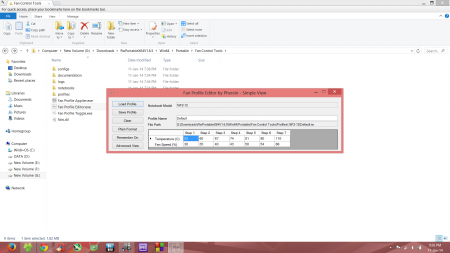
I recommend opening profiles "aggressive" and "quite" to get some idea about how temps and fan % is set.
9. Now, change profile name to whatever you want. eg: Custom1, gaming etc and click save profile.
10. Now go to fan profile applier.exe and select the profile you created and hit apply. Dont forget to make sure all the "remember" boxes are checked.
All changes will be reverted to default each time you restart the pc so don't worry about messing things up permanently.
Tell me what you guys think

-
 11
11
-
-
Ah true. I looked around to see the SATA speed for the Y510P, I only came across this:
Re: Lenovo IdeaPad Y510p HDD Question. - Lenovo Community
@emregezgin, could you run CrystalDiskInfo to see the SATA speed of the drive currently in your system?
Look at the Transfer Mode section.
Does crystal disk info tell you if there is an msata port that isnt being used?
-
Just got my new lenovo y510p and i really need an ssd in it..
It has 1 regular 2.5" hd bay, one msata bay and 1 ultra bay..
I got a 120gb samsung 830 ssd (from my old laptop) and the problem is that its too small so thats why i need that + the 1tb harddisk at the same time..
My question is, will the 1tb harddisk work slower in an ultrabay/sata dock that fits in insted of the dvd drive? (in other words, should i go and buy a msata ssd and use that so the 1tb hd can stay in its normal bay) or should i save some money and move my 1tb hd to the ultra bay and install my normal 2.5" ssd inside??
What would you do??
It would be better if you can tell us which SATA ports it has. I will try through guess work.
Even if the ultra bay port is sata 1, it has 150 MB/s max transfer speed which your hdd wont even reach. On the other hand, the port where your hdd sat is most likely sata 2 which has a max transfer speed of 300MB/s which would probably result in less performance from your ssd as samsung claims that it can reach speeds of 520MB/s. Your msata slot is most likely SATA 3 but it could also be SATA 2 (unlikely but we cant be certain). If it is SATA 3, it would benefit you the most to put an msata ssd in this one.


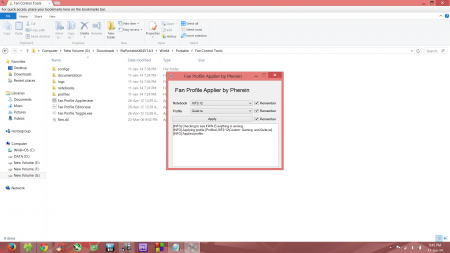
NVIDIA Kepler VBIOS mods - Overclocking Editions, modified clocks, voltage tweaks
in General Notebook Discussions
Posted
I can raise your voltage to 1.0250V if you post your vbios.