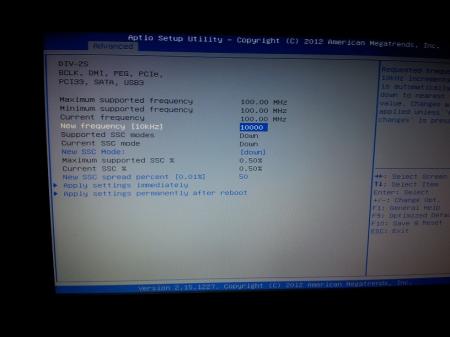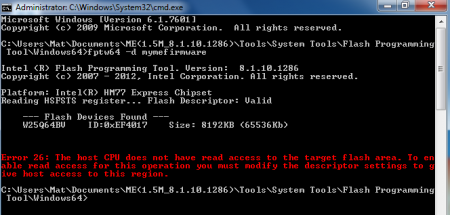ftln
Registered User-
Posts
24 -
Joined
-
Last visited
About ftln
- Birthday 10/05/1979
Recent Profile Visitors
The recent visitors block is disabled and is not being shown to other users.
ftln's Achievements

Settling In (2/7)
13
Reputation
-
Lets enable overclocking on all 6 and 7 series laptops
ftln replied to Khenglish's topic in General Notebook Discussions
it just worked straight away... after reboot my max bclk was 800mhz instead of 100mhz.. -
Lets enable overclocking on all 6 and 7 series laptops
ftln replied to Khenglish's topic in General Notebook Discussions
Had to use another tool from another forum to unlock overclocking in "Intel ME" Place attached file on root of bootable usb key and type the following command without quotes "me_port.com" Here is the file - File deleted due to msi emailing me saying it is not for public use..... Take a look and see if you can see what it is doing ? Took two seconds for me and reboot... -
Lets enable overclocking on all 6 and 7 series laptops
ftln replied to Khenglish's topic in General Notebook Discussions
All fixed now blck overclocking enabled.. Just got 4th worldride ranking for 3630qm hwbot... -
Lets enable overclocking on all 6 and 7 series laptops
ftln replied to Khenglish's topic in General Notebook Discussions
I get this error on 2nd step in windows and in dos 2. So you'll first need to dump your ME FW image. This is done by running fptw64 in windows or fpt in DOS. It needs to be run in a cmd window with admin rights. The command to do so is "fptw64 -d imagename", where imagename is whatever name you want for your flash imagedump. Prema found out that at least on Clevos, attempting to dump only the ME FW leaves out the clock control segment, so you need to dump the whole flash image. Note that you're also getting the flash descriptor when you dump everything, so you can edit it to not require the flash descriptor override to do any flash imagereads and writes. Maybe I need to change a setting in bios to allow r/w access ?? [video=youtube;_g1HyZgB8JE]http://www.youtube.com/watch?v=_g1HyZgB8JE[/video] -
I just reran with latest drivers and im getting 5663 graphics score @ 960mhz nvidiainspector / 953.7mhz GPU-Z (im not sure which is displays the corect core clock. gpuz or nv inspector ??
-
I have different driver, will try your driver and do a rerun... My Gpu never gets over 85c during long gaming sessions with a 22 ambien temp in the house.. EDIT **** Looks like im not hitting 950mhz according to gpu-z, will try 960 in nvidia inspector that may give me 950 in gpu-z. This rerun has been done with latest beta drivers.. EDIT **** Cant seem to get nvidia inspector to work at 950mhz core, here is a run at 960mhz -
-
Sangemaru, can you share 3dmark 11 Performance restults so I can compare :° Got some great results with my 670mx using msi 1.5gb bios on 1st page -
-
Lets enable overclocking on all 6 and 7 series laptops
ftln replied to Khenglish's topic in General Notebook Discussions
I cannot change bclk, look in prevois photo at max bclk it is set to 100 and min is 100.. Any idea why this is ? -
Lets enable overclocking on all 6 and 7 series laptops
ftln replied to Khenglish's topic in General Notebook Discussions
-
Here are all my bios options - http://www.youtube.com/watch?v=_g1HyZgB8JE
-
I would like to know this also, will optimus cause problems ? will 780m need optimus bios ?
-
Lets enable overclocking on all 6 and 7 series laptops
ftln replied to Khenglish's topic in General Notebook Discussions
So does this mean that XTU should be able to set bclk ? -
So what is the fastest gpu I can get for my optimus based laptop ?? Is there a optimus bios for 680m so it can work behing the igpu ?
-
Lets enable overclocking on all 6 and 7 series laptops
ftln replied to Khenglish's topic in General Notebook Discussions
Morning All, thought i would give this a go this morning and unfortunately cannot get past the first step - Anybody have any ideas what I can do - im on a medion x6823 (copy of ms-16f3)[ATTACH]10785[/ATTACH]My bios is here, it has been unlocked and I was thinking that maybe now I have all the advanced options in the bios that I may have a setting to set the flash descriptor overide (gonna make a vid of my bios and upload to YT) -Here is youtube vid: [video=youtube;_g1HyZgB8JE]http://www.youtube.com/watch?v=_g1HyZgB8JE[/video]