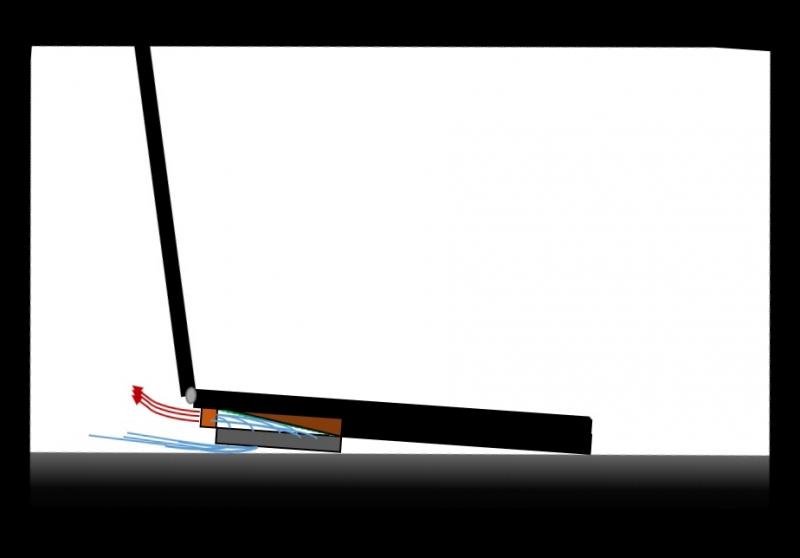Henrik9979
Registered User-
Posts
185 -
Joined
-
Last visited
-
Days Won
7
Content Type
Profiles
Forums
Downloads
Everything posted by Henrik9979
-
Notice at the right side of the fan there is a fan icon that indicates where the air will be coming from. When putting your hand behind you can feel very little air coming in the left site, but as you get more in front of the fan icon there comes more and more air. This I found stupid because then it doesn't blow on the whole heatsink, only on a spot. After I tested the fan first time I decided to fix this problem too.
-
Notice I didn't put it on all the wings and I still got that result. Be sure to put on the BACK of the wings, because you are going to extend it not change it, because that might make it worse. Try get it so close to the edges as possible without making touch.
-
Okay today I made a nice and simple fan mod. Everyone can do it if the know how to access the fan. I've seen some people talking about trying modding the wings/blades, but some clever person said it would make it worse because it is build 100% optimal. I thought I would try anyway. I always wondered why the fan didn't go out to the edges so I decided to make them bigger. First I try aiming the outtake bellow my nose and spin it with my hand to feel how much air was flowing. To be hornest I didn't feel much. I made few of the blades bigger by taking some thick paper, cut it out in a long strip and glued it on. The eye measure where to cut. For each piece I span the fan a couple of times making sure something did not touch. When I thought I put enough on, I aimed it bellow my nose again and tried spinning it. This time I could really feel it! I mounted it in the alienware, forced the fan to go max speed using hwinfo64, and ran a benchmark. The result was mind blowing! I use a single AMD 8970m I've overclocked to 1,2 volt and is running 1120mhz coreclock stable. The heatsink is for a amd 6870m so it's not perfectly for the 8970m. Normally when running the benchmark with 100% gpuload overclocked, it will hit 100 degrees after 4 minutes and keep claiming if it wasn't because it throttles! After the fanmod I ran the benchmark for 6 minutes and the temperature stayed at 85 degrees!!! I can feel behind the laptop it's a storm. :P.
-
Imagine a fan this size underneath. Yes I have checked, the fan has the right size to fill the gap there will be if I remove the old fan from the alienware. Only the cover around the fan is too big, so it will be mounted like it is shown at the concept art. It´s a 12 volt fan so I dont think it will spin if I connect it to the laptop. It needs to be a 5 volt fan, also it is only a 3pin fan.
-
Here is a small concept art. Putting a regular desktop fan underneath the alienware, and remove the old fan and fill up the gab with something to direct the air through the heatsink, fill increase the airflow dramatically, sense a desktop fan can move much more air. If the installation is airtight, the only way for the air to get out is through the heatsink and if the fan can suck more air in than it can escape through the heatsink, the pressure will rise and the heat will be forced out through the heatsink. Also the fan will not need to run so fast resulting in a more quite cooling system. Keep in mind, even though it looks like it will have a small intake, it will not only get air from behind, it will take air in all around the fan. Also because it can move so much air, the sucking will be big.
-
Hello I thought I would start this thread to collect all the cooling mods people had come up with and maybe share new ideas. I have an alienware m11x and a m18x and heat has always been a task to keep away. Now I'm planning doing a fan mod for my m18x by putting a completely different kind of fans in it. The problem is the alienware fans use 4pins and the Color code do not match any of the one finding on the internet. No one actually now what cable do that do what. Today I found out! Red and Black is + & -/ground Not sure which is what. yellow cable = reads fan rpm (fan acts normally) White cable = controlling fan speed. Disconnecting white cable make the fan go to max speed. The order is black, yellow, white and red. Notice on the picture that it isn't the same order as at the fan!!! With that knowledge I can start looking for other fans with 4pins and 5voltages.
-
Never mind here's the link. https://clevomods.wordpress.com/
-
Justin Biber! - - - Updated - - - Okay just kidding. Listing to Sonata Artica!
-
Laptop for Computer Science student and some gaming
Henrik9979 replied to NDSno1's question in What Notebook Best Fits My Needs?
The sager is a very good choice, so are MSI. My friend just sold his msi and bought a sager like mine and it is a really wellbuild pc if you would like to upgrade your graphics card later on. I have upgraded my graphics and it just worked like a champ. Basically, you can not go wrong with msi or sager. -
If any clevo owners read this thread, I can tell you there is a site for a modded version of alienfx that will work with the clevo keyboard.
-
Neither of them. 7 Days to Die! You can claim land, mining, hunting, crafting, war. Basicly everything like in minecraft, but has guns and zombies.
-
Metro 2033 and Metro Last Light - - - Updated - - - Edit: Metro 2033 REDUX and Metro Last Light REDUX, They are better optimized.
-
You evil evil person! That alienware totally turned me on!
-
I have both alienware and clevo. First I bought the alienware m11x r1 and it toke 6 years before I felt the need of a new computer. I still have it today, and if I could go back in time I would have bought an alienware again. My clevo is a very powerful computer, but alienware is not only about power, its about style, built quality, support, cool features. An Alienware have alot of small gift they dont tell you about, you just notices someday. Once you go alienware you dont go back.