-
Posts
133 -
Joined
-
Last visited
-
Days Won
1
Content Type
Profiles
Forums
Downloads
Everything posted by chmod1337
-
@Jahnsinn Are you referring to the IETF RFCs? @all You might want to read these: RFC 1149 - Standard for the transmission of IP datagrams on avian carriers FC 2549 - IP over Avian Carriers with Quality of Service RFC 6214 - Adaptation of RFC 1149 for IPv6
- 54 replies
-
- battlefield 3
- bf3
-
(and 2 more)
Tagged with:
-
I would like to see how well the Tesla performs compared to the Lightning GTS, but then again, they are both just too expensive. I think if I bought an electric car it would be a modded (electrified) ariel atom. Because it just looks awsome!
- 11 replies
-
- electric vehicle
- signature s
-
(and 2 more)
Tagged with:
-
@XonarI wouldn't worry about VT-x if I had VT-d. VT-x allows you to run unmodified virtual guests at near native speed, while VT-d is important if you want to passthrough hardware like a pci(e) card to such a guest. I guess If you enable VT-d, you automatically get the old VT-x features. If you want to check yourself you can enable it and then read the cpu feature flags and look for vmx (intel) or svm (amd). If the flag shows up, your processor has support (and the corresponding option is enabled in the bios).Linux: [FONT=Verdana]egrep ‘(vmx|svm)’ /proc/cpuinfo[/FONT] Windows: CPU-Z ? I don't know if CPU-Z reads the flags or just recognizes the CPU and looks up in a database. But you can try with the option disabled check if VT-x shows up, which it souldn't.
-
Yes is is actually possible , I have notebook here which is definitely older. If you have quality hardware and I don't mean the electrical things here, but the cover and things like lid closing mechanism or the cd tray (mechanical parts), then this is a normal thing. The only problems are that such a machine will become slower and slower, because all other computers around get faster and eventually Microsoft will abandon the version of Windows you were using. Also you might want to repaste the cpu and clear the inside from dust. But there is nothing better than an old worthless computer in your hobby room.
-
If you are a clumsy fellow like me, you will find the HP Elitebook series an interesting option. Sure they cost much more than notebooks with similar specs, but the reliability is outstanding. I dropped my 6930p a few times from about 1.5m while it was only protected by a cheap sleeve which didn't survive the first drop intact. The result was a 5mm long not very deep scratch, hardly visible. I also accidently tested the waterproofness of the keyboard with some softdrink. HP describes the design as business rugged and if the white house trusts these machines, I think we can do the same. But as I already mentioned, they aren't cheap, but the hardware is easily accessible for upgrading. If you have two left hands and can get an Elitebook in some kind of student promotion or second hand it is definitely a good investment.
-
Boss nigger, soundtrack to the film: I am actually watching the film right now...
-
I am sorry to hear about the fate of your m11x. Maybe if you installed flux capacitor in your DeLorean, you could make use of the m11xs warranty, but then again why not get a new model from the future
- 4 replies
-
- alienware
- hard drive
-
(and 2 more)
Tagged with:
-
Well, I can't tell you how your m14 r2 will behave with a HDD as second drive. But I can tell you that 5400 rpm drives are no fun at all, in fact they can become the bottleneck of your system. However their existence can be justified by the amount of power they save. I have made good experiences with 5400 rpm drives, but those were desktop drives in a raid configuration and used for large continuous reads. As primary disk a 5400 rpm HDD is a no-go, but if you only use the as 2nd drive for storage of large files like movies the 5400 rpm drive is ok, in fact it may buy you even some extra mobility. If you plan to install applications or games only a 7200 rpm drive or an SSD can satisfy you. The way i see it, installing an 5400 in a m14x R2 is like installing a cheap set of tires on a sports car. PS: I have swaped my CD-ROM drive for a 7200 rpm drive for storage purposes and am quite happy about it, except that after a long time of no access the disk has to spin on again which takes about 0.5-1 sec. Acceptable but absolutely inconvenient. PPS: What's with the Delorean? - Is that beauty yours?
- 4 replies
-
- 2
-

-
- alienware
- hard drive
-
(and 2 more)
Tagged with:
-
[M17x R2] with AMD 7970M CrossfireX
chmod1337 replied to StamatisX's topic in Alienware M17x / AW 17
@svl7: we all know you are obsessed with soldering. Btw my free60 doesn't glitch anymore. I suspect cold solder joints, damn lead free solder! - Can you fix it ? @all: I'd prefer the screw terminal, as it is mechanically stable. Just don't forget to use cable-end sleeves. -
Well, a jumper is essentially nothing more than an electric bridge between two pins. I have seen pictures where the pins were connected with alumnium foil, but you have to be careful not to touch other pins. This is of course no permanent fix, but I am sure you can get such jumpers on ebay or dealextreme for a few dollars.
-
Hi and welcome to T|I Can you hear the second HDD spinning? From what you describe, i suspect that Windows finds your second HDD and is trying to access (probably initialize) it. But for whatever reason this fails and Windows waits for a timeout befor it continues booting. Maybe you want to check the cables again, you could habe damaged a cable or routed via a component that produces electromagnetic noise (unlikely). Also how does the HDD behave in other computers? If you want to take a look at the boot process, xbootmgr from the Windows Performance Tools Kit found in the Windows 7 SDK can trace your boot and help you with diagnosis. Here is a link to the microsoft page, you will have to follow some links until you find all the required information. Windows Performance Analysis Tools




