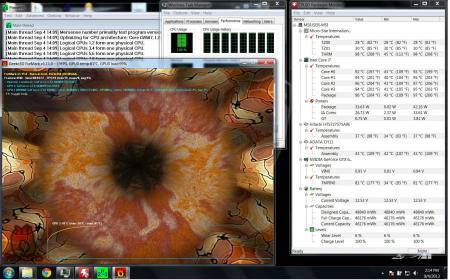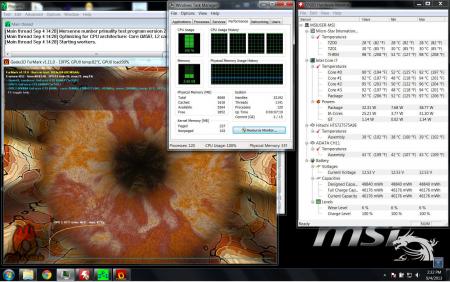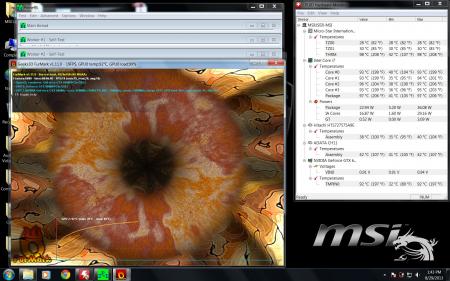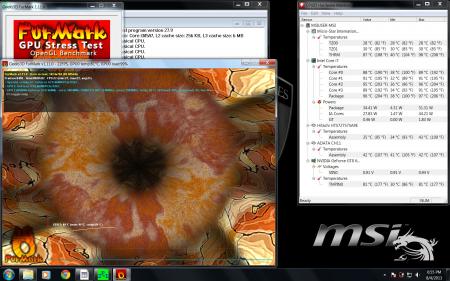Little Mariachi
Registered User-
Posts
10 -
Joined
-
Last visited
About Little Mariachi
- Birthday 11/18/1975
Little Mariachi's Achievements

Settling In (2/7)
10
Reputation
-
I have a GE60 and have done a repaste. As opposed to the GE70 series, the GPU and CPU on my laptop share the same heatsink and fan. Doing a repaste for me only had a few degrees difference. Also, at least on my model, some of the GPU RAM have thermal tape which fills a gap between the RAM and the heatsink. Be careful if you do have them, because if you tear them then it may cause a gap between the RAM and heatsink, wihich will adversely increase your GPU temps...if you do happen to tear them, just buy some new thermal tape and apply them where the old ones are...
-
Ok, so I've finally finished editing pictures as much as I can for the modified BIOS. This is the modified BIOS of my model, GE60-0ND, care of Suoah. Just want to apologize in advance if my pics seem a little skewed, and the amateur cut/paste editing. Took over 60 pics, and spent a day and a half using GIMP and MS Paint to edit the pics (I know...you can feel free to laugh at my poor skills of graphics editing). Arranged the pics in a type of hierarchy order. For example, a pic with the name '10_BIOS_AdvancedTab_PCISubsysSetArrow' means that the picture is showing the features of the page when you select the PCI Subsystem Settings arrow under the Advanced Tab. Hope I didn't make this too confusing. Also, again due to my incompetence of not knowing how to edit pictures correctly, I just put all 41 pictures in a zip file because there are 6 pictures that were a lot bigger than the 1920x1080 resolution limit. Seriously I tried, and just about spent 3 hours reading on GIMP's online manual to no avail. Unfortunately this is cutting into my study time. Secondly, I have a terrible bandwidth connection here in the Philippines; it took me approximately 5 minutes to upload a picture file size of 100kb, so I said screw it after repeatedly getting logged off the website because I'm waiting for the upload window to complete its upload. Maybe someone else with a better bandwidth can upload the pictures here for me. BIOS Pics.zip I don't know what all the settings/features do. I basically flashed this BIOS in hopes of having the ability to change the voltage for my CPU, but I didn't see one. Maybe there is a feature there in the BIOS that I don't realize that can help lower my CPU voltage or temps. So if anyone see a feature that I should try, just let me know. - - - Updated - - - Looked at pics of the links you sent me, and it looks different from the one Suoah sent me. Just wondering if you know if the BIOS you sent has the ability to modify CPU voltage?
-
Thank you Suoah, just loaded the modified BIOS. Had no problems flashing. Unfortunately, no settings for changing the voltage for the CPU. I tried disabling the hyperthreading, since that was available, but unfortunately that didn't help with my temps. For those wondering whether disabling hyperthreading lowers temps, here's two screenshots of my laptop CPU temps with hyperthreading enabled and disabled. Used Prime95 and FurMark. Hyperthreading apparently has no effect on temps, so might as well keep it enabled. Haven't seen anybody upload actual pics of the various settings of the unlocked BIOS. I will try to upload pics later. Also not sure if the available settings are the same across the board for the different BIOSes of the GE-series. I have looked through all the settings, though I'm not familiar with the actions/purpose of each setting. Maybe after I upload the pics, someone can discuss what each setting does.
-
I currently have Windows 7 running. Is that BIOS still compatible? @Bugii - BTW, here's two screenshots of benchmarking my system with an Antec Cooler to Go. First is the one with the back cover and turbofan. The second is without the back cover with just normal fan. The difference in temperature without the back is 11 degrees lower for my GPU and without having to turn the fanboost on...my CPU temps, well that's another story...these screenshots were prior to me using Throttlestop to lower my multiplier to 27 for my CPU. At this multiplier, when I'm gaming the CPU temps hover around mid-80s, as opposed to mid to high 90s when using default settings.
-
Wow, finally done reading through 61 pages of posts. I swear if I had this much conviction when I read my medical books and articles...haha... Ok, so from what I get from what I've read I heard that this unlocked bios for the g-series opens up a whole lotta options. I have a GE60-OND laptop and have been reading a couple threads in this forum as well as a couple other forums. My concern with this laptop is the heat it generates. I've already done these steps: 1) Repasted 2) Already used Prema's BIOS OC mod for the GPU, though I've used it more for monitoring and tweaking my GPU to make sure it doesn't go into the 80's 3) Actually use a laptop cooler and removed the bottom cover for more airflow during my gaming sessions 4) Used Throttlestop to lower the CPU multiplier to prevent my CPU peaking into the 90's As of now, haven't seen any modded BIOS by Xonar for my model. While reading some posts I noted a two questions; one unanswered and one which I thought of after reading a post. In case Xonar does get around to making one for my model, I just wanted to ask the following questions: (Regarding post #285) Someone confirmed that this mod enabled user to enable/disable hyperthreading. To anyone that has done this, has this done anything to decrease the CPU temps, and if so by how much? (Regarding post #439 and #513) Question was asked if undervolting was unlocked in this BIOS, but no one replied to that question. This is something that i would LOVE for my laptop and, thus, asking if anyone using this BIOS can verify if this is possible with the modded BIOS. Finally, to anyone who has a similar model, if they have had any problems with high temps and any tips/suggestions. Oh yeah, I also read the thread of a user Forge and his escapades with this model in another forum, so no need to suggest that thread or the thread which talks about an nvidia kepler 6xx overclocking guide on that same forum. Been there, read that... Oh, and one more thing, in case I did the wrong thing about how I referred to the past posts, I wasn't sure how to do multiple 'Reply With Quote' posts. Sorry for that and any indication how to do that would be greatly appreciated... EDIT: DOH! Should have looked at the one post above. I think from what Niklausz stated in his post, I think that undervolting is possible. Anybody else want to verify about that fact?
-
I would ask Forge, but his comment in the other forum stated he got his BIOS from svl7 and wouldn't give the BIOS due to svl7's request. I was just hoping svl would have time to release his modded BIOS or at least give the ok to Forge to give it out on his behalf. At this point in time I have been using the temporary solution of using Throttlestop and disabled boost as well as lowered my multiplier to 29. At these settings my CPU temps stay in the high 80's at the most. These settings as well as removing the bottom cover and using a laptop cooler. Sucks, because what's the point of having an Intel processor with Turbo if it pushes your temps into the high 90s? I've heard the arguments of some saying that 90 for the CPU is ok while others say it isn't. I prefer that it not be so hot because this is the only laptop I have at the moment and don't want to risk it. Already did the repasting of the processor with little improvement in temps. I understand, though, if svl is busy. For myself, just finished taking the board exam here in the Philippines and now am a licensed doctor. So I understand the compromise of work and projects. Oh well, won't have a lot of time to play Borderlands 2 as I'm already preparing myself to take the US board exams now. So if I have to wait, I can always just study some more in the meantime... I'm not really having problems with the GPU temps. When playing the GPU has been going up to around high 70s at most... I also have the 660m btw, not the 650...
-
@svl7, just seeing if there any more progress on releasing that modified bios you had Forge test out. I see that there is a donation link on the home page to raise money for a new laptop for you. I'm willing to chip in 20 bucks to the pot if you're able to release the bios. I'm currently staying in the Philippines right now and the heat here is my biggest enemy. Had an ASUS K53-TA before and loved how I was able to undervolt and overclock it but was starting to show it's age on newer games. Now that I have the GE60 laptop I am just worried about it consistently hitting the 90s at stock settings. Need for this laptop to last me a few years, at least through my medical residency training...
-
The only thing that I did in the meantime to keep my CPU in check was to change the "Maximum processor state" to 70%. You can find this in your Power plan->Advanced Settings->Processor power management. With this I've been able to consistently keep my CPU temps in the high 70s-low 80s while playing games. I know I'm gimping the processor, but at least it's at a temp I'm comfortable with. And to tell you the truth, it's not like I would see any clear-cut difference when using my laptop in every day tasks, unless I was doing something CPU intensive like video encoding... It would be nice, though, to be able to use the CPU at 100% without it heating excessively...
-
BTW, I have a GE60 0ND-042US model. In addition to my previous post, I have one more question. I've been doing some testing and monitoring in terms of temps of my laptop and when I have my CPU at 100% in the processor power management for my power plan, the CPU can get into the 90s (celsius) and the GPU at the high 80s. I've had to lower it down to approx. 70% so that my CPU and GPU temps remain in the 80s while gaming (Just got Borderlands 2 and trying to to overdo it on the gaming since I have my medical board exam coming up next month...heheh). Has anybody who used this unlocked bios done any benchmarking of their stock temps before and after overclocking? And I know that each laptop is different, but for whoever wants to chime in, what is your sweet spot in terms of balancing OC frequency with decent GPU temps?
-
Hello, I have question in regards to which overclocking program is recommended for use with the unlocked bios. I've seen people using afterbuner as well as nvidia inspector. Is there any pros or cons between these programs?