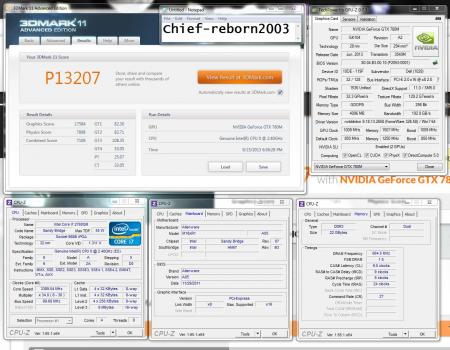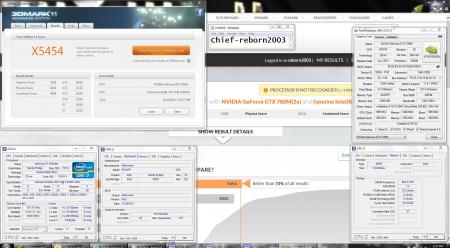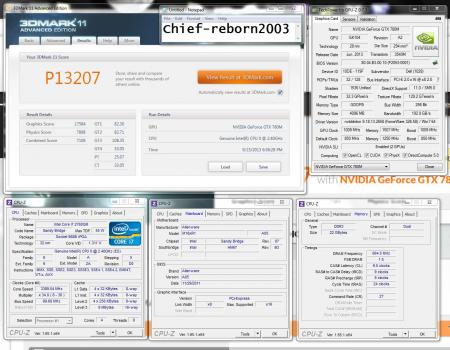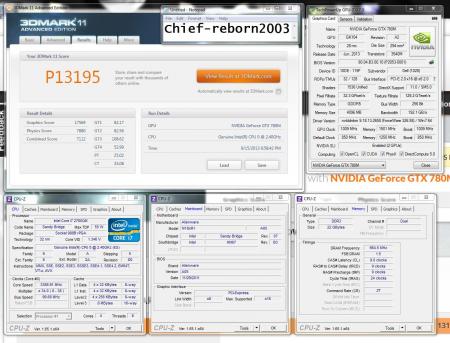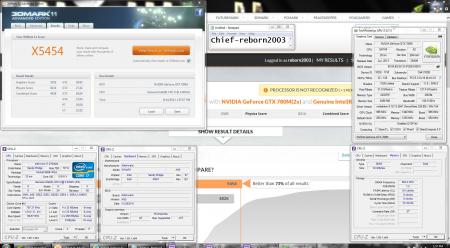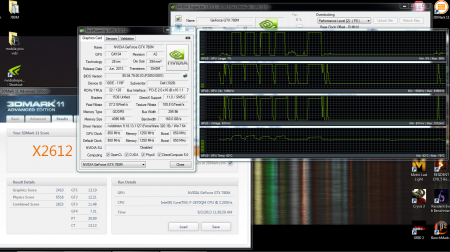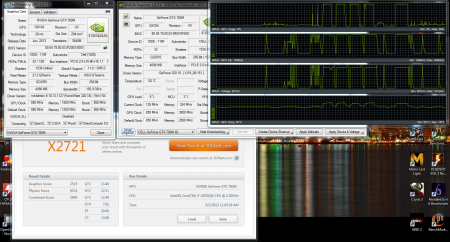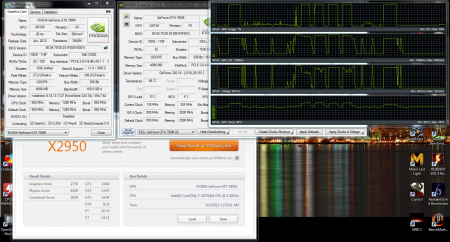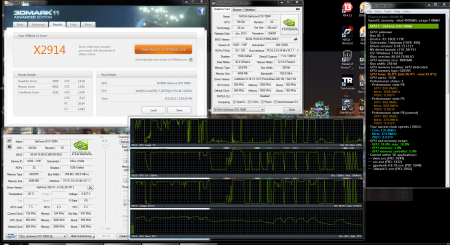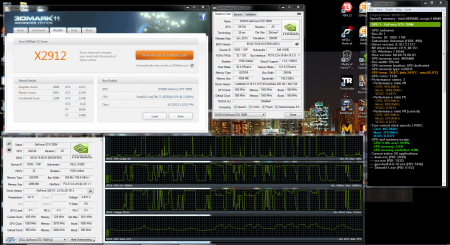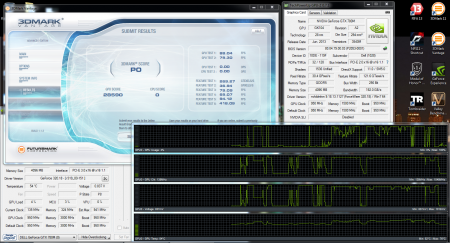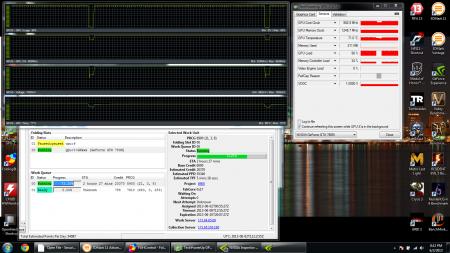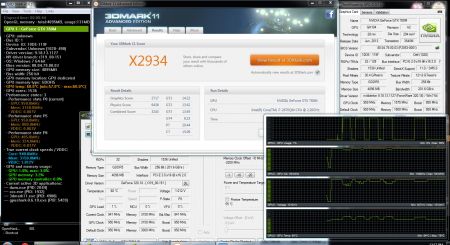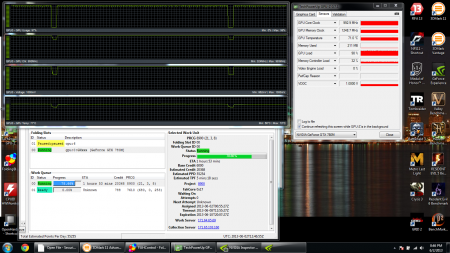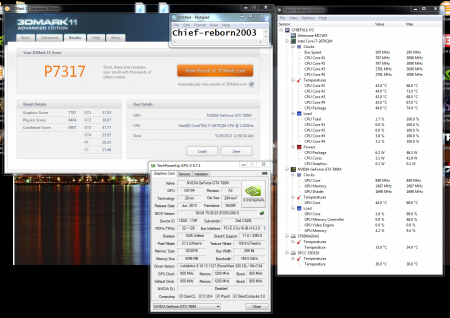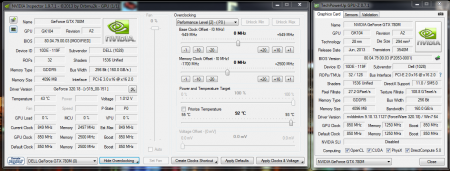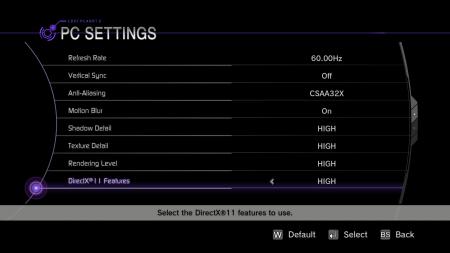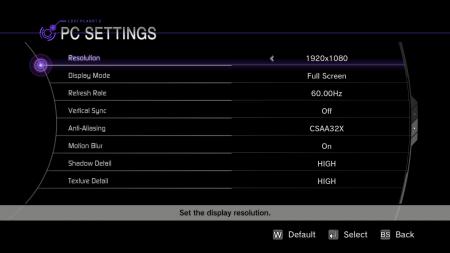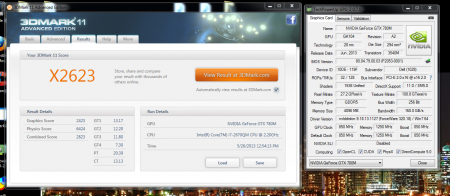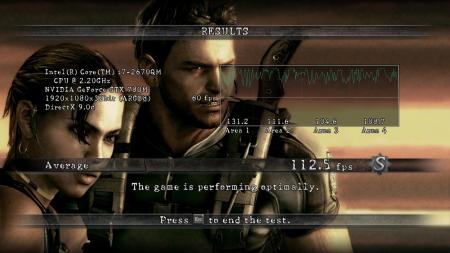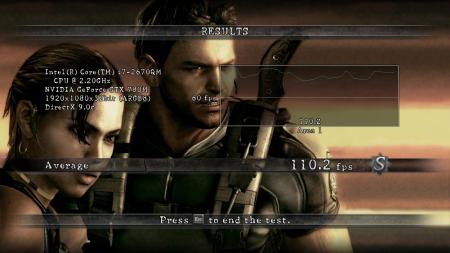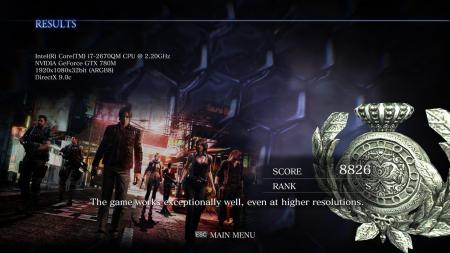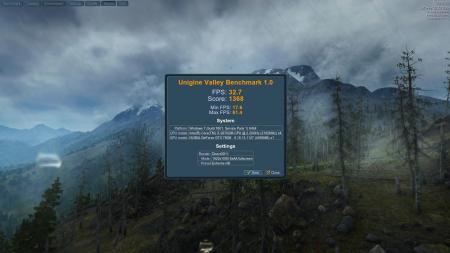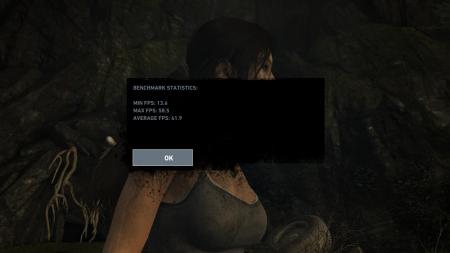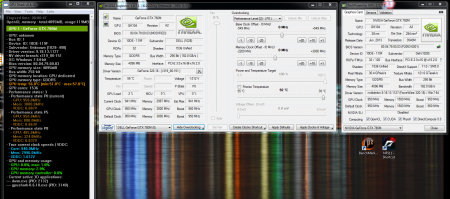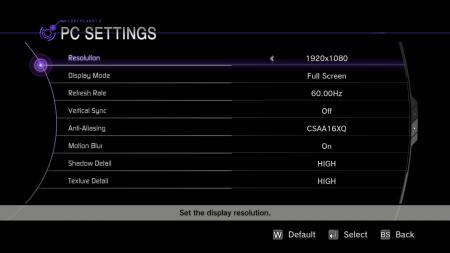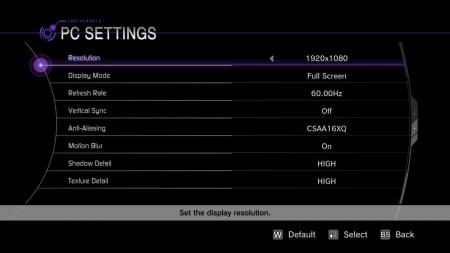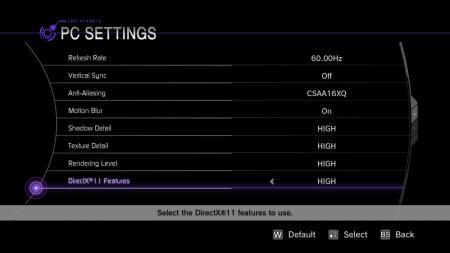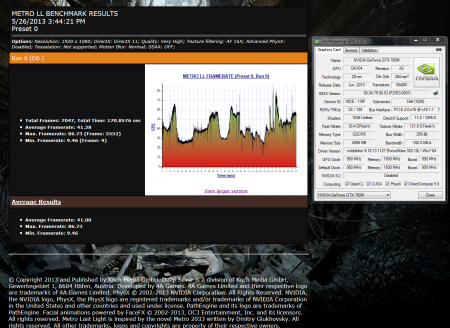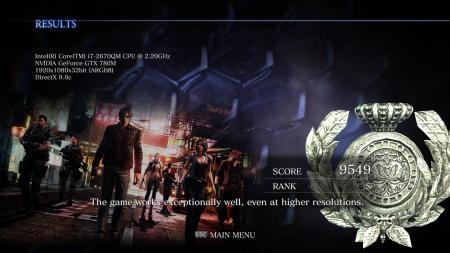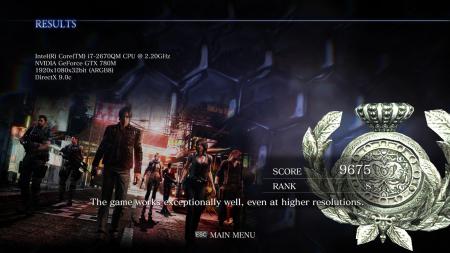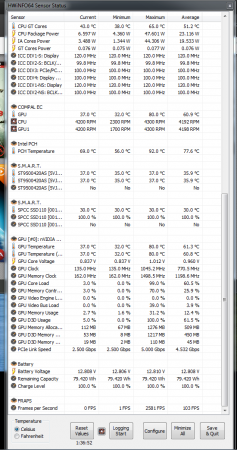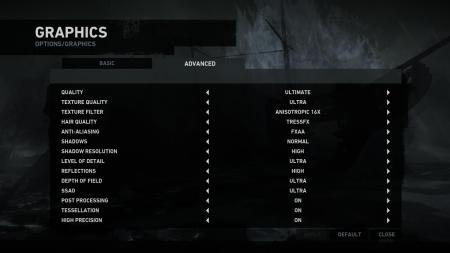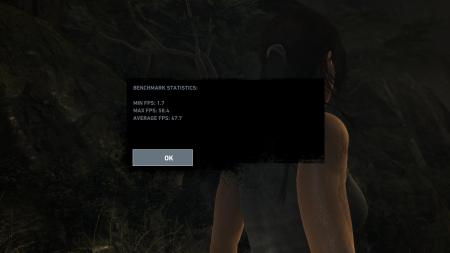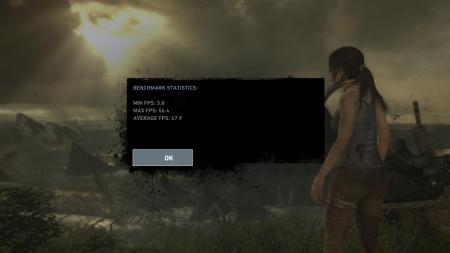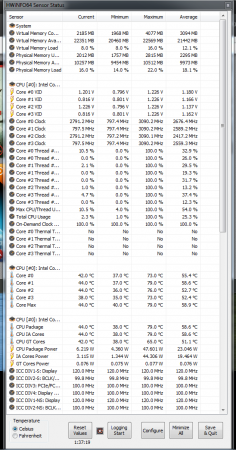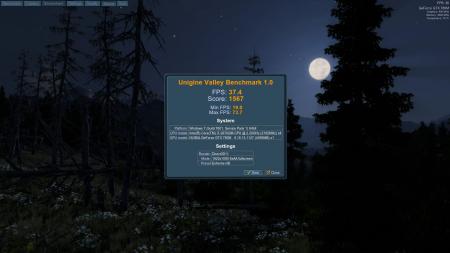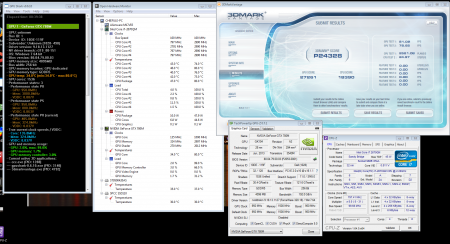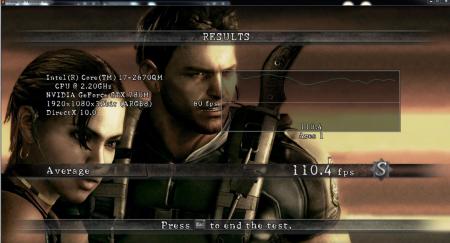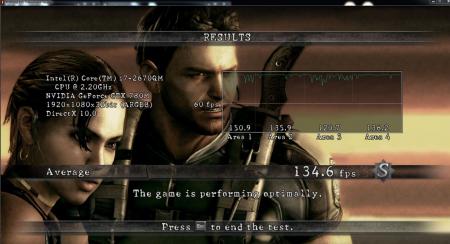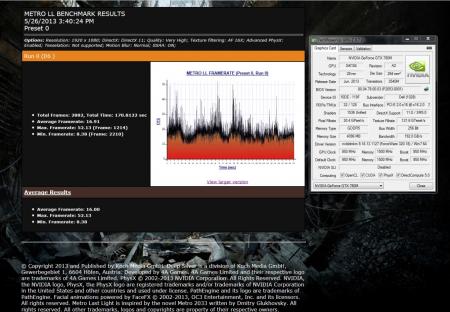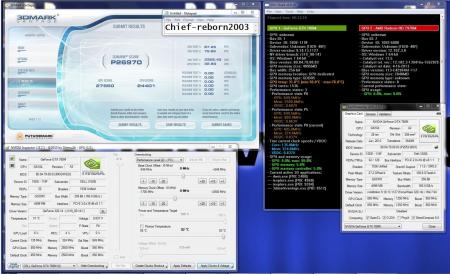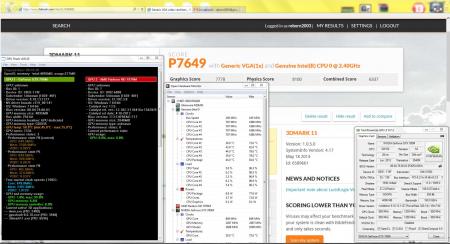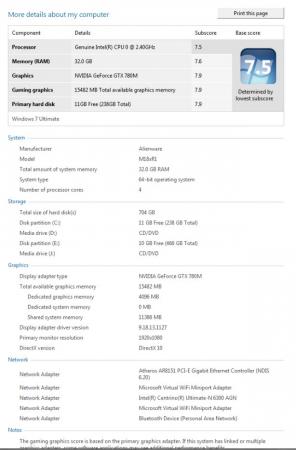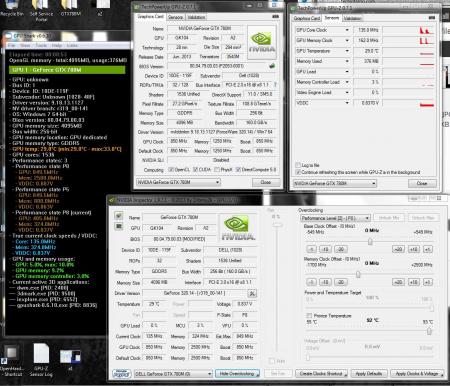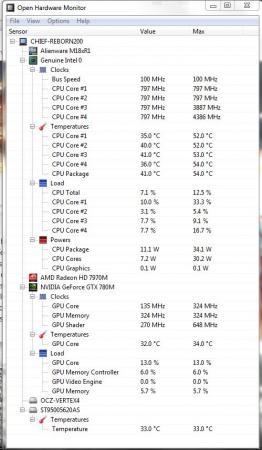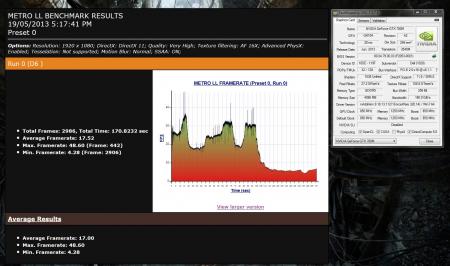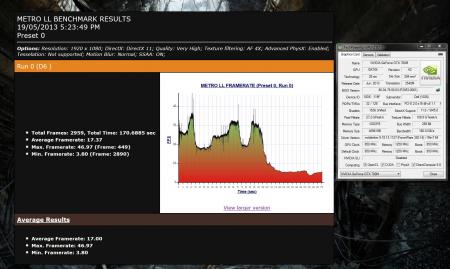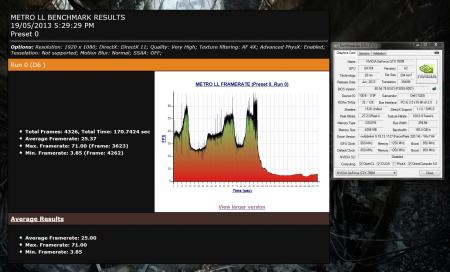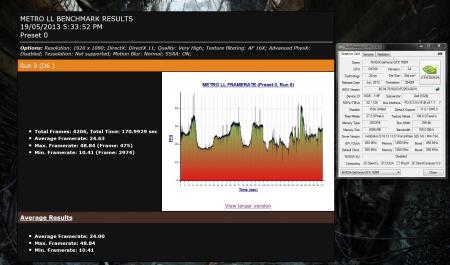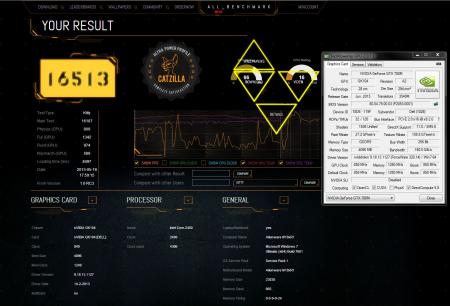-
Posts
56 -
Joined
-
Last visited
Content Type
Profiles
Forums
Downloads
Everything posted by chiefule
-
Just tested and this Driver is hella awesomes - well at least it doesn't throttle. Thanks heaps J95!!!!
-
Hey J95, I just tried these new 347.88 drivers on my Alienware 18 and they seem to install okay however when running benches and games the clocks seem to be stuck at only 540Mhz core and 1600Mhz mem. Any ideas? Also i just tried to OC and it only allows me to do the core but the memory keeps bouncing back. Strange. Cheers.
-
Brilliant - Thanks heaps for that info! Exactly what I was looking for!
-
Heya Peeps! Sorry I'm gonna be a new CLevo P370EM owner soon and already have a GTX 970M GPU. I'm reading around but just wanted to get a clear straight answer from the experts here. I was just wondering if there was anything special i needed to do to make the GPU work. Do i need to install windows 8 or will 7 work? Do i need to be running a certain version of the system bios and vbios for the GPU? Or will it be plug and play? Anything else i might need to know? My 1st ever Clevo machine! Thanks heaps!
-
Yeh thats the vbios version.
-
Just checking that those whom have upgraded to the 980M or 970M on the Alienware 17s or R4s are able to run Win 7 fine? Win 8.1 full UEFI mode is not required? Thanks
-
No difference as far as I know. However just let them know which system you will be install the GPU into. That is normally how they do things.
-
There are a few places Champ! Eurocom VGA http://www.clevo-extreme-gaming.com/NVIDIA_GEFORCE_GTX_980M_8GB_GDDR5/p2920174_13333336.aspx Laptop Video Cards :: nVidia GTX 980M 8GB Video Card for Clevo Laptops - R&J Technology, Clevo Barebone Notebook kits, Laptop and desktop system builder HIDevolution NVIDIA GTX 980M 8GB Upgrade Kit for Alienware 17 and M17x R4
-
NVIDIA GeForce GTX 780M video card benchmark result - Genuine Intel® CPU 0 @ 2.40GHz,Alienware M18xR1 NVIDIA GeForce GTX 780M video card benchmark result - Genuine Intel® CPU 0 @ 2.40GHz,Alienware M18xR1 Cheers.
-
Hey bikaso, Awesome upgrade Champ! WOW your coming from a 460M ey! Now that is a massive jump in performance. It certainly would be great if you could purchase the 330W PSU. It will help you a lot. + they are so cheap on Amazon and ebay atm. So I would highly recommend you pick one up. I had a look at your benchmark score and it is totally fine. Good job. My GPU heatsinks were the 100W ones as I previously had 6990M GPUs and am running AMD 7970Ms as well atm. So I would also recommend you getting the proper Nvidia GPU 100W heatsink. I know that the 780M gets slightly hotter than previous generation GPUs. So i would keep an eye on temps if you are worried about your 75W GPU heatsink atm. Other than that congrats on the upgrade bro! I'm sure you will be enjoying it heaps. Good Stuff! Cheers.
-
Hey Brian Champ, Just running some testing on some vbios's with Marco atm. I'll run your tests inbetween as well. There may be some weird results due to random testing and not knowing the effects of what tweaking the vbios will bring 1. Stock clocks Core Clock set to 850Mhz and MEM set to 1250Mhz 2. Stock core, 1350 MHz memory 3. Stock core, 1450 MHz memory 4. 900 core, stock memory 5. 1ghz core, stock memory 6. Max core, stock memory 7. Stock core, Max memory OC Just the same ones for reference from my post above for now: Core Clock set to 850Mhz and MEM set to 1250Mhz http://www.3dmark.com/3dm11/6592848 Core Clock set to 1000Mhz and MEM set to 1550Mhz http://www.3dmark.com/3dm11/6593108 Miscellaneous benches lol Core Clock set to 990Mhz and MEM set to 1450Mhz http://www.3dmark.com/3dm11/6599265 Sorry Champ! Benches will have to wait a bit. Still working with Marco to get things working right. Down-clocking throttling all over the place atm. Cheers.
-
Hey Khenglish, Yeh Svl7 and Prema have been assisting with initial vbios tweaking. I'm not too sure what the RAM MEM volts are running at. I assume 1.5V. Your pencil mod is cool! Yeh I've never been great at getting my CPU clocks up or benching on the CPU. I guess my slow ram is hindering me quite a bit then. Thanks for the info pau1ow. Cheers.
-
:Banane53:A special thanks to Prema and Svl7 for their tweaking expertise. Stay tuned for more tests. Core Clock set to 850Mhz and MEM set to 1250Mhz http://www.3dmark.com/3dm11/6590300 Core Clock set to 1000Mhz and MEM set to 1450Mhz Generic VGA video card benchmark result - Genuine Intel® CPU 0 @ 2.40GHz,Alienware M18xR1 score: P8539 3DMarks Core Clock set to 1000Mhz and MEM set to 1450Mhz http://www.3dmark.com/3dm/664875? Core Clock set to 1000Mhz and MEM set to 1450Mhz http://www.3dmark.com/3dm/664914? 3D MARK 11 Special! Core Clock set to 850Mhz and MEM set to 1250Mhz http://www.3dmark.com/3dm11/6592798 Core Clock set to 850Mhz and MEM set to 1250Mhz http://www.3dmark.com/3dm11/6592828 Core Clock set to 850Mhz and MEM set to 1250Mhz http://www.3dmark.com/3dm11/6592848 Overclocked runs: Core Clock set to 980Mhz and MEM set to 1450Mhz http://www.3dmark.com/3dm11/6592889 Core Clock set to 980Mhz and MEM set to 1450Mhz http://www.3dmark.com/3dm11/6592908 Core Clock set to 980Mhz and MEM set to 1500Mhz http://www.3dmark.com/3dm11/6592927 Core Clock set to 1000Mhz and MEM set to 1550Mhz http://www.3dmark.com/3dm11/6593108 Metro Last Light benchmark - Multiple settings. YOUR RESULT Test Type: Kitty Main Test: 16107 Physics (CPU): 809 Fur (GPU): 1342 Fluid (GPU): 974 Raymarch (GPU): 589 Loading time (ms): 8497 Date: 2013-05-19 17:59:15 From Version: 1.0 RC3 GPU Rating 66 % 0 100 CPU Rating 33 % 0 100 SHOW FPS SHOW GPU CLOCK SHOW CPU CLOCK SHOW GPU TEMP SHOW CPU TEMP Compare with other ResultCompare with other UsersKITTY GRAPHICS CARD Chipset nVIDIA GK104 Card nVIDIA GK104 [DELL] Clock 849 Mem Size 4096 Mem Clock 1249 Driver Version 9.18.13.1127 Driver Date 14-2-2013 MultiCard no PROCESSOR Name Intel Core-2400 Clock 2400 Clock used 4386 GENERAL Laptop/Notebook yes Computer Name Alienware M18xR1 Operating System Microsoft Windows 7 Ultimate (x64) Build 7601 OS Service Pack Service Pack 1 Motherboard Model Alienware M18xR1 Memory Size 23030 Memory Clock 665 Memory Timing 9.0-9-9-24 Memory Type Memory Manufacturer Desktop Resolution 1920x1080 Disc Model OCZ-VERTEX4 Disc Capacity[GB] 256 Disc Rotation Non-Rotating (SSD) Disc Cache[MB] 32 SHOW LOG 2013-05-19 Log created: __05_19_2013__17_55_27 USED GFX: GeForce GTX 780M/PCIe/SSE2 OpenGL version: 4.2 OpenGL mem info: dedicated video mem: 4095 [MB], total available mem: 4095 [MB] ADAPTER INFO: Description: NVIDIA GeForce GTX 780M VendorId: 0x10de DeviceId: 0x119f SubSysId: 0x48f1028 Revision: 161 DedicatedVideoMemory: 4036 [MB] DedicatedSystemMemory: 0 [MB] SharedSystemMemory: 11258 [MB] USED GFX: NVIDIA GeForce GTX 780M SLI Num AFR Groups: 1 GPUInfo OpenGL Supported: 1 (custom, 1) DirectX Supported: 1 (custom, 1) OpenGL Used GPU: GeForce GTX 780M/PCIe/SSE2 (custom, 1) DX Used GPU: NVIDIA GeForce GTX 780M (custom, 1) SLI/Crossfire Enabled: 0 (custom, 1) NumAFRGroups: 1 (custom, 1) MsaaModes Msaa: 8 (custom, 1) Msaa: 4 (custom, 1) Msaa: 2 (custom, 1) Msaa: 1 (custom, 1) APP PARAMS: arch: x64 api: directx11 resolution: 576p exit: true loop: false vsync: false music: true msaa: 1 ssao: 0 postprocess: 0 shadowMapQuality 2 mtbuild 1 mtdraw 0 fullscreen -1 secDisp -1 nmips -1 Tests: miastoPico miastoPico_physicsTest miastoPico_furTest miastoPico_fluidTest miastoPico_raymarchTest Sensor info Cpu #0 name: Intel Core-2400 Gpu #0 name: nVIDIA GK104 Gpu #1 name: ATI/AMD Radeon HD 7970M (WIMBLEDON XT) 12 sensors detected! SensorName #0: System SensorName #1: CPU [#0]: Intel Core-2400 Cpu Clock: Core #0 Clock Cpu Clock: Core #1 Clock Cpu Clock: Core #2 Clock Cpu Clock: Core #3 Clock SensorName #2: CPU [#0]: Intel Core-2400: DTS Cpu Temperature: Core #0 Cpu Temperature: Core #1 Cpu Temperature: Core #2 Cpu Temperature: Core #3 SensorName #3: CPU [#0]: Intel Core-2400 Cpu Clock: ICC DIV1-S: Display Cpu Clock: ICC DIV2-S: BCLK/DMI/PEG Cpu Clock: ICC DIV3: PCIe/PCI33/SATA/USB3 Cpu Clock: ICC DIV4: Display Bending Cpu Clock: ICC DIV1-NS: Display Cpu Clock: ICC DIV2-NS: BCLK/DMI/PEG SensorName #4: COMPAL EC SensorName #5: Intel PCH SensorName #6: S.M.A.R.T. SensorName #7: S.M.A.R.T. SensorName #8: GPU [#1]: ATI/AMD Radeon HD 7970M (WIMBLEDON XT): ATI Internal GPU Temperature: GPU Thermal Diode SensorName #9: GPU [#0]: nVIDIA GK104: nVidia Internal GPU Temperature: GPU Temperature SensorName #10: GPU [#0]: nVIDIA GK104: NVAPI SensorName #11: Battery Sensor info finished ADAPTER INFO: Description: NVIDIA GeForce GTX 780M VendorId: 0x10de DeviceId: 0x119f SubSysId: 0x48f1028 Revision: 161 DedicatedVideoMemory: 4036 [MB] DedicatedSystemMemory: 0 [MB] SharedSystemMemory: 11258 [MB] USED GFX: NVIDIA GeForce GTX 780M SLI Num AFR Groups: 1 SLI/CrossFire: off SLI/CrossFire nb AFR groups: 1 Default resolution is 1080p ########## Loading time: 8 (8497 [ms]) ########## ############################## ############################## YOUR SCORE IS: demo: 16107 physics: 809 fur: 1342 fluid: 974 raymarch: 589 ############################## ############################## APPLICATION TERMINATED SUCCESSFULLY Cheers.
-
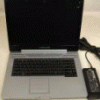
Incoming Clevo 680M (4GB) for AW M18x-R1
chiefule replied to Brian's topic in Alienware M18x / AW 18
WOW! Check that opening score out ey! It's going for GOLD already! I can't wait to see some more benches soon. Imagine this in SLi lol HAHA 8GB of VRAM lol ahahahaha!!! Cheers.- 62 replies
-
- 1
-

-
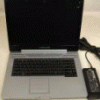
Incoming Clevo 680M (4GB) for AW M18x-R1
chiefule replied to Brian's topic in Alienware M18x / AW 18
Cool Cool. Yeh I have a few of the games. I just need to find them and install them again. Yeh I just saw that about the CPU identification. I definitely have the 2920XM ES that I bought off Marco a while back. I'm not sure why it is reporting it as the 2760 lol and then down below it states it as 2.40Ghz (ES) Weird! lol How are your initial impressions of the GTX680M GPU so far? Just for good measure here is a complete stock bench I ran on the dual 6990Ms before I upgraded to the 7970Ms http://img140.imageshack.us/img140/8308/21150495.jpg = crossfire 6990Ms vs http://imageshack.us/f/98/67177173.jpg/ = single 7970M As you can see 1x 7970M is getting pretty close to dual 6990M GPU scores! It will be interesting to see what the 680M brings to the table..........and then even more interesting once the GPU drivers have gone through a few more revisions to refine performance from both camps. Cheers.- 62 replies
-
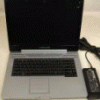
Incoming Clevo 680M (4GB) for AW M18x-R1
chiefule replied to Brian's topic in Alienware M18x / AW 18
Hey Brian, Yup both CPU and GPU clocks are running at stock. I can boost them to match your clock settings once you have some benches out. http://3dmark.com/3dm11/3987468 Cheers.- 62 replies