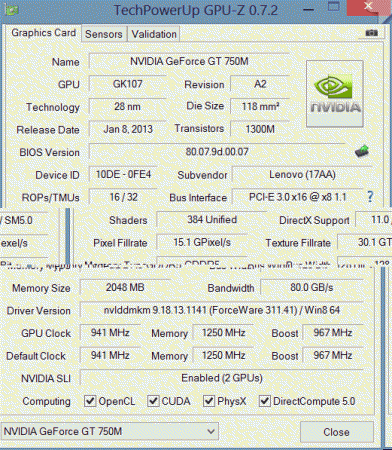William Shadowruby
Registered User-
Posts
23 -
Joined
-
Last visited
Content Type
Profiles
Forums
Downloads
Everything posted by William Shadowruby
-
Lenovo Y410p / Y510p - unlocked BIOS / wlan whitelist mod / vbios mod
William Shadowruby replied to svl7's topic in Lenovo
Bigfoot Killer Wireless-n 1202 installed and functioning. -
@WireMesh Cause Lenovo has an evil production section
-
Hey @svl7 I have the V1.09 bios any chance of a mod? BIOS is dumped in attachment.
-
-
@svl7 Another one from a 510p FLASHCHK.zip
-
I would be willing to be a test dummy, but as Stardeluxe mentioned FPT_BAK3264_4.zip seems to be corrupted. I cannot open it with 7zip and it gives the error message "Cannot be opened as archive".
-
Bigfoot Killer Wireless-N 1202 in Y500 at first glance
William Shadowruby replied to William Shadowruby's topic in Lenovo
I would, however my Y500 is lost somewhere on England's rail system and I have purchased a Y510p as a replacement.- 35 replies
-
- bigfoot wireless-n
- killer 1202
-
(and 3 more)
Tagged with:
-
That's awesome Sh3l0q, I would be willing to risk a brick if you need testing.
-
Hey people to assist with the effort I tried to also create a BIOS dump but like crazybian I am getting error 201.
-
Bigfoot Killer Wireless-N 1202 in Y500 at first glance
William Shadowruby replied to William Shadowruby's topic in Lenovo
~50 USD, so not exorbitant, but not bottom of the barrel either. My Bluetooth issue is event 17 which also effects the stock card and is a windows 8 issue.- 35 replies
-
- bigfoot wireless-n
- killer 1202
-
(and 3 more)
Tagged with:
-
Bigfoot Killer Wireless-N 1202 in Y500 at first glance
William Shadowruby replied to William Shadowruby's topic in Lenovo
Awesome remember to check the box for AC support. We can compare results and get a data set going.- 35 replies
-
- bigfoot wireless-n
- killer 1202
-
(and 3 more)
Tagged with:
-
Windows 8 and the Y500 -Your opinions please folks!
William Shadowruby replied to 4REAL's topic in Lenovo
I like windows 8 speed, greater posix compliance, and expanded powershell. BUT F****ING EVENT 17 on bluetooth is back and there is no fix for Windows 8 like there was on 7 -
No trouble so far, just needed to install the Bigfoot drivers. And to get the Bluetooth to work I needed to uninstall the Intel Bluetooth drivers My at first glance benchmarks are here : http://forum.techinferno.com/lenovo-ibm/3983-bigfoot-killer-wireless-n-1202-y500-first-glance.html
- 52 replies
-
- reconmendation
- wi-fi
-
(and 1 more)
Tagged with:
-
Bigfoot Killer Wireless-N 1202 in Y500 at first glance
William Shadowruby replied to William Shadowruby's topic in Lenovo
Definitely, even just for the 5-ghz band and greater consistency.- 35 replies
-
- bigfoot wireless-n
- killer 1202
-
(and 3 more)
Tagged with:
-
Bigfoot Killer Wireless-N 1202 in Y500 at first glance
William Shadowruby replied to William Shadowruby's topic in Lenovo
Nope, but I have speed test the Intel, it only got around 324 kbps at max. Kinda pathetic so I upgraded.- 35 replies
-
- bigfoot wireless-n
- killer 1202
-
(and 3 more)
Tagged with:
-
I purchased a Killer Wireless-N to replaced the Intel 2230 that my Y500 came with. So I ran some quick tests, on the 5-ghz and 2.4-ghz bands using speed test and my NAS. 5-ghz Speed Test Ping 25 ms Download 26.16 mbps Upload 5.37 mbps NAS Download 12 mbps Upload 6 mbps 2.4-ghz Speed Test Ping 25 ms Download 15.97 mbps Upload 5.22 mbps NAS Download 3 mbps Upload 1 mbps Ethernet Speed Test Ping 15 ms Download 27.35 mbps Upload 5.41 mbps NAS Download 9.1 mbps Upload 15.2 mbps All in all the Killer so far seems like a very good card, adding only 10 ms of ping when compared to Ethernet. I will probably update this post as I collect real world observations.
- 35 replies
-
- bigfoot wireless-n
- killer 1202
-
(and 3 more)
Tagged with:
-
Got it in today, will post review with speed test.net and ftp to nas comparisons vs desktop on ethernet
- 52 replies
-
- reconmendation
- wi-fi
-
(and 1 more)
Tagged with:
-
Unlocked Bios And also impulse bought the wireless N
- 52 replies
-
- reconmendation
- wi-fi
-
(and 1 more)
Tagged with:
-
Any particular reason why? I wanted to go with the Killer because it has very good throughput for games.
- 52 replies
-
- reconmendation
- wi-fi
-
(and 1 more)
Tagged with:
-
See if you can manage it in disk manager. If that doesn't work try GParted -- Live CD/USB/PXE/HD and see if it can be managed in linux.
-
So I've been considering getting a upgrade for my Laptop's wireless card. I would like to have 2.4 ghz 5 ghz and bluetooth. The one that I have been considering is the Killer Wireless-N 1202. So any recommendations? [h=2][/h]
- 52 replies
-
- reconmendation
- wi-fi
-
(and 1 more)
Tagged with: