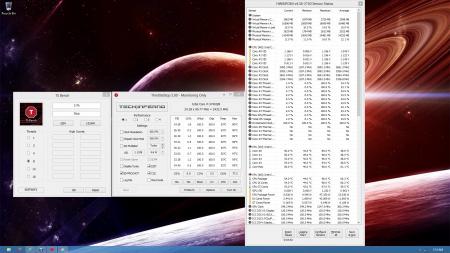Aether
Registered User-
Posts
9 -
Joined
-
Last visited
About Aether
- Birthday 07/22/1975
Aether's Achievements

Curious Beginner (1/7)
10
Reputation
-
Did exactly what Prema said, uninstalled XTU, loaded BIOS defaults, and ran TS Bench 1024M, monitoring with hwinfo and TS...ran it to 11% and stopped it as temps creeped back up to 100c again. I did an artic silver re-paste about a month ago on the GPU and CPU, GPU temps have been stable to 75c whilst playing most games at stock GPU clocks, and CPU temps have been between 60-70c whilst playing games. Only when stress testing it does it creep up to 100c, which I thought throttling was there to protect it from doing so and damaging the CPU. Sorry, the below was run also with the fan running at max with Fn+1.
-
Thanks for the quick reply Prema Appreciate all the work you have done for the community, and I agree that your Mods are far more advanced and stable that factory Clevo ones... As for the issue I am having with XTU, I am not overclocking, nor over-volting at all...I am currently using version 4.4.0.4, but also went back to 4.1.0.12 and am having the same problem... Hmmm...any ideas?
-
Hey guys, just want some advice...I have read on the main Prema page that XTU and the prema BIOS Mods don't work well together...is someone able to confirm the below and if it is related. Before I updated my P150EM with the Prema BIOS/EC Mod, running XTU Stress/Benchmark tests I would have my CPU throttle back once it reached 94-96 degrees Celsius. After the BIOS/EC Mod, I am now getting no throttling at all and CPU temps rose up to 100 degrees, thus I quickly stopped the test. Idle temps sit at around 45-50 degrees Celsius. Does the BIOS/EC mod remove throttling, or is this an issue with XTU and the Modded BIOS?
-
Hoping to grab the .33 1025v mod once I have enough posts and see what I can push the card to, currently running the stock voltage overclocked vBios, I have managed to push 918 Core and 2400 Memory and am getting a stable system with a 3DMark score of 7219, noticed that it is very dependent on video drivers thou.
-
Is it common to see the CPU throttle when using XTU to stress test it. Upon running the stress test, CPU 3 temp goes to 98 degrees and thus begins to be throttled up to 40-50%. CPU 2 temp sits around 93 degrees, whilst CPU 1 & 4 never go above 84 degrees. I am gathering that it is not a heat sink/compound issue as would not all CPU temps increase the same if it was? Ah nice ty What is a goo combination of volt and over clock need a little help you now ^^. Right now im on 1.1v 1050core memory 1500 is this good Im now searching 4 a good combo, right now im on 1.1v 1050 core 1500 mem is there some room or it is the end ? Anyway next question ^^ i have a i73610qm in my laptop , is this cpu a bottleneck. In some games i have just 70 %use of my GPU, or depends this on the game . Espacialy Final Fantasy Reborn has this issue please dont mindmy english mistakes ^^
-
Would be nice to know if the P150EM is able to be upgraded to the GTX780M, seeming that the manufacturer is unable to give 100% fact, nonetheless thanks SVL7/Prema for supporting the community with your mods so far, please keep us posted.
-
[HARDWARE MOD] Clevo P150/P170 cooling system (solutions here)
Aether replied to beefsticks's topic in Clevo
Noticed the gap between my heat sink and heat fins was huge, was hitting temps in the mid 90s all the time, did the aluminum tape mod and now temps are sitting around 84 degrees, so definitely some worth in doing the mod. -
Hoping that someone is able to help me out with providing me the following, as it seems I don't have permission/privileges to download them from the first page, appreciate anyone's help Clevo 680m - 80.04.33.00.10_'OCedition'_revised_01 - OV 1000v.zip (121.6 KB, 205 views) Clevo 680m - 80.04.33.00.10_'OCedition'_revised_01 - OV 1025v.zip (121.6 KB, 210 views)