
veer
-
Posts
32 -
Joined
-
Last visited
Content Type
Profiles
Forums
Downloads
Posts posted by veer
-
-
All,
I have the Alienware M17x R3 3D 120hz.
I bought the 780M and So far my testing:
My new machine (for some odd reason it wont save it to my profile.) and for some odd reason 3DMark 11 is not recognizing the graphics card but you can see the driver name is correct.
Generic VGA video card benchmark result - Intel Core i7-2720QM Processor,Alienware M17xR3
My old machine
I will post more and instructions on how i did it sometime today/tomorrow.
did you just plug it and disabled IGD and enabled PEG, and booted to desktop?
-
i tried re installing Windows 7 using the installation disk, with the 780m in the system, with IGD disabled and PEG enabled.
it did boot from the cd and installed but when it suppose to verify the system video card and other stuff i got the blank screen AGAIN!!!!
Needless to say this is very very frustrating.
- - - Updated - - -
im not flashing the card yet, i`ll wait for eurocom to get back to me. See if they have a solution (im hopeful....)
- - - Updated - - -
@svl7 do i need to have an Nvidia driver installed before flashing the vbios.
-
sure, that would be perfect. i can`t thank you enough.
-
I know that @chiefule got it working in his system with no issues at all, you must be doing something wrong.
i know i checked @chiefule post while doing my research before i buying the 780m. if i`m doing something wrong it beats me, i don't know what.
i tried contacting him, but he hasn`t replied yet.
-
I think you may have misread the disclaimer from that ebay listing. That card doesn't seem to work AT ALL on a laptop that is 3D enabled. So I think this card isn't compatible at all even if you disable 3D somewhere. If you do indeed have an Alienware M17X R3 3D, then you just bought yourself a $900 paper weight (until Dell posts a fix of some sort.).
Please read previous posts, i did precise i do not have a 3D screen, also i uploaded pictures of my screen details in posts.
-
eurocom has not got back to me yet, getting worried.

-
Went to the dell support page, found the driver (v311.48) they are using for the 780m with the new alienware 17, lauched it, ofcourse it failed.
modded the nvdm.
It did install but when reboot in normal mode, same thing, blank screen.
-
Maybe i should wait, before flashing the vbios, Eurocom should get back to me since tomorrow is monday (they dont work on the weekend). in the mean time ill prepare a usb drive to flash the vbios.
-
ok, so the results for the video card:
video card connection test> pass
Video card memory test
vendor name: NVIDIA Corporation
Product ID: GK104 Board - 20530001
Vendor Version: Chip Rev
Memory Start = 0*c1000000 Memory size tested 14.00MB
Test Results: Pass
if u need anymore info let me know.
thanks
-
you mean diagnostic right?
ok so the video card diagnostic showed all the colors which went horizontally and vertically.
it still diagnosing rite now
-
ok installed the nv driver 326.01 modded .inf, unselected both 3D options, it did install successfully. then rebooted manually into normal mode,
got the problem again, blank screen, this time it was a light BLUE:50_002:.
- - - Updated - - -
I think everyone missed this part.Does help you nw that you noticed it?
-
When loading safe mode are there any artifacts ? swapped cards ?
The 780m is in the system right now, ive put it back after enabling the peg and disable IGD.
What do you mean by artifacts?
-
i can`t seem to get into normal mode to install the nv driver 326.01 with the modded nvcvn.inf, right now i`m in safe mode to install it, when it completes, ill try to flash the A12 bios again.
do i flash it in safe Mode (will windows allow me to do it in safe mode)
or do i go to normal mode with only the intel HD Graphic card enable. (my only option with the 780M in the system)
I`ll let you know how it goes.
- - - Updated - - -
Optimal defaults, only once after Bios flash.IGP Disabled/PEG enabled.
Enter safe mode uninstall NV drivers>reboot.
Back in windows under programs and features uninstall everything NV related>reboot.
Windows (MS generic driver) Browse NV International folder>Delete the following folders : Display.Optimus, Display.Update, GFExperience, MS.NET.
Overwrite nvcvn.inf>Install>select custom install option>Uncheck 3D Vision options>Check clean install option>Reboot when prompted.
is there anything else i should delete, cause there is only the display.optimus and display.update in the international folder.
-
so, i unplugged>took the battery out>press the power button for 30sec(nearly 40 sec actually)> took the CMOS battery out> put the CMOS battery back in> put the back in (do i plug in the Ac adapter)> got stuck at he boot screen, to loaded nearly a quarter then stops.
Please advise, thank you.
-
so, i unplugged>took the battery out>press the power button for 30sec(nearly 40 sec actually)> took the CMOS battery out> put the CMOS battery back in> put the battery back in (do i plug in the Ac adapter)> got stuck at he boot screen, to loaded nearly a quarter then stops.
Please advise, thank you.
-
Check if the card is well seated>Remove Power cable/Battery>Press power Button 30 sec>Remove CMOS battery its located in front of the GPU fan>Put CMOS battery back>Battery>Power on F2>Main Tab check NVIDIA GFX detected>Disable IGP>Display set PEG>F10 reboot.
Install NVIDIA DRIVERS 326.01WHQL using ncvcn.inf v326.01. No more options left, faulty card vbios issue ?. Don't flash it, if faulty things will get worse warranty void / returns.
Check if the card is well seated.
ok, i wont flash the vbios.
im going to follow the steps u gave me, but before i do, after i reboot do i let it go into normal or in safe mode.
-
Ok, i downloaded the vbios for the 780m from NVIDIA Kepler VBIOS mods - Overclocking Editions, modified clocks, voltage tweaks, the nv driver v326.01 WHQL with the nvcvn.inf.
Can you please explain to me how and when to use NVflash and where to download it from (i saw several version).
I'm reading the guide for nvidia bios flashing http://forum.techinferno.com/general-notebook-discussions/2166-%5Bguide%5D-nvidia-vbios-flashing.html.
If you guys can tell what steps should i take before flashing the vbios,
should I install the driver first (logically yes but I'm not sure).
Thanks for the help.
i really hope its gonna work or im gonna start to cry.

-
After uninstalling NV drivers under safe mode it won't boot to desktop ? wrong BIOS settings.
VBIOS 80.04.92.00.02
It won't boot to desktop in normal mode, but it will in safe mode. (when i do the uninstall of the nv driver, my bios is IGD> disable, PRimary dispaly> PEG)
Because each time i do uninstall the driver in safe mode, then rebooted to normal, i got the blank screen.(my bios is IGD> disable, PRimary dispaly> PEG)
Then to go back in to normal mode where lets say to 'verify the thread for posts', i have to go into BIOS again set the Special features to Disable (all features including PEG gets disabled automatically), and instantly the IGD is automatically enabled.
Now i can get to normal mode, in devaice manager/ display adapter, only Intel® HD Graphics 3000 is shown.
If need any other details let me know.
-
here is the pic of the bios at the back of the card:
hope this helps.
I already tried contacting @chiefule by posting in http://forum.techinferno.com/alienware-m18x/3596-alienware-m18x-r1-running-nvidia-gtx-780m-let-testing-begin-4.html and also send him a PM.
@J95, There's is only two ways i can access windows 7 normal mode which are:
1. to go to the bios and disabled the Special features, which immediately enables the IGD.
2. to reinstall my 460m back in then set everything back to normal in the bios and F10 to reboot.
you said "don't install under safe mode (MS generic driver)", please elaborate how to go to normal mode to install the driver v326.01 WHQL.
I'll wait for your answer before any further installation trial.
Below are some photos of screen properties:
hope this helps too.
-
Did all the steps, uninstall nv driver and other nv components, rebooted back in safe mode, deleted the folders you mentioned.
Copy/paste the nvcvn.inf then launch the setup, custom install the driver (i left the HD audio driver checked and both 3D options were unchecked) and also checked the clean install.
During process, i got prompted by windows security that it can't verify the publisher of the driver, i clicked on install anyway (i got this prompt on all my previous attempts to install the driver).
Installation complete but i didn't get prompted to reboot, i did it manually.
I let windows load into normal mode, and got blank screen again.
rebooted to safe mode, checked the device manager/ display adapter, the 780m shown.
Checked the advanced setting in screen resolution, still no information is available.
thanks for the effort and time you guys are putting to try to solve the issue.
-
-
chiefule, can you please help me, i bought the 780m, and trying to install it on my M17x r3, with no 120hrz 3D Screen im having some trouble to get it to work. Further information here http://forum.techinferno.com/alienware-m17x/3702-m17x-r3-gpu-upgrade-gtx-780m-3.html
Thanks in advance for any help that u can offer thank you.
-
-
Tried installing driver v320.49 with only the nvcvn.inf, it did detect and install, but when i booted back to normal mode from safe mode, i got the blank screen again.
here are the steps i did (hoping this helps) :
Step 1.
turn on the system
press F2 to get into BIOS
press F9 to restore default setting. I cannot immediately reboot after this as i'll get stuck at the boot screen.(alien head logo boot screen)
Step 2.
Entered Video Configuration
Special Features - enable
powerXpress - muxed fixed scheme
Primary Display - PEG (was SG)
Internal graphic - Disabled (was on AUTO)
Pci express graphic:
ASPM - AUTO
PEG workaround - Disabled
Always enable PEG - Disabled
PCI Express Configuration(under the advance tab):
Dmi link ASPM control - Disable (was already disabled but i was wondering if i should change it)
Step 3.
F10 save and exit
F8 to load boot options
booted into safe mode with networking
Step 4.
copied the nvcvm.inf
launch the 320.49
waited for extraction then the setup wizard failed to detect the hardware.
Pasted and overwrote the nvcvm.inf into the extracted folder C:\NVIDIA\DisplayDriver\320.49\Win8_WinVista_Win7_64\International\Display.Driver.
went back to C:\NVIDIA\DisplayDriver\320.49\Win8_WinVista_Win7_64\International, run the setup.exe
Wizard detects the hardware and installs it successfully.
(I chose the express installation first then after fail to boot in normal mode, I redid everything above then chose custom where i selected only the driver itself and the nvidia audio, where it fail again in normal mode,both installation were successful according to the setup wizard.)
I went to Device manager/ Display Adapter, it shows GTX 780M.
Step 5.
Restarted into normal mode where it boots and get to the window7 animation loading screen after this my screen goes completely white or pink or blue, etc.
i'm attaching some pics for more info.
Again i would really appreciate any help i can get from you guys.
thanks.



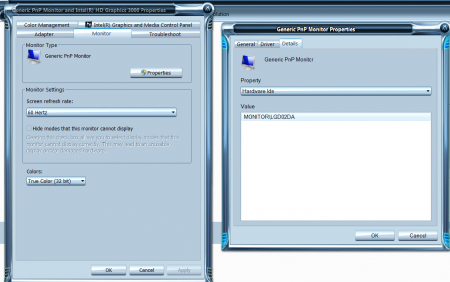



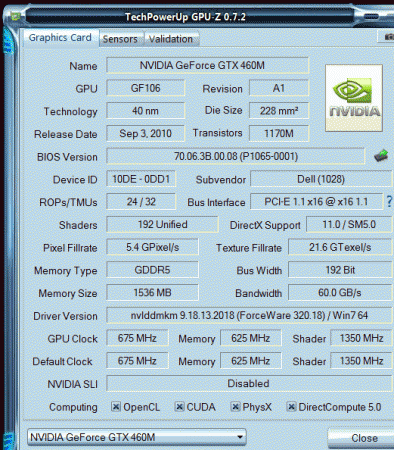
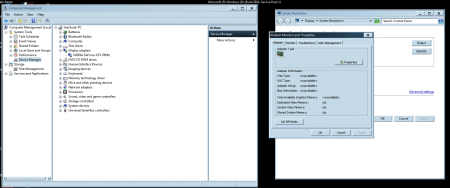
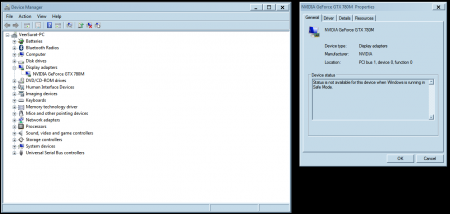
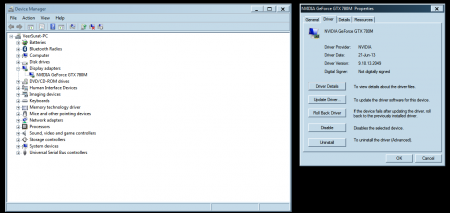
M17x R3 GPU upgrade to gtx 780m
in Alienware M17x / AW 17
Posted
So, after a long wait for eurocom to get back to me, i just got an email, they asked to to send the card back to them, as there might be a manufacturer's defect. so I'll let you guys know when i do get a replacement.
Thanks guys for your ideas and time you've put into advising me. figures cross everything goes well from here and on.