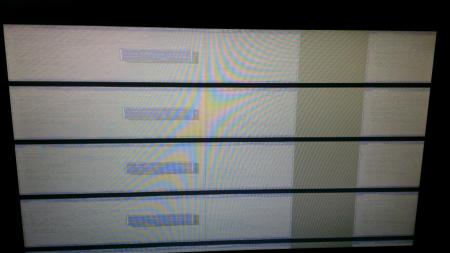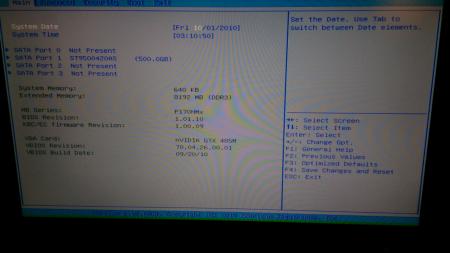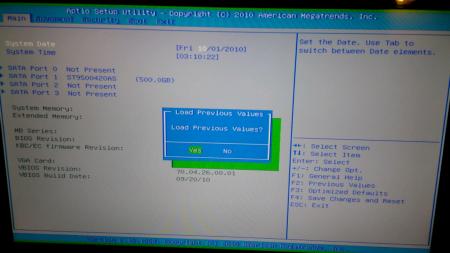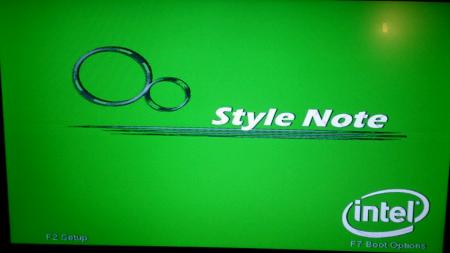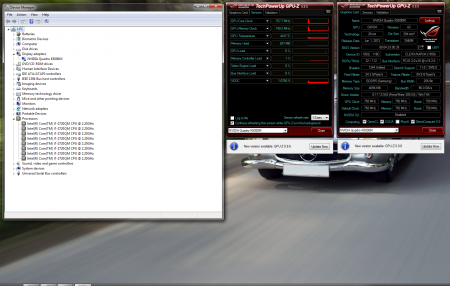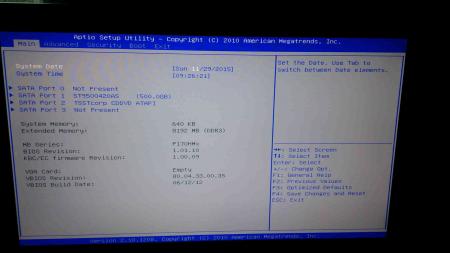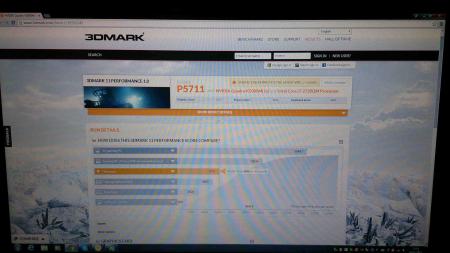Tomaszz1975
Registered User-
Posts
18 -
Joined
-
Last visited
About Tomaszz1975
- Birthday 02/08/1975
Recent Profile Visitors
The recent visitors block is disabled and is not being shown to other users.
Tomaszz1975's Achievements

Settling In (2/7)
11
Reputation
-
Sorry nothing, I had hope that one Prema or Svl7 or any one who have good technical knowledge could share opinion. I really scare to do now anything without help, for example: if my own and my friend mainboard is faulty and I will install my wife graphics card then i will destroy her laptop... maybe nothing will happen , I don't know that... For 100% my frien 485m gtx was fully working before I installed this card to my laptop. First run and I got swap black with green color on internal screen only - external monitor post normal colours. Now did my faulty k5000m make damage of my friend mainboard and when I installed back his card 485m gtx to his mainboard it was already broken? Or my mainboard make damage of his graphics card and that the reason he get the same results on internal screen - black color is swap with green? only correct picture on external monitor? This is crazy for me, I always keep swapping parts all round when have any problem and nothing like that happen to me before
-
I may have from my wife laptop when I flying over on Christmas brake. Now I really scared, I dont want make more damage. I don't know did just my friend gpu get broken or mainboard too. Worst case, I install my wife card to my friend laptop and she will get green screen...
-
Last picture is from my friend p150hm. His laptop work perfectly until I took his card and install this in my own p170hm. I should wait and put his card back to his laptop to see if everything is fine, I didn't know what may happen next. When I used his card on my laptop in the same time I installed my card k5000m to him. I didn't get any picture on his laptop, just the back light. Then I swap everything back and realised that I broken my friend laptop. Again - in your opinion gpu, mainboard or both? - - - Updated - - - I didn't go near screen cable in p150hm, just borrow gpu from my friend laptop...
-
picture after laptop freeze on my p170hm with k5000m ( after hard reset) Next 5 pictures is with my friend 485M gtx on my p170hm. Last picture is from my friend p150hm after I put back his 485M gtx 
-
My happiness was very short! I run again 3d mark and screen freeze, after hard restart laptop dont post normal picture any more Screen is split in horizontal on 4 parts and have very white and funny colours. Can any one help, the temp last time when I run 3dmark was aprox 86C. DISASTER!!! 1) I swap 485m gtx from my friend p150hm to my laptop and with his card I got green screen on internal screen(black color is swap with green) but on external display via HDMI picture from my laptop is post without any problems. 2) I try to run my k5000m on his p150hm, the results : just back-light and nothing else. 3) When I put back my friend 485m gtx to his p150hm he got green screen on internal display!!! On external display via HDMI picture is post ok, exactly the same like in my p170hm. My question is: did my mainboard could make damage my friend graphics card or my graphics card make damage his mainboard? I don't want to disassemble my wife laptop and destroy another graphics card or mainboard or both. Guys what can be broken, did any one has similar experience - please help, any advise?
-
Wow, this is very impressive, you have much better CPU Did you OC your card or just use SVL7 vbios?
-
Hi! Try Cooling IC Diamond 7 I think is one of best , see in google "cooling mod p170em" and https://forum.techinferno.com/clevo/2808-%5Bhardware-mod%5D-p170hm-cpu-cooling-2920xm-overclocking.html Last option is the best for you but require good skills and is easy to damage your cpu heatsink. In my P170hm I had copper pads on cpu and gpu heatsink's + fans on bottom cover like on p170em mod. I dont know what normal temp is for your CPU but I had 2960xm on P170hm and in OC idle was aprox 92C, room temp 22C. Hope this help Regards Tomasz
-
You can try to buy k5000m like my self. 5700 in 3Dmark 2011 https://forum.techinferno.com/clevo/11531-p170hm-dell-k5000m-booting-loop-p.html You may have to ask seller or any one with programmer to reflashing for you the vbios. It's worth compare to 580m GTX around 3200 in 3Dmark 2011 Regards Tomasz k5000m | eBay They start from $150 + customs and shipping fee
-
OK, so after 3th modded driver 305.53 Win7 64 from Laptoptogo I got K5000m fully work on my P170hm. I dont know if this 3dmark results is best what I could get , so far I'm happy to I get back to work my laptop. My bios is 1.01.10, KBC/EC 1.00.09 - thank's Prema My vbios was 80.04.33.00.05 I update this to 80.04.33.00.35 - thank's SVL7 I hope that this will be helpful for any one in future. Regards Tomasz
-
UPDATE: I cleared cmos and still nothing happen. I try to swap memory from bottom to under keyboard and !!! I turn on my laptop with normal booting !!! Now I will install drivers and let you know if this work.
-
Hi guys I will need ask you again for your help Since my soon burn on his p170hm 675m gtx I have pain on the ass to get this P170hm work. I got for him new laptop and I decide to keep this for my self. Long story short: I purchased another 675m gtx and after I installed driver system was crashing, the same results on my wife p170em. I send back this gpu and purchase new one Dell k5000m. I just getting black screen. I have programmer so I reprogrammed vbios from here: https://forum.techinferno.com/general-notebook-discussions/1847-nvidia-kepler-vbios-mods-overclocking-editions-modified-clocks-voltage-tweaks.html but still have black screen Can any help, share with me bios for p170hm and vbios for my k5000m please. Note: Laptop was tested with Clevo 485m GTX and it's work in order. Thank you guys for your time and help! Regards Tomasz
-
Hi Panta, http://forum.techinferno.com/general-notebook-discussions/1847-nvidia-kepler-vbios-mods-overclocking-editions-modified-clocks-voltage-tweaks.html You will use the same one which I used for my own cards - last one on list from post #2 Kind Regards
-
Hi Panta, I had confirm information about my version of vbios for upgrade to p370em3. I flashed my card to new vbios OC 80.04.67.00.01 with success. Please download latest nvflash (I used windows version) and use cmd, always make backup first! It will ask you witch one card you want to save rom: 0 or 1. Both have the same vbios so up to you is to choice 0 or 1. After that step type nvflash.exe -4 -5 -6 *.rom [ENTER] After that nvflash will ask you twice for each card confirmation for flashing. Wait until new window in cmd will close them self, next step is rebooting your laptop. From now you have new vbios Kind Regards Tomasz
-
Hi Panta, I still waiting for help from other users of p370em3 in my case. Like you know, I try to upgrade my laptop to 3d - p370em3. I didn't flash gpus yet, so far I update my bios and from now, I have P370em3 I really like to flash my cards using 3d version. In your case please check in bios or gpu-z your vbios and download the same one (my own vbios is 80.04.33.00.10). The instruction from Prema is simple, depend of what nvflash you will use, you may have to select master or slave card for update vbios - like first time you flash master card and second time you flash slave, so all together you will use nvflash twice. Kind Regards Tomasz Added later: I forgot about power supply - my own have 300W and I will use max 1.05v version.
-
Thank you lads. This is very handy information about Clevo AC-100 - thank you! There is no any mystery in clevo plugs:58_002:, 2 top pins and outside plug this is ground (-), 2 bottom pins this is positive (+). The plug inside is connected (+) with (+) and the same with (-) Kind Regards Tomasz