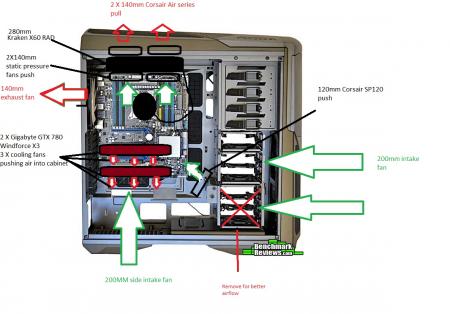zeusapollon
Registered User-
Posts
9 -
Joined
-
Last visited
About zeusapollon
- Birthday 04/20/1983
zeusapollon's Achievements

Curious Beginner (1/7)
11
Reputation
-
Reference or non-reference cards in SLI?
zeusapollon replied to zeusapollon's topic in NVIDIA Video Cards
Thanks Dopamin3 and Brian, that was just what I was thinking. I'm using a NZXT Kraken X60 closed waterloop for cooling the cpu, so that shouldn't get too effected. Have read many would say reference cards are the best solution for SLI, but I just have trouble making sence out of this for my setup. First take a look at this review done by Guru3D: Gigabyte GeForce GTX 780 WindForce 3x OC review - Graphics card temperatures A reference card will under full load reach 80 degrees c. A non-reference card like the windforce X3 are reaching 67 degrees c under full load. That's 13 degrees difference. In most SLI setups the upper card gets 8-10 degrees hotter, and that would take the reference card to about 90 degrees c. Let's say the upper card in the windforce X3 will get 15 degrees hotter in SLI, due to the air blowing out in the case, that would still only reach 82 degrees c. And with good airflow in the case, plus a Corsair High Pressure 2350rpm fan pushing air directley in between the cards from the side, and a 200mm side panel case fan, wouldn't this have better potensial reaching better temperatures? -
Hello. What would you say is the best solution for SLI cards, reference or non-reference cards? The 2 GTX 780 Windforce 3X I have in an order at a netshop have in benchmarks around 10 degrees celcius lower temps than the referance cards with only 1 card mounted, but how will this compare with referance cards in SLI? Reference cards blow the heat out back, and the non-reference cards push the air out in the cabinet again. I have 200mm intake fans both at the front and at the side, so was thinking this should be enough for pushing away the hot air made by the gpu cards. Have still time to change the order before the cards will be sent 20.06, just don't want to order something for that price, if the cooling won't be enough. Would really appreciate your thoughts about this.
-
Best possible airflow in my NZXT Phantom case?
zeusapollon replied to zeusapollon's topic in Extreme Cooling Setups
You may be right, maybe I'll just try without the 120mm and compare if it gives any temp drops with or without. The PSU fan will point down as you said, so I can get away with some of that hot air. As exhaust I was thinking about go with the stock Phantom 140mm at first at least, they should be pretty good. Maybe I'll switch to some Corsair 140mm air series if the temps aren't as good as I would hope. For the rad I was also thinking about testing the X60 stock high pressure fans at first, and as exhaust on the other side 2 X 140mm Corsair Air series. -
Hello. Have thought about how to set up the fans and the watercooler Kraken X60 radiator in my NZXT Phantom 630 case for best possible airflow. After reading around and thinking about positive vs negative airflow this is what I have come to: Does this seem like a decent setup, or do you have suggestions about things that can optimize it even better?
-
After trying the vBios OC edition (no overvolt) on my Clevo P150EM for some time now, the gpu will let me overclock it to around core 950mhz/memory 2300, and the vBios itself made by svl7 is exellent. The problem with the Clevo laptops just seems to be cooling, and poor made heatsinks. I have added the aluminum foil mod, made a tight heatsink to TIM installation, but the temps just won't go low enough whatever I do. Have considered removig the areas under the fans of the laptop, and put on some custom one for better airflow, but just don't know if the temps gain is worth the risk regarding of warranty. At stock clocks 719mhz/900 memory, my temps reaching around 81 degrees celcius with the mentioned mods. After adding PREMO's full fan mod, I can get it to run at 850mhz/2200 memory with the same temps. Reading about many of you with the Alienware laptops, just seems the cooling on your systems is better built and have better heatsinks.
-
I'm getting my 2 Gigabyte GTX 780 Windforce X3 in a couple of weeks, will post my stock bios if it hasn't already been posted by then. Hope you can take a look at it svl7.
-
Ok, thanx for your help svl7. Think I now have got the needed knowledge of how to proceed.
-
Yes, that sounds logical. Guess the temps have played a big role for many of the ones experiencing the issues. And as you said that shouldn't be such a problem on stock volts. You mention the overclock software used as a possible issue, would you reccomend using Nvidia inspector for this instead of the Afterburner? Seem to remeber you wrote that in one of your earlier posts, though I see many have used the MSI afterburner for the clocks, including Bryan in his GTX 680M review benchmarks. So am a little confused about if one of them is better than the other for the purpose, or if they're both equal?
-
Hello. I'm new here, though I have now read almost every singel page of the 194 done so far. Just want to give a huge compliment to svl7 for his great work and effort to make this possible and also every other contributer with helpful advices on this forum. I have learned a LOT! Now to my question: After going through the pages it seems that for several overclockers here, the performance of their cards/FPS wise, looks to drop after some time using the overclocks. Don't judge the vBios made by you svl7 at all, knowing this only alters the possibility to make the overclocks done in the firmware/bios. So what I am wondering about is if the the overclocks are pushed too far and that the cards can't handle this over time, (like several have reported suddenly fps drops after weeks or months during Planetside 2, Crysis 3, Battlefield 3, Far Cry 3 etc) or if it is a driver problem in the game or Nvidia drivers. Though I wonder why this suddenly happens after a while, and not at once? So after all I'm seriously considering flashing my vBios in my Clevo PH150EM (GTX 680M), and overclock to a decent amount, but I am a bit worried about the mentioned issues I wrote about. If I do the overclock I would be happy with around 910 core, and about +200 - +250 memory (as adviced by svl7 in one of his posts.) Would an overclock like this be both doable with the no OV vBios (depending on my card of course), and at the same time be an overclock that likely won't give me problems after some time in use? And would the FPS raise in such an overclock be worth the effort? Even though I am planning only to use the OC when needed. My Clevo bios has the old .29 firmware, so guess I'm good to go with the .33 firmware reported to be one of the most stable to my PH150EM system here on this forum? Guess the .67 would be ok too. Have a good weekend everyone.