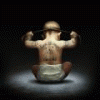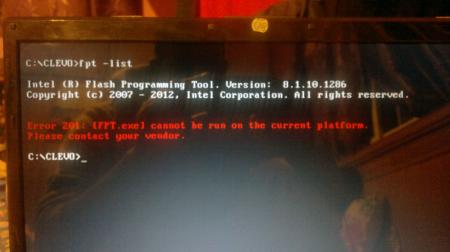-
Posts
10 -
Joined
-
Last visited
About mackk1e
- Birthday 09/29/1981
mackk1e's Achievements

Settling In (2/7)
11
Reputation
-
Sorry I didn't explain it very well, the backup I have is the one from the bricked bios image which means that this backup have missing or damaged code if I flash this backup to the bios chip I'll have the same problem as before a black screen and nothing else, this same backup contains some code that normal bios updates don't have as they only update a part of the bios and I want to merge these two files using a Hex editor . to be clearer it's has been done here here are the files compressed in winzip (these unpack with no problem) W870CU.zip corruptbios.zip
-
Hi prema! I found a complete backup of the Spi flash that I did earlier (before I erased the SPI completely) and I was thinking if you can help me reconstrut a bios image merging the backup I did and a new bios image sent from the vendor. I just don't know what offsets should I keep from the backup and what offset should I copy from the vendor bios file to merge the two and have a working bios image.
-
My laptop is still not fully operational and yes I still need that Bios Dump, I'll be waiting for your help.
-
Anyone please !!!
-
Both version windows and dos don't work, I keep getting the same message as before . I flashed Sager bios in despair, the only behavior change I noticed is that the Cpu fan spins at boot and then turns off after some seconds.
-
I recently recovered from a bad bios update, I had to erase the bios and to reprogram it using a Parallel Port SPI Flash Programmer, now there are certain functions that doesn't work, Cpu fan doesn't spin // 4 Go of ram not fully recognized // Ctrl+Alt+Del shuts down my laptop instead of rebooting it. So now I need someone to dump the whole bios chip for me using pure DOS using FPT and I'll flash it to my laptop. I attached the necesseray files (Given by Prema) to do it , at DOS type STEP1 (it may reboot your pc ) after still in DOS type STEP2 and you will have a file named backup.bin you can upload here. CLEVO_full_backup.zip
-
The version of fpt you provided doesn't work with my laptop(South Bridge: Intel Ibex Peak-M PM55), I'm looking for a comptabile version before I ask anyone to dump their chip for me. I can't find anywhere a version of FPT compatible with my laptop w870cu, does anyone have a link to it ?
-
Here is the service manual for W860CU and W870CU W860CU_W870CU.pdf
- 97 replies
-
- clevo
- clevo manual
- (and 5 more)
-
My favorite band I love their conscious music
-
Hi Prema, I had a bad exprience flashing a bios to a Clevo W870cu which ended with a black screen and I have succesfully recovered from it using an Spi Flash programmer which I made myself reading some tutoriels on the net, while reflashing the bios I had to erase the ship before I could reflash the correct bios, now I can boot normally but later I realized that I wasn't completely recovered as I'm left now with the following problem : 1 - The Cpu fan doesn't spin at boot nor when I'm in windows 7, the only way to make spin(it spins slowly) is to press the silent button 2 - I have 4 Go of ram and only 3,60 Go is recognized now by the bios and windows 7 sees the 4 Go but only 3,60 is usable 3 - When I press Ctrl+Alt+Del at boot the pc doesn't reboot but it shuts off 4 - I Had a warning at boot saying that "ME FW Update Failed,Please Try again!" I reflashed to the latest EC and Bios version and it's ok now. can you please tell what I did wrong and was it the fact that I erased the ship with spipgm that deleted some blocks that normally not accessed by the official flashing program given by clevo??? any suggestions is welecomed.