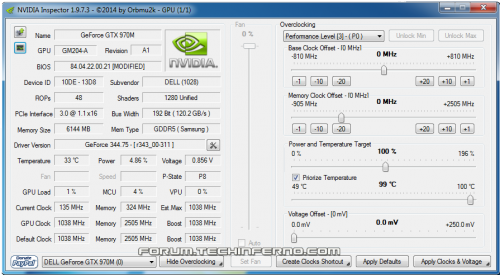Leaderboard
Popular Content
Showing content with the highest reputation on 12/20/21 in all areas
-
Hi! Try to use BIOS recovery procedure: Take a USB flash drive, go to "My computer" Right click on the USB drive and select Format. Change the filesystem from NTFS to FAT32. Format the drive. The flash drive does not need to be a 'bootable' flash drive. Leave it as is. 1. Download archive ZIVY2.rar from this link: https://files.fm/u/tzhj7h49k 2. Extract archive ZIVY2.rar and copy the file ZIVY2.bin to the USB flash drive (format FAT32). 3. Unplug your laptop from the AC adapter. 4. Disconnect the battery from the motherboard. With everything disconnected hold the power button for 20-30 seconds. This purges residual power from the board. Disconnect the hard drive (This ensures that the USB flash drive is read first. I'm not sure if this is necessary, but it may be need). 5. Plug in your USB flash drive into any USB port. 6. Press and hold Fn+R buttons together. 7. While HOLDING Fn+R, plug in the AC adapter. 8. While still HOLDING Fn+R press the Power Button. 9. You should hear the fans turn on very loudly, no display, and no keyboard lights. Let go of Fn+R after a few seconds You should hear a rather loud series of beeps. This is the BIOS being flashed. Let it beep repeatedly as long as it needs to. When the process is done, the beeping will stop, and the laptop will turn itself off. It may also reboot. If all went well, you're screen should now be working just fine. If it doesn't work, then try to use Fn+B combination instead Fn+R. If it doesn't work, then try to use another USB flash drive (USB2.0, not USB3.0), also try to use USB with smallest size, for example 2-4 GB. Also, try to use another USB port in laptop. If it doesn't help, try to connect external monitor.1 point
-
Version 1.0.0
323 downloads
NVIDIA 'Maxwell' VBIOS mods Here you find modified VBIOS versions for the mobile parts of the Nvidia 'Maxwell' series. The VBIOS versions in this post are tweaked for performance and versatility. You'll get almost complete control over the performance parameters of your GPU. List of available VBIOS mods: Nvidia GTX 970m - 'OC edition' rev0 - >> 6 GB Version << - modified by @johnksss & svl7 -> see attachments Nvidia GTX 980m - 'OC edition' rev0 - >> 8 GB Version << - modified by @johnksss & svl7 -> see attachments Screenshot demonstrating the capabilities of the 970m versions: >> Read the instructions carefully before flashing! << If anything is unclear after reading or if you have additional remarks, please post in the thread. Flashing: - Go to the device manager -> 'Display Adapters' -> chooser your GPU, right click on it and choose disable - Flash the VBIOS with mnvflash, a modified version of nvflash (see attachments). Here are detailed instructions for nvflash in case you aren't familiar with it. - After the flashing is done: Enable the GPU once again in the device manager. - Reboot Do NOT use driver 347.09, it's broken and useless and won't allow you to overclock, even with the stock firmware. Don't distribute the files hosted here outside of Tech|Inferno. Don't modify the files you download here. Donation link in case you want to buy me a beer Thanks and cheers!1 point