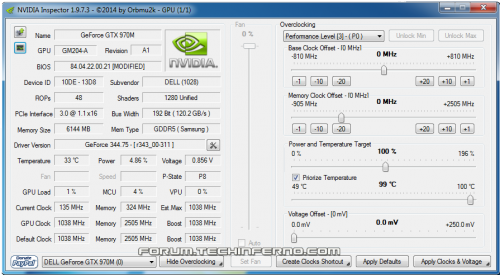Leaderboard
Popular Content
Showing content with the highest reputation on 11/25/20 in all areas
-
1 point
-
Hey, so I raised the memory voltage on my MSI 980m 4GB from 1.35V to 1.48V. This improved max stable memory overclocks from 6030MHz to 6412MHz. This was not quite the clock improvement I was hoping for, but still was an improvement. Below is a guide on how to achieve this on my model. Clevo and Dell models likely have the same memory VRM circuit, but check first before messing around. The memory VRM on the 980m is a TI S51211. This is a rather simple VRM, with a negative feedback to control the output voltage. Lowering the voltage at his pin (4th pin on the chip) raises the output voltage. There is a two resistor voltage divider to determine this feedback, and thus the overall voltage. These two resistors are boxed in red and blue below. Vout = R1/R2 (*.7) + .7 This VRM does not read the voltage drop across the inductor and thus does not compensate for it (good VRMs do), so your actual voltage will be slightly lower than what you calculate. Raising the resistance of the "red" resistor, or lowering the resistance of the "blue" resistor will raise the memory voltage. My "red" resistor's unmodified value was 22.12kOhms, and the "blue" was 24.5kOhms. You may realize that this is not quite 1.35V when plugged into the formula, and that "blue" should be 23.5 kOhms. I don't know why this is the case. Maybe my multimeter is that bad. You cannot read these resistances while the resistors are both installed. They will both appear to be in parallel, as power and ground will appear to be nearly shorted when the card is off. I was reading 11.4 kOhm across both resistors when both were installed. You can use this parallel resistance value to approximate the value of the resistor you are modifying without removing them for measurement. I ended up removing the "red" resistor with a heat gun. I then replaced it with two resistors in parallel off of a dead 7970m. These were 52k Ohm resistors, which in parallel would be 26 kOhms. This would have been a lower resistance and thus voltage than what I wanted, so I scrapped one resistor until it was 56.5k Ohms (if you thin the resistor with a flat edge razor, you increase the resistance), so that in parallel they were 27.9 kOhms. I did not do this to the original resistor in case I messed up raising the resistance, wanting to be able to undo the mod if it did not work out. Beware that these resistors are TINY. They are too small to use an iron without losing the resistor in the solder. You need to use a heat gun with variable air flow. To remove a resistor, apply flux around the resistor. This will make the resistor stick to the board area so that when you pull it off, it does not fly away and get lost. Set the air flow to a low speed as well, again to not blow the resistor away. Same process applies for when putting in the replacement. Put a thin layer of flux down, then use a heat gun set to low speed. An easier alternative is to pencil mod the "blue" resistor. I did not do this as pencil mod resistance does not stay consistent over time. I find for about a week the resistance will drop after the mod with the card in use, and after that it will slowly rise over months. I wanted something stable so I knew when I tested for max stable clocks, that those would always be my max stable clocks. Well there you go. Have fun. Good luck not breaking anything. If you do don't blame me.1 point