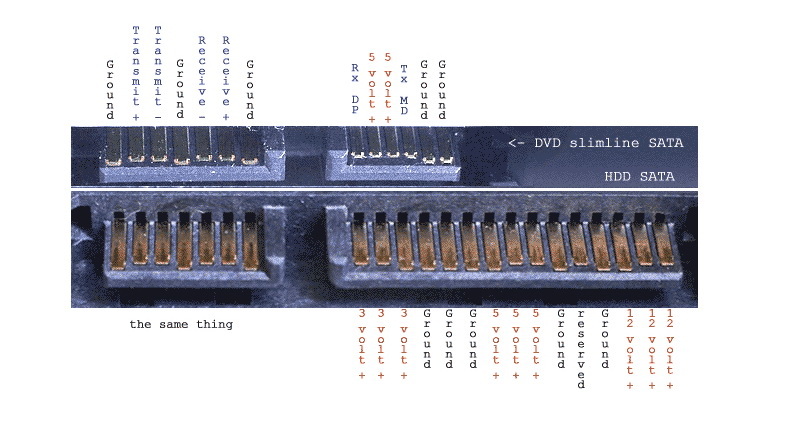Leaderboard
Popular Content
Showing content with the highest reputation on 12/20/18 in all areas
-
I cut off cable from bluetooth module and soldered cable with USB to Sata adaptor. But bluetooth module has 3.3 V only and I took 5 V from motherboard. The bluetooth cable has the same color of wires like a USB to Sata adaptor. A first time I used the HDD Samsung 9.5 mm thickness but it was very difficult to set into laptop and I was afraid to broke something. I bought HDD 2 Tb Seagate Mobile ST2000LM007 7 mm thickness.1 point
-
Hello guys. I decided to explain my mod about how to install two HDD and one SSD into our laptop. You can also use two SSD to make RAID-0 and one HDD as file's archive. You need several things to do this mod. 1. Caddy box made from plastic. 2. Sata to mSata adaptor. 3. Slimline 13 pin SATA Male to 22 Pin SATA Female Cable Adapter. 4. USB 2.0 to SATA 7+15 Pin 22Pin adapter cable for 2.5 HDD. But must notice that I use the Bluetooth USB port to connect a HDD to motherboard. My previous mod is wiring the WLAN USB pins to the docking connector to enable WLAN Bluetooth and I no need a stock bluetooth. Take the caddy box and move off everything from plastic. Cut the plastic box like on the photo and cut off all of webbings inside of the box. Before a wanted to use the Slimline 13 pin SATA Male to 22 Pin SATA Female Cable Adapter wholly, but it was impossibly to install into caddy box. The place is not enough. I just cut the cable and soldered it to mSata adaptor. I soldered off the connector 22 Pin SATA from mSata adaptor too. I used a schematic below: You need use countersunk screws to fasten HDD, mSata adaptor and Slimline connector.1 point
-
This is with the fan attached and a few test fits. At first glance it fits well and the lid goes on easy cause the cutout is wide enough. It would then need some screen to cover the whole, no problem. Then if you check the last picture, you will see what happened. This particular "Coolermaster" mini fan is too tall, the MSI one won't be here for another couple weeks, issues from china sending the wrong one. Unless I add really tall rubber legs and build a cage around the fan, I think it sticks out too far clearly. So I have 3 more versions to try, I'll keep you posted.1 point
-
Version 1.0.0
361 downloads
Alienware M17x R3 A12 unlocked BIOS with tweaks on SATA settings Files contained in this archive: AtpTimerInfo.dll Ding.wav FWUpdLcl.exe InsydeFlashx64.exe iscflashx64.dll iscflashx64.sys PAR00MEC.fd platform.ini READ ME.txt xerces-c_2_7.dll To learn more about how to use the files in this archive, please visit the thread below: Donation link In case you want to buy me a beer Thanks and cheers!1 point




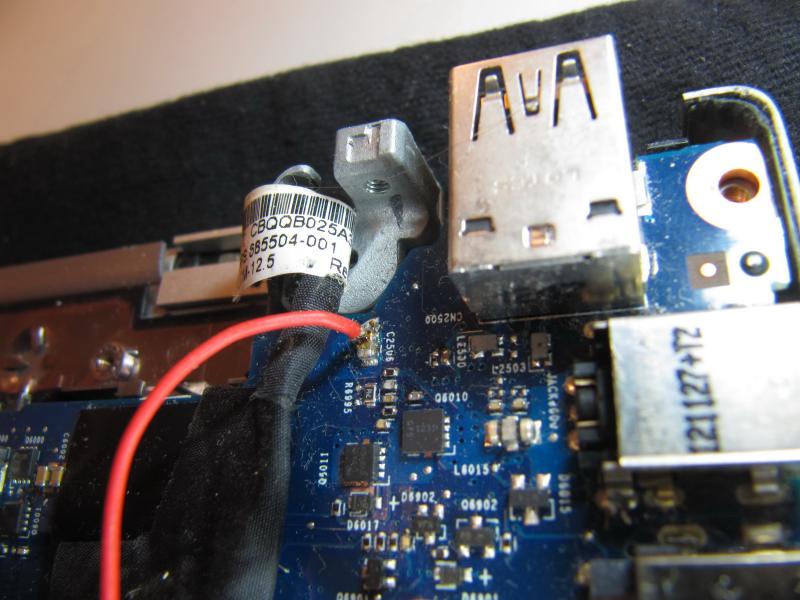
.thumb.jpg.7f404521b2c3e3b17d8dd4fb42dce3aa.jpg)

.thumb.jpg.b9e4b39d8c5a9a6ce36d2f4a79d3cf04.jpg)
.thumb.jpg.2ba640d4f81438f1239af4efa51d5aaa.jpg)