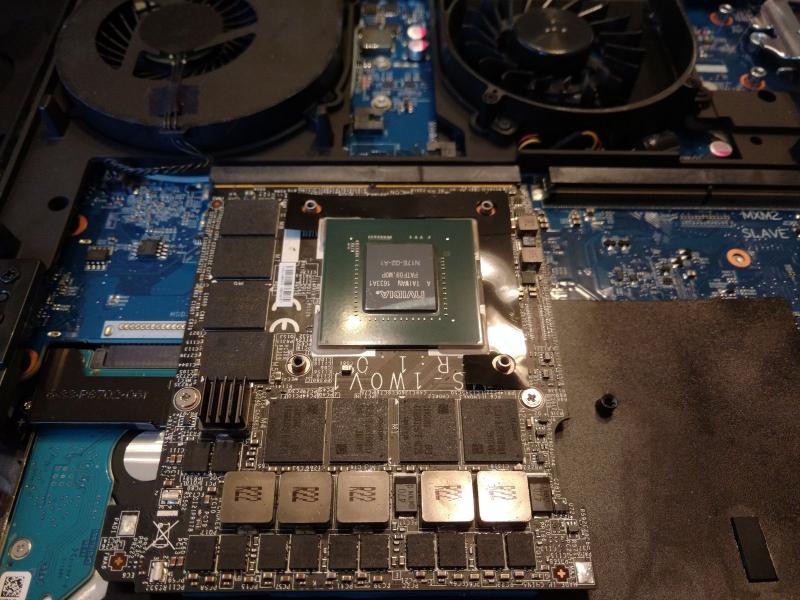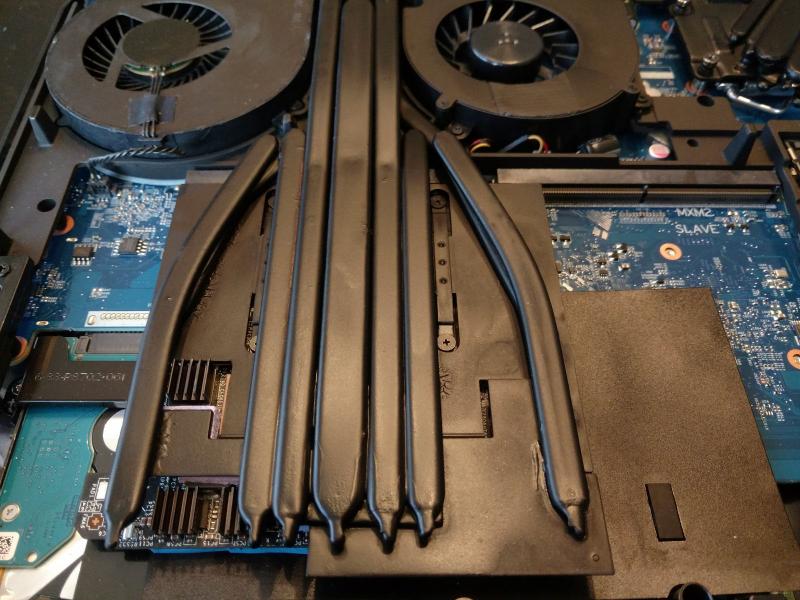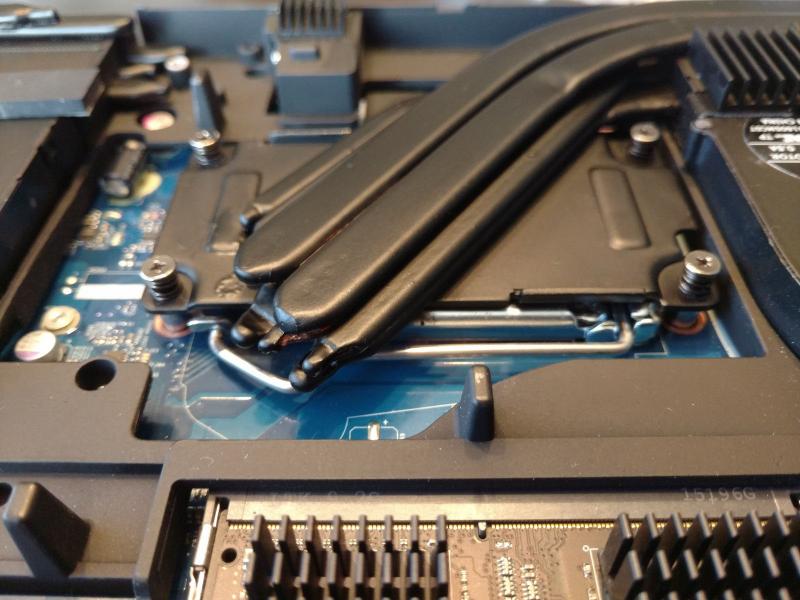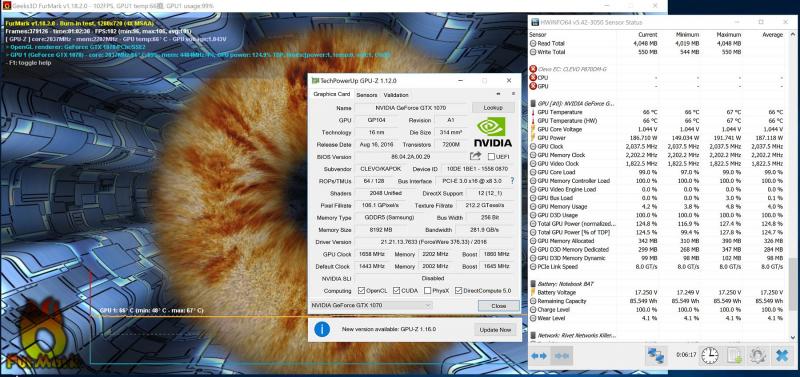Leaderboard
Popular Content
Showing content with the highest reputation on 04/26/17 in all areas
-
GeForce 381.89 WHQL Game Ready •Provides the optimal gaming experience for Warhammer 40,000: Dawn of War III, Heroes of the Storm 2.0, Batman: Arkham VR, Rick and Morty: Virtual Rick-ality, and Wilson's Heart. Changes and Fixed Issues in Version 381.89 •[Sniper Elite 3]: The game crashes. [1880113] •[Notebook][eDP panel]: Blue-screen (code 3B) occurs followed by the Recovery screen during software unbundling process. [1900432] •[GeForce GTX 1060]: Blue-screen crash occurs pointing to driver (Nvlddmkm.sys) after the system reboots from sleep mode. [1814559] •GPU idling voltage has increased. [1904229] *Install drivers at your own risk* Windows 10 + GeForce Drivers are Killing Samsung and LG Notebook LCD Display Panels Uninstall PrecisionX, including screen overclocking tools. Instead, keep MSI Afterburner's RTSS for monitoring purposes. 900M Requirements: Flash latest @Prema's v2 980M & 970M (Please consider donating to Prema) Win10/8.1 'F8' Boot options 'Safe Mode' & 'Disable driver Signing' cmd (Admin) bcdedit /set {default} bootmenupolicy legacy -> reboot -> F8 -> select 'Disable Driver Signature Enforcement' -> Install drivers Run DDU "Clean & Shutdown (Safe Mode) Extract driver using 7-Zip Display.Driver folder, copy/overwrite the proper .inf file(s). Extracted driver package >> delete the folders as shown below (don't skip this step) -> run setup.exe >>> Keep these folders only <<< INF MOD v381.89 Alienware: nv_dispi.inf (including nvdmi.inf) PEG/Dedicated All Models: M15x, M17x, AW17 R1, M18x, AW18 R1 (including Optimus/M17xR4) excluding AW 2015 - GTX 980 , 980M , 970M , 965M , 880M , 870M , 860M , 780M , 770M , 765M , 680M , 675MX , 670MX , 660M. Clevo & MSI non-Optimus models: nv_dispi.inf (including nvcvi.inf & nvmii.inf ) nvcvi.inf: Optimus Alienware 17 / 05AA (only) GTX 980M - 970M - 965M nvcvi.inf: Clevo P170EM Optimus 980M/970M GeForce 381.89 Win7/8.1 GeForce 381.89 Win10 Alienware nv_dispi.inf_v381.89_Win7_8.1_PEG_Dedicated_Alienware.zip nvcvi.inf_v381.89_Win7_8.1_Optimus_Alienware_17.zip nv_dispi.inf_v381.89_Win10_PEG_Dedicated_Alienware.zip nvcvi.inf_v381.89_Win10_Optimus_Alienware_17.zip Clevo & MSI Laptops (non-Optimus) nv_dispi.inf_v381.89_Win7_8.1_PEG_Dedicated_CLEVO_MSI.zip nv_dispi.inf_v381.89_Win10_PEG_Dedicated_CLEVO_MSI.zip AW 900M Throttling workarounds: M18xR2 First, flash @Swick1981 [Bios Mod] M18xR2 - Legacy Support now Available M18xR2 980M workaround Hibernation method HERE and HERE Please use the SEARCH function to see if your question has been answered/posted already. https://www.techinferno.com/index.php?/announcement/4-user-account-promotion-rules-read-before-posting/2 points
-
1 point
-
Yap: http://forum.osxlatitude.com/index.php?/topic/7478-dell-latitude-e6xxxe7xxx-yosemite-install-guide/ ... and not just that version; all of them. For example: http://forum.osxlatitude.com/index.php?/topic/9717-how-to-install-sierra-to-latitude-e6430/ No. The chipset has support for it, but the laptop only has 2 banks instead of 4 you will find on HP EliteBook 8xxx workstation series for example. BTW what does the 'paperclip OC' refer to? *edit* oh nevermind! found it in 1st post.1 point
-
1 point
-
Though my pair of 970Ms is still doing fine in FHD or QHD gaming, but some of the games that I like do not support SLI, such as Gears of War 4, Horizon 3, Quantum Break, etc. This annoyed me sometimes, and happened that I had a chance to be in China for 2 weeks. So well, just did some treasure hunt, and found a MSI 1070 in good price. Here begins with some benchmarks: Immediately unlocked the card to 200W TDP, core +215 MHz, mem +655 MHz: Fire Strike, over 21K GPU score: http://www.3dmark.com/fs/11324399 Fire Strike Extreme, over 10K GPU score: http://www.3dmark.com/fs/11324446 Time Spy: 6.8K GPU score: http://www.3dmark.com/spy/1009997 3DMark 11 Extreme, over 9K GPU score: http://www.3dmark.com/3dm11/11882793 Behind the scene: Programmed the vBIOS chip to 200W TDP using the SP16-B programmer, the chipset model is MXIC 25U8033E: Modded the 980DT heat sink for standard card, required patiently sawing a corner and sanding work. Added 7 heat pipes for extra cooling: Re-modded the CPU heat sink for better looking (got some phobia of small dense heat sinks), added 7 heat pipes also: Loading temperature of 200W TDP in Furmark with 1280x720 (4xMSAA) after one hour: Personally I think setting of 720p + 4xMSAA can very well represent general gaming load, 0xMSAA or 2xMSAA consumes too much heat and non realistic, not recommended. Cost (got everything from taobao.com): new MSI 1070: $660; new 980DT heat sink: $65; Heat pipe: $2 ~ 3 each depends on length; SP16-B programmer: $70; Also got a new B173ZAN01.0 for only $65 (including added $5 for picking a perfect screen); 40 pins EDP cable $35.1 point