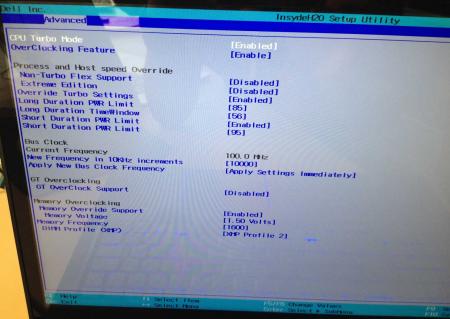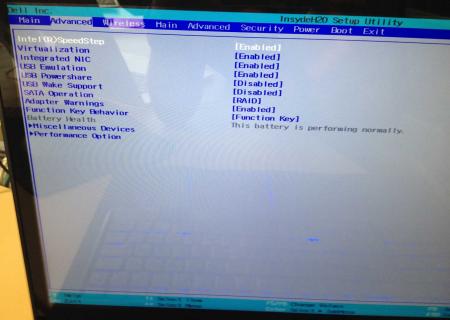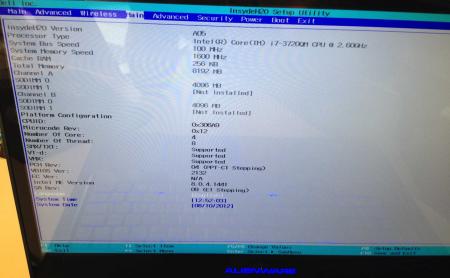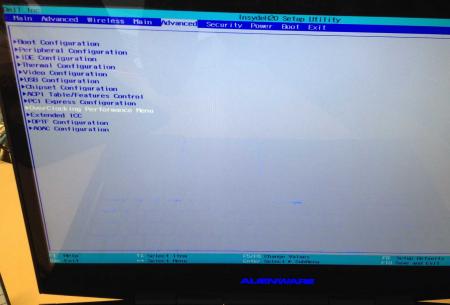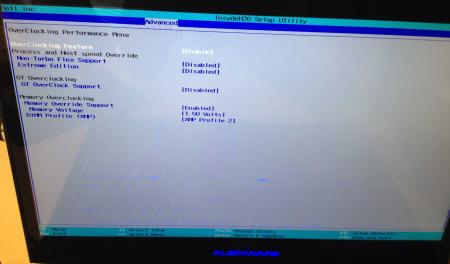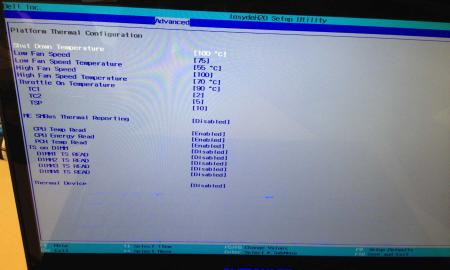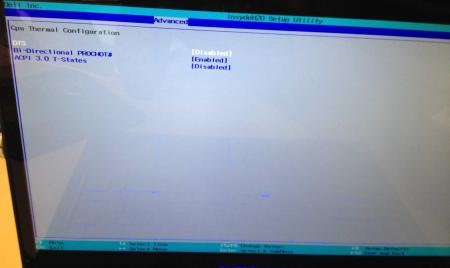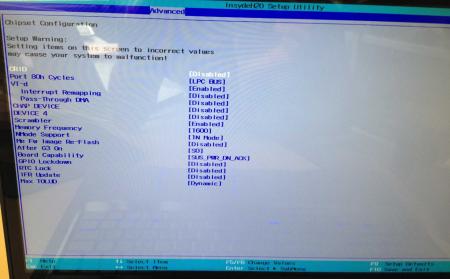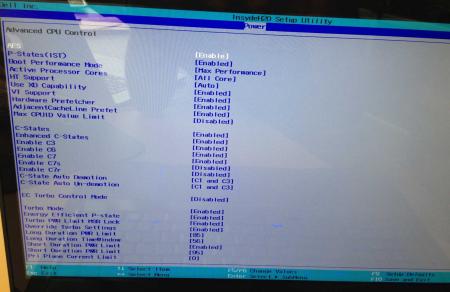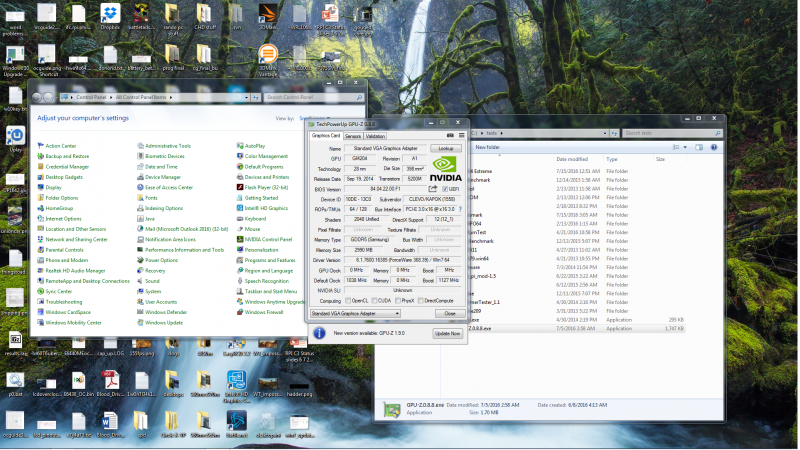Leaderboard
Popular Content
Showing content with the highest reputation on 03/18/17 in all areas
-
Dell has hidden a lot of options in the BIOS of the Alienware M17x R4, the modified BIOS versions here will show you all the hidden menus and allow you to further tweak your system and optimize its performance. Don't change anything you're not familiar with. There might be functions available which don't work on your system, so use this BIOS with care. It should only be used by advanced users. In case you mess up and your system refuses to boot after applying the changes you make, remove the AC adapter, battery and coin cell battery in order to clear the non-volatile ram of the BIOS. This should fix most issues. *********************** Instructions: If you're on A05 or an earlier version, you can flash the modified bios by simply using the InsydeFlash utility provided with the official bios update on the Dell support site. However, once you're on a version newer than A05, things get a bit more complicated. There are two options then: - Method 1: Revert to stock A05 or earlier by using the Insyde USB bios recovery method, and then flash the modified bios by using the official tools (InsydeFlash). - Method 2 (recommended): Flash the modified Bios from DOS by using the FPT tool: . Grab the DOS version of fpt for flashing, and my 'prr tool' to circumvent write protection.. Download a '[FPT]' labeled version of the unlocked BIOS. Put the DOS version of the flash tool on the root of the prepared USB stick (fpt.exe and fparts.txt), along with the prr.exe and the file you want to flash (plus the included flash.bat). . Restart the system and boot from your USB stick. Run prr.exe, then flash the bios by executing the flash.bat file. Wait until the tool completes the flash. If the verification is okay, reboot, else flash again.. Go to the bios, load the default settings and reboot. Done NOTE: The flashing from DOS as described above will only update the BIOS, not the rest of the firmware. Therefore I strongly advise you to first flash the stock version of the bios you want by using the official update provided by Dell, and once that's done you can go ahead and flash the modified version of your bios by following the instructions above. Download links to the unlocked M17x R4 BIOS versions: M17x R4 - BIOS A05 [unlocked] M17x R4 - BIOS A08 [unlocked] - see attachment M17x R4 - BIOS A09 [unlocked] - see attachment M17x R4 - BIOS A10 [unlocked] - see attachment [FPT] M17x R4 - BIOS A10 [unlocked] - see attachment [FPT] M17x R4 - BIOS A11 [unlocked] - see attachment Donation link, in case you want to buy me a beer Here some pictures of the menus (thanks a lot for the pics @deadbydawn!) I want to thank @widezu69 for testing !! It's hard to find users who are willing to risk their system in order to test a mod, I greatly appreciate this! Thank you!! ********* Flash and use at your own risk. I don't take any responsibility for any possible damages on your system. The software which I provide here ('prr tool') comes with absolutely no warranty to the extent permitted by applicable law. ___ M17x_R4_-_BIOS_A08_[unlocked].zip M17x_R4_-_BIOS_A09_[unlocked].zip M17x_R4_BIOS_A10_-_[unlocked].zip [FPT]-M17x_R4_BIOS_A11_-_[unlocked]V2.zip [FPT] M17x R4 - BIOS A10 [unlocked].zip M17x_R4_-_BIOS_A05_[unlocked].zip1 point
-
Due to a stupid accident by me, I acquired a 980m with a chunk knocked out of the core. Not wanted to scrap a perfectly good top end PCB for parts, I wanted to replace the core. You can see the gouge in the core to the left of the TFC918.01W writing near the left edge of the die. First I had to get the dead core off: With no sellers on ebay selling GM204 cores, my only option was to buy a full card off ebay. With no mobile cards under $500,I had to get a desktop card. And with this much effort involved to do the repair, of course I got a 980 instead of a 970. Below is the dead 980 I got off ebay: You can see for some reason someone removed a bunch of components between the core and PCI-E slot. I have no idea why anyone would do this. I tried the card and it was error 43. PCB bend seemed to be too little to kill the card, so those missing components had to be it. GPUs can be dead because someone removed or installed a heatsink wrong and broke a corner of the core off, so buying cards for cores on ebay is a gamble. This core is not even scratched: Preheating the card prior to high heat to pull the core: And core pulled. It survived the pull: Next is the 980 core on the left cleaned of solder. On the right is the original 980m core: Next I need to reball the 980 core, and lastly put it on the card. I am waiting for the BGA stencil to arrive from China. It still has not cleared US customs: https://tools.usps.com/go/TrackConfirmAction?tLabels=LS022957368CN When that shows up expect the core to be on the card in 1-2 days. So some potential issues with this mod besides me physically messing up: I believe that starting with Maxwell Nvidia started flashing core configuration onto the cores, like intel does with CPUID. I believe this because I found laser cuts on a GK104 for a 680m, but could not find any on two GM204 cores. In addition, Clyde figured out device IDs on the 680m and K5000m. They are set by resistor values on the PCB. The 980m has the same resistor configuration as the 680m for the lowest nibble of the Device ID (0x13D7), but all of the resistors are absent. Filling in these resistors does nothing. Resistors do exist for the 3 and D in the device ID. Flashing a 970m vBIOS on my 980m did not change the device ID or core configuration. If this data is not stored on the PCB through straps or the vBIOS, then it must be stored on the GPU core. So I expect the card with the 980 core to report its device ID as 0x13D0. The first 12 bits pulled from the PCB, and last 4 from the core. 0x13D0 does not exist. I may possibly be able to add it to the .inf, or I may have to change the ID on the board. With the ID's 0 hardset by the core, I can only change the device ID to 0x13C0, matching that of a desktop 980. An additional issue may be that the core may not fully enable. Clyde put a 680 core on a K5000m and never got it to unlock to 1536 CUDA cores. We never figured out why. Lastly, there was very tough glue holding the 980m core on. When removing this glue I scraped some of the memory PCB traces. I checked with a multimeter and these traces are still intact, but if they are significantly damaged this can be problematic for memory stability. I think they are OK though, just exposed. Due to Clyde's lack of success in getting his 680 core to fully unlock I am concerned I might not get 2048. If I don't at least I should still have a very good chip. Desktop chips are better binned than mobile chips (most 980s are over 80% ASIC quality, while most 980ms are below 70%). In addition this 980 is a Galax 980 Hall of Fame, which are supposedly binned out of the 980 chips. Having a 90%+ ASIC would be great to have. The mid 60s chips we get in the 980m suck tons of power. I want to give a special thanks to Mr. Fox. This card was originally his. He sent me one card to mod and one to repair. I repaired the broken one and broke the working one. The broken one is the one I've been modding.1 point
-
I'm so excited for my adapter to arrive. I've already bought a RX480 MSI Gaming X Variant. Just a quick question. What wattage of PSU should I buy for that card? Can you guys recommend good ones for me?1 point
-
1 point
-
https://ark.intel.com/compare/53469,53478 Even without OC you gain a lot more max clock speed, and the extra 2MB of cache will help as well, also vPro support.1 point
-
1 point
-
Just wanted to say that both of these also work with the fan in an iBuyPower CZ-17 (which is a rebranded MS-1762, one of the barebone versions of the GT70)1 point
-
Hi, Just bought an AsusG46VW from eBay. Unfortunately the board revision is 2.0 so no thunderbolt for me "Edit" Had to replace the powerjack and in the process confirmed that the thunderbolt chip is missing so definitely no thunderbolt for me with this motherboard. I've also added a very small NGFF M.2 B SATA-Based SSD 32GB using a NGFF M.2 B SATA-Based to MSATA Mini Male Converter Card. Its cheap and there is enough room to install it since the converter card is very small and the SSD is even smaller. Unlike with a standard sized MSATA SSD you can even screw it using the notebooks mount, and so everything is secured. 32GB is just about enough for Windows 8.1. I recommend this small mod to anyone that has no problem disassembling this laptop (you will need to completely disassemble it). Your boot times will decrease dramatically and Windows will fell a lot faster due to the SSDs much lower access times. The 32GB mean that you may need to disable Windows hibernation (and get around 10GB free SDD space) and also need to install most of your apps/games in the 750GB hard drive and also move the page file to it. Both the SSD and the converter were bought on eBay for the total amount of 26€. Best cost/benefit ratio I ever got from upgrading a laptop. With a modded bios I got some thunderbolt options. Is it just because its unlocked and so it shows all the options or does it mean my motherboard has thunderbolt? "Edit" Its just because the bios is unlocked. Is there any sure way of buying a thunderbolt motherboard? And if so, from where? Any recommended FHD displays for it? Already saw a few references in the forum but its hard to decide witch one to buy. I've posted this in another thread related to the G46 but the author of that one doesn't seem to be active in this forum. Any way sorry for the double post. Thanks in advanced.1 point