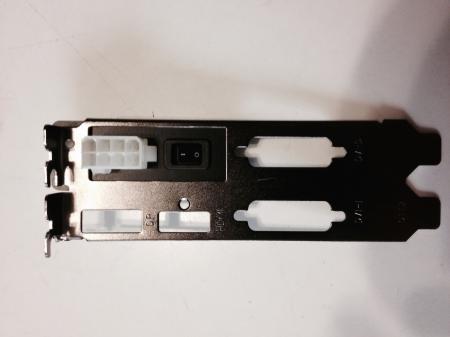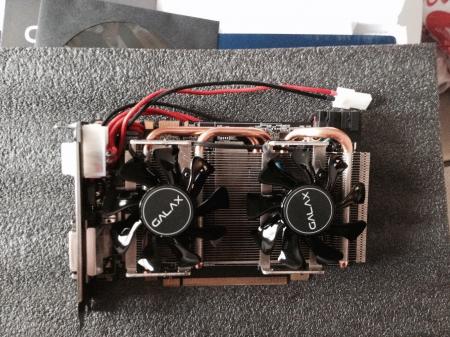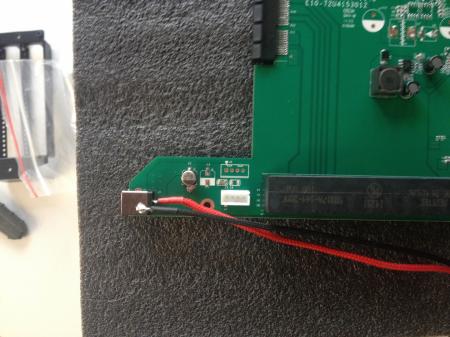Leaderboard
Popular Content
Showing content with the highest reputation on 05/30/15 in all areas
-
My Hardware at the time of build: Computer Hardware (option #1 - Win7pro or Win10pro) 15" Mid 2012 Macbook Pro (non-retina) i7-3615QM 2.3GHz quad-core CPU Intel HD4000 iGPU + NVidia GT650M dGPU 10Gbps Thunderbolt 1 port Hybrid HD bootcamp with OSX 10.10.3 + Windows 7 Professional (64bit) 16GB Memory 2012 MacMini (option #2 - Win10pro) 2012 MacMini + GTX970@10Gbps-TB1 (AKiTiO Thunder2) + Win10 [bsohn] Intention for the build - External GPU to host multiscreen set-up for gaming in Windows but would also like it to work in OS X eGPU Hardware AKiTiO Thunder2 PCI expansion box ($210 Amazon or $189 from AKiTiO Sales) Galax GTX970OC ($337 Galax) 220W Dell DA2 Power Supply ($18 eBay) Misc wiring, plugs and switches ($20 local electronics stores) Custom Fan Grill ($35 customcargrills.com and paint) Software @Tech Inferno Fan Setup 1.2/1.3 ($25) Custom CNC parts, wiring, and case adjustments (done by me at Penguin r/c) Total cost: $645 (Sans the custom CNC work as I have no price for that since I was able to do it) The Case Goal of the build was to create an eGPU that would be as small as possible to take up as little extra space as possible. In looking through all of the builds and doing research I found that the Thunder 2 case By Akitio was the best option to create a reliable, minimally connected, solid unit. It is small and well built. Only issue with the Akitio is actually it's small size as I found that very, very few cards of the latest style were able to fit fully inside the case. The Card First thoughts on the cards were the Gigabyte and Asus ITX X970s. I was leaning toward the Gigabyte due to the majority display port outputs. These two card I found however did not fit dimensionally within the Akitio (they fit length wise but not height wise. I then saw a build that used an EVGA 960 that fit perfectly inside the Akitio's case. For a short while I contemplated getting that EVGA 960 (seen in @elfxmilhouse 's build http://forum.techinferno.com/provisional-guides/9754-2013-13-macbook-pro-gtx960%4016gbps-tb2-akitio-thunder2-win8-1-%5Belfxmilhouse%5D.html) but in the 4GB rather than 2GB card (see note1). I still wanted a 970 so I pursued all of the builds I could find and studied the cards, their layout and their length and found one tell tale sign as to whether or not a card will fit height wise in the Akitio. That tell tale sign was what height the actual circuit board extended above the PCI screw plate flat. If the flat was at the same level as the bottom of the SLI pins or above then generally the card would fit, if the bottom of those pins was any amount above the plate height there was no way. By this criteria and a little information about dimensions I decided on going for the Galax GTX970OC. note1: I contemplated the 4GB card for the 960 only due to the fact I wanted to run multiple monitors. When running multiple monitors more memory is a good thing because more pixels have to be drawn for each frame. i.e. a normal 1980x1020 would need to only draw and store one 1920x1080 frame but if you have 3 monitors it needs to draw 3 frames at 1920x1080 and retain all of them in memory. The Power Supply Do to my goal of compactness I was dreading the power supply. I kept reading you need 500watts of power and would need to use an ATX style power supply. Problem was I just didn't like that idea, after doing a ton of research I found out that that level of power was needed by the card AND the rest of the system and that an ATX for just powering the card would be overkill. I researched out a few different power supplies but always came back to the Recommended Dell DA2 that @Tech Inferno Fan and @Dschijn have used in their builds in the past.. Most of the other power supplies I found output 14-15V DC rather than the needed 12V that the card and the Akitio required. The DA2 is 220watts, fairly small, and more than enough to power the Nvidia recommended power for the GTX970 of 145watts, granted the Galax would probably draw a bit more than that due to being overclocked slightly. The issue with this power supply is the odd Molex plug. The Build OK so what to do now. I have all the parts but how to fit them together. I wanted it all self contained so I wanted to keep everything in the Akitio (except of course the power supply). I really didn't want to modify the DA2 so that if I ever needed to replace it I could easily. I wanted a power switch to turn the DA2 on and off so I didn't have to disconnect everything all the time (found out the remote on the DA2 allowed for this via @Tech Inferno Fan 's DA2 writeup http://forum.techinferno.com/enclosures-adapters/9426-220w-dell-da-2-ac-adapter-discussion.html), I didn't really want to modify the Akitio unless it was required, and I really didn't want to screw anything up. So head to the Electronic Store with the DA2 and one of the Galax supplied PCIe Power adaptors in hand to try to find a Molex plug for the DA2 and some unbuilt PCIe connectors.. Well as it turns out nothing was to be found.. The DA2 uses an odd Molex shaping that appears to be exclusive to it and the PCIe 6pin plugs are again specialized for that purpose so standard Molex Mini plugs are a no go. Upon finding this out I was a little discouraged but decided that I would de-pin pre-made PCIe power extenders and I happened to run across a 12pin Molex Mini that just so happens that 8 pins line up with the 8 pins on the DA2. I figured that it was small enough that I could get it to work. At this time I also came across a small SPST switch that I had originally planned on cutting a small hole in the front panel to install it. So now I have all of my wires and am ready to built. (this thing is way tighter inside than I thought it would ever be). I put the card in the Akitio and just stared at it for a while with ll of the parts hanging around, placed the plugs and the switches all over the place seeing how they might fit in my mind. I knew I would have to make custom short height PCIe power connectors but arghhh 12 wires. Turns out for the PCIe 6Pin not all of those wires are needed (thank you). I was looking at the Galax adaptors that came with the card and realized that there were only 4 -12volt lines and 3 grounds to each plug so I did some research, turns out the PCIe 6 Pin Spec is only 2x 12volt, 2x Ground on the outer 4 pins and then the middle ground is only used as a Sense line for the card to determine that there is actually a 6pin plug connected. So cool Only 5 wires are needed (down to 10) so far so good we are making it easier at the 12pin molex as all of these wires have to go into the 6 x12v and 6 Ground spots on the DA2. In further research I learned a lot about Parallel wiring and the goods and bad about it. As it turns out the card could actually be power by 1 x 12v and 1 x Ground run across all of the 12v positions. Only problem with that is that is the wire would have to be fat to carry the amperage and the Molex pins themselves cannot handle enough current to do so. Parallel wiring allows the Amperage load and pin load to be spread across many lines evenly IF the wires are the same length and generally the impedance is the same. Understanding this and the Way that the PCIe standard was the key to my next decision. As it turns out I only need 4 wires running from each PCIe 6pin and a Ground Bridge to the Sense to turn on the 970's external power acceptance. I calculated that each wire would at most, by Nvidia Spec of 145watts for the card, need to carry 36.5 watts of power or 3-4 Amps of power. Molex pins are rated to carry 9AMPS of power per pin and 18GA wire is more than sufficient for that level of draw so with this set-up granted at the DA2 side now with 4 wires going into 2 we are looking at 8A per pin which is getting close to the max. That being said this calculation is based on the Nvidia 970 total power draw excluding the fact that the card can as well draw from the PCIe bus. If any wattage of significance is drawn through the bus then it would reduce the load on the PCIe Supplemental power plugs. This realization helped out significantly in wiring the DA2 as I could now use 4 of the pins for the supplemental PCI connections with 2 power and 2 pounds going to each plug. This left the final 12V Position and Ground for the DA2 to power the Akitio. I would also use this last ground to round the sense for the remote through the power switch. Wiring all figured out it was off to work on putting everything into effect. In the meantime while visualizing what could be done I found that the rear venting on the Galax looked interesting.. The 4 cutouts then made in that area right above the single DVI-D Port looked like a good place to put the switch (cool its on the back rather than the front).. then I thought wait there is more area there, could I fit a plug. Turns out I could, not initially but with a lot of looking I found that if I cut out the Molex 4 pin positions that I was not using I could make this area fall behind the plate and it would fit. To do all this though I had to trim the crossbars out of the Galax card PCI plate to make one large opening. By this point I already knew I would have to cut a hole in the side of the Akitio for cooling so I wasn't too worried about covering that small area. I also had to make a custom mounting plate and found that I could fit it behind the plate and it would allow the Molex for the DA2 and the switch to be attached to it solidly. My worry The number of wires and the space provided. Since I had already been able to modify the PCIe plugs to be short enough I decided to modify the Molex the same way. this however was more difficult being that there was less space between the plug and the fan. Needless to say I got it all wired well. At this point I realized that the power functionality was all contained on the Video Card itself except for the connection to the Akitio. I had already planned to attach the power lined for the Akitio to the backside of the Barrel plug so that I didn't have to have an external connection. I decided at this point to put a plug inline with this (chose a 2 pin molex) so that I can now detach the Graphics Card and all power connections from the Akitio by that plug. Build process photos in All in all working well so what about cooling? Cooling To get the cooling I decided to cut a hole the shape of the Galax fans in the side of the Akitio. I placed a custom mesh grill over the hole to make the case look professional. The Grill is made from Aluminum grill plate that I got from customcargrills.com and then created a hole pattern and hammered it to shape in that pattern, this made the grill face almost flush with the outer surface of the case even though it is mounted inside the case. The Grill mesh is fastened to the case internally with epoxy. I did need to trim the metal out of the center of rear of the internal carriage to be able to get it to pass the grill when closing the Akitio. (you can see the trim in the last picture of the spoiler) Once done I tested the fan direction and found that the Galax Fans pull air into the case and as well found out that the Akitio Fan does the same. This would not allow for proper airflow through the case so I disassembled everything and removed the Akitio Fan, Turned it around and reinstalled it. This now creates an airflow pattern where the Galax pulls air into the case and the Akitio's fan pulls air out of the case. I believe that this will provide adequate cooling but if it should prove not to I will probably add vent holes to the top of the Akitio's case. Next step is getting it working. Windows Setup - (Macbook Pro 15" with Windows 7) For Windows Pro 7 (64bit) (which I run through bootcamp) I actually found the eGPU really easy to install but I did figure out a few things in the process. It didn't seem to take as much to get done as some others have had in their builds. The first thing I did was download the latest drivers from Nvidia for the GTX970 and Windows 7 (don't remember the version number). Installed them as normal with the normal installer. This updated the internal GPU with the latest drivers. I then turned on the eGPU and restarted Windows, it of course froze at the boot loader immediately after the bootcamp system select and I had to hard restart. Trying to load with the eGPU again did the same thing. So, I turned the eGPU off and hard restarted agin and allowed Windows to load normally. Once loaded fully I turned the eGPU back on and restarted the computer, went through the bootcamp loader, and windows appeared to freeze however a few seconds later it loaded into Windows just fine no hangups. It passed the boot loader it just took it a few seconds (probably 15) longer this time (the first two times I let it sit and it was sitting for a minute or so). Once loaded Windows installed a bunch of plug and play software for the Akitio and the PCI bridge (note: I had never hooked the Akitio up to Windows prior to this with or without the card and this may have made a difference in the manner in which Windows recognized the eGPU). At this point I looked at the Windows device manager and found that the eGPU was being recognized as a normal VGA Adapter and the devices control panel had the Yellow Triangle and the normal (as mentioned in the forums) code 12 resources not allocated error. I restarted again without turning off the eGPU and the computer froze again at the boot loader. So I repeated what I did earlier and loaded without the eGPU turned on, turned it back on after windows fully loaded and restarted. Once I restarted it again took a few additional seconds to get past the boot loader but it did load into Windows again with the VGA Adaptor and the code 12. To test I restarted the computer a couple of times with everything connected and it went straight into windows (after selection in the Bootcamp loader) with no issues. At this point I decided to manually install the Nvida driver to the eGPU, it took successfully and now the eGPU was being recognized as a GTX970 in device manager. Again restart, Again Freeze, Again load without GPU on, again turn GPU on and restart, again a few seconds and again successful load. Starting to see a pattern here. Any Subsequent loads of Windows 7 were successful and recognized as a GTX970 but with code 12 Turns out through all of this loading and installing there is something with Windows 7 and its clean-up procedure after installing new components that causes it to freeze immediately at the boot loader if new software has been installed and the eGPU is connected. Once Windows is started normally once it allows the clean-up procedures to take place uninterrupted and it will then recognize the eGPU without issue the next time around. I am guessing the extra few seconds at the boot loader with the eGPU connected is windows trying to allocate resources but being unsuccessful. So for me from this point on I just made sure that if anything was installed in windows I did a clean restart prior to turning on the eGPU and it seemed to work fine (had to do a System update in the process as well as updated the bootcamp drivers, both coming after I figured out that lock-up procedure) At this point I knew I had to get rid of the code 12 error to get this to work and that it was probably the only thing standing in my way (it was). Researching i was thinking that I could just do a DTST override. Turns out it was not possible. I received information that @Tech Inferno Fan ' s Setup 1.3 was the only thing that would work but I really didn't want to use more software so I still researched a bit. In the meantime I contacted @Tech Inferno Fan about the DTST override and basically was informed that Setup 1.3 was the only thing that could do it through PCI Compaction. So I ordered Setup 1.3 from @Tech Inferno Fan http://forum.techinferno.com/diy-e-gpu-projects/2123-diy-egpu-setup-1-30-a.html and told him about my set-up technical specs. He recommended using Setup 1.2 which he also provided a link to and pointed me toward @errin 's implementation http://forum.techinferno.com/implementation-guides-apple/9312-2012-15-macbook-pro-gtx960%4010gbps-tb1-akitio-thunder2-win8-1-bios-%5Berrin%5D.html as he was running the same computer that I was running. Installation of Setup 1.2 was a breeze, followed the instructions provided by @Tech Inferno Fan and proceed to do compaction to get the eGPU code 12 eliminated. It took one compaction to get Setup to recognize the eGPU and I decided that I would skip actually trying to see if that alone worked and followed the steps and modifications in @errin 's implementation. Everything happened just as described in his implementation, even the request for "Remove disk a, Insert disk b" so I did the modifications to the pci.bat file. The only thing that I didn't get right was after the editing of the pic.bat I ran the test run on the compaction and couldn't get the right side Setup 1.2 menu to show “PCI Write” and “all_alloc (256MB)” as “YES”. Turns out I was running the wrong test and needed to run the test on the startup.bat after I did that all came up good. I restarted and everything worked perfectly no Code 12 and full external monitor support. One thing to note is that with Setup (confirmed by @Tech Inferno Fan) you must always load the PCI Compaction by going through Setup's startup procedure, One more step but not a big deal Just load Setup 1.2 and select 1 (auto load) as all of the files should be correct then select start Windows and it just works. So, basically, the procedure is (boot loader/setup 12./boot loader/Windows) each time you load and wish to use the eGPU. In Talking to @Nando there is a way to eliminate this procedure using Setup 1.3 or you could eliminate the boot loader steps by opening Setup 1.2 directly from a USB stick. I haven't tried either of these as I am not sure the stick changes that much and @Tech Inferno Fan informed me that the other method if it didn't take properly could cause having to reload BOTH systems. Windows Setup - (2012 Macbook Pro 15" with Windows 10 64bit on External USB3 Drive) I installed windows 10 on an External USB 3 SSD Drive and was able to get it working with the same basic method that was used for Windows 7. I did run into a few Macintosh boot screen issues which I finally figured out were related to Windows starting up in Selective boot mode rather than in Normal boot mode. Once these were corrected for both Windows 7 and Windows 10 through msconfig and System Configuration respectively (and made permanent) everything worked as it should without any major issues. Steps in order for Windows 7 Professional (64bit) or Windows 10 Professional (64bit USB external) on 15" Macbook Pro in spoiler. I eliminated some of the things that I did above to streamline process as it should work. eGPU Install 1. Install newest Nvidia drivers to internal GPU (GT650M) 2. Restart Windows 3. Turn eGPU on after Windows has started fully. 4. Restart Windows (Windows should code 12 with eGPU as VGA device after automatic installation of Thunderbolt and PCI bridge drivers) 5. Manually install Nvidia Driver to eGPU VGA device. 6. Restart Windows with eGPU tuned off 7. Turn eGPU on after Windows has started fully. 8. Restart Windows. (Windows should now load with code 12 and eGPU fully recognized with the correct driver) 9. Install Setup 1.2 from @Tech Inferno Fan 10. Follow PCI Compaction process in Setup 1.2 to get eGPU recognized. (all devices except SATA, Sound, ect...) 11. Follow PCI Compaction process in Setup 1.2. (all devices except SATA, Sound, ect...) 12. Edit and Save pci.bat as indicated by @errin (change all a:x.x and b:x.x to 0a:x.x and 0b:x.x) 13. Use Test to test the startup.bat and check for “PCI Write” and “all_alloc (256MB)” being “YES” 14. Once everything comes up correct start windows and everything should be good to go. Startup Procedure 1. Windows boot loader select Setup 1.2 2. Select option 1 in Setup 1.2 3. Windows boot loader select Windows 4. Enjoy the use of the eGPU Windows Issues if anyone knows fixes for these please let me know. #1 - Problem: Windows Crash w/Shutdown upon Hibernate Recovery as noted by the bootloader upon restart after it happened. - cause: Tried to close computer to use only the external display. #2 - Problem: Nvidia Surround (3 monitor) causes slow performance, crashy programs, and messed up bootup. Fix: Turns out that this issue is within the Nvidia driver being used (current as of 6.01.15) in that it doesn't co-exist well with Internet Explorer in the Windows 7 environment. The Boot issues were due to forgetting to restart Windows with the eGPU disconnected after a crash as Windows has to do some clean-up to its system as noted when installing. I now use Google Chrome when I am using the eGPU with the 3 monitor set-up in Surround and to be safe as there was a little weirdness going from the GTX7970 to the GT650M Internal Monitor I have also made the Surround display my primary and turned off Extended Desktop. Update: The latest Nvidia Driver (as of 7.01.2015) still does not like Explorer when running Surround (3 Monitor) in Windows 7, The New Win 10 Web Browser has no issues Benchmarks 3dmark13-FS.gpu=10508 3dmark11.gpu=13387 GT650M dGPU results in spoiler: 3DMark11 v1.0.132 - dGPU Nvidia GT650M - Intel i7 2.3Ghz[/b ] Final - P2310 (GS2086 / PS7829 / CS1851) 3DMark13 v1.5.893- dGPU Nvidia GT650M - Intel i7 2.3Ghz Firestrike - 1065 (1241G / 8348P / 316C) Cloud Gate - 9702 (11672G / 6100P) Ice Storm - 78455 (106250G / 40956P) OSX 10.10.3 I have decided to wait to try to get this to work with OSX until the next major System release in October. It is not a priority to get OSX implementation for me as I am using it for gaming within Windows. Thank you, Brion Sohn1 point
-
Hi all, I recently purchased a HP Zbook 15 G2 with the following specs: OS: Windows 7 x64 and Windows 8.1 Pro x64 CPU: i7 4710MQ RAM: 8.0 GB DDR3 (Will swap out to 32GB DDR3) iGPU: Intel HD 4600 dGPU: AMD Firepro M5100 Ports of Interest: TB2, Express Card 54 eGPU Hardware: -EVGA GTX 970 SC -AKiTio Thunder2 Pci Express Expansion Box -Powered PCI Express x16 Riser -Corsair CX430 ATX PSU, powered on by SWEX -Soldered Molex to Barrel Adapter for AKiTio Expansion Chassis So I connected everything together, ensuring that my soldered molex to barrel adapter was wired correctly, and got a code 12 on Windows 7. I have not been able to overcome the code 12 issue in my limited testing. After being advised by Nando to switch to Windows 8.1, the eGPU worked perfectly via plug and play. It was not necessary to uninstall the dGPU drivers. The eGPU appears to be working properly in Windows 8.1 so far, giving me a score of about 28400 in 3DMark06. However, in running the Heaven 4.0 benchmark in extreme mode, I got some black screen disruptions. I think the eGPU was disconnecting itself, as I heard the Windows new hardware ping when the benchmark resumed. Amazingly, it didn't crash, but there still must be some instability there. I will note that the powered riser is currently not connected to the PSU for a lack of molex connectors available, I will try connecting it once I acquire a molex splitter. Also, the Heaven 4.0 score at 1080p Extreme was somewhat lower than what I have seen for this card running at 8gbps x4.1 with a slower cpu (1066 vs 1200). The 1200 score was on Windows 7 though, and others have noted lower benchmark scores on Windows 8.1 in general. I have not been able to enable Nvidia Optimus yet for rendering on the internal display. So far, disabling the built in dGPU results in code 43 on the Intel HD4600. I may have to try completely uninstalling the AMD software / iGPU drivers and starting with iGPU drivers straight from intel. I tried running a CUDA Bandwidth Test and Obtained the Following Numbers: HtoD: ~1250 MiB/s DtoH: ~1350 MiB/s The above would seem to indicate that I am achieving an x4.2 link. GPUz indicates that as well. I will be updating this thread as I have more time to test. Would like to make this an integrated box with an SFX PSU. Pictures of the setup can be found at the following dropbox link until I can size them down somewhat:1 point
-
OK I downloaded the EVGA version.. Not sure how to get it to log but I watched the Graphs and took some notes during the 3DMark13 test. With stock settings with 1379mhz boost these were the max numbers and some other noted numbers: Base Idle temp (low usage just displaying normal stuff) is approx. 30-35c Base Running Temperature is approx. 50c Base Fan Speed is 1100rpm (30% speed) estimated MAX speed 4000rpm Ice Storm 1.2 running numbers - Max temp noted 62c Max fan noted 2075rpm Cloud Gate 1.1 Max temp noted 70c Max fan noted 2500rpm Fire Strike 1.1 Max temp noted 80c Max fan noted 2825rpm Other notes: I do think that the push pull of the fans works to a good advantage as cool down time is about 2c every second so temps do not appear to build when running continuously. Between tests the eGPU cooled to what I would consider the base running temp of 50c. The 80c peak on Firestrike was only for a second and it cooled to and more or less ran in the 75-77c range. I did note a little bit of MHz and voltage fluctuation during the Fire Strike test dropping intermittently to 1366mhz and about 11.5V - 11.75V consumption. Generally with the other tests it was pegged at 1379mHz at 12V. It actually ran 4 points better on the benchmark than it did in my first test on this run through (8734, 10518GS) anyway there are some numbers, no shroud to tunnel air with the card fans pulling in air and the Akitio's fan set up to push air out the front. Brion1 point
-
A few problems with your requirements: 1. You can't PM until have a certain number of posts (5 or so). 2. DIYers generously document their work and help others along on this public forum which becomes leverage for others. It's then best to keep discussion public. I'd suggest post your questions if you want answers. Clicking the 'thank you' button afterwards giving appreciation for users taking their time to answer.1 point
-
I'd try a different driver. I enjoyed the game ready driver for Grand Theft Auto V. Seemed pretty good for all my games. I would still be using that but Windows 10 update broke it haha. I've gotten that game freeze + audio loop a few times in the past, and I'm pretty certain I kept trying different drivers till it worked.1 point
-
Laptops and netbooks :: IdeaPad Y Series laptops :: IdeaPad Y510p Notebook - Lenovo Support (US) There you can download the 3.08 BIOS update and the VBIOS called second vga BIOS... Still waiting for some ideas about my problem1 point
-
My downgrade was just successful...it was with stock bios and it was just like an upgrade! So I'm with a11 now and everything is okay! I will try to install the modded one when I have time. I've already broke another mobo doing the blind flash thing so I will not risk this other doing blind flash1 point
-
as I wrote - for my hardware (laptop, eGPU adatper, GPU) nothing had to be done or configured - it was all plug and play. I also know that for one other member here with same laptop and a GTX 970 (only MSI version) and same eGPU adapter (Beast v6.1) was plug and play. So as for the GPU: GTX 970, it sure does not need any overrides, same goes for the Beast v6.1 adapter. So only variable left is your laptop - if you are lucky, then you will not need no extra configuration or setup to run this. As far as I understood it does not come down to CPU, MB, iGPU only. There are some other factors that might affect things, like BIOS and other I dont know. But if you have same hardware as I do (or lucky and you hardware is good) - you are good to go. One thing I noticed though - although my GPU is at 100% usage at all times when gaming, overclocking the GPU does not affect FPS. So I guess that mPCI-E is bottle necking the GTX 970. Or it could be the CPU that is the bottleneck. In other words - there is no point in using anything more powerful than a GTX 970 for this hardware that I have.1 point