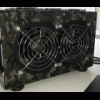Leaderboard
Popular Content
Showing content with the highest reputation on 05/28/15 in all areas
-
Guide to opening up the AKiTiO 2 Other reference: http://forum.techinferno.com/enclosures-adapters/7205-us%24189-akitio-thunder2-pcie-box-16gbps-tb2-113.html#post128029 Guide Powering the AKiTiO via the barrel socket with your ATX PSU Other reference: http://forum.techinferno.com/enclosures-adapters/8317-%5Bguide%5D-making-molex-barrel-adapter.html#post113069 I hope these are a useful reference. Happy eGPU-ing!2 points
-
Hello guys! I decided to make a decent post now - showing my progress so far! Arma 3 inspired case! Hardware 2014 13" Macbook Pro Retina i5-4278U 2.6Ghz CPU HD5100 Iris iGPU 128gb SSD 8GB Ram Henge Docks Apple TB->Ethernet (Daisy chained to Akitio) AOC 29" 21:9 screen (temporary - 4k next) Akitio Thunder 2 PCIe KFA2 GTX970 OC mini Corsair CX430M (Current power supply) Dell Da-2 Power supply (Is bought - waiting for it) Software/OS Bootcamt /w uEFI mod Windows 8.1 Enterprise 64bit as main. OSX Yosemite 10.10.3 Nvidia 352 driver (win) Mods Power supply mod (Da-2 upcoming!) Akitio Case mod Hardware for mods 6mm2 Wire (red+black) 0.75mm2 Wire (red+black) XT60 power plug (rated to 65 amp) 5.5x2.5mm DC-barrel 3x60mm fan grill 2x92mm fan grill Heatshrinking tube Ribbon gun Dremel multi tool Assorted soldering items MOD: Cables inside the Akitio box ( Including DC-barrel mod ) MOD: Power supply DA-2MOD: Akitio Case Final touch! Benchmarks Here are some benchmarks - for some odd reason, 3dmark tells me that I have a 4710HQ, when I use a i5-4278U 3dmark13-FS.GPU=10476 3dmark11.GPU=13182 Errors/fails Experienced during the building process After installing Win 8.1 via bootcamp, the Akitio would boot /w a black screen (internal and external) Solution: uEFI mod install required Apple Thunderbolt to ethernet would cause black boot screen when Akitio and ethernet adapter connected ATBN=Apple thunderbolt nic Solution: The ATBN must NOT be connected in the akitio, the ATBN must be connected to the TB2 port closest to the magsafe. Start the PC, open boot selection, wait for about 1.5 minute - start from there.2 points
-
Optimization Guide for Battlefield 3: For Nvidia Users: Threaded Optimization + MaxPrerenderedFrames: Open Nvidia Control Panel --> Manage 3D Settings --> Program Settings --> Battlefield 3 Set Maximum Pre-rendered Frames to 1. (effect: system prerenders only 1 frame instead of 3, results in less game stuttering) Set Threaded Optimization On. (effect: loading times reduced) FXAA Enable: If you're using NVIDIA Geforce Driver 290.36 Beta or higher, you're able to use FXAA. NVIDIA Inspector is the best choice to activate FXAA. Download NVIDIA Inspector 1.9.6.4: [ATTACH]4105[/ATTACH] Open NVIDIA Inspector and click on the tool-button. Choose Profiles --> Battlefield 3 and under Antialiasing set NVIDIA Predefined FXAA Usage to Allowed and Toggle FXAA on or off to Enabled Danoc1 FXAA Injector: This is an adjusted FXAA Injector for BF3. (source: PCGH Forum) Copy all files to your Battlefield 3 installdirectory. Delete older version before copying the new one. Difference between normal and performance version is, that the performance version has disabled Ambient Occlusion. Attention: If you copy your commands in your own user.cfg file over to Danoc1's file, the user.cfg file has double commands like RenderDevice.ForceRenderAheadLimit and RenderDevice.TripleBufferingEnable New version 1.3 Beta released: (Changelog see Post#17) Directlinks: Danoc1 FXAA v1.3 Beta Danoc1 FXAA v1.3 Beta performance older version 1.25: (Changelog see Post#10) Directlinks: Danoc1 FXAA v1.25 Danoc1 FXAA v.1.25 performance FpsLimiter: NVIDIA Inspector 1.9.5.11 has a Frame Rate Limiter function implemented. NVIDIA Geforce Driver 280.26 WHQL or higher is required. It's your choice to set a global FPS limit or for a specific game. For all users: user.cfg: This file copied to your BF3 installdirectory (C:\Program Files (x86)\Origin Games\Battlefield 3) activates console commands at BF3 startup. Write all tweak or information console commands in the user.cfg file, which you want to have enabled every time you play. Download user.cfg: user_cfg.zip FXAA: Console command: WorldRender.FxaaEnable 1 Danoc1's FXAA Injector is recommended, link above. Performance improvements: Console commands: RenderDevice.TripleBufferingEnable 0 (effect: performance improvements) RenderDevice.ForceRenderAheadLimit 1 (effect: system prerenders only 1 frame instead of 3, results in less game stuttering) Mouse sensitivity: Disable Origin IngameOverlay Origin --> Settings --> In Game --> uncheck "Enable Origin In Game"(effect: better mouse feeling, it's no more spongy) Max FramesPerSecond: Console command: gametime.maxvariablefps X (X stands for the MaxFPS you want, e.g. 60). Ingame Performance Monitoring: Console commands: render.drawfps 1 (effect: current FPS displayed, upper right edge) render.drawscreeninfo 1 (effect: information on the display used, upper left edge) render.perfoverlayvisible 1 (effect: CPU and GPU usage displayed, down left edge) TweakGuides: Battlefield 3 Tweaks and Fixes Geforce.com BF3 TweakGuide Now, that you're prepared...See you on the battlefield.1 point
-
An eGPU with boot disk built in, so you can plug the Thunderbolt Cable on every pc/mac and play! eGPU parts SONNET Echo Express III-D Thunderbolt 2 Desktop Chassis MSI - Scheda video 4 GB GTX 970 Gaming Edition 4G Twin Frozr V Nvidia PCI Express Sonnet Tempo SSD System 2012 Mac Mini i7-3720QM 2.6Ghz 16GB Windows 8.1 UEFI Mid 2011 Macbook Air i5 1.7Ghz 4GB RAM Windows 8.1 UEFI Benchmark results Mac Mini 3dmark13-FS.gpu=10096 (stock clocks) 3dmark13-FS.gpu=11569 (overclocked) Macbook Air 3dmark13-FS.gpu=10192 [in youtube video above] Other benchmarks1 point
-
Dear all, For my curiosity and also because of GTA5, I decided to have a look at the eGPU option. My laptop: - HP ENVY dv6t-7300 Quad Edition - i7 3630QM 2.4Ghz - 8GB RAM - Geforce GT 635M dGPU, HD4000 iGPU My eGPU: - Geforce GTX 970 PNY - PE4C v2.1a - BeQuiet 400W PSU - Dell external LCD Pictures [ATTACH=CONFIG]14925[/ATTACH] [ATTACH=CONFIG]14926[/ATTACH] [ATTACH=CONFIG]14927[/ATTACH] [ATTACH=CONFIG]14928[/ATTACH] Configuration: I did not use Setup1.x at all, my card is well detected, everything seems to be fine (I have just uninstalled the dGPU and rebooted) Here are the steps I have taken: - Dont plug the PE4C to your laptop yet - Boot windows - Disable the dGPU (GT635M in my case) - Uninstal the drivers - Reboot and verify it is still uninstalled - Shutdown, plug in the PE4C - Boot windows (for me, the 1st boot always crashes) - Once windows is booted, install the nvidia drivers - Reboot - There you go!!! Benchmarks And I got 8237 points with 3DMark 13! My card is seen as a GT635M by 3DMark though... but who cares?? 3dmark13-FS.GPU=97431 point
-
The current Wolfenstein games rely on the id Tech 5 engine which streams textures constantly as far as I've understood. That's the reason why there are texture pop-ins especially in games using this engine. So there's a stream of textures loaded and removed from the memory(RAM, HDD) to the memory of the GPU which demands bandwidth. Other games, especially those that have closed levels with loading screens on area change, may load the textures only once and then they're done until the next request(area change). The games that profit of high bandwidth or demand it are less often, though. I only remember CoD being one of the series.1 point
-
Hi Dschijn. The only issue I've had thus far has been the system not recognizing the eGPU after boot up (i.e., black screen). When I check "Manage Devices" I see the "Error 12" not enough resources allocated..blah, blah, blah. I rarely had this issue when using the ATX PSU and a molex to barrel plug power supply. My process has been to have the GPU fully powered on before booting up. Any time I encountered the "Error 12" issue it was after some crash after a successful boot up. To get things rectified, I've had to unplug all the cables and replug things in (sometimes in new places like moving the Thunderbolt cable to a new port or the mDP cable). Overall, I've successfully booted up with eGPU in a fully powered on state nearly all the time into Windows 7 Ultimate (no Win8 yet). Bear in mind I've only been messing around with eGPUs for a few days, but it's all worked pretty well (in Windows) without any futzing around. Regarding the Zotac GPU comment, I was more looking to add notes that state we do need to remove the Akitio's internal fan for the GPU to fit into the case. I was under the impression that it would fit after removing the GPU shroud. Certainly an easy mod, but just want to make sure people know there is some modification still needed when using this card (I previously was using the Gigabyte 970 mini, which fits in the case, but is too tall for the outer enclosure). As a point of comparison, the Zotac has been much quieter than the Gigabyte card. Benchmarks were pretty much the same between the cards as well. One thing that has made me laugh is the size of the Dell DA-2 power brick. It's not that much smaller than the ATX PSU I was using before (and also just a little smaller than the Akitio box). IT'S SO HUGE!!1 point
-
No… that would be for a full desktop PC system. You should be good to go with a modern 500-550W PSU.1 point
-
So to anyone that is thinking about doing the spacer mod, 2 words of advice: first, it DOES work. those springs are crummy. I was able to lower temps by around 5-7 degrees at load. Second, be careful. i got it extra tight, and eventually the tension ripped the part you screw into from the PCB. I had to go all macguyver to fix it, and probably can no longer achieve the same cooling level as when i first did the spacer mod1 point
-
Akitio Thunder2 stocks dwindling? Hi all. I've been lurking for a few weeks, reading **tonnes** - which I think has paid off because I if I had dived in too early I would have ended up with a Sonnet ECHOPRO-based solution for my Mac mini. It's been really interesting watching the developments, especially the very recent change of direction following helpful inside information from AKiTiO themselves. There are lots of really helpful people on this forum but I'd particularly like to thank Tech Inferno Fan for being so active and answering others' questions so clearly and patiently. So: I have my graphics card now and my GPU. While waiting for my AKiTiO I have also obtained a powered PCIe riser (which I now know I'm not going to use unless I really need to experiment down that path) and I've made a molex-barrel-plug cable (which I now know I'm not going to use because it'll be better to attach my barrel plug to the spare non-molex power line on my PSU which has two yellow leads and should share the load better, etc.). The main thing I wanted to say is that I think I detect a bit of a supply issue with the AKiTiO Thunder2 units. As far as I can see there is only one reseller here in the UK - scan.co.uk. I originally ordered from them earlier in April but the AKiTiO Thunder2 was already on back-order - overdue since 31st of March. I'm not sure whether they're getting a trickle in from time to time and filling orders on a first-come, first-served basis or what, but after a couple of weeks of being thoroughly messed around by them (telling me they had one in stock, that they would send it out, then someone else saying that was a stock error, etc.) I never did get to the bottom of it and I cancelled the order in frustration. They still say they're out of stock. Next I tried a French reseller (Macway.com), and testing my GCSE French I managed to place an order just fine. But after a bit of a wait and making an enquiry with them, it transpired they, too, were waiting for stock from AKiTiO and didn't know when they would be arriving. So again I cancelled my order. Finally, begrudgingly, I ordered from the only place that seemed to actually have some stock: a US company selling via eBay's Global Shipping Program: Akitio 155191 Case T2pc-tia-aktu Thunder2 Pcie Box Without Pci Express Card | eBay In case anyone is interested, the price is $229 / £161. After adding the shipping and handling / customs fees ($79 / £55) , the total I paid was $308 / £216 (The cost of my cancelled order from Scan.co.uk was £183... interestingly I see they are now quoting £199 even though they still don't have them in stock.) So, OK - I still don't have my AKiTiO and I'm watching it crawl achingly slowly by UPS to the US-based Global Shipping centre but it turns out the cost of getting a unit here in England is going to be about £200 minimum no matter how you do it. And I'm really looking forward to putting it all together, after which I'll report back here and hope to produce a guide for others wanting a similar build.1 point
-
Hi, I'm looking to build a system for use in a mobile office setting. Vehicle is relatively typical diesel engine with a 12 volt system. We do have a true sine inverter, but would rather power directly from 12 volt if possible and avoid the conversion inefficiency. System usage is typical of a video / cad station with 2 to 3 monitors. The system will be used both when the vehicle is at rest and in motion. I'm looking for general suggestions, and specifically ones with regard to case and power supply.1 point
-
More stuff exclusive for T|I users, voltage mods: All the vbios listed here are attached at the end of the post. ******************************** Nvidia 800m series: Nvidia GTX 880m (8GB version only): 'OC edition' -> unlocked overclocking limits, voltage adjustable, power target adjustable, optimized performance at higher clocks Can be used for all current 880m (Clevo, MSI and Dell). Nvidia GTX 870m: 'OC edition' -> see above Nvidia GTX 860m (GK104 variant): 'OC edition' -> see above. Refer to the file name to know which version is suited for your system. NOTE: Only for the Kepler version of the 860m. Silly Nvidia started giving different GPUs the same name. ******************************** Nvidia 700m series: Nvidia GTX 780m: 'OC edition' -> unlocked overclocking limits, voltage adjustable, power target adjustable, optimized performance at higher clocks Can be used for all current 780m (Clevo, MSI and Dell). Nvidia GTX 770m: 'OC edition' -> see above Nvidia GTX 765m: 'OC edition' -> see above. Refer to the file name to know which version is suited for your system. ********************************* Nvidia 600m series: MSI GTX 680m (4GB version): 'OC edition' revised -> higher limits for software overclocking, stock default clocks ----------------------- Dell GTX 680m (2GB version) vbios: 'OCedition' revised -> higher limits for software overclocking, stock default clocks same with increased 3d voltage ('OV') -> refer to the file name ----------------------- Clevo GTX 680m (4GB version) vbios: 'OCedition' revised -> higher limits for software overclocking, stock default clocks. For P1xxHM based systems I recommend only using version 80.04.29.00.01 !! Some users reported issue with other vbios versions (stock or modified, doesn't matter). EM users make sure you're on the latest BIOS / EC same with increased 3d voltage ('OV') -> refer to the file name (Same warning as above applies to P1xxHM users). ----------------------- K3000m: (Nvidia) K3000m - 80.04.3A.00.07 'OCedition' -> higher software overclocking limit Should work on all K3000m, unless you got a board ID mismatch. (HP) K3000m - 80.04.33.00.2E - 'OC edition' - > same as above, but probably the better choice if you use a HP machine ----------------------- K5000m: (Dell) K5000m - 80.04.33.00.35 - 'OCedition' -> higher software overclocking limit, stock 3d clocks 758MHz It's Dell but should work on all K5000m, unless you get a board ID mismatch. ----------------------- GTX 670mx: MSI 670mx (1.5GB) - 80.04.5B.00.A5_'OCedition'_rev00 -> higher software overclocking limits, tweaked performance at high clocks. Same board as the Clevo card. Clevo 670mx (3GB) - 80.04.58.00.03_'OC edition'_rev02 -> same as above, plus voltage is adjustable per software. ---------------------- MSI GTX 675mx: MSI 675mx (2GB) - 80.04.58.00.14_'OCedition'_rev00 -> higher software overclocking limits, tweaked performance at high clocks. MSI 675mx (4GB) - 80.04.58.00.0E_'OCedition'_rev00 -> same as above, vbios for 4GB card (!) ----------------------- Clevo GTX 675mx: Clevo 675mx (4GB) - 80.04.58.00.05_'OCedition'_rev00 -> higher software overclocking limits, tweaked performance at high clocks. ----------------------- ASUS G75VW BIOS: - 660m at 1000MHz core / 1400MHz memory - additional BIOS menus http://forum.techinferno.com/asus-gaming-notebook-forum/2538-%5Bg75vw%5D-modified-bios-vbios-higher-overclocking.html ------- Donation link in case you want to buy me a beer Thanks and cheers! *** FILE DOWNLOAD LOCATION:1 point