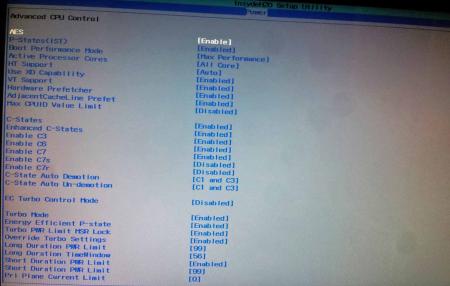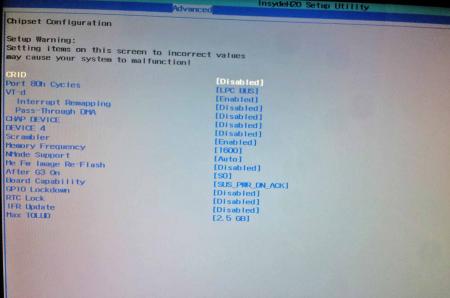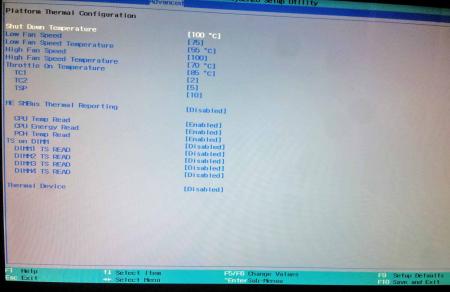Leaderboard
Popular Content
Showing content with the highest reputation on 11/15/14 in all areas
-
. Read this link before continuing: http://forum.techinferno.com/alienware/2252-information-about-bios-updates-a07-a08-higher-m14xr2-m17xr4-m18xr2.html M17x R4 and M18x R2 users already have the possibility to further tweak their systems with the help of a modified bios... so let's not forget about the M14x R2 users Dell has hidden a lot of options in the BIOS of the Alienware M14x R2, the modified BIOS versions here will show you all the hidden menus and allow you to further tweak your system and optimize its performance. Don't change anything you're not familiar with. There might be functions available which don't work on your system, so use this BIOS with care. It should only be used by advanced users. In case you mess up and your system refuses to boot after applying the changes you make, remove the AC adapter, battery and coin cell battery in order to clear the non-volatile ram of the BIOS. This should fix most issues. Believe it or not, creating such mods is rather time-consuming. If you appreciated this work feel free to buy me a beer * Donate * Download links for the unlocked M14x R2 BIOS versions: M14x_R2_BIOS_A03_-_[unlocked].zip Here some pictures of the most interesting options and menus. Thanks @Mehtaparth94 for providing the pictures! ********* Flash and use at your own risk. I don't take any responsibility for any possible damages on your system. ___ M14x_R2_BIOS_A03_-_[unlocked].zip1 point
-
Cumulative graphs are handy but game-specific graphs tell a different story. Look at games like Ryse, even at 1080p the performance hit is dramatic. Even with TB2 and the full 4x pcie2.0 lanes (16Gbps), you get 45fps at 1080p. With a gtx980. There must be some technical reason behind it, but there are definitely some games that benefit from every Mbps of bandwidth you throw at them. So always go with TB2 if possible. And cross your fingers for TB3 (pcie3.0 4x) to become available as soon as possible.1 point
-
I'd avoid furmark as (IMO) stresses the card too much . Heaven 4 is a great real-world type test. In game benches are also useful for comparative purposes1 point
-
In fact I was playing Diablo 3 and having 3D Mark running since this morning without problem. I had the same issue where the VGA is fine for non-gaming loading but will crash randomly even with a game running in the background, but it haven't been like that for today, which is why I posted.1 point
-
Actually it's a very simple mod. I have a barrel plug handy so what I did is cut it out, separate the outer and inner wire, twist outer wire with molex's black ground and the inner wire with molex's 12v yellow and that's it. The other 2 wires of (red and black) are unused. In use the barrel plug is connected to Akitio board, the riser is UNPOWERED. I'm not sure it we should also power the riser but I have it running fine for me up til now (9 hours without any crash).1 point
-
I think I found the problem, probably is because of my powered riser. I finished the molex to barrel mod and now running with Akitio and VGA being powered by the barrel connector (and a 6 pin pcie). The voltage is much more stable than using the powered riser (although I replaced it with another one before). With the powered riser and Furmark, the voltage and power consumption fluctuate a lot between 80-100%, but with barrel connector, the power consumption stays flat at 100%. I will get back to you guys if I get any problem.1 point
-
I do not know if they succeeded or not. But "in stock ...blah blah" has been there from the begining before they even knew 980m would not work with stock vbios. - - - Updated - - - I dont know who succeeded but someone just did. http://www.3dmark.com/3dm11/8962412 http://www.3dmark.com/3dm11/8962389 It was done yesterday. (in my timezone, the day before yesterday) No secondary GPU shown, meaning no optimus. Alienware 068R5X = AW17, meaning we dont need unlocked bios for it. = just PNP or very easy to make it work The days of darkness has gone. God bless Alienware. Now, can someone get that vbios?1 point
-
I have never seen an optical Intel QPI solution, or AMD HTX for that matter. Again, I think you're confusing a lot of things here, and optical system interconnect requires some major changes ... far from commodity. Furthermore, there is still the issue of going from CPU pin-out through a PCB and back out an optical transceiver. So you're going to get noise regardless, at both ends.As far as Ethernet, ah, no. We don't use Ethernet for things like this, let alone Infiniband came about for a reason. In fact, at most, Infiniband is more where one is going to find this. And it has more limitations. A general, optical system interconnect is very unlikely. You're not going to get the width required in the bus. It's not a viable solution for reducing EMF/EMI in the system interconnect. Again, you're really reading into a lot of things, without understanding the problem. Really? So Intel is producing a new optical socket? A new optical interconnect, right from the chip?Again, Infiniband has been used here. But not to solve local PCB EMF/EMI issues. It's non-commodity to produce a true optical system interconnect with optical interfaces to processors and components.1 point
-
I am working for a distributor and we get tons of requests from users who want to upgrade P570WM compatible systems. The P570WM uses the same X79 chipset and CPUs as the ASUS X79 Deluxe motherboard, for which ASUS has successfully done the modifications in the MRC (memory reference code) of the BIOS to support the IM 16GB modules. We then got in touch with Prema. He is trying to make the required adaptions to the BIOS of the P570WM systems. As I understand his main difficulty is the difference in the number of sockets. The ASUS machines have 8 sockets while the Clevo has only 4. And this is a complex difference between the systems. I suggested to Prema that I can send him some modules at any time to try his modifications step by step with 1, 2 and finally 4 modules until it works. Regards, Thorsten1 point
-
1 point
-
1 point
-
Looks like it regulates from another AC PSU HDPLEX-250W-Hi-Fi-DC-ATX-Power-Supply (16V-24V Wide Range Voltage Input) Near the bottom of the gallery page (will have to click "Gallery") it has is showing an external PSU.1 point
-
Sorry, I am done with testing OSX. MAybe on the weekend But after work I want to use the time in a "better" way Have been playing BF4 with a GTX 670 since release on a full HD screen and wouldn't go lower. Of course it's possible, but only with med/low settings.1 point