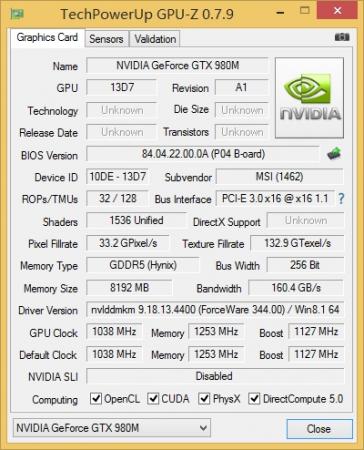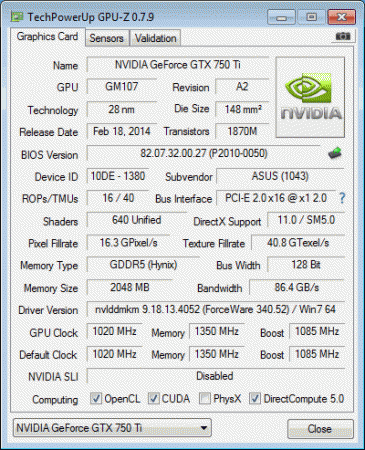Leaderboard
Popular Content
Showing content with the highest reputation on 10/04/14 in Posts
-
The title says it all... how not to water cool an elitebook. As some might know I own an rather old HP elitebook 6930p which Is really difficult to break, but I finally managed to do so... Actually it happened a while ago, but I decided to share this with you when I stumbled across the pictures I had taken when it happened. It all began with a fan noise that was unusual. The fan was spinning fast even though CPU load was low, the fan was spinning at full capacity. I realized that it must be a heat related problem, so I figured that it was time to repaste CPU and GPU. However I quickly realized that not the thermal paste was the problem, but the heat sink itself. One one end it was almost 100°C (212°F), while the other end remained cold even with the fan off. Heat sinks can break and you might not even see where, the problem is not the small air gap in the heat sink, but the crack through which the fluid, that is actually transporting the heat inside the sink thanks to phase change, can now escape. I quickly ordered a new heat sink, but it would be days before it arrived and I really needed the laptop! The picture should speak for itself. But I need to add a word of advice, DO NOT try this at home! I used distilled water and even that is slightly conductive to electricity thanks to autoprotolysis of water. So make sure you can keep the water away from the electronics if you ever attempt something similar... The setup worked pretty well, though not as efficiently/silently as the new heat sink. Also you need an external keyboard, since you have to remove the internal one to get access to the motherboard.2 points
-
Acer Aspire 5755G Processor: Intel HM67 Express Quad Core i7 2630QM 2GHz Base, 2.9GHz Turbo RAM: 8GB iGPU: Intel HD Graphics 3000 dGPU: NVIDIA GeForce GT 540M 2GB eGPU: Gainward NVIDIA GeForce GTX 660 2GB Guide: 1. Remove dGPU nvidia drivers 2. Boot into BIOS and change graphics mode to integrated graphics 3. Install Setup 1.30 4. Insert the EXP GDC v7/6 into the mPCIe port and connect the power etc 4. Boot into Setup 1.30 and select the third option 5. Change to chain loader from mbr2 to mbr, initialize egpu and run pci compaction with iGPU and eGPU 6. Save then reboot 7. Boot into OS EXP GDC V7 + enclosure pics + comments in spoiler This is everything that is included in the package without retail packaging. (Enclosure and ATX power cable was an additional purchase) This is my current setup. For now I'm using an ATX until my Dell DA-2 arrives. As you can see here the light in the EXP GDC v7 is green1 point
-
1 point
-
1 point
-
ok.the first you have to do is enter in the menú-based of x1.setup.once there you have to find the right configuration:compactation and other posible configurations you may need in order to make egpu functional.once you find the right setup(first you have to test it) you will see that it remains in the start-up bat.área from the right side of the screen.Then go to start-up.bat option from the list of the menú and choose edit.once there you must scroll-down page and you will find your configuration at the bottom of the page.suposing that is the right one click on the first option from the up-menú of the page and you will see a save option.that means that you will save your config.in order to be use like an automatic start.up.bat.once you save it,click exit and you will return to the start .bat option.there click test run and you will see if is a valid setup for beeing added as a automatic start.up.once do all that just choose Automatic start.up.bat from first menú when x.1setup boot-up.let me khnow if you make it.good luck!1 point
-
Damn... it looks like my rev 2.2 mobo is an exception to the rule here, being the only one that doesn't have a Thunderbolt chip. This G46 was a refurb, so that must have something to do with it. (missing chip in the lower left) Now I just need to find one that does have TB. Hopefully somewhere has it in stock with fast shipping options to the U.S, because I've got this 970 setup ready to go!1 point
-
15.6" MSI GE 620DX i72670QM,8GB DDR3 ,HD3000 iGPU, GTX555M dGPU, GTX750ti eGPU - 2gb, Win7/64-bit using peh4 v2.4 with pciemm-060b cable connected to mpci-e slot. Had doubts about gen2 capabilities of the adapter but is working just fine. using x1 setup to disable dgpu and make compactation on the e-gpu.no dsdt override used. 3dmark 2006 x1.2 optimus = 20550 x1.1 optimus = 19841 x1.2 optimus(internal screen)=http://www.3dmark.com/3dm06/17665825 3dmark 2013 x1.2 optimus firestrike.gpu=4052 x1.1 optimus firestrike.gpu=3831 Power unit it is an Tacens RADIX ECO 400W ,with the fan mod because it was connected to an 12 v internally and it was everything but quiet. Now it is because i use the 5v pins. I am using Windows home Premium x64 with unparked cores. Notebook cost 350 euros. Bought it from a guy who sorks in an animation studio. It is in good shape,the graphics card cost 137 euros,a nd the power unit 23 euros. The peh4 adapter it was buy before used with a Fujitsu with an t9900 that i was used with x2 link. I am happy with the performance, playing all games nice, with very good frames an smooth image.1 point
-
EDIT: All instructions and files moved to the main posts: http://forum.techinferno.com/lenovo-ibm/4668-lenovo-y410p-y510p-unlocked-bios-wlan-whitelist-mod-vbios-mod.html1 point