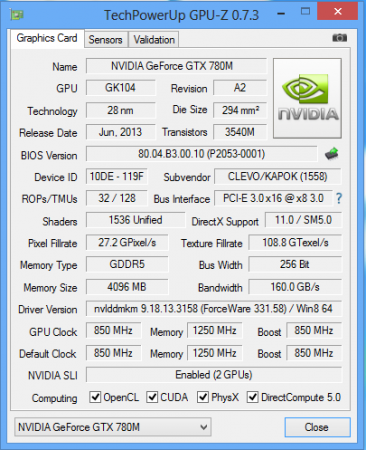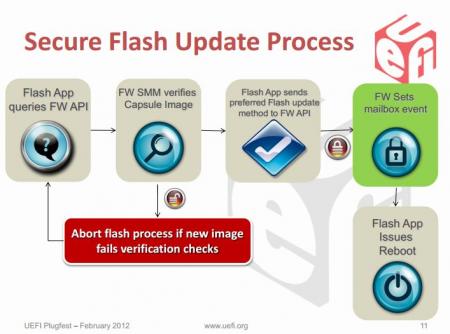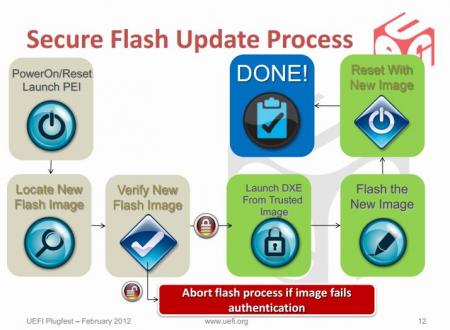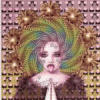Leaderboard
Popular Content
Showing content with the highest reputation on 10/28/13 in all areas
-
New bios for the AW14 on the Dell site. Changelog: Download link (direct): Alienware 14 Bios A062 points
-
The vbios is still working great, thought i did encounter a random driver crash(not sure if it's caused by the vbios; my driver version is 331.40). I played bf3 with 3d -vision enabled for 2 hours and everything worked perfectly, no flickers or blackscreens. I'll hold off on the driver update for now just in case it messes with the custom vbios.2 points
-
Yes just don't lose your original BIOS backup and flash that when you need to send your laptop in for repair. I don't know what video you're talking about, not that it matters. Just follow svl7's instructions in the OP. I don't know what benchmarks you want me to run but 2.4 GHz to 3.2 GHz is a 33% increase and it does make a noticeable difference in CPU-intensive games and even more so in synthetics.2 points
-
Hey Vitoss, I run Windows 8 64 bit, yes Im using the latest 331.58 driver & my V-Bios is the Svl7. Here is a Shot from my GPU-Z, its exactly the same for both cards. Just to be clear I tried all the Nvidia drivers even the latest version before flashing the Svl7 V-BIOS and nothing worked, only the V-BIOS solved the problem. I did try Battlefield 3 also and its working fine. Note: All the games tested with Alt+Tab and back & forth at least 20 times.2 points
-
********** * This is only for systems with Intel chipsets. * * It still won't work for all of them, but for some it does. * This article is meant as an explanation for interested / advanced users. Since some of the more recent bios mods require the tool described below in order to allow flashing, I decided to share some information about it. Also I really don't like how users get locked out of their own hardware, this is a way to circumvent a couple of the more recent restrictions of certain systems. I hope this will be useful to some of you. If you know other ways to get around the current firmware updating restrictions (per software), please let me know. The problem: With the appearance of Windows 8 and Microsoft's requirement for OEMs to support 'secure boot' in order to get the Win8 certificate for their machines, a lot of the most recent systems (notebooks and desktops) use now firmware which is digitally signed. Since secure boot looses its purpose if firmware updates aren't verified and protected as well, the latest UEFI implementations come with a secure firmware upgrading procedure which makes sure that only properly signed and unmodified images can be flashed. This updating protections is active even if you don't enable secure boot. These two pictures explain the idea behind secure firmware updating very clearly: On the second picture you can see that the system verifies the firmware image even before it loads the drivers required for the flash. For bios modders or people who want to use modified firmware, the consequences of this are severe. It simply isn't possible anymore to flash digitally signed bios which have been modified, there's no way around the signature, at least not with the usual tools. The solution (at least for some systems): The only way to get around those new restrictions is to directly program the firmware flash memory and therefore leave out the verifying of the image. In Intel systems the flash chip is directly wired to the PCH, and it can be accessed by an Intel utility called Flash Programming Tool. It's a very powerful application which supports the most common flash memory chips. The requirement for it to work on a system are the following: - BIOS region of the flash memory must have write permissions - The OEM or BIOS vendor omitted to set an additional flash lock. - You can't flash an encapsulated firmware image, only the pure bios region. You will have access to the BIOS region for obvious reasons, but the second point can only be figured out by trying to flash a BIOS. If the tool comes up with an 'Error 28', download the attached 'prr' utility, as well as the DOS version of the flash tool. Put both on an USB drive which can boot DOS, boot from it and execute the prr.exe, if it manages to remove the protection on your system it will tell you 'ready to flash', in this case go ahead and directly flash with fpt, without rebooting before doing so. If prr can't remove the protection you're most likely out of luck, even though might be ways for certain systems, but the chances are pretty small. In order to flash a BIOS you will need to remove the capsule from the firmware image provided by your system manufacturer. You only want to update the bios. Then flash it by using this command: fptw64 -f FILE -bios (FILE stands for the image you want to flash) ***WARNING*** This tool is only for very advanced users. If you mess up it will override your BIOS without a warning or waiting for you to confirm. This means you can easily brick your system beyond any chance of recovery. You most likely don't need this tool. My BIOS mods which require this application for flashing will always come with a .bat file which will do the flashing for you. Again, for 99.9% of the users there's no need to mess with this. This version of the tool works only for 7 series chipsets. *InBeforeOmgMyYystemWontBootAnymore* The tool provided here by svl7 (prr2.exe and former prr.exe) may not be hosted anywhere outside of Tech|Inferno without the previous approval of the author. FPT_DOS.zip Fptw64.zip prr2.zip1 point
-
What’s New in Version 331.65 This Game Ready driver is recommended for GeForce owners playing Battlefield 4 as well as Call of Duty: Ghosts. Performance Boost Increases performance for GeForce 400/500/600/700 Series GPUs in several PC games when compared to the GeForce 327.23 WHQL drivers. Software Modules NVIDIA PhysX System Software - v9.13.0725. HD Audio Driver - version 1.3.26.4. GeForce Experience - version 9.3.16.0 Gaming Introduces GeForce ShadowPlay™ technology Introduces NVIDIA GameStream™ technology for NVIDIA SHIELD™ Displays Adds support for 4K Surround OpenGL Added support for OpenG 4.4 NVIDIA SLI Technology Added or updated the following profiles: • Assassin's Creed IV: Black Flag - updated SLI profile • Batman: Arkham Origins - updated SLI profile; • Battlefield 4 - added SLI profile • Crisis - added SLI profile; • Dirty Bomb - added profile for DirectX 9 • Dragon Sword - updated profile for DirectX 9 • Dying Light - added profile for DirectX 11 • F1 2013 - updated SLI profile • FIFA 14 - added SLI profile, • GRID 2 - updated profile for DirectX 11 • Natural Selection 2 - added profile for DirectX 11 • Outlast - added profile for DirectX 9 • Shadow Warrior - added profile for DirectX 9 • Space Hulk - updated SLI profile • Splinter Cell: Blacklist - updated SLI profile • State of Decay - added profile for DirectX 9 • War of the Vikings - added profile for DirectX 11 • Watch Dogs - added profile for DirectX 11 3D Vision Profile Updates • FIFA 14 - Good • Shadow Warrior - Excellent rating • Urban Trial Freestyle - Good Other Profile Updates • Crysis 3 - added AO profile • FIFA 14 - added AO profile • Battlefield 3 - updated Surround profile • Battlefield 4 - updated Surround profile Changes and Fixed Issues in Version 331.65 The following sections list the important changes and the most common issues resolved since versions 331.58. This list is only a subset of the total number of changes made in this driver version. Windows Vista/Windows 7/Windows 8 Fixed Issues Firefox browser may crash while running Adobe flash videos. [1363639] With Windows AERO OFF, application windows are corrupted after rotating panscan clone displays. [1341434] [GeForce GTX 650 Ti Boost][Monster Hunter Frontier]: There is display corruption when running the game demo. [1290613] [Notebook]: Hot key switching to LCD+HDMI clone mode may not work. [1265293] [Optimus]: DirectX 10 and DirectX 11 applications will not go to full-screen mode after several ALT+TAB switches. [1390009] [Optimus][Command & Conquer: Generals]: The game crashes when pressing AltTab or minimizing or maximizing the window.[1377410] Windows 8.1 Fixed Issues [3D Vision]: Games are forced into red/green stereoscopic 3D mode after upgrading the OS to Windows 8.1 [1355441] [Optimus][Command&Conquer: Generals]: The game crashes when pressing Alt-Tab or minimizing or maximizing the window.[1377410] http://forum.techinferno.com/nvidia/5249-%5Bguide%5D-modding-nvidias-oem-inf-files.html Display Driver Uninstaller (DDU) V9.4 / first uninstall option. GeForce 331.65 - WHQL - Game Ready Driver nvdmn.inf_M17XR2_R3_R4_ 3D _M18XR1_R2_Nvidia_GTX_680M _780M_v331.65.zip1 point
-
750W is recommended for an entire system. You should be fine with a well built 450W, possibly even less.1 point
-
I ran some very basic ones much earlier in this thread somewhere and posted temps too. There was a significant benefit and the extra heat was manageable. The thing to keep in mind about the extra heat is that a) it's not doing any GPU engagement and the primary GPU shares the heatsink and synthetic benchmarks tend to generate more heat than standard gaming workloads.1 point
-
could be caused from overheating. usually itll BSoD or crash to protect the hardware. check your temps next time and keep me informed. BF3 and BF4 have been known to be heat whores on your cards. FYI: this thread is for the issues with the 780m in SLI w/ 120hz and not the motherboard or the 3D emitter, so please stay on topic, if you have a BIOS question for your motherboard please go to this thread. http://forum.techinferno.com/clevo-sager/3119-premas-mod-bios-latest-stock-bios.html you may contact Prema though PM's if need be for the 3D emitter. thank you!1 point
-
Hi Guys, this is my first time posting so bear with me. First of all I want to say that you guys are awesome! If not for this community, my laptop would have been in the PC graveyard by now. I had read, researched, and learned a lot from this forum and online. I didn't even know you can do an eGPU last week. To give back to the community, I want to share my DIY project. Laptop: Thinkpad E420 i5 2430M 8 GB RAM eGPU Setup: GTX 560 Ti 550W PSU PE4L-EC100A 2.1b (a.k.a 100cm cord length) - FYI, I originally planned to buy the PE4L-EC150A (150 cm), but the seller said it may not be stable at Gen2 due to the length of the mini HDMI cable. This is a very useful piece of advise I want to share for people looking to a longer cable. The components will be arriving in a week, and while waiting, I ended up sketching my table design. It allows POWER and MOBILITY!!! Check out the pics below. Hope you guys like it. Table design: Black laptop table --- only costs $5 on sale courtesy of my thoughtful wife :-) Custom mouse pad --- built it myself and it is fold-able too. Costs more than the table itself.hehe The PSU and video card will be mounted in the backside. I'm still debating the best material to build the cage from.1 point
-
I have the 128 ngff ssd m.2 42mm and have it installed. I own the IdeaPad Y510p Laptop - 59370008 and was ordered without a internal ssd cache drive and mine did have the empty slot. The BIOS recognizes the drive and you can tell it to boot from it. Problem is no matter what you do it will not boot from Windows 8 nor is it recognized by any of my boot disk's like Acronis, Paragon and others. No boot disk other than my MDT boot disk I use to install win 7 enterprise on our work laptops at work which is what I did for testing purposes and it works excellent. I can install Windows 7 and it will boot and be detected perfectly. I played for hours doing random things like upgrading to Windows 8 from a upgrade copy and other things. This computer does not like to boot from Win 8 on that m.2 SSD. Windows won't see it at all under Windows 8 so I can even use it as a cache drive or anything. I was hoping for some answers on here : )1 point
-
that vbios version you have in your image is the stock clevo 780m vbios your version your using right now is 80.04.BD.00.05 svl7's is 80.04.B3.00.101 point
-
By all means, anybody in the US that's interested in getting AMD on board is welcome to contact them. Worth noting AMD pros/cons which have previously been discussed in detail in http://forum.techinferno.com/diy-e-gpu-projects/3062-%5Bguide%5D-2012-13-mbp-gtx660ti-hd7870%40x2-2-th05.html#post42483 but summarized below: AMD pros - is more pci-e bandwidth efficient once we get away from x1 2.0. It's only in x1 links where NVidia performs better due to pci-e compression. REF: Ivy Bridge PCI-Express Scaling with HD 7970 and GTX 680 Review | techPowerUp -> AMD could get one up on NVidia by implementing a pci-e compression option in their driver at any link width (x1, x2, x4) without the need for an iGPU. NVidia's pci-e compression only engages on a x1 link where there is an iGPU as the primary video device. AMD cons - requires a 256MB contiguous PCI space block to allocate the eGPU so as to avoid error 12. Systems tight on PCIe space cannot accomodate this without a DSDT override. NVidia's fragmented 128MB+32MB+16MB (GTX660+) or 128MB+64MB +16MB (GTX560TI) being easier to accomodate. AMD would need to rework their pci-e aperature to correct this. Though this has not been a problem on Thunderbolt equipped systems as they tend to have a very low TOLUD. This is more of a problem with EC/mPCIe eGPU candidate systems where eGPU attachment was outside the BIOS design parameters. - there is no free internal LCD mode driver akin to NVidia Optimus available. AMD have Enduro but that doesn't translate well for eGPU use. LucidLogix Virtu is available but it's (1) not free (2) performs worse than Optimus and (3) requires a Sandy Bridge or newer CPU. NVidia's Optimus requires a 4500MHD or newer iGPU.1 point
-
I was just brave enough today to try the svl7 V-BIOS and the whole issue of flickering & white lines have all disappeared 100% and the notebook is working flawlessly in all games at 120hz, in SLI mode with no problem at all. Here is a list of games I have tried so far with the new Svl7 V-BIOS: Batman Arkham city Batman Arkham origins Assassin Creed III Just Cause 2 Sleeping Dogs 2 Tomb Raider 2013 Splintercell Blacklist Farcry 3 Crysis Metro 2033 & Metro Last light BTW I have tried the new Nvidia driver 331.58 before modding my V-BIOS and it didn't work, it may even made the flickering worse. I'm really gratefully to Svl7 for making this V-BIOS & the only possible solution to this problem. I think the reason why this V-BIOS solved the problem is the SAGER V-BIOS version is so bad it doesn't have the correct voltage/wattage to feed the 2 GPU cards (in 120Hz) for good performance, thats why its always flickering & making all games f###d up because of the bad V-BIOS version that doesn't supply both GPUs with enough power to work properly. Thanks again to Svl7, Prema & Bud Marley for creating this post to resolve this huge problem which affects all the SAGER NP-9380S Notebooks.1 point
-
Translation complete (see previous post) : like you know, english is not my native language, the comments are welcome. Geforce 331.58 Whql Modded .inf https://hotfile.com/dl/252249598/0be9bec/nvcvn.inf.html Release Summary This Game Ready WHQL driver ensures you’ll have the best possible gaming experience in Batman: Arkham Origins and Battlefield 4. GeForce Game Ready drivers also provide performance increases for a variety of different games. New in GeForce R331 Drivers Performance Boost – Increases performance by up to 13% for GeForce 400/500/600/700 series GPUs in several PC games vs. GeForce 327.23 WHQL-certified drivers. Results will vary depending on your GPU and system configuration. Here is one example of measured gains: GeForce GTX 770/780/TITAN: Up to 11% in Dirt: Showdown Up to 9% in Metro: Last Light Up to 8% in Sleeping Dogs Up to 13% in Sniper Elite V2 SLI Technology Batman: Arkham Origins – updated profile Battlefield 4 – updated profile Shadow Warrior – added DX9 profile War of the Vikings – added DX11 profile Dragon Sword - updated DX9 profile GRID 2 - updated DX11 profile Euro Truck Simulator 2 - updated profile Gaming Technology Civilization 5 – added HBAO+; 3D Vision Profiles Shadow Warrior – Excellent rating1 point
-
Hi Guys When i read the thread, where Jaybee has changed his 2860QM with a 2960XM and then made some crazy overclocking, i wanted to try the experiment. [Guide] Upgrading P150HM with 2960XM....and overclocking it! (recommanded reading) The experiment was not as funny as expected, like i cannot really overclocked the cpu. Effectively, i was able to change the cpu multiplier, but it leads in performance drop. I therefore propose a comparative test between these two cpus (2960XM, 2860QM) boosted with a change in the bios (Prema inside) that concern with the maximum TDP in turbo mode. Prema Bios ----------------2860QM Normal Bios --------------------------2960XM Normal Bios Short TDP 80W -------------Short TDP 55W ---------------------------------Short TDP 68W Long TDP 70W --------------Long TDP 45W ----------------------------------Long TDP 55W Duration 32s --------------- Duration 16s ------------------------------------Duration 16s In practice this means that the cpu will run (much) longer at the Maximum frequencies allowed by Turbo mode. Of course, I do not expect any miracles, because the 2860QM and 2960XM are very close in their specification. Here we go: Softwares performance comparison: In term of performance, the 2960XM is between the 3720QM and the 3820QM and surpass a 2600K desktop (I know, it is a pretty old cpu, now). It is generally more efficient than a 4700MQ, except the encryption part that seems to have been quite improved on Hasswell generation. Game performance - Synthetic: 3Dmark11: 2860QM and 2960XM comparison with prema bios Result 2860QM Prema bios and 2960XM stock bios comparison Result 2860QM Prema bios and 2860QM stock bios comparison Result Conclusion: If you stop on the Gpu score and the number of fps in game scenes, the scores are almost identical. Regarding the Physx score to assess the CPUs performance, what is interesting is that a 2860QM with a modified bios (prema Inside), competes better than a stock 2960XM with stock bios (while consuming less, a 2860QM requiring only 1.2v against the 2960XM with 1.3v). Game Performance 2860QM vs 2960XM Prema Bios: Call of Prypiat DX11 ultra 1600x900 Metro 2033 DX11 ultra 1900x900 AAA Crysis 2 Adrenaline Benchmark DX11 ultra 1600x900 Batman Arkham City 1600x900 ultra Physx on fxaa Dirt3 DX11 ultra 1600x900 Sleeping Dogs DX11 ultra 1600x900 Réglage Tomb Raider TombRaider Bioshock Infinite ultra DX11 1600x900 Analysis: Overall performances are very close between the two cpus, with the Games that are more Gpu's dependent, earnings are close to zero (metro2033-Crysis2). On the other games, performance gains are variable (between 2fps "sleeping dogs" and 9fps "Arkham City"). Note the underperformance on Call of prypiat who managed to reach the maximum TDP for the 2960XM (hence reducing the frequency of the latter ...). On Bioshock infinite, the minimum fps are higher with the 2960XM higher than the 2860QM, however, the results remain very close ... Note that in this game the 2960XM is better off with the stock bios. - - - Updated - - - Games Performance: 2860QM Prema Bios Vs 2960XM stock bios Call of Prypiat DX11 ultra 1600x900 Metro 2033 DX11 ultra 1900x900 AAA Dirt3 DX11 ultra 1600x900 Sleeping Dogs DX11 ultra 1600x900 TombRaider Analysis: Almost no gain, between the 2860QM with the Prema Bios and the 2960XM with the stock bios (only Call of prypiat sees the minimum fps number's increase significantly ), the 2860QM, even obtains superior results in Dirt3. Power consumption /Thermal Release/ Problems and Conclusion: Bench realised with Crysis3 DX11 Ultra Fxaa 1600x900 driver 331.40 Bêta, measured with HWINFO64 The 2860QM runs at a frequency of 3.3Ghz instead of 3.6Ghz (is it due to the fact that it is a QS?) Vs 3.7GHz for OEM 2960XM. Consumption at the wall: 2860 does require only 1.241v against 1.331v for the 2960XM, resulting in a gap between two of 20 W ("CPU Package Power [W]" maximum 47W for the 2860QM against 68W for the 2960XM .. . 210W for the whole machine with the 2860QM against 230W with the 2960XM) i'm a genius (210+20 = 230w) yeah . Thermal release: I installed a P170EM's cpu heatsink ( this one is integrally copper unlike the P150Hm cpu heatsink that have some part in aluminum). The gains are about 2 degrees for the 2960XM to 8 degrees for the 2860QM. Temperature reading on the hottest core (maximum): 82 °C on the 2860QM - 94 °C on the 2960XM (add two more degrees with the P150HM heatsink). Such a discrepancy can be easily explained in relation to what has been said above (frequencies - voltage). Problems: Jaybe had made miracles with his 2960xm inside his P150HM ... not me. Under Crysis3, (the Extreme benchmark ) , the 2960XM with Prema's bios associated with my GTX680M heavily OC, resulted in a security shutdown of the machine. This is not due to the Cpu or Gpu's temperature that remain in the standards, or an overload of the power supply because power consumption not exceed 230W. It's the power circuitry from the motherboard that is not designed to receive 230W continuously. It overheat and engages a security shutdown. Conclusion: So this 2960XM, good or not? ... well, it depends. You have a P150HM: If your main concern is the game and than you OC your GPU as a gross and want to change your processors, i would advise you, just stop up to 2860QM. If your "trip" is rather the image editing, video encoding ... and want to change processors (2630QM, 3610QM), you can consider the 2960XM with carefree. You have a P170HM/EM or an alienware: You are not impacted by a limitation on the power circuitry for your machine, regardless your considerations (games or productivity) the 2960XM is a good option ... Bonus: I invested in a GTX780M's heatsink + pad Phobya 7W/mk ... it results in a drop of 8 degrees, although I realized with Crysis3 (the ultimate benchmark) that my GTX680M had finally need to be overvolt at 1.025v to be stable at 1006 Mhz/2400Mhz. Special Thanks: To Prema for his P170HM bios custom - To Svl7 for his GTX680M vbios custom1 point
-
Welcome to T|I jukematt Yeah, the install order of our drivers and apps after a clean windows install is important in order to get everything to play nice with each other. You can use the below for future reference, its specific to the R2. Restart where necessary. 1. Intel Ibex Chipset 2. Video card driver 3. IDT audio driver 4. LAN network driver 5. Wireless card driver 6. Bluetooth module driver 7. Synaptics touchpad driver 8. On-screen display (OSD) application 9. Intel RAID manager aka "RST application" For those who do not have a RAID setup but have just a single hard drive its optional (Slower than windows default disk drivers) Note: Those with solid-state drives may have a controller to be installed for the drive. 10. Free-fall sensor driver 11. Ricoh media card reader driver 12. CIR/infrared driver 13. Install your antivirus program 14. Windows Update/Service Packs. 15. Install the Alienware command center1 point
-
Geforce 331.40 Bêta modded .inf for P150HM https://hotfile.com/dl/248406116/3995d8f/nvcvn.inf.html Release Summary The new GeForce 331.40 beta driver is now available to download. An essential update for all new titles including the Battlefield 4 Beta, the 331.40 beta ensures maximum performance and system stability. Recommended driver for the latest new titles Enhances NVIDIA Control Panel Ambient Occlusion feature with HBAO+ Adds and updates over a dozen SLI and Ambient Occlusion profiles. For further info please head to GeForce.com1 point
-
Nvidia 327.23 WHQL modded .inf for P1xxHM https://hotfile.com/dl/246511294/70ccdb6/nvcvn.inf.html Hope, soon, i won't need anymore to modify inf file1 point
-
320.18 Whql modded inf for P1xxHM https://hotfile.com/dl/224169947/3777dae/nvcvn.inf.html1 point
-
320.00 Beta modded inf for P1xxHM https://hotfile.com/dl/204363598/2340558/nvcvn.inf.html Performance Boost – Increases performance by up to 20% for GeForce 400/500/600 series GPUs in several PC games vs. GeForce 314.22 WHQL-certified drivers. Results will vary depending on your GPU and system configuration. Here is one example of measured gains: GeForce GTX 660: Up to 20% in Dirt: Showdown Up to 18% in Tomb Raider Up to 8% in StarCraft II Up to 6% in Sniper Elite V2 Up to 6% in Metro 2033 Up to 6% in Far Cry 3 Up to 6% in Deus Ex: Human Revolution Up to 5% in F1 20121 point
-
314.22 WHQL modded inf for P1xxHM https://hotfile.com/dl/199997441/61a3a22/nvcvn.inf.html New in GeForce 314.22 Drivers Performance Boost – Increases performance for GeForce 400/500/600 series GPUs in several PC games vs. GeForce 314.07 WHQL-certified drivers. Results will vary depending on your GPU and system configuration. Here are a few examples: GeForce GTX 680: Up to 41% faster in BioShock Infinite Up to 60% faster in Tomb Raider Up to 23% faster in Sniper Elite V2 Up to 13% faster in Sleeping Dogs1 point
-
More stuff exclusive for T|I users, voltage mods: All the vbios listed here are attached at the end of the post. ******************************** Nvidia 800m series: Nvidia GTX 880m (8GB version only): 'OC edition' -> unlocked overclocking limits, voltage adjustable, power target adjustable, optimized performance at higher clocks Can be used for all current 880m (Clevo, MSI and Dell). Nvidia GTX 870m: 'OC edition' -> see above Nvidia GTX 860m (GK104 variant): 'OC edition' -> see above. Refer to the file name to know which version is suited for your system. NOTE: Only for the Kepler version of the 860m. Silly Nvidia started giving different GPUs the same name. ******************************** Nvidia 700m series: Nvidia GTX 780m: 'OC edition' -> unlocked overclocking limits, voltage adjustable, power target adjustable, optimized performance at higher clocks Can be used for all current 780m (Clevo, MSI and Dell). Nvidia GTX 770m: 'OC edition' -> see above Nvidia GTX 765m: 'OC edition' -> see above. Refer to the file name to know which version is suited for your system. ********************************* Nvidia 600m series: MSI GTX 680m (4GB version): 'OC edition' revised -> higher limits for software overclocking, stock default clocks ----------------------- Dell GTX 680m (2GB version) vbios: 'OCedition' revised -> higher limits for software overclocking, stock default clocks same with increased 3d voltage ('OV') -> refer to the file name ----------------------- Clevo GTX 680m (4GB version) vbios: 'OCedition' revised -> higher limits for software overclocking, stock default clocks. For P1xxHM based systems I recommend only using version 80.04.29.00.01 !! Some users reported issue with other vbios versions (stock or modified, doesn't matter). EM users make sure you're on the latest BIOS / EC same with increased 3d voltage ('OV') -> refer to the file name (Same warning as above applies to P1xxHM users). ----------------------- K3000m: (Nvidia) K3000m - 80.04.3A.00.07 'OCedition' -> higher software overclocking limit Should work on all K3000m, unless you got a board ID mismatch. (HP) K3000m - 80.04.33.00.2E - 'OC edition' - > same as above, but probably the better choice if you use a HP machine ----------------------- K5000m: (Dell) K5000m - 80.04.33.00.35 - 'OCedition' -> higher software overclocking limit, stock 3d clocks 758MHz It's Dell but should work on all K5000m, unless you get a board ID mismatch. ----------------------- GTX 670mx: MSI 670mx (1.5GB) - 80.04.5B.00.A5_'OCedition'_rev00 -> higher software overclocking limits, tweaked performance at high clocks. Same board as the Clevo card. Clevo 670mx (3GB) - 80.04.58.00.03_'OC edition'_rev02 -> same as above, plus voltage is adjustable per software. ---------------------- MSI GTX 675mx: MSI 675mx (2GB) - 80.04.58.00.14_'OCedition'_rev00 -> higher software overclocking limits, tweaked performance at high clocks. MSI 675mx (4GB) - 80.04.58.00.0E_'OCedition'_rev00 -> same as above, vbios for 4GB card (!) ----------------------- Clevo GTX 675mx: Clevo 675mx (4GB) - 80.04.58.00.05_'OCedition'_rev00 -> higher software overclocking limits, tweaked performance at high clocks. ----------------------- ASUS G75VW BIOS: - 660m at 1000MHz core / 1400MHz memory - additional BIOS menus http://forum.techinferno.com/asus-gaming-notebook-forum/2538-%5Bg75vw%5D-modified-bios-vbios-higher-overclocking.html ------- Donation link in case you want to buy me a beer Thanks and cheers! *** FILE DOWNLOAD LOCATION:1 point