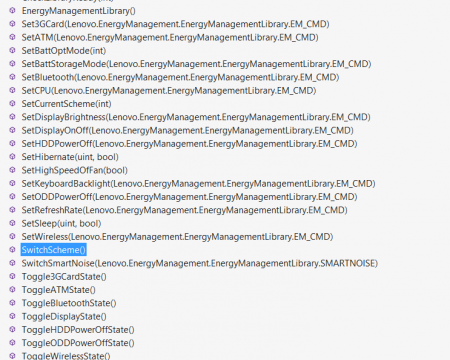Leaderboard
Popular Content
Showing content with the highest reputation on 09/11/13 in all areas
-
You can mount any 45W TDP Ivy Bridge i7, e.g. 3720QM, 3740QM, 3820QM, 3840QM. Not sure how the cooling system will deal with it though if they do run hotter. Yeah I've been involved with this thread pretty much since I got my Y500 LOL. I'm pretty sure what you're asking is not possible. I have not found a way to do it. My speculation is that the framebuffer and display output are on the main GPU and it is always going to be the master GPU. The Ultrabay is the slave and always sends its work to the master GPU first before it's sent to the display. I have actually found that the main GPU runs cooler than the Ultrabay in most instances. Its fan is just bigger and more powerful than the Ultrabay one even though it needs to cool both the CPU and GPU. In a primarily GPU-heavy game like Metro 2033 my Ultrabay runs almost 10C hotter but in a game that is both CPU- and GPU-heavy like BF3 the two GPU's are the same temperature.2 points
-
I imagined that people would like a vbios similar to the one I released for the Titan, so here you go. As I don't have 780 myself I'll need your feedback in order to adjust the mod in case something doesn't work as it should. Thanks for the people who tested it so far, all seems to work fine. Features of the "OC edition": Boost 2.0 disabled - the card runs at the clocks you set it to . Voltage is adjustable up to 1.2125V . Default power target = 350W (so there should be no more need to adjust it manually per software, EVGA classified vbios is set higher) . Fan speed adjustable up to 100% . Clocks are stock, card idles normally at 2d voltage 'rev03' adds undervolting capabilities . To clarify some things - as boost is disabled clocks and voltage will be fixed in 3d mode. In all other performance profiles the card will behave just as the with the stock vbios. The main differences to the stock vbios is that there is no throttling. NOTE: If your 780m came with a 80.10.3A.00.xx or newer vbios from the factory, then please don't use an older version. People have reported issues when using an older vbios on 780s that came with 3A or newer. The reason for this might be a slight revision on the board or GPU. It won't harm if you flash an older vbios on such a card, but it can cause crashes and unstable behavior. ************* Download links 'OC edition': Nvidia_GTX_780_(EVGA)_80.10.3A.00.82_-_'OC_edition_v03'.zip EVGA 780 - SC ACX - 80.10.3A.00.81 - 'OC edition v03' (new fan profile).zip Nvidia_GTX_780_-_80.10.36.00.01_-_'OC_edition_v00'.zip 80.80.30.00.01_-_GTX_780Ti_'OC_edition'_v04.zip ************* MD5 sums for the paranoid guys: EVGA 780 Classified - 80.10.3A.0x.80 - 'OC edition v03'.zip EVGA 780 - SC ACX - 80.10.3A.00.81 - 'OC edition v03' (new fan profile).zip1 point
-
I bought the Y400 and my brother bought the Y410. Here is a side by side comparison of the two for anyone who has trouble deciding between which to purchase. Hope this helps some folks out! - Ivy bridge on the y400, Haswell on the y410p - Single 750m GPU on both, quit good, can play Battlefield 3, Skyrim, etc... - 5 pound weight (approx) - Screen is glossy, not anti glare - Trackpad is funky at times, some suggest disabling multi-touch - 1366x768 resolution for Y400, if you want higher resoluation 1600x900 go for the Y410 - Intel GPU is disabled on the Y400, but is not disabled on the Y410, which could help with battery life - Msata port on the Y400, versus the NGFF port for the Y410...NGFF parts are much more pricey currently - 14 inch models dont have SLI, but you can upgrade later - 2-4 Hour battery life, a little longer on the Y410 due to switchable graphics in my experience - VERY good audio quality on both Y400 and Y410 - Lenovo Y series are in general the best bang-for-buck laptops out there, but you probably already knew that - The power adapter for Y400 are about 2/3 size of the y500/y510p series - Carbon finish instead of Aluminum finish for the 14 inch between Y400 and Y410 - Backlit keyboard on all models of Y4XX and Y5XX1 point
-
[MENTION=17271]Floare Cosmin[/MENTION], you'll need to modifiy the platform file, first line in the 'common flash' section -> change RESSEN to RESSDIS and try again. [MENTION=9245]Florian Richters[/MENTION], try to flash BIOS ver.8.00 or 8.01 (you can find .bin on this forum). And don't forget to save your original BIOS before flashing .1 point
-
Kinda newbie here, frist post went to /dev/null Greetings svl7! First of all, thanks for your effort in modding! V1.07 works like a charm, now able to disable ht, manage TDP limits in XTU, superb. As of ultrabay, the one WireMesh provided was 80.07.87.00.25, mine is 80.07.9D.00.08. But the modded one from Y500 thread, the 80.07.9D.00.11 is working as well, just have to flash it with -6 parameter. Default voltage stayed the same, probably fused, but undervolting would be nice, since my ultrabay is idling with 0.8120, however P8 voltage starts at 800 mV. ultrabay750m.80.07.9d.00.08.zip attached mine too. Regards y510p_unlocked_bios.zip1 point
-
Worked fine for me, try again here. G73JW_Mod_Dell660m.zip1 point
-
1 point
-
HWBoT addict here. Me and DR go way back on our benching addictions, until he started using dry ice . I just recently re-registered for T| I... Other then that, I was addicted to benchmarking.1 point
-
Hello everyone, my name is Kal, and i just used my NBR nickname. I have not posted anything over there in a LONG time, just ended up getting so busy, and just recently graduated, so i have a lot of spare time on my hands. I had an account on T| I too, its just that i did not post for so long that it got deleted. Just re-registered for it. and that pretty much sums up everything.1 point
-
680M secure boot bios someone asked me to share the file for the bios here, hope no one minded. if so tell me, ill take it down etc...1 point
-
Very frustrating this is..... I did not buy that card to beat some kind of record you know, or to increase the performance, which is already very good with my 7970m overclocking like CRAZY on stock voltage. AMD Radeon HD 7970M video card benchmark result - Intel Core i7-950 Processor,Alienware 014M8C I bought it, strictly, just to show how awesome R2 is, and to encourage R2 users to upgrade their machines. If it happens that because nVidia screwed up the vBios and because of this i failed, than i accept the fact, i take slap onto my face, and throw another glove towards 8xx series card. So far, it has been loads of fun for me to experiment, loads of frustration as well, but let's not be thrown away, 8 series cards are already on the design boards. Till then 7970M is more than enough..... Selling the 780m soon if we will not witness any Ice Braking News, since the card is fully working, others may find it more useful than me........lucky you R3/R4 users..... Thank you Again for loads of support guys, it is pleasure to be a part of such an awesome community1 point
-
Not sure if anyone has found this, but i found some of lenovos api's for fan speed and things like keyboards under Program Files (x86) > Lenovo > Power Mangement > Lenovo.EnergyMangement.dll, LenovoEMExpandedAPI.dll, LenovoSDKEmSubSystem.dll I saw some people wondering about turning up fan speed and such, and there is a function called SetHighSpeedOfFan that sounds like a solution. There are also options for backlight, brightness, and a bunch of others. I opened it with VS Express, but i assume other programs would also work. Hopefully this helps some of you! Screenshot of some options:1 point